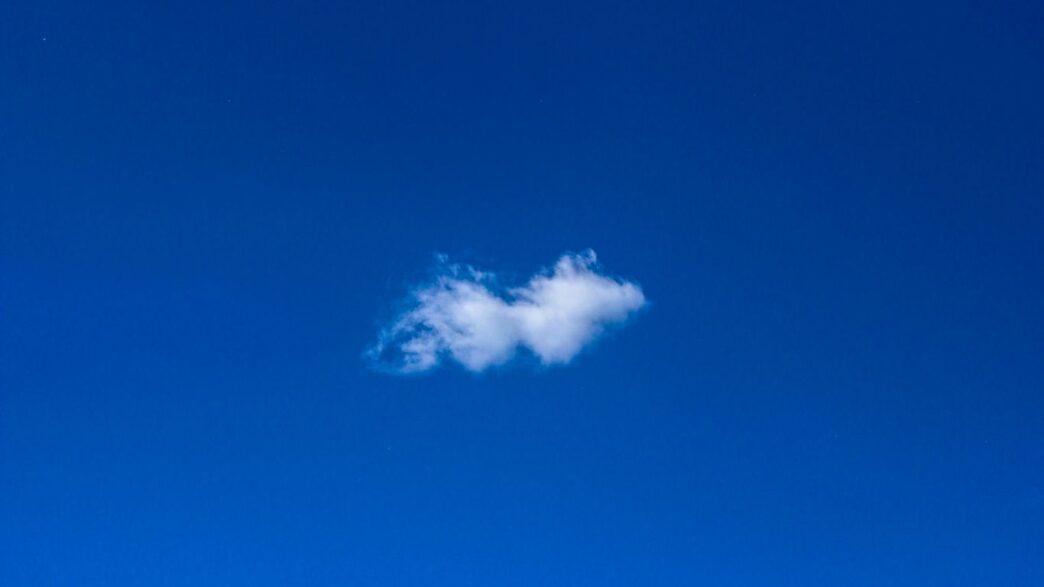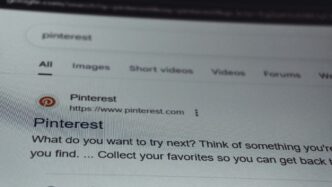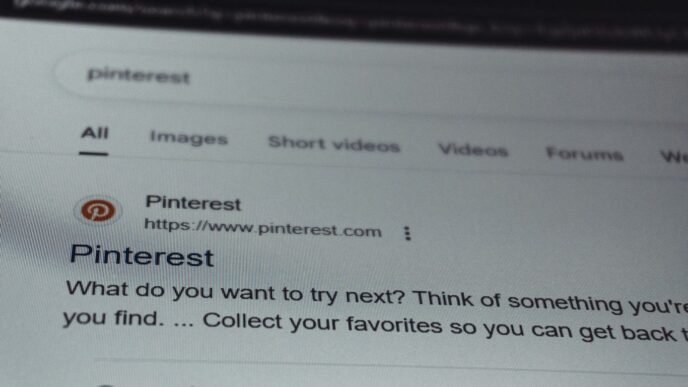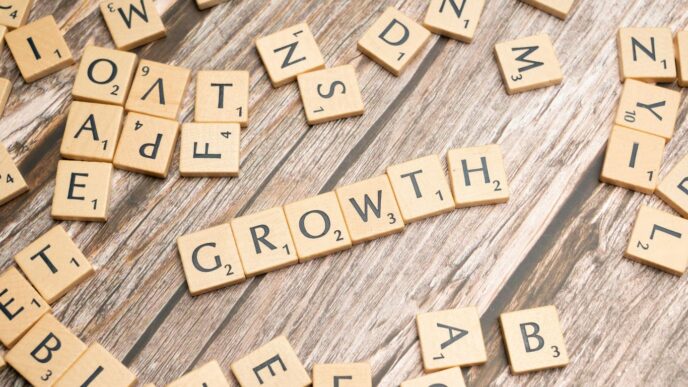So, you’ve got some terabox links and you want to get to the files without having to install the app? Yeah, I get it. Sometimes you just need a file quickly, or maybe you’re on a device where you can’t install anything. It can be a bit of a pain trying to figure out how to get those files. Don’t worry, though. There are ways to grab what you need directly. We’ll go over some simple tricks to help you access your terabox links without the fuss.
Key Takeaways
- You can access files from terabox links using third-party tools that create direct download or streaming options, often without needing the official app.
- Some services, like PlayTerabox.com, let you play or download videos from various terabox link domains without logging in or seeing ads.
- Terabox itself has features for organizing files, searching for them quickly, and works with many common media and document types.
- Files stored in Terabox can be accessed across different devices through syncing, making your data available on phones, tablets, and computers.
- Advanced features like AI for file organization and automatic subtitle generation are available, and you can even use offline mode to access downloaded files without internet.
Accessing Terabox Links Without The App
So, you’ve got a Terabox link, maybe a friend sent it over, or you found something interesting online. But the thought of downloading yet another app just to view or grab a file? Yeah, I get it. It’s a pain. Fortunately, there are ways to get to your files without installing the official Terabox app. It’s not always straightforward, and sometimes you might run into a few roadblocks, but it’s definitely doable.
Understanding Terabox Link Restrictions
Terabox, like many cloud storage services, has its own way of managing how you access files. They want you to use their app, which makes sense for them. This often means links might be set up to encourage app usage, and sometimes they can be a bit tricky to open directly in a web browser, especially if you’re trying to download something large or stream a video. Some links might also have regional restrictions, meaning they only work if you’re in a specific country. It’s their system, and sometimes it feels like they’re putting up little digital walls.
Utilizing Third-Party Tools for Access
This is where things get interesting. There are websites out there that act as go-betweens. You paste your Terabox link into their site, and they try to fetch the file for you, often providing a direct download link or a way to stream it. Think of them as helpful shortcuts. These tools can bypass the need for the official app and sometimes even help with those pesky regional blocks. It’s like having a special key to get past the gate.
Here are a few common types of third-party tools you might find:
- Direct Download Link Generators: These sites take your Terabox link and spit out a direct download URL. You click that, and your browser starts downloading the file immediately.
- Online Viewers/Streamers: Some tools let you watch videos or view documents right in your browser without downloading them first.
- Link Converters: These might take a standard Terabox link and convert it into a format that’s easier for other download managers or tools to handle.
Bypassing Geographic Limitations
Sometimes, a Terabox link might be restricted based on where you are in the world. If you try to access it and get an error message saying it’s not available in your region, that’s a geographic limitation at play. The most common way people get around this is by using a Virtual Private Network, or VPN. A VPN lets you connect to a server in a different country, making it look like you’re browsing from that location. So, if a link is blocked in your country but available elsewhere, a VPN can often do the trick. Just connect to a server in a country where the link is known to work, and then try accessing it again.
Direct Download and Streaming Solutions
Sometimes, you just want to grab a file or watch a video from Terabox without messing around with the app. It can be a real pain when you’re trying to quickly access something and get hit with login screens or slow speeds. Thankfully, there are ways to get around that.
How PlayTerabox.com Streamlines Access
PlayTerabox.com is a handy tool that lets you bypass the usual Terabox app requirements. It’s designed to make getting your files and videos as simple as possible. You just copy the link from Terabox, paste it into PlayTerabox.com, and then you can either stream the video directly or download it. No need to install anything extra or create another account. It cuts out a lot of the steps that normally slow you down.
Supported Terabox Link Domains
Not all Terabox links are created equal, and third-party tools need to know which ones they can work with. PlayTerabox.com supports a good range of domains, so you’re likely covered. Here are some of the common ones it handles:
- terabox.com
- 1024tera.com
- freeterabox.com
- mirrobox.com
- nephobox.com
- 4funbox.com
- tibibox.com
- momerybox.com
This list means you can usually get direct access to files shared from various Terabox-related services.
Benefits of Using Direct Link Services
Using a service like PlayTerabox.com comes with a few clear advantages over going through the official app or website:
- No Login Required: You can access content without needing to sign in to a Terabox account, which saves time and hassle.
- Ad-Free Experience: Many users find that direct link services offer a cleaner viewing experience without intrusive advertisements.
- Faster Downloads: Often, these tools are optimized for quicker file transfers directly to your device.
- Direct Streaming: Watch videos without waiting for them to buffer excessively or download them first.
- Simplicity: The process is usually straightforward: copy, paste, and access.
Leveraging Terabox Features for File Management
So, you’ve got a bunch of files in Terabox and maybe you’re not using the app. How do you keep things from becoming a digital junk drawer? Terabox actually has some built-in stuff that can help you sort it all out, even without diving into the app itself. It’s all about making sure you can find what you need, when you need it.
Organizing Your Files Effectively
Think of your Terabox account like a filing cabinet. If you just toss everything in, finding that one important document later is going to be a pain. The best way to avoid this mess is by creating folders. You can make separate folders for different types of files – maybe one for ‘Work Documents,’ another for ‘Vacation Photos,’ or even ‘Project X Files.’ This simple step makes a huge difference. It’s like putting labels on your folders so you know exactly what’s inside without having to open each one.
Utilizing Search for Quick Retrieval
Even with good organization, sometimes you just need to find something fast. Terabox has a search function that’s pretty handy. If you know the name of the file or even part of it, you can just type it into the search bar. It’s designed to scan through your stored files and pull up what you’re looking for in a matter of seconds. This is a lifesaver when you’re in a hurry and don’t have time to browse through multiple folders.
Supported Media and Document Formats
When you’re uploading files, it’s good to know what Terabox actually accepts. You don’t want to try uploading something only to get an error message. For images, it generally handles common types like JPEG, PNG, and GIF. Videos usually work well in formats like MP4 and MKV. And for documents, you’re usually good with PDFs, Word files (DOC/DOCX), and text files (TXT). If you stick to these, you’ll have a much smoother experience uploading and managing your stuff.
Seamless File Access Across Devices

It’s pretty neat how cloud storage has made it so we don’t have to carry around USB drives or worry about losing files if our computer crashes. Terabox is no different; it lets you get to your stuff from pretty much anywhere, on whatever device you happen to have with you. This means your photos, work documents, or that movie you downloaded can be right there whether you’re on your phone, tablet, or laptop.
Cross-Device Synchronization Explained
Basically, synchronization means that when you make a change to a file on one device, Terabox updates that same file on all your other linked devices. So, if you edit a document on your computer, it’ll be updated on your phone by the time you pick it up later. This keeps all your files consistent everywhere, saving you the headache of figuring out which version is the latest. It works by uploading the changes you make to the cloud, and then downloading those changes to your other devices when they connect to the internet. It’s a pretty automatic process, which is great because who has time to manually move files around?
Accessing Files on Multiple Platforms
Terabox is designed to work on a bunch of different operating systems. You can use it on Android phones and tablets, iPhones and iPads, and also on Windows and macOS computers. This wide compatibility means you’re not locked into just one type of device. If you use a mix of devices, like an Android phone and a Windows laptop, Terabox can still keep your files in sync between them. For PC users who might not have a direct app, there are ways to access it, and for iOS users, there are specific versions available too. This makes it easy to grab a file no matter what gadget you’re holding.
Understanding Compatibility
When we talk about compatibility, it’s about making sure your files can be opened and used on different devices and operating systems. Terabox supports a lot of common file types, like pictures (JPEG, PNG), videos (MP4, MOV), and documents (PDF, DOCX). This means most of the files you use daily should work fine. However, it’s always good to check if you’re working with less common file formats. If you need to download files directly without the app, tools like PlayTerabox.com can help streamline the process for various file types.
Advanced Terabox Functionality
Terabox isn’t just about dumping files and hoping for the best. It actually has some pretty neat features built-in that can make managing your digital life a lot easier. Let’s look at a few.
AI-Powered File Organization
This is where things get interesting. Terabox uses artificial intelligence to help sort your files. Instead of you manually creating folders for every single photo or document, the AI can often do it for you. It recognizes different file types and can group them automatically. This means less time spent tidying up and more time actually using your files. It’s not perfect, of course, but it’s a good start for keeping your cloud storage from becoming a digital junk drawer.
Automatic Subtitle Generation for Videos
Got a video in a language you don’t quite understand, or maybe you just prefer reading along? Terabox has a feature that can automatically generate subtitles for your videos. This is super handy if you’re dealing with a lot of foreign films or lectures. It uses advanced tech to try and match spoken words with text, making content more accessible. It’s still developing, but the potential is huge for making video content more understandable.
Built-In PDF Editing Capabilities
Need to make a quick change to a PDF document without opening up a separate program? Terabox includes some basic PDF editing tools right within the platform. You can do things like add text, draw on the document, or even highlight important sections. It’s not a full-blown editor like Adobe Acrobat, but for simple edits and annotations, it gets the job done. This saves you the hassle of downloading the file, editing it elsewhere, and then re-uploading it. You can find more about direct downloads on PlayTerabox.com.
Offline Access and File Management
Sometimes you just can’t rely on having a solid internet connection, right? Maybe you’re on a plane, deep in the countryside, or just trying to save your mobile data. That’s where TeraBox’s offline mode really shines. It lets you grab files from your cloud storage and keep them right on your device. So, even if your Wi-Fi cuts out or you’re out of signal range, your important documents, photos, or videos are still there for you.
Enabling Terabox Offline Mode
Getting files ready for offline use is pretty straightforward, but you’ll need the TeraBox mobile app for this. Once you’ve got the app installed and you’re logged in, just find the files or folders you want. You can pick individual items or whole directories. Then, hit that download button. The files get saved locally on your phone or tablet. It’s a good idea to only download what you actually think you’ll need, to save space on your device. Prioritizing your most important files is key to making this feature work best for you.
Selecting and Downloading Files for Offline Use
When you’re deciding what to download, think about what you’ll realistically need. Are you working on a specific project? Do you have a playlist of music for your commute? Or maybe some movies for a long trip? You can select multiple files at once, which is a real time-saver. Just tap and hold on a file, then select others. The app will show you the progress as they download. It’s not too different from downloading any other file to your phone, really.
Syncing Changes When Back Online
Here’s the neat part: once you’re back where you have internet, TeraBox usually syncs things up automatically. So, if you made edits to a document while offline, those changes should get uploaded to your cloud storage without you having to do much. It’s like magic, but it’s just good software design. If you ever notice things aren’t updating, just make sure you have a stable connection and maybe give the app a little nudge to sync. It’s important to keep your cloud storage up-to-date, especially if you’re working on shared files. You can check out how cloud storage works for more general info.
Sharing and Social Integration
Sharing files from Terabox is pretty straightforward, and you don’t always need the app installed on the other person’s device. It’s a big plus when you’re trying to send something to a friend who isn’t super tech-savvy or just doesn’t want another app cluttering their phone. You can generate a link for your files, and that’s basically it. This link can then be sent through email, messaging apps, or even posted on social media.
Direct Social Media Sharing Options
Terabox makes it simple to push your files straight to your social feeds. If you’ve got a photo or a video you want to share with your followers on platforms like Facebook or Twitter, you can do it right from the Terabox interface. It cuts out the middleman of downloading the file and then re-uploading it elsewhere, saving you a bunch of time.
Easy File Sharing Without Login
One of the best parts about sharing links from Terabox is that the recipient usually doesn’t need to create an account or log in to access the file. This is a huge deal for quick sharing. You just send the link, and they can download or view the content. It really streamlines the whole process, especially for larger files that might be a pain to transfer otherwise. For getting direct download links, tools like this one can be really helpful.
Sharing Large Files Efficiently
When you’re dealing with big files, like video projects or large document sets, Terabox shines. Instead of wrestling with email attachment limits or slow transfer speeds, you can upload the file to Terabox and share a single link. This method is way more reliable. You can even organize files into folders before sharing, making it easier for the recipient to manage what they receive. It’s a solid way to keep things organized on your end too, so you know what you’ve shared and with whom.
Wrapping Up
So there you have it. Accessing your files from Terabox without needing to install their app is totally doable. We’ve gone over a few ways to get to your stuff, whether you’re just trying to grab a single file or need to watch a video directly. It’s good to know you have options when the official app just isn’t cutting it for you. Remember to check out the methods we discussed, and hopefully, you can get to your files without any more hassle. Happy downloading!
Frequently Asked Questions
Can I really get to my Terabox files without installing the app?
Yes, you can! Some websites, like PlayTerabox.com, let you access and even download files from Terabox links directly through your web browser. It’s like a shortcut to your cloud files without needing the app on your device.
What if a Terabox link doesn’t work in my country?
Sometimes, Terabox links are blocked in certain places. To get around this, you can use a VPN, which is like a special tool that makes it look like you’re browsing from a different country. This can help you open those restricted links.
How do websites like PlayTerabox.com help me?
These sites act as a middleman. You give them the Terabox link, and they grab the file for you. This means you can often watch videos or download files without seeing ads or needing to log in to Terabox yourself.
Can I watch videos or listen to music directly from Terabox?
Absolutely! Terabox has a built-in player, so you can stream videos and music right from the cloud without downloading them first. Just make sure the file type is something Terabox supports, like MP4 for videos or MP3 for music.
How can I make sure I can get to my files even without internet?
Terabox has an ‘Offline Mode’ feature. You can choose specific files or folders and download them to your phone or tablet. Once they’re downloaded, you can open them anytime, even if you don’t have Wi-Fi or data.
Is it safe to use these third-party tools to get Terabox files?
While many tools are safe, it’s always smart to be careful. Stick to well-known websites that have good reviews. Always make sure you’re not downloading anything suspicious, and remember that these sites are not officially part of Terabox.