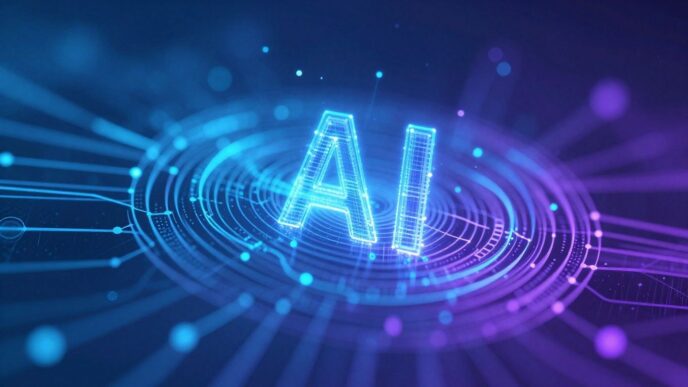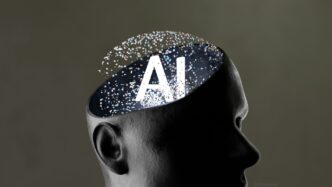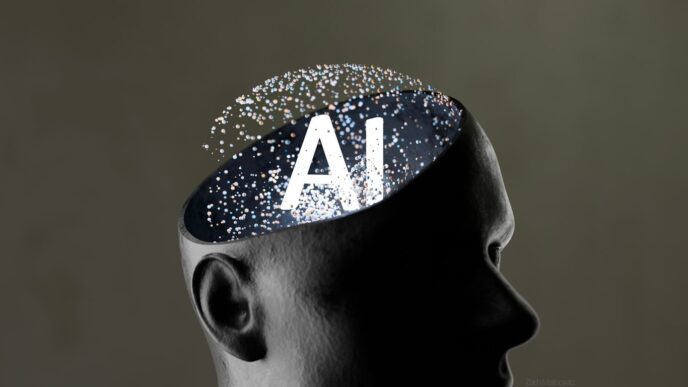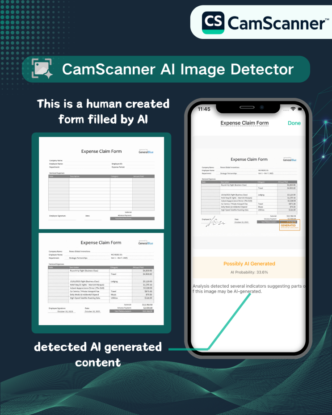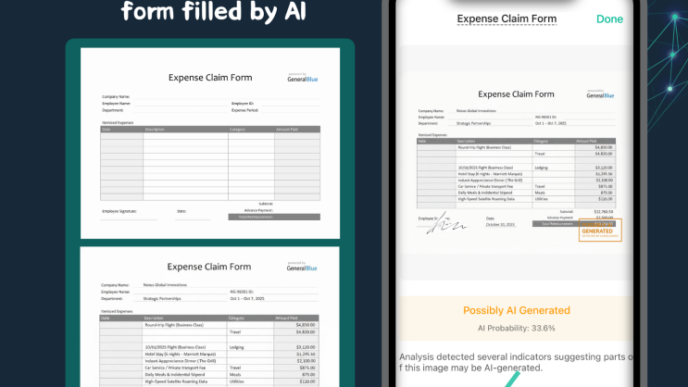Getting Started with Google AI Studio
So, you’ve heard about Google’s Gemini models and you’re curious about what they can do. Maybe you’ve got a cool idea for an app, or you just want to play around with some cutting-edge AI. The good news is, you don’t need a super-computer or a PhD in machine learning to get started. Google AI Studio is here to help, and it’s completely free for trying things out.
Think of Google AI Studio as your personal online workshop for Google’s Gemini AI. It’s a web-based tool, meaning you just open it in your browser – no complicated software to install. It’s designed to make it easy for anyone, from developers to hobbyists, to experiment with powerful AI models. You can write prompts, see what the AI comes up with, tweak things, and even get code snippets to use in your own projects. It’s basically a sandbox where you can build and test AI ideas without a huge upfront investment.
AI Studio isn’t just a simple chat window. It’s packed with features to help you get the most out of Gemini:
- Prompt Design Interface: This is where you’ll spend a lot of your time. You can write text prompts, provide examples (called few-shot prompting), and see how the model responds in real-time. There are different modes for text-based prompts and for multimodal prompts (which can include images).
- Model Tuning: You can adjust various settings, like ‘temperature,’ which controls how creative or predictable the AI’s responses are. There are also safety settings to help manage the kind of content the AI generates.
- Code Generation: Once you’ve got a prompt that works well, AI Studio can generate code in different programming languages (like Python or JavaScript) to help you integrate the AI into your own applications. This saves a ton of time.
- API Key Management: You can generate and manage API keys directly within the Studio. These keys are what allow your applications to talk to the Gemini API.
- Model Exploration: Easily switch between different Gemini models, like Gemini Pro, Gemini Pro Vision (which can understand images), and Gemini Flash (which is faster and good for simpler tasks), to see which one fits your needs best.
Google offers a few different flavors of Gemini, and knowing their strengths can help you pick the right one for your project:
- Gemini Pro: This is a solid all-around model, good for a wide range of text-based tasks, from writing articles to answering complex questions.
- Gemini Pro Vision: This model is special because it can understand both text and images. You can give it a picture and ask questions about it, or combine images and text in your prompts.
- Gemini Flash: If speed is your main concern, Gemini Flash is a great choice. It’s optimized for lower latency, making it ideal for applications where quick responses are important, like chatbots or real-time summarization.
Choosing the right model depends on what you’re trying to achieve. For general text tasks, Pro is usually the way to go. If you’re working with visuals, Pro Vision is your tool. And for speed-critical applications, Flash shines.
Leveraging Google AI Studio for Your Projects
So, you’ve got your foot in the door with Google AI Studio, and you’re probably wondering, ‘What now?’ This isn’t just a fancy playground; it’s where you actually start building things. Think of it as your personal workshop for tinkering with Google’s Gemini models. You can try out ideas, tweak them until they work just right, and then get them ready to go into your own apps or websites. It really cuts down the time from ‘I have an idea’ to ‘Hey, this actually works!’
Rapid Prototyping with Gemini
This is where AI Studio really shines. Instead of spending ages setting up complex development environments, you can jump right in and start experimenting. Want to see if Gemini can write product descriptions for your online store? Just type in a prompt, maybe give it a few examples of what you like, and see what it spits out. You can then immediately tweak the prompt, change a few settings, and try again. It’s this quick back-and-forth that helps you figure out what works and what doesn’t, fast. You can even generate code snippets right there in the Studio to drop into your project, which is pretty handy.
Advanced Prompt Engineering Techniques
Just asking a question is one thing, but getting the best answer is another. That’s where prompt engineering comes in. AI Studio gives you tools to get more control. You can use structured prompts, which are like templates, to guide the AI more precisely. You can also set things like ‘stop sequences’ – basically, telling the AI when to stop talking. It’s also great for ‘few-shot learning,’ where you give the AI a few examples of the task you want it to do. This helps it understand the pattern much better than just a single instruction.
Here’s a quick look at some prompt elements you can play with:
- Instructions: The main command you give the AI.
- Examples (Few-Shot): Showing the AI what a good output looks like.
- Context: Providing background information the AI needs.
- Parameters: Settings like temperature (creativity) and stop sequences.
Exploring Different Gemini Models
Google has a few different Gemini models, and they’re good for different things. Gemini Pro is a solid all-rounder. Gemini Pro Vision is cool because it can understand images as well as text – imagine asking it to describe a photo or analyze a chart. Then there’s Gemini Flash, which is built for speed and efficiency, great if you need quick responses without using too many resources. AI Studio lets you easily switch between these models to see which one fits your project best. You might find that for simple text generation, Flash is perfect, but for analyzing user-submitted images, you’ll want Pro Vision. It’s all about picking the right tool for the job, and Studio makes that easy to test.
Developer Access and Integration
So, you’ve been playing around in Google AI Studio, maybe built a cool little demo, and now you’re thinking, ‘How do I actually use this in a real project?’ That’s where developer access and integration come in. It’s about taking what you’ve made and plugging it into your own apps or services. Google makes this pretty straightforward, thankfully.
Generating and Managing API Keys
To use the Gemini models outside of the AI Studio web interface, you’ll need an API key. Think of it like a password for your application to talk to Google’s AI. Getting one is pretty simple. You can usually find a button or link within AI Studio itself, often labeled something like ‘Get API Key’. Just click it, and follow the prompts. It’s a good idea to generate a new key for each project you’re working on, or even for different environments (like testing versus live production). This helps with security and tracking usage. You can manage all your keys in one place, either through AI Studio or the Google Cloud Console if you’re already using other Google Cloud services.
Utilizing Google AI SDKs
Typing out raw API calls can get tedious, especially when you’re trying to build something quickly. That’s why Google provides Software Development Kits, or SDKs. These are basically pre-written code libraries for different programming languages that make it much easier to interact with the Gemini API. They handle a lot of the nitty-gritty details, like formatting requests and processing responses. Some of the popular ones include:
- Python: If you’re doing anything with data science, machine learning, or general scripting, the Python SDK is probably your go-to. You can install it easily using pip.
- Node.js (JavaScript/TypeScript): Great for web developers building backend services or full-stack applications.
- Go: For those who need high-performance backend services.
- Swift (iOS) and Android (Kotlin/Java): If you’re building native mobile apps, Google has you covered.
Using these SDKs means you can focus more on your application’s logic and less on the mechanics of talking to the AI.
Transitioning to Production with Vertex AI
AI Studio is fantastic for prototyping and getting started, but when you’re ready to launch something for real users, you’ll likely want to look at Google Cloud’s Vertex AI. Think of Vertex AI as the big leagues for deploying and managing machine learning models at scale. It offers more robust tools for monitoring your API usage, managing quotas, and ensuring your application can handle a lot of traffic. You can often use the same API key you generated in AI Studio within Vertex AI, making the transition smoother. It’s the natural next step for taking your AI-powered ideas from a cool experiment to a reliable product.
Cost and Usage Considerations
When you’re just starting out with Google AI Studio and playing around with Gemini, the good news is that it’s completely free. You can sign up with your Google account and immediately begin experimenting with the Gemini models. This free tier is pretty generous, offering access to models like Gemini Pro, Gemini Pro Vision, and Gemini Flash. You get decent rate limits, which are usually more than enough for trying out prompts, building prototypes, and just generally learning the ropes. For most people exploring what AI can do, this free access is all you’ll need.
Understanding the Free Tier Benefits
The free tier is where Google AI Studio really shines for individuals and small teams. It’s designed to let you experiment without worrying about costs piling up. Here’s what you generally get:
- Access to Key Models: You can use popular models like Gemini Pro, Gemini Pro Vision, and Gemini Flash. This means you can test text generation, image understanding, and faster, more efficient model responses.
- Generous Rate Limits: While these can change, you’re typically allowed a good number of queries per minute. For example, Gemini Pro might let you make 60 queries every minute. This is plenty for interactive testing and refining your prompts.
- No Setup Hassle: You don’t need to install anything or set up complex environments. It’s all web-based, so you can start right away from your browser.
- Prototyping Powerhouse: The free tier is perfect for rapid prototyping. You can quickly test ideas, see how different prompts perform, and iterate without any financial pressure.
When to Consider Paid API Usage
So, when does the free ride end? It’s mostly about scale and integration. If you plan to use the Gemini API in an application that real users will interact with, or if your usage goes beyond the free tier’s limits, you’ll need to think about paid usage. This usually means setting up a billing account on Google Cloud Platform (GCP) and linking your API key to it. It’s not about paying for AI Studio itself, but for the actual API calls your application makes when it’s running out in the wild.
Pricing for Production Deployments
If you do move to paid usage, Google’s pricing is generally based on how much you use. Think of it like paying for electricity – you pay for what you consume. The cost often depends on the model you’re using and the amount of data you process. For text models, it’s usually priced per 1,000 characters for input and output. For vision models, it might be per image. Gemini Flash is typically cheaper than Gemini Pro, which makes sense as it’s designed for speed and efficiency. It’s always a good idea to check the official Google Cloud Vertex AI pricing page for the most current and detailed information, as these prices can be updated. The key takeaway is that Google AI Studio is your free sandbox, and you only start paying when you’re ready to build and deploy a production-level application using the Gemini API.
Ensuring Security and Privacy
When you’re playing around with AI tools, especially ones connected to big cloud companies, keeping your information safe and private is a really big deal. It’s not something to just brush aside.
Data Handling in AI Studio
So, when you’re using the free Google AI Studio web tool, the stuff you type in – your prompts, any images you upload – well, Google might keep a record of it. This is usually to help them make their products better, and it falls under their general privacy rules. It’s generally a good idea not to put super sensitive, secret, or personal details directly into the free web interface if you’re worried about privacy. Think of it like talking in a public park versus a private office.
Privacy Assurances with Google Cloud
Now, if you decide to use the Gemini API through a Google Cloud Platform project, things change a bit. Your data handling is then covered by your Google Cloud agreement. Google usually makes it clear that what you send to the API and what you get back isn’t used to train their general AI models. You still own your data. They process it to give you the service, and it might be stored for a short while for things to run smoothly. It’s always smart to check the specific terms for how Vertex AI and the Gemini API handle your data. When you use the Gemini API via Google Cloud, you also get the benefit of Google’s strong security setup. This includes things like data encryption when it’s being sent and when it’s stored, network security, and various compliance certifications. It’s a more robust setup for when you’re serious about your project.
Best Practices for Sensitive Data
Here are a few things to keep in mind to keep your information safe:
- API Key Security: Treat your API keys like passwords. Seriously. Don’t just stick them right into your website’s code where anyone can see them, don’t upload them to public code repositories, and definitely don’t share them around. It’s better to use things like environment variables or secure secret management services, especially when your application is live.
- Content Moderation: Both AI Studio and the Gemini API have built-in safety filters. These can block or flag content that might be harassing, hateful, sexually explicit, or promote dangerous activities. You can actually tweak how sensitive these filters are. This is pretty important for building AI applications that are responsible and don’t cause harm.
- Know Your Responsibilities: Ultimately, you’re responsible for the applications you build and the data you work with. Make sure you’re following all the relevant laws and regulations. It’s also good to think about ethical AI principles and be aware that AI models can sometimes have biases. Always check Google’s official documentation and privacy policies for the most up-to-date information.
Community and Support Resources
Even with the most intuitive tools, sometimes you just need a little help or want to see what others are building. Google AI Studio, while a standalone platform, is part of a much larger ecosystem, and that’s good news for you. You’re not alone on this journey.
Official Documentation and Tutorials
Google provides a good amount of written material to get you going. Think of it as the instruction manual, but way more interesting. You’ll find guides on how to use the Gemini API, explanations of different model capabilities, and examples of how to structure your prompts. These resources are often the first place to look when you hit a snag or want to understand a specific feature more deeply. They also have quickstart guides that walk you through building a basic application, which is super helpful when you’re just starting out.
Engaging with the Google AI Community
There’s a growing crowd of people using Google’s AI tools, and many of them are happy to share their experiences. You can find discussions happening on various forums and platforms. It’s a good spot to ask questions that aren’t covered in the official docs, share your own projects, or just see what cool things other developers are creating with Gemini. Sometimes, just reading about someone else’s problem and solution can give you the answer you need.
Leveraging Developer Blogs and Channels
Keep an eye on the official Google AI and Google Cloud blogs. They regularly post updates about new features, tips for using the tools more effectively, and case studies showing how businesses and individuals are using Gemini in real-world scenarios. The associated YouTube channels are also worth subscribing to. They often have video tutorials, demos, and even recorded talks from AI conferences that can provide visual explanations and insights that text alone can’t capture. It’s a great way to stay current with the fast-moving world of AI.
Wrapping Up Your AI Journey
So, there you have it. Google AI Studio really makes it simple to get started with powerful AI like Gemini, without needing a fancy setup or a big budget. It’s a great place to just play around, test out ideas, and see what you can build. Whether you’re a student, a hobbyist, or a small business owner, this free tool opens up a lot of possibilities. Don’t be afraid to jump in, experiment with prompts, and see how Gemini can help you create something new. The world of AI is here, and thanks to tools like AI Studio, it’s more accessible than ever.