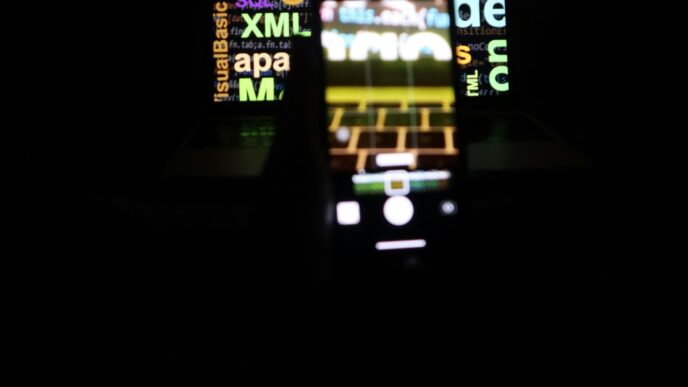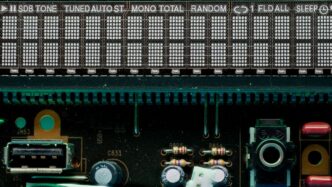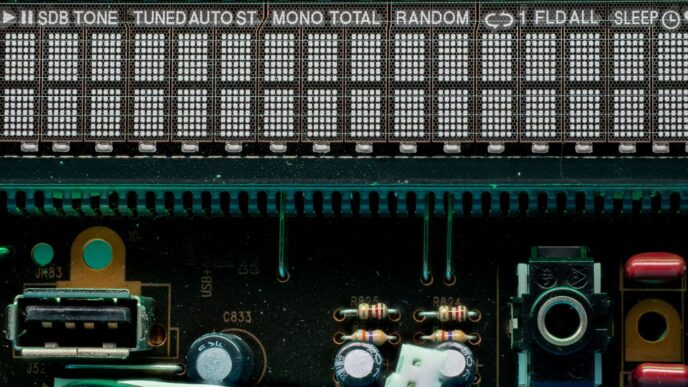So, you’re thinking about building a new gaming PC, maybe one that can handle all the latest games in glorious 4K? It sounds like a big project, and honestly, it can be. But don’t worry, it’s totally doable. We’re going to break down what you need to know, from picking the right parts to putting it all together. Building a 4k gaming pc might seem intimidating, but with a little guidance, you’ll be gaming in no time. Let’s get started on making that dream machine a reality.
Key Takeaways
- Figure out what games you play and what kind of visuals and speed you want before you start buying parts for your 4k gaming pc.
- The processor (CPU) and motherboard work together to make sure everything runs smoothly, so pick them carefully based on your games and budget.
- For 4K gaming, a powerful graphics card (GPU) with plenty of video memory (VRAM) is super important. Upscaling tech can also help boost performance.
- Don’t forget about the case and cooling. Good airflow keeps your components from overheating, and you can even add some cool lights.
- Once it’s built, keep your software updated and your PC clean to make sure it runs its best and lasts a long time.
Defining Your Ultimate Gaming PC Needs
Alright, so you’re thinking about building a killer gaming PC, maybe one that can handle those super sharp 4K visuals and keep things running smooth as butter. That’s awesome! But before we start picking out the flashiest parts, we gotta figure out what ‘ultimate’ actually means for you. It’s not just about throwing the most expensive stuff in a box; it’s about making sure the PC you build is actually going to do what you want it to do, without costing you an arm and a leg.
Understanding Your Gaming Style and Goals
First things first, let’s chat about what you actually do on your computer. Are you all about diving into massive open-world games like Cyberpunk 2077 where the scenery is just breathtaking? Or maybe you’re more into fast-paced esports titles where every millisecond counts and you need to see every enemy clearly? Knowing this helps us figure out what kind of power you’ll really need. It’s like planning a trip – you wouldn’t pack for a beach vacation if you’re going skiing, right?
- AAA Titles: If you’re into games with amazing graphics and huge worlds, we’ll focus on components that can push those visual settings to the max.
- Competitive Esports: For games like Valorant or CS:GO, high frame rates and quick response times are key. We’ll prioritize parts that deliver smooth, consistent performance.
- VR Experiences: Virtual reality needs a lot of power to feel immersive. We’ll look at hardware that can handle the demanding requirements of VR.
- Streaming/Content Creation: If you plan on streaming your gameplay or editing videos, we need to factor in extra processing power for those tasks.
Setting Your Visual Fidelity and Frame Rate Targets
Now, let’s talk visuals. What kind of look are you going for? Are you aiming for that super crisp 4K resolution, or is 1440p good enough for you? And how smooth do you want the action to be? We’re talking frame rates here – that’s how many images your PC can show per second. A higher frame rate means smoother motion.
Here’s a quick rundown:
- 1080p (Full HD): Still a solid choice, especially if you’re focused on high frame rates for competitive gaming.
- 1440p (QHD): A great balance between visual detail and performance, often called "2K".
- 4K (UHD): The sharpest picture, perfect for stunning visuals, but it demands a lot from your hardware.
And for frame rates:
- 60 FPS: The standard for a good gaming experience, especially for single-player games.
- 120+ FPS: Ideal for fast-paced games where every frame matters for responsiveness.
Your target resolution and frame rate will heavily influence the graphics card you’ll need.
Establishing Your Gaming PC Budget
Okay, the big one: money. Building a dream PC can get expensive fast, but it doesn’t have to break the bank. We need to set a realistic budget. Think about what you’re comfortable spending. This will help us make smart choices about where to put your money. Sometimes, spending a bit more on one component means you can save on another without losing much performance. We’ll figure out the best bang for your buck so you get an awesome machine that fits your wallet.
Selecting Core Components for Peak Performance
Alright, so you know what kind of games you want to play and how you want them to look. Now, let’s get into the guts of your PC – the parts that really make it tick. We’re talking about the processor, or CPU, which is basically the brain of the whole operation, and the motherboard, which is like the central nervous system connecting everything.
Choosing the Right Processor for Your Games
When it comes to CPUs, the big question is usually Intel or AMD. Both make some seriously good processors for gaming these days. For most games, especially the fast-paced ones where every millisecond counts, a faster clock speed on a few cores is often better than having a ton of cores that run slower. However, if you’re planning on streaming your gameplay while you play, or doing other stuff at the same time, having more cores can really help keep things smooth. We need to figure out what you’ll be doing most with your PC to pick the right balance. For example, a top-tier Intel Core i9 or an AMD Ryzen 9 processor will handle almost anything you throw at it, but you might not need that much power if you’re just playing single-player games.
The Crucial Role of the Motherboard
The motherboard is where everything plugs in. It needs to be compatible with your chosen CPU, so if you pick an Intel chip, you need an Intel-compatible motherboard, and same for AMD. Beyond that, think about what else you might want to add down the line. Does it have enough slots for more RAM or storage? Does it have built-in Wi-Fi if you need it? Some motherboards also offer better power delivery for the CPU, which can be important if you plan on pushing your processor a bit harder. For 4K gaming, you’ll want a board that supports the latest standards, like faster RAM and potentially PCIe 5.0 for future graphics cards, though PCIe 4.0 is still plenty fast for most GPUs right now.
Balancing Memory and Storage for Speed
Memory, or RAM, is like your PC’s short-term memory. For gaming, 16GB is pretty much the minimum these days, but if you’re playing newer, demanding titles or multitasking a lot, 32GB is a much better idea. Faster RAM can also give you a small performance boost in some games. Storage is where your games and operating system live. A fast Solid State Drive (SSD), especially an NVMe type, is a must-have for quick game loading times. You can get a smaller, super-fast SSD for your operating system and a few favorite games, and then a larger, cheaper Hard Disk Drive (HDD) for storing your entire game library if you have a lot of games. A good setup might be a 1TB NVMe SSD paired with a 2TB or 4TB HDD.
Powering Your Visual Experience
Alright, let’s talk about the heart of your 4K gaming machine: the graphics card. This is what actually makes all those pretty pictures appear on your screen, and for 4K, you need something pretty beefy. Think of it like this: a weaker card will struggle, leading to choppy gameplay and lower settings. You want smooth action, right?
Graphics Card Selection for 4K Gaming
Choosing the right GPU for 4K is a big deal. You’re pushing a lot more pixels than at 1080p, so you need a card that can handle it. Cards like the NVIDIA GeForce RTX 4080 SUPER or the AMD Radeon RX 7900 XTX are solid choices for a really good 4K experience. If you’re looking to go all out and get the absolute best, the NVIDIA RTX 4090 is the king, but it comes with a hefty price tag. Keep an eye on upcoming releases too; new generations often bring significant performance jumps. For example, the rumored NVIDIA 50 series or AMD’s next-gen cards could offer even more power.
Understanding VRAM and Ray Tracing
Beyond just the model number, you’ll hear a lot about VRAM. This is the graphics card’s own memory, and for 4K gaming, especially with high-resolution textures and fancy effects, more is definitely better. Aim for at least 12GB, but 16GB or even 20GB is ideal for future-proofing. Ray tracing is another feature that looks amazing, making lighting and reflections super realistic. However, it’s very demanding on your GPU. Cards with dedicated ray tracing cores (like NVIDIA’s RTX series) handle this better, but it still impacts performance. You’ll often use upscaling tech to get playable frame rates with ray tracing on.
Leveraging Upscaling Technologies
This is where things get clever. Technologies like NVIDIA’s DLSS (Deep Learning Super Sampling) and AMD’s FSR (FidelityFX Super Resolution) can be game-changers. They work by rendering the game at a lower resolution and then using AI or clever algorithms to upscale it to your monitor’s native resolution. The result? Significantly higher frame rates with minimal visual quality loss. This means you can often play demanding games at 4K with high settings and still get smooth gameplay, even on cards that might otherwise struggle. It’s a must-have feature for serious 4K gamers today.
Building the Foundation: Case and Cooling

Alright, so you’ve picked out all the fancy bits that make your PC go fast, but where do they all live? That’s where the case comes in. It’s not just a box, you know. A good case needs to let air flow through it like a breeze on a summer day. If your parts are cooking inside, they won’t perform their best, no matter how much you paid for them. Think about the size – do you want a monster tower or something a bit more compact? Also, how does it look? Some cases have these cool tempered glass sides so you can see all your shiny components, and maybe some lights too.
Then there’s the cooling. This is super important, especially if you’re pushing your PC hard with 4K gaming. You’ve got two main ways to go: air cooling or liquid cooling.
- Air Coolers: These are usually big heatsinks with fans. They’re generally simpler, cheaper, and pretty reliable. For most setups, a good air cooler is more than enough to keep your CPU from getting too hot.
- Liquid Coolers (AIOs): These use a pump, radiator, and fans to move heat away. They can often handle hotter CPUs better and sometimes look a bit cleaner inside the case. They can be more expensive, though, and there’s a small chance of leaks, though that’s pretty rare these days.
No matter which you choose, you’ll also want to make sure you have enough case fans. These pull cool air in and push hot air out. Getting the airflow right is key to keeping everything running smoothly and preventing those annoying slowdowns when the game gets intense. Most cases come with a couple, but you might want to add more depending on your setup and how much heat your components are generating.
Optimizing Your Gaming Rig
So, you’ve got all the shiny new parts, and the beast is humming. Awesome! But don’t just stop there. To really get the most out of your 4K gaming PC, a little bit of tweaking goes a long way. It’s not just about having powerful hardware; it’s about making sure that hardware is working as efficiently as possible.
Essential Software Tweaks for Performance
This is where you can really squeeze out some extra frames or make your games feel smoother. First off, keep those drivers updated. Seriously, your graphics card manufacturer (NVIDIA or AMD) is constantly releasing updates that can boost performance in new games or fix annoying bugs. It’s like giving your PC a tune-up.
- Update GPU Drivers: Check the NVIDIA GeForce Experience or AMD Software: Adrenalin Edition regularly. These updates are often game-specific and can make a big difference.
- Windows Game Mode: Make sure this is turned on in your Windows settings. It helps prioritize your game by limiting background tasks. It’s not a magic bullet, but it can help.
- Background Apps: Close down anything you don’t need while gaming. That browser with 50 tabs open? Probably not helping. Streaming software, chat apps – close them if you’re not actively using them.
- Power Settings: In Windows, set your power plan to ‘High Performance’ or ‘Ultimate Performance’ when you’re gaming. This stops your CPU from throttling back too much.
Maintaining Your Gaming PC
Keeping your rig clean and healthy is super important. Dust is the enemy! It gets into fans, heatsinks, and generally makes things run hotter than they should, which can slow down performance and even shorten component life. I try to give mine a quick clean every few months.
- Dusting: Use compressed air to blow dust out of fans, radiators, and vents. Be gentle! You don’t want to spin the fans too fast.
- Cable Management: While not directly performance-related, tidy cables help with airflow. If you haven’t already, consider using zip ties or Velcro straps to keep things neat inside your case.
- Temperature Monitoring: Use software like HWMonitor or MSI Afterburner to keep an eye on your CPU and GPU temperatures. If things are running too hot, you might need to reapply thermal paste or improve your cooling setup.
Future-Proofing Your Investment
Building a 4K gaming PC is an investment, and you want it to last. While you can’t predict the future perfectly, there are smart ways to make sure your rig stays relevant for longer. It’s all about making choices now that give you options later. For instance, picking a motherboard with the latest PCIe slots means you’re ready for next-gen graphics cards. The author of one article mentioned how they refuse to go back to lower resolutions after experiencing 4K, which really highlights the desire for lasting visual quality [f715].
- Modular Components: Opt for parts that are easier to upgrade. A good power supply with plenty of wattage, for example, can handle a more powerful GPU down the line.
- Standard Sockets: When choosing a CPU and motherboard, look for current-generation sockets that are likely to support future CPU releases on the same platform.
- Ample Storage: Games are getting bigger. Having a fast NVMe SSD for your OS and favorite games, plus maybe a larger HDD or another SSD for bulk storage, is a good move.
Enhancing Your Gaming Setup
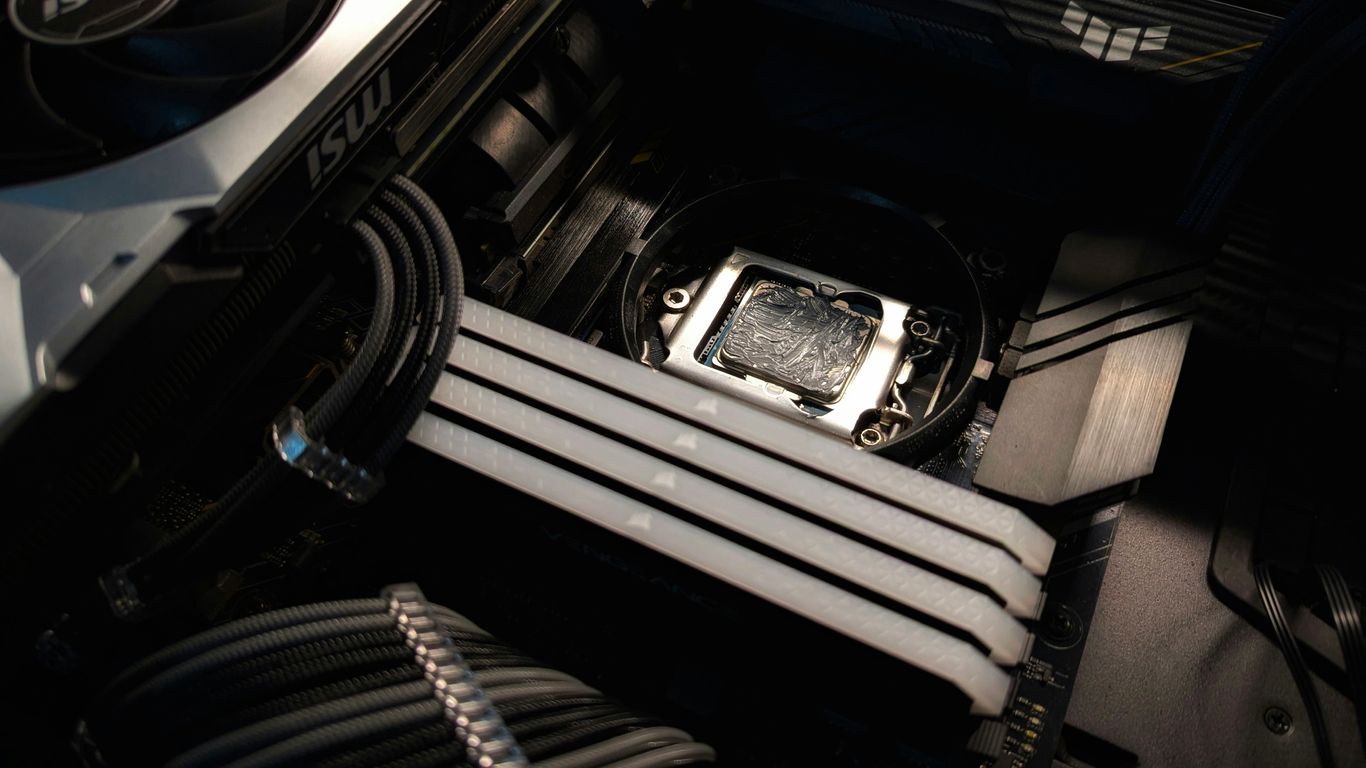
So, you’ve got the beastly PC ready to go. Awesome! But wait, there’s more to that sweet gaming experience than just the tower itself. The gear you interact with, the screen you stare at – it all matters. Think of it like having a race car; you wouldn’t put bald tires on it, right? Same idea here. Let’s talk about the stuff that really makes your games pop and your gameplay feel right.
Selecting the Perfect Monitor for 4K
This is probably the most important piece after your graphics card. If you’re aiming for that crisp 4K visual fidelity we’ve been talking about, you need a monitor that can actually show it off. You’ll want something with a 4K resolution, obviously. But don’t stop there. Look for a decent refresh rate – 60Hz is the bare minimum for 4K, but if your PC can push it, something like 120Hz or 144Hz will make motion look way smoother. This is especially noticeable in fast-paced games. Also, check the panel type. IPS panels usually offer better colors and viewing angles, which is nice. HDR support is another big plus for making those brights brighter and darks darker, really making the game world come alive. Don’t skimp on the monitor if you’re serious about 4K gaming.
Choosing Responsive Keyboards and Mice
Your keyboard and mouse are your hands in the game. For gaming, especially competitive stuff, responsiveness is key. Mechanical keyboards are generally the way to go. They feel better to type on, and the switches offer a distinct click or tactile bump that tells you when a key press has registered. There are tons of switch types, so trying a few out if you can is a good idea. For mice, look for something comfortable in your hand – ergonomics matter during long sessions. Adjustable DPI (dots per inch) is a must; it lets you change the mouse sensitivity on the fly. A good sensor is also important for accurate tracking. You don’t need the most expensive option out there, but avoid the super cheap, generic ones. They can feel mushy and inaccurate, which is just frustrating.
Immersive Audio with Gaming Headsets
Sound is half the experience, seriously. A good gaming headset can pull you right into the game world. For 4K gaming, you want audio that matches the visual quality. Look for headsets that offer good sound isolation so you can focus on the game, not the washing machine. Features like virtual surround sound (often 7.1) can help you pinpoint where sounds are coming from in-game, which is a big advantage in shooters. A clear microphone is also important if you play with friends or in team-based games. Nobody likes trying to talk to someone who sounds like they’re underwater. Comfort is also a big deal here; you’ll be wearing these for hours, so make sure they don’t feel like a vice on your head.
Wrapping It Up
So, you’ve seen how putting together a powerful gaming PC isn’t some impossible puzzle. It’s really about picking the right pieces that fit your games and your wallet. We’ve talked about what makes a rig tick, from the processor to the graphics card, and how to make sure everything plays nice together. Building your own machine means you get exactly what you want, and honestly, it’s a pretty satisfying project. Now you’ve got the know-how to start planning your own dream setup. Go ahead, get those parts, and get ready for some seriously awesome gaming.
Frequently Asked Questions
What makes a gaming PC truly “ultimate”?
An ultimate gaming PC isn’t just about having the most expensive parts. It’s about picking the right computer pieces that work perfectly together for the games you love to play. We also think about how good you want the graphics to look and how smoothly you want the game to run, all while staying within your budget. The main goal is a super smooth and awesome gaming experience.
Why is the motherboard so important for a gaming PC?
The motherboard is like the computer’s main highway system. It connects all the important parts, like the processor and graphics card, so they can talk to each other. A good motherboard makes sure everything gets stable power and works well together. It also has the right spots for things like fast memory and storage, and helps if you want to upgrade your PC later.
Can I build a top-notch gaming PC without spending a lot of money?
Yes, you absolutely can! ‘Ultimate’ can also mean getting the best performance for the money you have. We know how to find great parts that fit different budgets, so you can get an awesome gaming computer without breaking the bank. It’s all about making smart choices.
How do you make sure all the parts in a custom gaming PC will work together correctly?
That’s a really important part of building a gaming PC! We carefully check that every single part is compatible. This means making sure the processor works with the motherboard, the memory is the right type and speed, the graphics card fits in the case, and the power supply has enough energy for everything. This makes sure your PC runs smoothly and doesn’t have problems.
What’s the first step if I want you to build my dream gaming PC?
The very first step is to tell us about your gaming dreams! We need to know what kind of games you play, how you want them to look and feel, and what your budget is. This helps us figure out the best parts for your specific needs and start planning your custom gaming computer.
How important is the graphics card (GPU) for 4K gaming?
The graphics card is super important for 4K gaming! It’s the part that creates all the amazing visuals you see on screen. For 4K gaming, you’ll need a powerful graphics card that can handle the high resolution and detailed graphics. This ensures your games look stunning and run smoothly without lag.