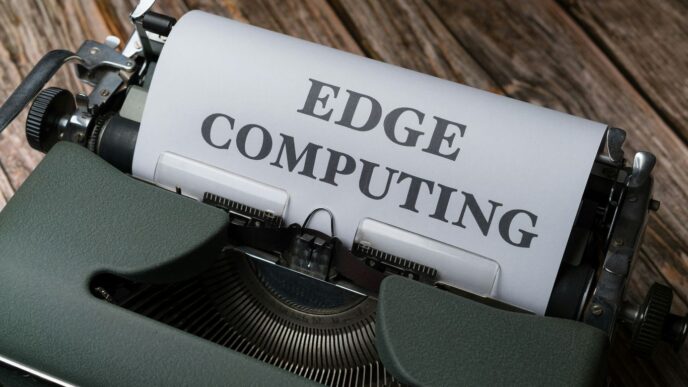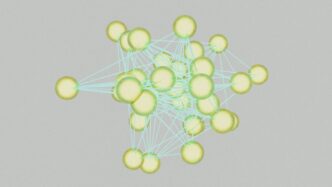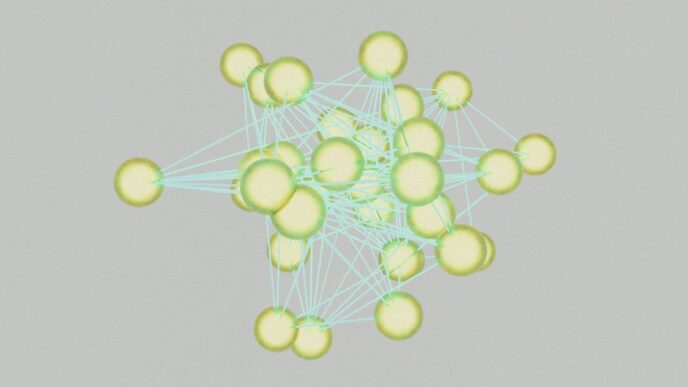Thinking about where to keep all those photos you take? It’s a lot, right? We’ve all got thousands of pictures on our phones and computers. Amazon Photos is one option that pops up, especially if you’re already an Amazon Prime member. It’s got some neat features that might make you consider it for your digital memories. Let’s take a look at what Amazon photo storage really offers and if it’s the right fit for you.
Key Takeaways
- Prime members get unlimited photo storage at full resolution, which is a big plus for anyone with a lot of pictures.
- Amazon Photos has smart features like face and place recognition, plus AI search to help you find specific photos easily.
- You can automatically back up your photos and share them with family using the Family Vault feature.
- While photo storage is generous for Prime users, video storage is limited unless you pay extra.
- It’s a solid choice, especially for Prime members, but compare it to Google Photos and iCloud to see what fits your needs best.
Understanding Amazon Photo Storage Benefits
If you’re already an Amazon Prime subscriber, you’ve got a pretty sweet deal waiting for you with Amazon Photos. It’s one of those perks that often flies under the radar, but it can really make a difference in how you manage your digital memories. The biggest draw? Unlimited photo storage at full resolution, completely free for Prime members. That means no more stressing about whether that vacation picture will be compressed or if you’ll hit a storage limit on your phone.
Unlimited Full-Resolution Photo Storage for Prime Members
This is the headline feature, no doubt about it. For anyone who takes a lot of photos – and let’s be honest, who doesn’t these days? – having unlimited space is a game-changer. You can upload your entire camera roll, all those family event pictures, and even those random shots you took just because, without worrying about paying extra or losing quality. This applies to all your photos, no matter the size or format, including RAW files if you’re into photography.
AI-Powered Organization and Search Capabilities
Beyond just storage, Amazon Photos uses some smart technology to help you find what you’re looking for. It’s like having a digital assistant for your photo library. The system can recognize faces, so you can easily pull up all the pictures of a specific person. It also categorizes photos by places, making it simple to revisit memories from a certain trip or location. And if you can’t remember where you saved a particular photo, the AI search lets you type in what you’re looking for using everyday language, like "beach sunset" or "dog playing in the park," and it’ll do its best to find it for you.
Seamless Access Across Devices and Platforms
Your photos aren’t just stuck on one device. Amazon Photos has apps for your smartphone (iOS and Android) and a web interface you can access from any computer. This means you can upload photos from your phone on the go, organize them on your laptop, and view them on a tablet, all from the same account. It makes keeping your memories accessible from wherever you are incredibly straightforward.
Maximizing Your Amazon Photos Experience

So, you’ve got your photos safely tucked away with Amazon Photos. That’s great! But are you really getting the most out of it? It’s not just about storage; it’s about making those memories easy to find and enjoy. Let’s talk about how to really make Amazon Photos work for you.
Automatic Photo Uploads and Backup
Honestly, the biggest hurdle for most people is just getting the photos into the cloud in the first place. Amazon Photos makes this super simple with automatic uploads. You can set it up on your phone or computer, and it just… works. It’s like having a little digital assistant constantly making sure your pictures are safe. This automatic backup is probably the single most important feature for preventing photo loss. You can choose which folders to back up, so you’re in control. It’s a good idea to have a multi-pronged backup strategy, though. Think about getting an extra hard drive and keeping it somewhere else, maybe a friend’s house or your office. Using cloud services like Amazon Photos is a big part of that multi-pronged backup strategy.
Creating and Sharing Albums with Family Vault
Remember those old shoeboxes full of photos? Amazon Photos lets you ditch that. You can create digital albums for anything – vacations, birthdays, that one time your dog wore a hat. It’s pretty straightforward: pick your photos, give the album a name, and boom, it’s done. Sharing is just as easy. You can create a group and invite family members. Everyone can add photos, making it a collaborative memory book. The Family Vault feature is particularly neat for keeping shared family photos all in one place, accessible to everyone you invite. It’s a nice way to keep everyone connected, especially if you have relatives who live far away.
Utilizing Photos as Screensavers with Fire TV
This one’s a bit of a fun bonus. If you have a Fire TV device, you can actually use your Amazon Photos library as a screensaver. Imagine your TV showing a rotating slideshow of your favorite moments when it’s idle. It’s a nice personal touch that beats generic nature scenes. You just link your account, select which albums you want to use, and your memories become part of your home decor. It’s a simple way to keep those cherished photos visible and bring a bit of personal warmth to your living space.
Comparing Amazon Photos to Other Cloud Storage
So, you’ve got a ton of photos and need a place to keep them safe. Amazon Photos is definitely an option, but how does it stack up against the other big players out there? It’s not just about how much space you get; it’s about what else you can do with your pictures and how easily you can get to them.
Amazon Photos vs. Google Photos for AI Features
Both Amazon Photos and Google Photos are pretty good at using smart tech to sort your pictures. Google Photos has long been known for its really impressive search capabilities. You can type in things like "dogs at the beach" or "birthday cake" and it usually finds what you’re looking for. Amazon Photos is catching up, though. It also uses AI to recognize faces and places, making it easier to find specific shots. For Prime members, Amazon Photos offers unlimited full-resolution photo storage, which is a big plus if you have a massive photo library. Google Photos, on the other hand, used to offer unlimited free storage for all photos, but now it counts towards your Google account’s 15GB free limit (or paid Google One plans). If your main goal is just to store a lot of photos for free and you’re already a Prime member, Amazon might be the better deal. If you want the absolute best AI search and don’t mind paying for storage or have a smaller library, Google Photos is still a strong contender.
Amazon Photos vs. iCloud for Apple Ecosystem Integration
If you’re all-in on Apple devices – iPhone, iPad, Mac – then iCloud Photos is designed to work super smoothly with everything. It’s built right into the operating system, so your photos just appear on all your devices automatically. Sharing between Apple devices is usually a breeze. Amazon Photos can be accessed on Apple devices too, through its app or website, but it doesn’t feel quite as integrated as iCloud. iCloud’s main drawback is that its free storage is only 5GB, which fills up fast. Paid iCloud plans can get pricey, especially if you need a lot of space. Amazon Photos, especially with Prime, offers that unlimited photo storage, which is a huge advantage if you’re an Apple user who also happens to be a Prime member and wants to save money on cloud storage.
Amazon Photos vs. OneDrive for Microsoft 365 Users
For folks who live in the Microsoft world, OneDrive is often the go-to. If you subscribe to Microsoft 365, you usually get a good chunk of OneDrive storage included (often 1TB). This makes it a convenient choice because your documents and photos are all in one place. OneDrive is good for general file storage and sync, and it works well across Windows and other platforms. Amazon Photos, however, is specifically geared towards photos. While OneDrive can store photos, Amazon Photos has features like automatic photo uploads from your phone and AI-powered organization that are more photo-centric. If you’re already paying for Microsoft 365 and need storage for more than just photos, OneDrive makes a lot of sense. But if photos are your primary concern and you’re a Prime member, Amazon Photos’ unlimited storage for pictures is hard to beat, even if you use OneDrive for other files.
Exploring Amazon Photos Storage Plans and Pricing
So, let’s talk about the nitty-gritty: how much does it cost to keep all those precious memories safe with Amazon Photos? The good news is, if you’re already an Amazon Prime member, you’re in a pretty sweet spot. Prime members get unlimited storage for photos, and that’s at full resolution, no less. It’s a pretty big perk that often gets overlooked.
Free Storage Tiers and Prime Member Advantages
For everyone else, or if you’re just dipping your toes in, Amazon Photos offers a free tier. You get 5GB of storage space for free. This is enough for a decent number of photos, but if you’re a serious shutterbug or have a lot of videos, you’ll probably hit that limit pretty quickly. The real value, though, is the unlimited photo storage that comes with an Amazon Prime membership. It’s a fantastic way to back up your entire photo library without worrying about running out of space.
Paid Upgrade Options for Increased Storage
If you’re not a Prime member and need more than the free 5GB, or if you want to store videos too, Amazon offers paid plans. These are pretty reasonably priced, especially when you compare them to some other services out there. You can get 100GB for about $1.99 per month (or $19.99 annually), which is a good step up. If you need even more space, like 1TB, that’ll run you about $6.99 per month (or $59.99 annually). They have larger plans too, going up to 2TB and beyond, so you can pick what fits your needs. It’s good to know you can upgrade or downgrade these plans as your storage needs change.
Understanding Video Storage Limitations
Now, here’s a bit of a catch: while photos are unlimited for Prime members, video storage is a different story. Everyone, including Prime members, gets a combined total of 5GB for videos on the free tier. If you want to store more videos, you’ll need to opt for one of the paid storage plans. The 100GB plan gives you 100GB total for photos and videos, and the 1TB plan gives you 1TB total. So, if you shoot a lot of video, factor that into your storage calculations. It’s worth checking out the Amazon Photos Pro account if you’re a professional looking for advanced selling tools alongside storage.
Key Features of Amazon Photo Storage
Amazon Photos packs in a bunch of useful tools to help you manage your pictures. It’s not just about dumping your photos somewhere and forgetting about them; it actually tries to make them more accessible and enjoyable.
Face and Place Recognition for Organization
One of the standout features is how Amazon Photos automatically sorts your pictures based on who is in them and where they were taken. You know, like when you scroll through your phone and see a bunch of pictures of your dog, or all the shots from that trip to the beach last summer? Amazon Photos does that for you. It uses smart technology to identify faces, so you can click on a person’s name and see all the photos they appear in. Similarly, it tags photos by location, making it super easy to find pictures from a specific vacation or event just by searching for the place. This kind of automatic organization saves a ton of time compared to manually tagging everything.
Automated Memory Creation and Slideshows
Ever get those "On This Day" notifications from your phone? Amazon Photos does something similar, but often with a bit more flair. It can put together "memories" – basically, curated collections of your photos from past years, sometimes even creating short video slideshows set to music. I’ve had it put together some pretty nice "Fall Memories" compilations that brought back good feelings, showing old friends and family gatherings. You can also manually create your own albums, which is great for organizing specific events or projects.
Direct Sharing to Social Media Platforms
Sharing your favorite moments is a breeze with Amazon Photos. The service lets you share photos directly to popular social media sites like Facebook. Beyond just one-off shares, you can also set up shared albums or use the "Family Vault" feature. This allows you to invite up to five other people to contribute to a shared photo collection. It’s a neat way to keep everyone in the loop, especially for big family events or trips, without having to send individual photos to everyone.
Security and Privacy with Amazon Photos

When you’re trusting a service with all your precious memories, you want to know they’re safe, right? Amazon Photos puts a good amount of effort into keeping your pictures secure and your personal information private. It’s not just about storing them; it’s about knowing they’re protected.
Reliable Security Measures for Your Images
Amazon Photos has several layers of security in place. For starters, they use secure servers to store your photos. When you upload pictures, they travel through the internet using encryption, which is like a secret code that scrambles the data so only authorized parties can read it. This helps prevent anyone from snooping on your photos while they’re being sent.
- Automatic uploads are encrypted from your device to Amazon’s servers.
- They employ robust physical security at their data centers.
- Regular security audits and updates are performed to address potential threats.
Data Policies and Account Recovery Options
Amazon has a privacy policy that explains how they handle your data. It’s worth a quick read to understand what they collect and how they use it. Generally, they state that they use your data to provide and improve the service, like organizing your photos or suggesting memories. They don’t sell your personal photos to anyone. If you ever have trouble accessing your account, Amazon provides ways to recover it, usually involving verifying your identity through your email or phone number associated with the account. It’s a good idea to keep that contact information up-to-date.
Understanding Encryption and Data Protection
Encryption is a big word, but it’s important here. Amazon Photos uses encryption to protect your photos both when they’re being sent (in transit) and when they’re stored on their servers (at rest). While they don’t offer end-to-end encryption for all photos by default in the way some messaging apps do, the data is protected. This means that even if someone managed to get access to the physical storage, the data would still be scrambled and unreadable without the proper keys. They also have measures in place to protect against unauthorized access to your account itself, like requiring you to sign in with your Amazon credentials.
Wrapping It Up
So, we’ve looked at a bunch of ways to keep your photos safe and sound online. If you’re already an Amazon Prime member, it’s pretty hard to beat the unlimited photo storage they offer. It’s a solid option that automatically backs things up and even throws in some neat memory features. But hey, if Prime isn’t your thing, or you need something different, there are other good choices out there, like Google Photos or Microsoft OneDrive, each with their own perks. The main thing is to pick a service that fits how you take photos and what you want to do with them. Don’t let those precious moments get lost!
Frequently Asked Questions
Do I need to pay extra to store my photos with Amazon Photos if I’m already an Amazon Prime member?
Nope! If you’re already an Amazon Prime member, you get unlimited storage for all your full-resolution photos at no extra cost. It’s like a special bonus just for being a Prime member, so you don’t need to look for other paid services for your pictures.
How does Amazon Photos help me organize my pictures?
Amazon Photos uses smart technology, like artificial intelligence, to help you find your photos easily. It can recognize faces and places, so you can search for ‘pictures of Aunt Mary at the beach’ or ‘photos from our trip to the mountains’ and it will show you what you’re looking for. It also automatically creates albums and fun slideshows for you.
Can I share my photos with family and friends using Amazon Photos?
Absolutely! You can create special albums and share them with anyone. Plus, there’s a feature called ‘Family Vault’ which lets you share storage space with up to five other people, making it super easy to keep all your family’s memories together in one place.
What happens if I want to store videos, not just photos?
Amazon Photos gives you 5GB of free space for videos. If you have a lot of videos, you might need more space. You can buy extra storage, like 100GB or 1TB, for a small monthly fee if you need more room for your video clips.
Is my photo collection safe with Amazon Photos?
Yes, Amazon takes the security of your photos very seriously. They use strong security measures to protect your images. They also have clear rules about how your data is used and offer ways to help you recover your account if something happens.
Can I use my photos as a screensaver with Amazon Photos?
You sure can! If you have a Fire TV device, you can set your Amazon Photos to display as your screensaver. Imagine your favorite memories popping up on your TV screen – it’s a cool way to enjoy your pictures even when you’re not actively looking at them.