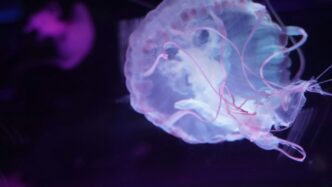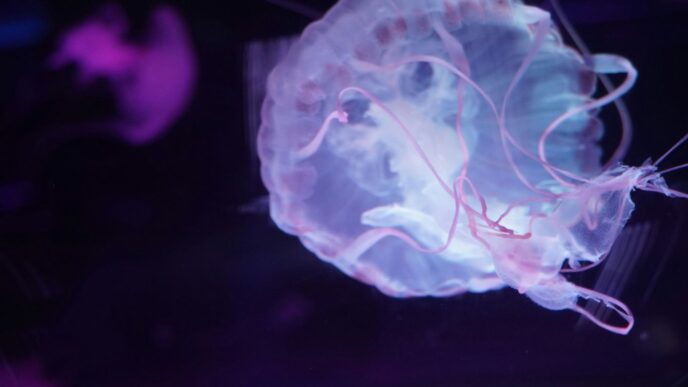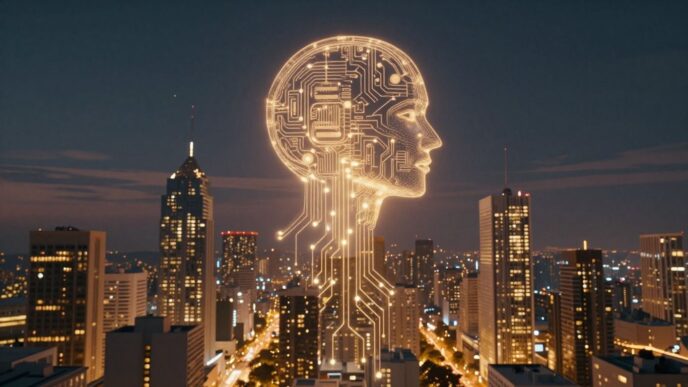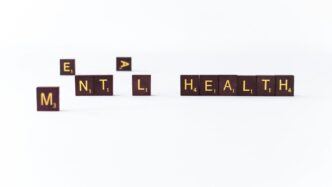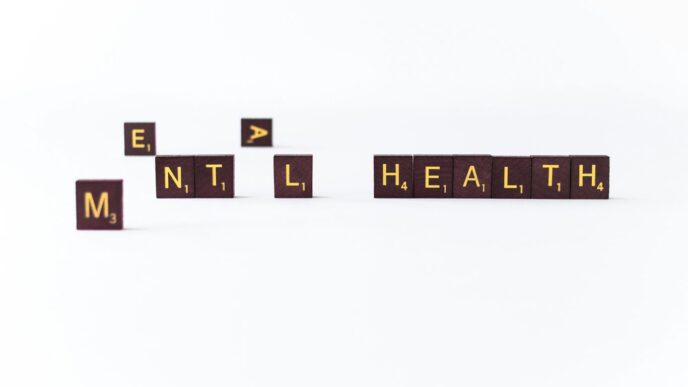Unlock Your Creativity With AI Generative Fill Online Free
Have you ever looked at a photo and thought, ‘This would be perfect if only…’? Maybe you wanted to add a cool element, swap out a background, or just get rid of something that was bugging you. Well, guess what? You can actually do that now, and it’s surprisingly easy and, get this, free. AI generative fill is this new tech that lets you change images just by telling it what you want. It’s like having a magic photo editor that understands plain English. You don’t need to be a Photoshop wizard or spend hours fiddling with complicated tools. This is for anyone who wants to make their pictures look better, whether it’s for fun, for work, or just because.
What Is AI Generative Fill?
Basically, AI generative fill is a smart computer program that can add, remove, or change parts of a picture based on what you type. You upload your photo, point out the area you want to change, and then you write a short description – a ‘prompt’ – of what should be there instead. The AI then figures out how to put that new thing into your photo so it looks like it was always meant to be there. It pays attention to the lighting, the colors, and the overall style of your picture to make the changes look natural. It’s pretty wild how well it works.
Key Features Of Generative Fill
These tools come with some neat tricks up their sleeves:
- Adding New Stuff: Want to put a fluffy cloud in a plain blue sky? Or maybe add a coffee cup to a desk scene? Just tell the AI what you want, and it’ll put it in.
- Swapping Things Out: See something in your photo you don’t like? You can select it and tell the AI to replace it with something else. This is great for product photos or just cleaning up a busy scene.
- Taking Things Away: Got a photobomber or an unwanted sign? You can select it and have the AI fill the space as if it was never there. It’s like magic eraser, but way smarter.
- Changing Backgrounds: Tired of that boring wall behind your subject? You can easily swap it for a beach, a forest, or anything you can imagine.
Who Can Benefit From This Tool?
Honestly, almost anyone can find a use for this. If you’re:
- A Social Media User: Want to make your posts stand out? Add some flair to your selfies or travel pics.
- A Small Business Owner: Need better product photos without hiring a pro? This can make your items look way more appealing.
- A Hobbyist Photographer: Want to fix a shot or get creative with your edits? This tool gives you a lot of power.
- Just Curious: Want to play around and see what you can create? It’s a fun way to explore your imagination.
Effortless Object Replacement And Addition
Sometimes you look at a photo and think, ‘You know what would make this better?’ Maybe it’s a missing element, or perhaps something in the shot just isn’t quite right. That’s where AI generative fill really shines. It’s like having a magic wand for your pictures, letting you swap things out or add new stuff without needing to be a Photoshop wizard.
Adding New Elements To Your Images
Ever wished you could just pop a cool object into a picture? Now you can. Let’s say you have a photo of a park bench, but it feels a bit bare. You could use generative fill to add a friendly dog sitting on it, or maybe a stack of books. You just highlight the spot where you want the new item to appear and tell the AI what you’re imagining. It’s pretty neat how it figures out the lighting and perspective to make it look like it was there all along. It really opens up possibilities for telling a story with your photos that wasn’t there before.
Replacing Objects Seamlessly
This is where it gets really fun. Imagine you’re editing a product photo, and the item just isn’t popping. Or maybe you have a travel photo, and you want to swap out a generic souvenir for something more specific. Generative fill lets you select the object you want to change and then describe what you’d prefer. So, if you have a plain mug in your product shot, you could tell the AI to replace it with a patterned one, or even a different type of item altogether. The AI works to blend the new object in so well, it’s hard to tell it was ever different. It’s a huge time saver compared to trying to do this manually.
Removing Unwanted Elements
We’ve all taken photos where something or someone photobombs the shot at the last second. Or maybe there’s a distracting sign in the background. Generative fill makes cleaning these up surprisingly simple. You just paint over the area you want gone, and the AI fills it in with what it thinks should be there based on the surrounding image. It’s not always perfect, especially with complex backgrounds, but it often does a really good job of making those unwanted bits disappear without leaving a trace. It’s great for getting that clean, focused shot you originally wanted.
Transforming Backgrounds And Sceneries
Sometimes, the photo you took is almost perfect, but the background just isn’t quite right. Maybe the sky looks dull, or the scenery doesn’t match the mood you’re going for. This is where AI generative fill really shines. It lets you completely change the backdrop of your photos without needing to be a Photoshop wizard.
Revamping Photo Backgrounds
Imagine you’ve got a great shot of a person, but the background is a messy room or a plain wall. You can use generative fill to swap that out for something much more interesting. Want to put your subject on a beach? Or maybe in a bustling city street? Just select the background area and tell the AI what you want. It’s like having a magic wand for your photo’s setting. The tool works by understanding what’s already in the picture and then adding your new background so it looks like it was always meant to be there. This is super handy for portraits or even product shots where you want a clean, specific look.
Enhancing Skies And Landscapes
This is a big one for photographers. A cloudy, gray sky can really bring down an otherwise beautiful landscape photo. With generative fill, you can easily replace that drab sky with a vibrant sunset, a clear blue expanse, or even a dramatic starry night. You don’t need to worry about matching the lighting or colors perfectly; the AI handles that. It can make a simple daytime shot look like it was taken during a golden hour, adding a whole new mood to your image. It’s also great for making real estate photos pop – who doesn’t want to see a property under a perfect blue sky?
Creating Aesthetic Backdrops
Beyond just replacing what’s there, you can use generative fill to create entirely new aesthetic backdrops. If you’re editing a photo for social media and want a specific vibe, you can generate a background that fits. Think abstract patterns, textured walls, or even fantasy landscapes. This gives you a lot of creative freedom to make your images stand out. You can try out different looks quickly:
- Dreamy Pastels: Generate a soft, pastel-colored background for a gentle feel.
- Urban Grit: Create a textured, graffiti-covered wall for a more edgy look.
- Nature Inspired: Design a backdrop with subtle forest elements or flowing water.
It’s a fast way to experiment and find the perfect visual setting for any photo.
Streamlining Your Photo Editing Workflow
Let’s face it, spending hours on photo edits can be a real drag. You know, the kind where you’re fiddling with layers, trying to get that one little thing just right, and before you know it, half your day is gone. That’s where AI generative fill really shines. It’s like having a super-fast assistant who understands exactly what you’re trying to do.
Instant Edits With Text Prompts
This is the part that really changes the game. Instead of clicking around with complicated tools, you just tell the AI what you want. Think of it like this:
- You see a photo with a plain wall, and you want a cool bookshelf there. You simply select the wall area and type something like, "add a wooden bookshelf filled with books." Poof! The AI figures out the lighting, perspective, and texture to make it look like it was always there.
- Want to change the season in a picture? Just select the grass and trees and prompt, "make it autumn with colorful leaves." It’s that direct.
- Need to remove a distracting sign from a street photo? Select the sign and prompt, "remove sign, fill with brick wall matching the rest." The AI handles the reconstruction.
This text-based approach means you can experiment with ideas much faster than traditional methods. It’s less about technical skill and more about your vision.
Saving Time And Effort
When you compare the old way of editing to using AI generative fill, the difference in time and effort is huge. What used to take maybe 30 minutes to an hour of careful work can now be done in a few minutes. This is especially true for common tasks:
| Task Type | Traditional Method (Estimated Time) | AI Generative Fill (Estimated Time) |
|---|---|---|
| Object Replacement | 15-60 minutes | 1-5 minutes |
| Background Change | 20-90 minutes | 2-7 minutes |
| Element Removal | 10-45 minutes | 1-3 minutes |
| Sky Replacement | 15-60 minutes | 2-5 minutes |
This massive time saving means you can get more done, whether you’re a professional photographer juggling multiple clients or just someone who wants to make their personal photos look better without the hassle.
Achieving Professional Results
It’s not just about speed; it’s about the quality too. The AI is trained on tons of images, so it has a good sense of how things should look. It pays attention to details like shadows, reflections, and how light hits different surfaces. This means the additions or changes it makes often blend in really well, looking quite natural. You don’t need to be a Photoshop wizard to get results that look polished and professional. It really helps make your images stand out, whether for a website, social media, or just sharing with friends.
Creative Applications For Brands And Individuals
This AI generative fill stuff is pretty wild, honestly. It’s not just for people messing around with photos for fun, though that’s cool too. Brands and businesses are actually finding some really neat ways to use it. Think about it: you’ve got a product you want to sell, right? Instead of spending a ton of money on different photoshoots for every little variation or background, you can just use this. It’s like having a magic wand for your product shots. You can swap out backgrounds, add little props, or even change the whole vibe of a photo without needing a whole studio setup. This means you can get those polished, professional-looking images that catch people’s eyes on your website or in ads, but way faster and cheaper.
And for social media? Forget about it. We all know how important it is to have eye-catching posts to get people to stop scrolling. Generative fill lets you take a regular photo and just… make it more interesting. Maybe you add a cool element to a picture of your food, or put yourself in a totally different, exotic location for your travel blog. It’s a simple way to make your content stand out and get more likes and shares. It’s a real game-changer for anyone trying to get noticed online.
Enhancing Product Photography
For businesses, especially those selling things online, good photos are everything. You can take one picture of your product and then use generative fill to create a whole bunch of different looks. Need to show a piece of furniture in a modern living room? Easy. How about a rustic farmhouse setting? Done. You can even remove distracting elements from the background, making your product the absolute star. This saves a lot of time and money compared to hiring photographers for multiple shoots. It helps make your products look their best, which can really help with sales.
Boosting Social Media Engagement
Let’s be real, social media is all about grabbing attention. If your posts look like everyone else’s, people will just scroll past. Generative fill gives you a way to make your photos pop. You can add fun elements, change the scenery, or just generally make your images more unique. Imagine posting a picture of your pet, but with a silly hat generated by AI, or a landscape photo with a fantastical creature added in. These kinds of creative twists can get more people to stop, look, and interact with your content. It’s a simple way to make your feed more interesting and get more people talking about your posts.
Personalizing Images For Fun
Beyond the business stuff, this is just plain fun for personal use. Want to see what you’d look like with a different hairstyle? Or maybe put yourself on a famous movie set? Generative fill makes it possible. You can create funny pictures of friends, make personalized greeting cards, or just experiment with your own photos to see what you can come up with. It’s a great way to get creative and have a laugh, turning ordinary pictures into something memorable and unique. It’s like having a digital playground for your photos.
Getting Started With AI Generative Fill Online
So, you’ve heard about this AI Generative Fill thing and want to give it a whirl? It’s actually pretty straightforward to get going, even if you’re not a tech wizard. Think of it like using a digital paintbrush, but instead of just colors, you’re using words to tell the computer what to do. It’s not as complicated as it sounds, honestly.
Uploading Your Image
The first step is always getting your picture into the tool. Most online services let you do this in a couple of easy ways. You can usually click a button that says something like ‘Upload Image’ or ‘Choose File’. Or, if you’re feeling fancy, you can just drag and drop your photo right onto the webpage. It’s pretty much the same process you’d use to attach a photo to an email. Just make sure your image is in a common format like JPG or PNG, and that it’s not too massive in file size, as some free tools have limits. I usually stick to files under 5MB to be safe.
Selecting Areas For Editing
Once your image is loaded, you’ll see it on your screen. Now comes the part where you tell the AI what you want to change. You’ll typically use a brush tool to paint over the area of the image you want to modify. It’s like highlighting text, but you’re highlighting a part of your photo. Don’t worry about being super precise; the AI is pretty good at figuring things out even if your selection isn’t perfect. Just cover the general spot you want to alter. This could be an object you want to remove, a space where you want to add something new, or even a whole background.
Writing Effective Prompts
This is where the magic really happens. After you’ve selected an area, a text box will pop up, asking you what you want to do. This is your prompt. Be clear and descriptive. Instead of just typing ‘dog’, try ‘a fluffy golden retriever puppy sitting’. If you want to replace a chair, you could type ‘a vintage armchair’ or ‘a modern office chair’. The more detail you give, the better the AI can understand your vision. It’s like giving instructions to a friend – the clearer you are, the better the result will be. Sometimes, you might need to try a few different prompts to get exactly what you’re looking for, but that’s part of the fun!
Why Choose Free Online Generative Fill Tools

So, why should you bother with the free online versions of AI generative fill? It really comes down to a few big things that make life a lot easier for anyone messing around with photos, whether it’s for fun or for work.
Accessibility Across Browsers
First off, these tools are usually available right in your web browser. This means you don’t have to worry about whether your computer can handle a big, fancy software program. If you can get online, you can probably use it. It’s not picky about whether you’re on a Windows PC, a Mac, or even a tablet. This makes it super convenient because you can hop on and edit a photo from pretty much anywhere. No need to install anything, just open a tab and go.
No Downloads Required
Following up on that, the fact that you don’t need to download or install anything is a huge plus. Think about it – no waiting for large files to download, no worrying about taking up precious space on your hard drive, and no dealing with software updates that sometimes break things. It’s all done on their servers. This keeps your computer running smoothly and saves you the hassle of managing software. It’s like having a powerful editing suite that lives in the cloud, ready whenever you need it.
High-Quality Output
Now, you might think ‘free’ means ‘low quality,’ right? Well, with these AI tools, that’s often not the case. The AI behind generative fill is pretty smart. It looks at your image and figures out how to add or change things so they look like they belong there. The results can be surprisingly good, often looking professional enough for social media posts, personal projects, or even small business needs. You can get some really neat effects without paying a dime for software or hiring a designer. It’s a great way to get polished-looking images without a big investment.
Keep Creating with AI Generative Fill
So, there you have it. AI generative fill tools are pretty neat, right? They make it simple to swap out things in your pictures or add new stuff without needing to be a photo editing whiz. And the best part? You can try a lot of these out online for free. It’s a good way to make your photos look better, whether it’s for your job, your social media, or just for fun. Give it a go and see what you can come up with. It’s easier than you might think to make your images stand out.