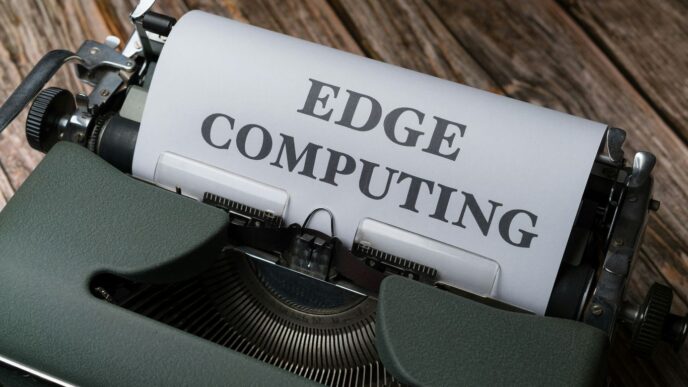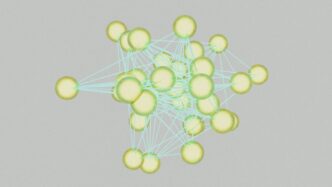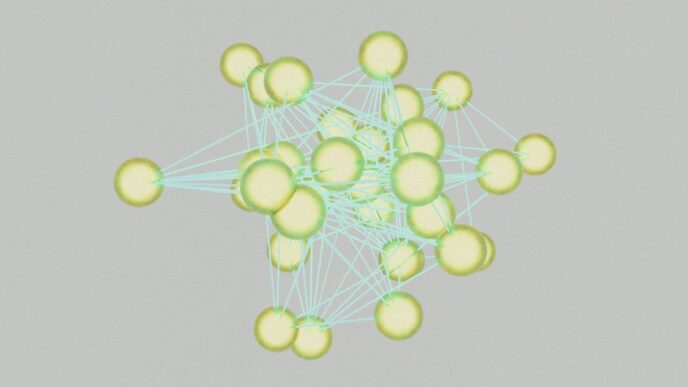In today’s world, data is everywhere. It’s like the new oil, but way more useful. If you’re not managing your data well, you’re probably missing out on some big opportunities. Amazon cloud storage, especially Amazon S3, is a really solid way to keep your data safe and accessible. Think of it as a super-organized digital filing cabinet that can grow as big as you need it to. This article will walk you through how to use Amazon cloud storage effectively.
Key Takeaways
- Amazon S3 is a flexible and reliable cloud storage service that can handle almost any amount of data you throw at it.
- You can protect your data from accidental loss with features like versioning and set up automatic cost savings using lifecycle policies.
- Security is a big deal. S3 offers encryption and ways to control who sees your data, plus you can copy data to other places for safety.
- Tools like S3 Storage Lens and Amazon Athena help you understand what’s in your storage and get answers from your data without moving it.
- For things like IoT devices, S3 fits right in to store all that incoming information smoothly.
Understanding Amazon Cloud Storage Fundamentals
In today’s world, data is everywhere, and keeping it safe and accessible is a big deal. Amazon S3, or Simple Storage Service, is a pretty popular way to do just that. Think of it as a super-reliable digital filing cabinet for pretty much anything you need to store, from photos and videos to important business documents. It’s designed to be there when you need it, no matter how much stuff you have.
What is Amazon S3?
Amazon S3 is a service from Amazon Web Services (AWS) that lets you store and get back any amount of data, anytime, from anywhere on the web. It’s built to be really tough and flexible. You don’t have to worry about running out of space or losing your files because it’s designed to handle massive amounts of information and keep it safe. It’s a core part of many companies’ data strategies because it’s so dependable. You can find out more about its features in the Amazon S3 User Guide.
Scalability and Durability for Your Data
One of the best things about S3 is how it handles growth. If you suddenly have a lot more data, S3 just expands with you. It can store an unlimited number of items, and it’s built to protect your data from being lost. The durability rate is incredibly high, meaning your data is copied across multiple places to prevent loss. It’s like having your important papers stored in several secure vaults at once.
Ensuring High Availability of Your Data
Having your data available when you need it is key. S3 is designed so that it’s almost always up and running. The architecture avoids single points of failure, which means that even if one part has an issue, your data is still accessible. This high availability is important for businesses that rely on their data being ready at a moment’s notice. It’s a service that aims to be there for you, 99.99% of the time.
Advanced Data Management with Amazon S3
So, you’ve got your data safely stored in Amazon S3. That’s great, but what happens next? Simply dumping data into the cloud isn’t enough. You need ways to manage it effectively, keep it safe from accidental oopsies, and make sure you’re not paying for more storage than you need. S3 has some pretty neat tools for this.
Protecting Data with Versioning
Ever accidentally deleted a file or overwritten something important? Yeah, me too. S3’s versioning feature is like a safety net. When you turn it on for a bucket, S3 keeps multiple versions of an object. So, if you mess up, you can just go back to an earlier version. It’s super handy for recovering from mistakes or just keeping a history of your files. You can even set up rules to automatically clean up old versions after a certain time to save space.
Optimizing Costs with Lifecycle Policies
Not all data needs to be stored in the fastest, most expensive tier forever. Lifecycle policies let you set up automatic rules for your data. For example, you can tell S3 to move older files to a cheaper storage class after 30 days, and then delete them entirely after a year. This is a really smart way to keep your storage costs down without having to manually shuffle things around. It’s all about putting the right data in the right place at the right time.
Here’s a quick look at how you might set up a lifecycle rule:
| Action | Days after creation | Storage Class Transition | Expiration |
|---|---|---|---|
| Transition | 30 | S3 Standard-IA | |
| Transition | 90 | S3 Glacier Flexible | |
| Expiration | 365 | Delete |
Organizing Data with Object Tagging
Imagine having thousands of files. How do you find what you need quickly? Object tagging is like putting sticky notes on your files. You can add custom labels (tags) to your objects, like ‘project: marketing’ or ‘environment: production’. This makes it way easier to organize, search for, and manage your data. You can even use these tags to control access or set up lifecycle policies more precisely. It really helps bring order to the chaos.
Fortifying Data Security in the Cloud
Keeping your data safe in the cloud is a big deal, and Amazon S3 gives you a lot of tools to do just that. It’s not just about storing files; it’s about making sure they’re protected from prying eyes and accidental loss.
Encryption Options for Data at Rest and in Transit
When we talk about data security, encryption is a major player. Think of it like putting your data in a locked box. Amazon S3 lets you encrypt your data in two main ways: when it’s just sitting there (at rest) and when it’s moving around (in transit).
- Data at Rest: This means your files are encrypted while they’re stored on S3’s servers. You can use AWS Key Management Service (KMS) to manage your encryption keys, or S3 can manage them for you. There’s also the option for client-side encryption, where you encrypt the data before you even send it to S3.
- Data in Transit: This is about protecting your data as it travels between your computer and S3, or between different AWS services. Using HTTPS (SSL/TLS) is the standard way to do this, and S3 supports it automatically.
Implementing Fine-Grained Access Control
Who gets to see what? That’s where access control comes in. S3 gives you several ways to control who can access your buckets and the objects inside them. It’s like having a very specific guest list for your data.
- Bucket Policies: These are JSON documents attached to a bucket that define permissions. You can set rules like "only allow access from a specific IP address" or "only allow read access to certain users."
- Access Control Lists (ACLs): While less common now for general use, ACLs can still be used to grant basic read/write permissions to other AWS accounts.
- AWS Identity and Access Management (IAM): This is the main way you manage users, groups, and roles within your AWS account. You can create IAM policies that grant specific permissions to S3 buckets and objects, giving you very precise control over access.
Disaster Recovery with Cross-Region Replication
What happens if something goes wrong in one part of the world? Cross-Region Replication (CRR) is your safety net. It automatically copies your S3 objects to a different AWS region.
- Redundancy: If a whole region experiences an outage, your data is still safe and accessible in another region.
- Compliance: Some regulations require data to be stored in specific geographic locations. CRR can help meet these requirements.
- Low Latency Access: You can also use CRR to make copies of your data closer to users in different parts of the world, improving their access speed.
Setting up CRR means your data is protected against regional disasters and can be accessed from multiple locations. It’s a smart move for business continuity.
Gaining Insights from Your Data
So, you’ve got all this data sitting in Amazon S3. That’s great, but what do you actually do with it? Just having it stored isn’t the same as understanding it. The real magic happens when you can pull out useful information that helps you make better decisions.
Think about all the unstructured stuff you might have – images, videos, documents. For a long time, this was like a black box, hard to search or analyze. But AWS gives you tools to shine a light on that "dark data."
Leveraging Amazon S3 Storage Lens for Usage Insights
This is like a dashboard for your storage. Storage Lens gives you a bird’s-eye view of your entire S3 setup. You can see things like:
- How much data you have in different buckets.
- Which buckets are being accessed the most.
- Where your data is located geographically.
- Any potential cost-saving opportunities, like finding old, unused data.
It helps you understand usage patterns across your organization, which is pretty handy for managing costs and security.
Querying Data Directly with Amazon Athena
Okay, so you have data in S3, maybe in CSV or JSON format. Normally, you’d have to move it somewhere else to query it. Athena changes that. It’s a service that lets you run standard SQL queries directly on data that’s still sitting in S3. No complex setup, no loading data into a database. You just point Athena at your S3 bucket, define the schema, and start querying. This is super useful for ad-hoc analysis or when you need quick answers without a lot of fuss.
Utilizing S3 Inventory for Object Metadata
Sometimes, you just need a list of everything in your bucket, along with details about each item. S3 Inventory does exactly that. It can generate lists of your S3 objects and their associated metadata, like:
- Object name
- Size
- Last modified date
- Storage class
- Whether it’s encrypted
You can schedule these reports to run regularly, and they can be delivered to another S3 bucket. This is great for auditing, tracking changes, or feeding data into other analysis tools. It’s a straightforward way to get a handle on what’s actually in your storage.
Streamlining IoT Data Flows with Amazon S3
The world of the Internet of Things (IoT) generates a massive amount of data, and managing it can feel like trying to drink from a firehose. Getting this data from your devices into a place where you can actually use it is key. AWS provides a pretty neat way to handle this, using a few services together to make sure your IoT data doesn’t just disappear into the ether.
Ingesting and Managing IoT Data Streams
Think about all the sensors and devices out there – they’re constantly collecting information. The first step is getting that data collected and then deciding what’s important. You don’t want to send every single bit of raw data back to the cloud if most of it isn’t useful. This is where edge processing comes in handy.
Edge Processing with AWS IoT Greengrass
AWS IoT Greengrass lets you run code directly on your IoT devices or gateways. This means you can do some initial processing right where the data is created. For example, you could filter out readings that are within a normal range or aggregate data points over a short period. This reduces the amount of data that needs to be sent over the network, saving bandwidth and costs. It’s like having a mini-data scientist on your device.
Routing Data to Amazon S3 via IoT Core
Once the data has been processed at the edge by Greengrass, it’s sent to AWS IoT Core. IoT Core acts as a central hub for your IoT devices. You can set up rules within IoT Core to decide what to do with the incoming data. One of the most common actions is to route that processed, relevant data directly into Amazon S3. S3 is perfect for this because it’s built to handle huge amounts of data reliably and affordably. So, your filtered and prepared IoT data lands safely in S3, ready for whatever analysis or storage you need it for later. It’s a straightforward path from device to durable storage.
Best Practices for Amazon Cloud Storage Optimization
Alright, so you’ve got your data chilling in Amazon S3, which is great. But are you getting the most bang for your buck and keeping things running smoothly? Let’s talk about a few ways to really dial in your S3 setup.
Data Minimization and Compression Strategies
First off, think about what you’re actually storing. Do you really need every single byte of data that comes your way? Collecting only what’s absolutely necessary can significantly cut down on storage costs and the amount of data you need to move around. It’s like cleaning out your closet – you feel better when you only keep the stuff you use. Beyond just collecting less, consider compressing your data before you send it to S3. This makes files smaller, which means less storage space used and faster transfers. It’s a win-win for your wallet and your speed.
Implementing Robust Security Measures
We’ve touched on security before, but it’s worth repeating because it’s that important. You want to make sure your data is locked down tight. This means using encryption for data both when it’s sitting still (at rest) and when it’s moving (in transit). AWS gives you options here, so pick what makes sense for your needs. Also, be really careful with who gets access to what. Using tools like AWS Identity and Access Management (IAM) lets you set up very specific permissions. Don’t just give everyone the keys to the kingdom; grant access only to those who truly need it for their job.
Monitoring and Alerting with CloudWatch
Finally, you can’t just set it and forget it. You need to keep an eye on things. Amazon CloudWatch is your friend here. By setting up logging and alerts, you can get notified if something looks off. Maybe a bucket’s usage spikes unexpectedly, or there’s a weird access pattern. Catching these things early can save you from bigger problems down the road, whether it’s unexpected costs or a potential security issue. It’s like having a security camera and an alarm system for your data storage.
Wrapping Up
So, we’ve talked a lot about Amazon S3 and how it can really help manage your data. It’s pretty solid, you know? It holds onto your stuff reliably and can grow as you need it to. Plus, it plays nice with other AWS tools, which means you can actually do things with your data, like figure out what it all means or even use it for those fancy internet-connected devices. In today’s world, having a good place to keep your data and being able to use it is a big deal, and S3 is a big part of that.
Frequently Asked Questions
What exactly is Amazon S3?
Think of Amazon S3 (Simple Storage Service) as a super-secure, online locker for all your digital stuff. You can put almost anything in it, like pictures, videos, or important documents, and get it back whenever you need it. It’s like having an endless storage box in the cloud that’s always available.
Is my data safe and sound in Amazon S3?
Absolutely! Amazon S3 is built to be incredibly safe. It has amazing durability, meaning your data is protected from being lost. It’s also designed to be highly available, so you can access your files almost all the time. Plus, you can add extra layers of security like encryption to keep your information private.
Can I organize my files easily in S3?
Yes, you can! S3 lets you use ‘tags’ to label your files, kind of like putting sticky notes on them. This makes it much easier to find and manage specific groups of files later on. It helps keep everything neat and tidy.
How does S3 help me save money on storage?
Amazon S3 has smart features to help you manage costs. You can set up ‘lifecycle policies’ that automatically move older files to cheaper storage or delete them after a certain time. This way, you’re not paying for storage you don’t really need anymore.
What if I accidentally delete a file?
No worries! Amazon S3 has a feature called ‘versioning.’ If you turn this on, it keeps copies of your files. So, if you accidentally delete something or make a mistake, you can easily go back and get an older version of that file.
Can I use S3 for my Internet of Things (IoT) devices?
Definitely! S3 is great for handling the massive amounts of data that come from IoT devices. You can use other AWS services to collect data from your devices, process it, and then store it safely and efficiently in Amazon S3 for later analysis.