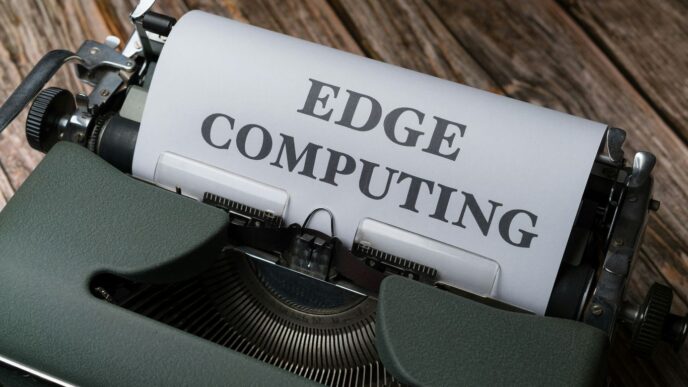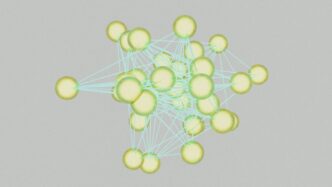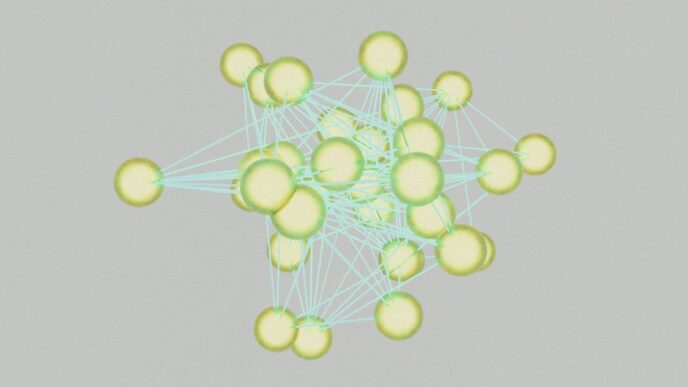In today’s world, data is everywhere. It’s like trying to drink from a firehose sometimes. But what if you could actually make sense of it all? That’s where Amazon cloud storage comes in. Think of it as a super organized, super safe place for all your digital stuff. We’re going to look at how Amazon S3, a big part of their cloud storage setup, can help you not just store your data, but actually use it to make your business better. It’s not just about putting files away; it’s about making them work for you.
Key Takeaways
- Amazon S3 offers a reliable and scalable way to store virtually unlimited data, with high durability and availability.
- Security is built-in with features like encryption and fine-grained access control to protect your information.
- Tools like Storage Lens and Athena help you understand and query your data, turning raw information into insights.
- Optimizing your amazon cloud storage involves practices like data minimization, compression, and using lifecycle policies to manage costs.
- Amazon S3 can be integrated with IoT services to manage and store data streams efficiently, supporting real-time decision-making.
Understanding Amazon Cloud Storage Fundamentals
In today’s world, data is everywhere, and keeping it safe and accessible is a big deal for any business. That’s where Amazon S3 comes in. Think of it as a super reliable place in the cloud to put all your digital stuff. It’s not just about dumping files; it’s a smart system designed to handle pretty much any amount of data you throw at it, from tiny text files to massive video libraries.
What is Amazon S3?
Amazon Simple Storage Service, or S3 as most people call it, is a service from Amazon Web Services (AWS) that lets you store and get back any amount of data, anytime, from anywhere on the web. It’s built to be incredibly durable and available, meaning your data is safe and you can get to it when you need it. It’s a foundational piece for many cloud applications and services. You can learn more about Amazon S3 and its core concepts like buckets and objects.
Place Your Data in Good Hands
When you put your data in Amazon S3, you’re trusting a system designed for extreme reliability. It boasts an impressive durability rate, meaning the chances of losing your data are incredibly slim – think 99.999999999% durability. This is achieved by storing your data across multiple devices and facilities automatically. Plus, it’s highly available, so you can access your files almost all the time. It scales automatically too, so whether you have a few gigabytes or many petabytes, S3 can handle it without you needing to do much.
Here’s a quick look at its reliability:
- Durability: 99.999999999% per object
- Availability: 99.99% uptime
- Scalability: Handles virtually unlimited data
Manage Your Data Effectively
Amazon S3 isn’t just a storage locker; it offers tools to help you manage your data efficiently. You can turn on versioning, which keeps older copies of your files. This is a lifesaver if you accidentally delete something or overwrite an important document. Then there are lifecycle policies. These let you set rules for moving older data to cheaper storage tiers or deleting it altogether after a certain period. This helps keep costs down and your storage tidy. Object tagging is another handy feature, letting you add labels to your data so you can organize and find things much faster.
Key management features include:
- Versioning: Protects against accidental deletions or overwrites.
- Lifecycle Policies: Automate data transitions and deletions for cost savings.
- Object Tagging: Helps organize and categorize your stored data.
Fortifying Your Data with Amazon S3 Security
Keeping your data safe is a big deal, and Amazon S3 has a lot of tools to help with that. It’s not just about putting your files somewhere; it’s about making sure they’re protected from prying eyes and accidental loss.
Data Security Fortified
When we talk about security in S3, it really comes down to a few key areas: keeping unauthorized people out, making sure data can’t be messed with, and having a plan if something goes wrong. Amazon S3 provides multiple layers of security to protect your information. Think of it like a vault for your digital assets. You get to decide who gets the key and what they can do with it. This granular control is super important, especially when you’re dealing with sensitive information or working in a team environment.
Encryption and Access Control
One of the first lines of defense is encryption. S3 lets you encrypt your data both when it’s sitting still (at rest) and when it’s moving across the network (in transit). You can even manage your own encryption keys if you want that extra bit of control. Then there’s access control. This is where you define exactly who can see or change your data. You can use different methods like:
- Bucket Policies: These are like rules you set for an entire storage bucket. You can say, for example, that only certain IP addresses can access it.
- Access Control Lists (ACLs): These are a bit more granular and can be applied to individual objects within a bucket.
- AWS Identity and Access Management (IAM): This is the main way you manage users and their permissions across all of AWS, including S3. You can create specific roles and policies for different users or applications.
Disaster Recovery Strategies
Stuff happens, right? Disasters, whether natural or man-made, can impact data centers. S3 helps you prepare for this. A really useful feature is Cross-Region Replication (CRR). This automatically copies your data from one AWS region to another. So, if something were to happen in the primary region, you’d still have a copy of your data safe and sound somewhere else. This is a big part of making sure your business can keep running even if there’s a major outage. It’s like having a backup of your backup, just in case.
Leveraging Amazon S3 for Data Insights
So, you’ve got all this data sitting in Amazon S3. That’s great, but what can you actually do with it? It’s not just about storing files; it’s about understanding what’s in them and how you’re using it. Amazon S3 works really well with other AWS services to help you get a handle on your data.
Know Your Data with Storage Lens
Think of Amazon S3 Storage Lens as a way to get a bird’s-eye view of your storage. It shows you how your data is spread out across different buckets and regions, and it gives you metrics about usage and activity. This can be super helpful for figuring out where you might be spending too much on storage or where access patterns are unusual. It presents all this information in a pretty organized way, making it easier to spot trends. You can even use it to track storage distribution for optimization, which is a big help for keeping costs down. It’s a good way to interact with your data in a more straightforward manner.
Querying Data with Amazon Athena
Now, what if you want to dig into the actual content of your files without moving them? That’s where Amazon Athena comes in. It lets you run standard SQL queries directly on data stored in S3. So, if you have log files, CSVs, or other structured data, you can ask questions like "how many times did this error occur last week?" without needing to set up complex data warehouses. It’s pretty neat because your data stays put in S3, and Athena just queries it as needed. This makes getting quick answers from your stored information much simpler.
Object Inventory and Metadata
Sometimes, just knowing what files you have and their basic details is enough. Amazon S3 Inventory can generate lists of your objects and their associated metadata. This includes things like object size, last modified date, and storage class. Having this kind of information readily available is useful for various tasks, like auditing your storage, planning data migrations, or just keeping track of your digital assets. It’s a straightforward way to get a detailed look at the contents of your buckets.
Optimizing Your Amazon Cloud Storage Usage
So, you’ve got your data safely tucked away in Amazon S3. That’s great! But just storing it is only half the battle. To really get the most out of it, and to keep costs from spiraling, you need to think about how you’re using that storage. It’s not just about putting stuff in; it’s about managing it smartly.
Implement Data Minimization
This sounds obvious, but you’d be surprised how much unnecessary data can creep into your storage. Before you even upload something, ask yourself: do I really need this? Collecting only what’s absolutely necessary can cut down on storage space and, importantly, on data transfer costs. Think of it like cleaning out your closet before buying new clothes – make space for what matters.
Employ Data Compression
Before you send files off to S3, especially large ones, consider compressing them. Tools can shrink file sizes significantly. This means less data to store, which directly translates to lower storage bills. Plus, when you need to pull that data back, it takes less time and bandwidth. It’s a win-win, really.
Utilize Lifecycle Policies
Amazon S3 has this neat feature called lifecycle policies. You can set up rules that automatically move older data to cheaper storage classes or even delete it after a certain period. For example, maybe logs from three years ago don’t need to be in the most expensive, immediately accessible tier. You can set a policy to move them to a colder storage class. This keeps your frequently accessed data readily available while saving money on the stuff you rarely touch. It’s like having a filing system that automatically archives old documents.
Here’s a quick look at how storage classes can affect costs:
| Storage Class | Cost per GB (Approx.) | Access Frequency | Durability | Availability | Use Case Examples |
|---|---|---|---|---|---|
| S3 Standard | $0.023 | Frequent | 99.999999999% | Frequently accessed data, dynamic websites | |
| S3 Intelligent-Tiering | Varies | Unknown/Variable | 99.999999999% | Data with unpredictable access patterns | |
| S3 Standard-IA | $0.0125 | Infrequent | 99.999999999% | Backups, disaster recovery files, long-term storage | |
| S3 One Zone-IA | $0.01 | Infrequent | 99.999999999% | Recreatable data, secondary backups | |
| S3 Glacier | $0.004 | Archival | 99.999999999% | Long-term archives, compliance data | |
| S3 Glacier Deep Archive | $0.00099 | Deep Archival | 99.999999999% | Regulatory archives, digital media preservation |
Monitor with CloudWatch Logging
Finally, you can’t optimize what you don’t measure. AWS CloudWatch can give you insights into your S3 usage. By looking at access patterns and storage volume over time, you can spot trends and identify areas where you might be overspending or not using resources efficiently. Setting up logging helps you keep an eye on things and catch any unexpected changes before they become big problems. Regular monitoring is key to maintaining an efficient and cost-effective storage setup.
Streamlining IoT Data Flow with Amazon S3

The world of the Internet of Things (IoT) generates a ton of data, and getting it all where it needs to go without a hitch can be a real headache. AWS offers a pretty neat way to handle this, using a combination of services that work together to make sure your IoT data gets collected, processed, and stored efficiently.
Ingesting IoT Data Streams
Think about all the sensors and devices out there – they’re constantly sending information. Instead of sending everything straight to the cloud, which can be slow and expensive, we can do some of the heavy lifting closer to where the data is created. This is where AWS IoT Greengrass comes in. It lets you run code on your IoT devices or gateways, so you can filter, process, and even act on data right at the edge. This means only the important stuff gets sent onward, saving bandwidth and making things faster.
Once the data is prepped by Greengrass, it’s sent to AWS IoT Core. This service acts as a central hub, managing the communication between your devices and the cloud. It’s designed to handle millions of devices and messages reliably. From IoT Core, you can set up rules to direct the data where you want it to go. For long-term storage and later analysis, Amazon S3 is the go-to destination. It’s built to store massive amounts of data durably and affordably, making it perfect for all those sensor readings and device logs. You can find guidance on building secure smart home solutions on AWS IoT.
Edge Processing with Greengrass
As mentioned, Greengrass is a big part of making IoT data flow smoother. It’s not just about sending data; it’s about making smart decisions about that data before it even leaves your local environment. This can involve:
- Local Analytics: Running simple analysis on sensor data to detect anomalies or trigger immediate actions.
- Data Filtering: Deciding which data points are relevant and discarding the rest to reduce the volume sent to the cloud.
- Machine Learning Inference: Deploying machine learning models to the edge to make predictions or classifications in real-time.
- Local Storage: Temporarily storing data if the connection to the cloud is lost, then sending it when the connection is restored.
This edge processing capability is key to reducing latency and improving the responsiveness of your IoT applications.
Routing Data to Amazon S3
After your data has been processed at the edge and sent to AWS IoT Core, setting up rules to route it to Amazon S3 is straightforward. You can define conditions for when data should be sent, and what format it should be in. For example, you might want to send all temperature readings above a certain threshold to S3, or perhaps aggregate data from multiple sensors before storing it. S3 provides a highly scalable and cost-effective place to keep this data, ready for when you need to analyze trends, train new models, or simply keep a record. This whole process creates a reliable pipeline for your IoT data, from the device all the way to durable cloud storage.
Transforming Data into Business Results with AWS
So, you’ve got all this data sitting in Amazon S3, right? That’s great, but it’s just sitting there. The real magic happens when you start using it. AWS gives you a whole toolkit to turn that raw data into something that actually helps your business. Think about it like having a pile of ingredients – you can’t eat them raw, but with the right tools and recipes, you can make a fantastic meal.
Leveraging Data Analytics
This is where you start making sense of everything. Instead of just guessing, you can look at your data and see what’s really going on. For example, a company might look at customer purchase history to see which products are selling well together. This isn’t just for fun; it helps them decide what to stock more of, or what kind of promotions might work best. It’s about getting actual answers from your data.
Here’s a quick look at how data analytics can help:
- Understand Customer Behavior: See what your customers are doing, what they like, and how they interact with your products or services.
- Improve Operations: Find bottlenecks in your processes or areas where you’re spending too much money. Fixing these can save a lot of resources.
- Spot Trends: Notice patterns in sales, market changes, or customer preferences before they become obvious to everyone else.
Enhancing Customer Experience
When you understand your customers better, you can give them a better experience. If you know someone frequently buys a certain type of item, you can suggest related products they might also like. Or, if you see a customer is having trouble with a product, you can reach out proactively to help. Making customers feel understood and well-cared-for is a huge win. This kind of personalized attention builds loyalty, and happy customers tend to stick around and spend more.
Predicting Future Outcomes
This is where things get really interesting, especially with tools like machine learning. Instead of just looking at what happened, you can start figuring out what might happen. For instance, a retail business could use past sales data to predict how much of a certain item they’ll need for the next holiday season. This helps avoid running out of popular items or being stuck with too much stock of things that don’t sell. It’s about being prepared and making smarter choices based on what the data suggests the future might hold.
Wrapping Up
So, we’ve looked at how Amazon S3 can really help manage your data. It’s not just about putting files somewhere; it’s about making sure they’re safe, easy to get to, and can actually be used for something useful. Whether you’re dealing with a few files or a mountain of information, S3 offers a solid place to keep it. Plus, connecting it with other AWS tools means you can start figuring out what your data is telling you, which is pretty neat. It’s a good way to make sure your data is working for you, not just sitting there.
Frequently Asked Questions
What exactly is Amazon S3?
Amazon S3, which stands for Simple Storage Service, is like a super-reliable digital locker in the cloud. You can store almost anything in it, from photos and videos to important documents. It’s designed to keep your stuff safe and available whenever you need it, without you having to worry about running out of space.
How safe is my data in Amazon S3?
Think of S3 as having a super-secure vault. Your data is protected in many ways. You can even lock it down further with special codes (encryption) and decide exactly who gets to see it. Plus, it’s designed to be incredibly durable, meaning your data is very unlikely to be lost.
Can I easily find and manage my files in S3?
Yes! S3 helps you keep your digital belongings organized. You can label your files, track how you’re using your storage space with tools like Storage Lens, and even set up automatic rules for moving or deleting older files to save space and money. It’s like having a smart filing system.
What happens if something goes wrong with my data?
Amazon S3 is built to be tough. It automatically makes copies of your data in different places, so if one copy has a problem, the others are still there. This helps make sure your data is available even if there’s a rare issue.
How can S3 help me understand my data better?
S3 works with other powerful tools that let you ask questions about your data without moving it. For example, you can use Amazon Athena to run simple search queries (like in a spreadsheet) directly on your stored files to find specific information or trends.
Is S3 good for storing data from smart devices like thermostats or watches?
Absolutely! S3 is a great place to store the constant stream of information that comes from Internet of Things (IoT) devices. It can handle large amounts of data coming in quickly and store it safely for later analysis, helping you understand how these devices are being used.