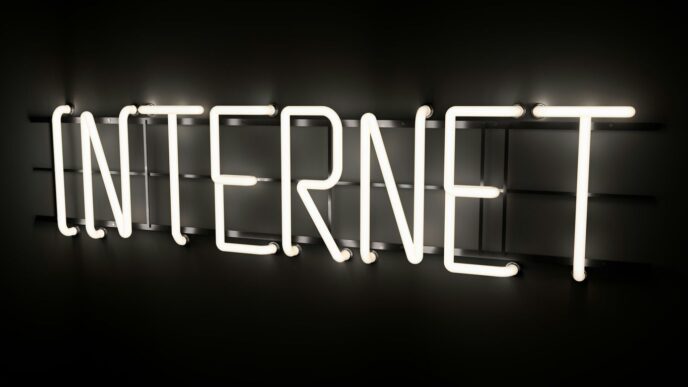It’s pretty wild how much technology has changed our homes, right? Smart home manager apps are becoming a big deal, making it easier to control everything. If you’re thinking about getting one, or even building your own, you’ve probably heard of the AT&T Smart Home Manager. It’s a popular tool that helps people keep their home networks in check. Let’s look at what makes it useful and what goes into making something like it.
Key Takeaways
- The AT&T Smart Home Manager app helps users easily control and manage their home Wi-Fi network from their phone.
- It offers features like real-time speed tests, device monitoring, and Wi-Fi setting adjustments.
- Users can personalize settings, manage connected devices, and get help with network issues through the app.
- Advanced features include content controls, router placement guidance, and chatbot support for quick assistance.
- The app aims to simplify smart home management, improve network performance, and add a layer of security.
Unlock Your Home’s Potential with the AT&T Smart Home Manager
These days, our homes are getting pretty techy, right? It feels like every other day there’s a new gadget promising to make life easier. And when it comes to managing all that tech, especially your home’s internet, things can get a bit complicated. That’s where the AT&T Smart Home Manager app comes in. It’s like having a central command center for your entire home network, right in your pocket. No more guessing what’s using up all your bandwidth or why your Wi-Fi seems slow at certain times. This app is designed to simplify all of that, giving you a clearer picture and more control over your digital home.
Streamline Your Home Network Management
Think about your home network – it’s the backbone for all your smart devices, from your TV and phone to your smart thermostat and lights. Keeping it running smoothly can feel like a full-time job. The AT&T Smart Home Manager app takes a lot of that guesswork out. It helps you see what’s connected, how much data each device is using, and even lets you pause internet access for specific devices. This means you can make sure your work laptop gets the best connection when you need it, or stop the kids’ tablets from hogging everything during movie night. It’s about making your internet work for you, not the other way around.
Effortless Control at Your Fingertips
Remember when you had to call customer service for every little network issue? Those days are pretty much over. With the AT&T Smart Home Manager app, you can do a lot of the troubleshooting yourself. Need to check your internet speed? There’s a test for that. Wondering if your router is in the best spot? The app can help you figure that out too. You can also set up guest Wi-Fi networks, manage passwords, and even get alerts if something seems off. It’s all about putting that control right into your hands, making managing your home’s connectivity much less of a chore.
Modernize Your Living Space with Smart Technology
As more of us bring smart devices into our homes, managing them all becomes a bigger deal. The AT&T Smart Home Manager app is a big step towards making that easier. It helps you keep track of all your connected gadgets, so you know exactly what’s in your digital home. This kind of management is key to really making your smart home work the way you want it to, creating a more connected and convenient living space for everyone in the family.
Key Features of the AT&T Smart Home Manager

So, what exactly makes the AT&T Smart Home Manager app so useful? It’s packed with features designed to make managing your home network straightforward. You don’t need to be a tech wizard to get the most out of it.
Intuitive User Interface for Easy Navigation
First off, the app is really easy to get around. You won’t spend ages trying to find what you’re looking for. Everything is laid out clearly, so you can jump right to the settings you need. It’s designed so that even if you’re not super tech-savvy, you can still manage your home network without a headache. Think of it like a well-organized toolbox; everything has its place and is easy to grab.
Comprehensive Connected Device Management
Ever wonder what devices are actually using your Wi-Fi? This app lets you see everything connected to your network. You can check out each device, see how much data it’s using, and even give them friendly names. This is super handy for spotting any unexpected gadgets that might be slowing things down. It helps you keep your network running smoothly for all your important devices, like your work laptop or streaming TV.
Real-Time Speed Tests and Signal Strength Monitoring
Is your internet feeling sluggish? The app includes tools to test your connection speed right then and there. You can also check the Wi-Fi signal strength in different parts of your house. This helps you figure out if there are any dead spots or areas where the signal is weak. Knowing this information can help you decide where to place your router for the best coverage throughout your home. You can get a clear picture of your network’s performance with these simple tests, making it easier to troubleshoot any issues you might be having with your AT&T internet service.
Enhance Your Smart Home Experience
Think of your smart home manager app as the conductor of your home’s orchestra. It’s not just about turning lights on and off; it’s about making everything work together smoothly for your family. You can really tailor things to fit how you live.
Personalize Settings for Family Needs
Every family is different, right? Some kids need strict internet times, while others might need help remembering to turn off the lights. This app lets you set up custom profiles. You can create rules for different users, like setting specific online hours for the kids or giving certain devices priority on the network when someone’s gaming. It’s about making the tech work for your household, not the other way around.
Optimize Network Performance for All Devices
Ever get frustrated when your video call drops or your favorite show buffers? That’s often a network issue. The AT&T Smart Home Manager helps you figure out which devices are hogging bandwidth and lets you manage that. You can even prioritize certain devices, so your work laptop or the streaming stick gets the best connection when you need it most. It’s like giving the most important players in your home network the VIP treatment.
Gain Centralized Access to Your Smart Appliances
Instead of juggling a dozen different apps for your smart lights, thermostat, security cameras, and maybe even your smart fridge, it all comes together here. This app puts control of all your connected gadgets right in your pocket. You can check if you locked the front door from your office, adjust the temperature before you get home, or see who’s at the door, all without leaving the AT&T Smart Home Manager app. It simplifies things, making your smart home actually feel smart and easy to manage.
Advanced Capabilities for Network Control
Sometimes, you need to get a bit more hands-on with your home network. The AT&T Smart Home Manager app gives you that power, letting you fine-tune things beyond the basics. It’s not just about connecting; it’s about controlling your digital space.
Implement Content Controls and Parental Guidance
Keeping your family safe online is a big deal. This app lets you set up rules to make sure everyone, especially the kids, has a good online experience. You can create profiles for different family members or devices. Then, you can decide when they get internet access and for how long. This means you can set specific ‘quiet hours’ for devices, like during homework time or bedtime. It’s a straightforward way to manage screen time and block out stuff you don’t want them seeing. If you have the BGW320 gateway, you can even use advanced filters to block categories of content, which is pretty neat.
Utilize Heatmaps for Optimal Router Placement
Ever wonder why some rooms have a weak Wi-Fi signal? The Smart Home Manager can help with that. It offers a feature that shows you a ‘heatmap’ of your home’s Wi-Fi coverage. This visual map highlights areas with strong and weak signals.
Here’s how it helps:
- Identify Dead Zones: See exactly where your Wi-Fi struggles.
- Optimize Placement: Get suggestions on where to move your router or extenders for better coverage.
- Improve Performance: Ensure all your devices, from your phone to your smart TV, get a stable connection.
Getting your router in the right spot can make a huge difference in how well everything works. You can check out router placement tips to get started.
Leverage Chatbots for Instant Support
When something goes wrong with your internet, you don’t always want to wait on hold. The app includes chatbot support that can help you troubleshoot common issues right away. These bots are programmed to understand network problems and can guide you through fixes step-by-step. It’s like having a tech expert available 24/7, ready to help you get back online without a fuss.
Seamless Integration and Enhanced Security
Making sure all your smart gadgets play nice together is a big part of what the AT&T Smart Home Manager does. It’s designed to connect with a lot of the popular smart home devices you might already have or plan to get. Think smart lights, thermostats, security cameras, and more. This means you don’t have to jump between a dozen different apps to control everything. Everything can be managed right from the Smart Home Manager app, which is pretty handy.
Integrate with Popular Smart Home Devices
The app works with a wide range of devices, making it easier to build out your smart home ecosystem. You can connect devices from different brands, and the manager helps them communicate. This avoids those annoying compatibility issues that can pop up.
Benefit from Advanced Security Features
Beyond just convenience, security is a major focus. The AT&T Smart Home Manager includes features to keep your network and connected devices safe. This includes things like automated threat detection, which is part of AT&T Dynamic Defense. It works in the background to spot and block potential online dangers before they can cause trouble. Plus, it helps secure the connections between your devices and the internet.
Receive Customizable Notifications for Peace of Mind
Getting alerts when something important happens is key. You can set up notifications for various events. For example, you might want to know if a new device connects to your Wi-Fi, or if there’s a detected security threat. These alerts come straight to your phone, so you’re always in the loop about what’s going on with your home network. It’s a good way to stay informed without having to constantly check the app yourself.
The Development Process for a Smart Home Manager App

So, you’re curious about how an app like the AT&T Smart Home Manager actually gets made? It’s not just magic, you know. It’s a pretty involved process, kind of like building a house, but for your phone. It starts way before anyone sees the app on their screen.
Project Ideation and Market Research
First off, someone has to come up with the idea, right? This isn’t just a random thought. It involves a lot of looking around to see what people actually need and what’s already out there. Think of it like checking out what other people are cooking before you decide on your own recipe. They figure out what problems the app should solve and what makes it different. This initial planning is super important because it sets the whole direction for the project.
UI/UX Design for a Professional Look
Once they have a plan, the designers get to work. This is all about how the app looks and how easy it is to use. They want it to be clean, simple, and not confusing. Imagine trying to use a remote control with a million buttons you don’t understand – nobody wants that. So, they focus on making buttons clear and making sure you can find what you need without a struggle. It’s about making the app feel good to use.
Essential Features for User Satisfaction
This is where they decide what the app actually does. They think about all the things you’d want to do with your smart home – checking your Wi-Fi, maybe turning off a light remotely, or seeing what devices are connected. They have to pick features that people will actually use and find helpful. It’s a balancing act, trying to include enough to be useful but not so much that it becomes overwhelming. They also have to think about how the app will talk to all the different smart gadgets you might have, which can be tricky.
Bringing It All Together
So, there you have it. Managing your home’s tech doesn’t have to be complicated. Apps like the AT&T Smart Home Manager really do make things simpler, letting you keep an eye on your Wi-Fi, check connected devices, and even troubleshoot issues without a fuss. It’s about making your home work better for you, giving you more control and peace of mind. If you’re looking to get a handle on your home network and all the gadgets connected to it, checking out what a smart home manager app can do is definitely worth your time. It’s a small step that can make a big difference in how you use and enjoy your home.
Frequently Asked Questions
What exactly is the AT&T Smart Home Manager app?
Think of the AT&T Smart Home Manager app as a remote control for your home’s Wi-Fi. It lets you easily manage your internet connection and all the devices hooked up to it, all from your smartphone or tablet. It’s designed to make handling your home network simple and convenient.
What kind of things can I do with the AT&T Smart Home Manager app?
You can do a lot! You can check how fast your internet is running, see which devices are using your Wi-Fi, and even pause internet access for specific devices. It also helps you set up guest Wi-Fi networks and troubleshoot common internet problems without needing to call for help.
Can I control who uses the internet and when?
Yes, you can! The app allows you to create profiles for different family members and set specific times when they can use the internet. This is super handy for managing screen time and making sure everyone gets their fair share of bandwidth.
Does the app help with Wi-Fi signal strength?
It sure does! The app can show you where your Wi-Fi signal is strongest and weakest in your home. This helps you figure out the best spot to place your router so that every room gets a good connection.
Is the AT&T Smart Home Manager app safe to use?
Absolutely. The app includes strong security features to help protect your home network from online threats. It also keeps you updated with alerts about any unusual activity, giving you peace of mind.
Do I need special equipment to use this app?
You’ll need to have AT&T internet service and a compatible AT&T gateway or hub. Most newer AT&T internet equipment works with the app, but you can check the AT&T website or contact them to make sure your equipment is supported.