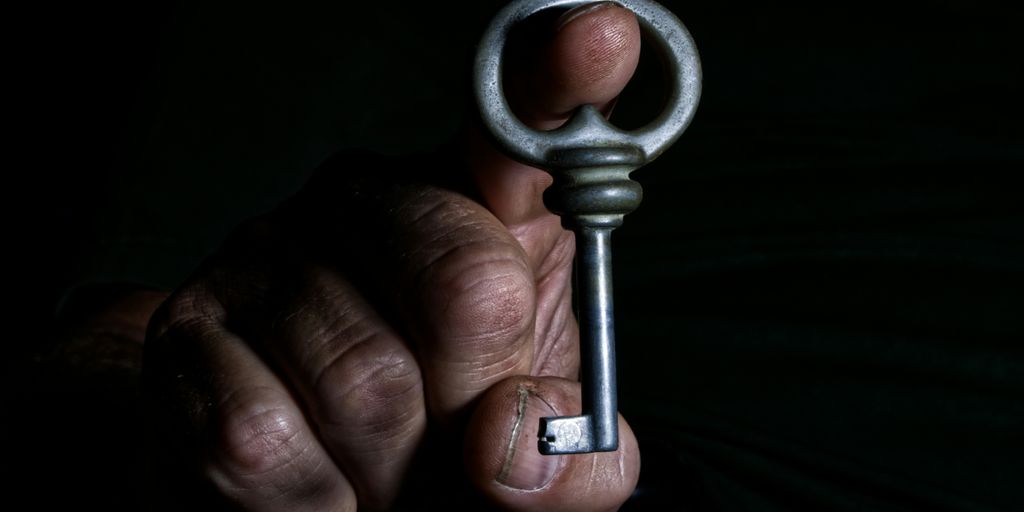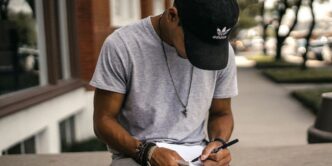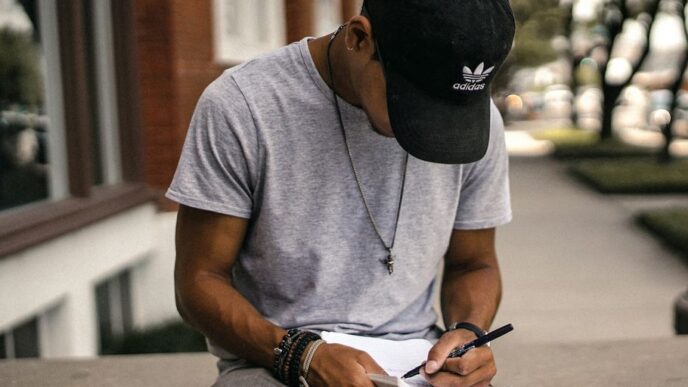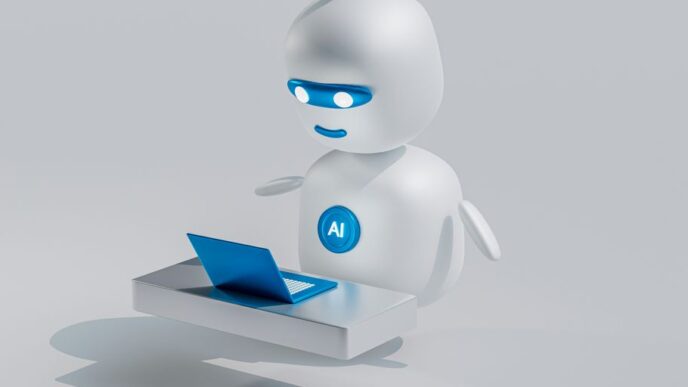Getting new habits to stick can be tough, and breaking old ones feels even harder sometimes. But you can start today. Using a good free habit tracker app can give you tools, advice, and even community support to make real progress. These apps make it easier to stay on track and see how far you’ve come. Finding the right one can make all the difference.
Key Takeaways
- Many free habit tracker apps are available, each with different features.
- Some apps focus on simple tracking, while others offer more detailed reports.
- Consider what features matter most to you, like cross-device sync or specific habit types.
- A good free habit tracker can help you visualize your progress and stay motivated.
- Trying a few different apps might be the best way to find one that fits your routine.
1. Reclaim.ai
Okay, so Reclaim.ai is more than just a habit tracker; it’s like having a personal assistant for your entire schedule. I’ve been messing around with it for a few weeks, and it’s pretty wild how it juggles everything. It automatically finds the best times for your habits, meetings, and tasks, which is a lifesaver if you’re constantly double-booked.
Reclaim’s "Habits" feature is where it shines. You tell it what you want to do regularly – think exercise, reading, or even just some quiet time – and it blocks out time for it. The cool part? It actually schedules these things at the best times each day, and tracks your progress. It also integrates with Google Calendar, so everything’s in one place. If you’re looking for smart scheduling tools, this might be it.
Here’s what I like about it:
- AI-powered scheduling: It finds the best times for habits and tasks, working around your existing calendar.
- Habit automation: You tell it what habits you want, and it blocks out time for them. No manual scheduling needed!
- Flexibility: You can still adjust time slots and reschedule habits as needed.
- Integration: Works with Google Calendar and other productivity tools.
Of course, it’s not perfect. The free version is a bit limited, and there’s some setup involved, especially for habit scheduling. But overall, it’s a solid choice if you want to automate your habit tracking and optimize your entire day.
2. Streaks
Streaks takes a slightly different approach to habit tracking. It’s less of a traditional tracker and more like a to-do list designed to help you build good habits. The core idea is to list the habits you want to develop as tasks. Each day you complete a task, your streak increases, which can be really motivating.
Over time, this repetition can solidify the behavior and help you incorporate new, positive habits into your life. It’s a simple but effective system. I know someone who used Streaks to cut their coffee intake by 70% after struggling for years, so it definitely works for some people.
Streaks is available for iOS and MacOS, but unfortunately, it’s not available for Android, Web, or Windows. It’s a paid app, costing $5.99. The app has a 4.8 rating on iOS and a 4.7 rating on MacOS.
Some things people love about Streaks:
- It syncs across all your Apple devices.
- The design is simple and easy to use.
- It’s great for tracking health and wellness goals.
Potential drawbacks:
- It’s only available on Apple devices.
- The streak-based system can be demotivating for some.
3. HabitNow
HabitNow is a solid choice, especially if you’re on Android. It’s got a good mix of features without being overwhelming. I like that it’s focused on Android users, sometimes it feels like iOS gets all the love, you know? The interface is clean, which makes it easy to jump in and start tracking your habits without a huge learning curve.
One of the things that stands out is how customizable it is. You can really tailor it to fit your specific goals and the way you like to work. Plus, it’s not just for habits; it also handles to-do lists. Keeping everything in one place is a big win for staying organized. It’s pretty flexible with scheduling too, so you can set up daily, weekly, or even monthly goals. If you want to track habits daily, this could be a good option.
While it might not have the super in-depth analytics that some of the other apps have, its simplicity and focus on personalization make it a great pick, especially if you’re just starting out with habit tracking. It’s all about building those consistent routines, and HabitNow seems to make that process pretty straightforward.
4. Productive
Productive is a habit tracker that also works as a daily planner, letting you combine habit tracking with to-do lists. It’s designed to make building habits easier and help you stick with them. I’ve been playing around with it for a few weeks, and it’s pretty straightforward to use.
One of the things I like is that Productive has a bunch of pre-made habits around morning routines, sleeping better, and getting stuff done. This is great if you’re new to setting habits and don’t know where to start. Plus, if you’re on iOS, you can use Siri shortcuts to check off habits with your voice. Unfortunately, Google Assistant doesn’t have the same feature.
Here’s a quick rundown of what makes Productive stand out:
- Flexible Habit Management: You can easily start new habits, pause old ones, or stop whenever you want. Adding notes to keep yourself on track is also super simple.
- Motivation-Boosting Programs: The app keeps you inspired with daily tips, reflection check-ins, and motivational prompts. It’s like having a little coach in your pocket.
- Fun Challenges: You can compete with other users and complete guided tasks to improve your daily routine. It adds a bit of a game-like element, which can be pretty engaging.
Productive is available as a free app, but it’s supported by in-app purchases. You can upgrade for $3.99 or get a one-year subscription for $23.99. It’s available for both iOS and Android. Sadly, there’s no web, MacOS, or Windows desktop version.
5. Habit Tracker

Okay, so the name isn’t super creative, but don’t let that fool you. This app is all about simplicity and getting straight to the point. It’s designed for people who want a no-frills way to monitor their habits without getting bogged down in complicated features. I know some people love all the bells and whistles, but sometimes you just need something that works, right?
With Habit Tracker, you can easily set up your desired habits and track your progress each day. It’s got a clean interface, so you can see at a glance how you’re doing. No confusing graphs or charts, just simple checkmarks and progress bars. If you’re looking for something straightforward to help you build better habits, this might be the best habit tracker apps for you. It’s like the minimalist approach to habit tracking – effective without being overwhelming.
Here’s what I like about it:
- Simple setup: It takes like two minutes to get started.
- Easy to use: The interface is super intuitive.
- Visual progress: You can see your streaks and progress at a glance.
Honestly, sometimes the simplest tools are the most effective. If you’re easily overwhelmed by too many features, give Habit Tracker a try. You might be surprised at how much you like it.
6. Notion
Okay, so Notion isn’t just a habit tracker. It’s more like a digital Swiss Army knife. You can build almost anything in it, including a habit tracker. It doesn’t come with habit tracking built-in, but that’s where the fun begins, right? You get to design your own system using tables, calendars, or even Kanban boards. It’s all about making it fit your goals.
Notion lets you track daily habits, success rates, and streaks with a level of detail you just don’t get with other apps.
I mean, sure, it might take a little longer to set up than something that’s ready to go, but the payoff is a system that’s perfectly tailored. Plus, if you’re already using Notion for everything else, it’s super convenient to have your habits right there too. If you are interested in health tech trends, Notion might be the right choice for you.
Why We Like It
- Total Customization: Seriously, you can tweak everything. From simple checklists to complex databases, it’s all possible.
- All-in-One Workspace: It’s not just for habits. You can manage tasks, take notes, plan projects, and more, all in one place. It’s pretty handy.
- Templates Galore: Don’t want to build from scratch? No problem. There are tons of pre-made templates to get you started.
- Cross-Platform: Access your habit tracker from your computer, tablet, or phone. It’s all synced up.
- Free (for Personal Use): The free plan is surprisingly powerful, with unlimited pages and blocks.
Potential Downsides
- Steep Learning Curve: All that flexibility comes at a price. It can take a while to figure out how everything works.
- Manual Setup Required: You have to build your habit tracker from the ground up. It’s not a dedicated habit tracking app.
- No built-in reminders or streak tracking. You have to set those up yourself.
7. Everyday
Everyday is another solid option if you’re looking for a straightforward habit tracker. The core idea is to build streaks by performing habits daily. It’s all about not breaking the chain! When you complete a habit, you mark it as done, and the app shows you your current streak, your previous best streak, and the total number of times you’ve performed the habit. It’s a simple, visual way to stay motivated. You can use Clockify’s habit tracker app on pretty much any device you have.
It’s available on:
- iOS
- Android
- Web
- Apple Watch
- MacOS
Everyday gets pretty good ratings, too. The iOS version has something like a 4.7 rating, and the Android version isn’t far behind, with a 4.6. As for cost, Everyday is free to use, but they do have in-app purchases available, ranging from $4.99 per month to $29.99 per year if you want extra features.
8. DailyHabits
DailyHabits offers a straightforward approach to habit tracking, focusing on simplicity and ease of use. It’s designed for those who prefer a visual, calendar-based method to monitor their progress. I found it pretty useful for getting a quick overview of my month.
The app’s main strength lies in its calendar view, which allows you to see your entire month at a glance. This makes it easy to identify patterns and areas where you might need to improve. It’s a good option if you’re looking for something uncomplicated and free.
Here’s what I liked about it:
- Simple calendar interface for monthly overview.
- Focus on flexible goals rather than rigid streaks.
- Option to add notes for reflection.
It’s worth checking out if you want a simple habit tracker app that doesn’t overwhelm you with features.
9. Habit Tracker, Simple Goal App
Okay, so this one’s a bit on the nose with the name, right? But hey, it does what it says on the tin. It’s a straightforward app for tracking habits and setting goals, and sometimes that’s all you need. No fancy bells and whistles, just a simple way to keep tabs on what you’re trying to achieve. It’s available for iOS, and users seem to really like it, giving it a solid 5.0 rating.
Here’s a quick rundown of what it offers:
- Global and Habit Level Reminders: Never forget to work on your habits.
- Widgets: Keep your habits front and center on your home and lock screens.
- Dark Mode: Because who doesn’t love dark mode these days?
- Sync across Apple devices: Keep your habit data consistent across all your devices.
It’s free to use, but you can unlock premium features for $14.99 a year if you want a little extra oomph. Honestly, if you’re looking for something simple and effective, this might be worth checking out.
10. BetterUp
BetterUp is a bit different from the other habit trackers on this list. It’s more of a professional coaching platform, but it can be used to build better habits with guidance from a coach*. It’s not free in the traditional sense, but some companies offer it as a benefit to their employees. So, if your workplace provides access, it’s worth checking out.
BetterUp focuses on personalized development, which can include habit formation. You work with a coach to identify areas where you want to improve, and they help you set goals and create a plan to achieve them. This can be really helpful if you struggle with motivation or need someone to hold you accountable.
Think of it this way: instead of just tracking whether you went to the gym, you’re discussing your fitness goals with a coach, figuring out why you’re not going, and developing strategies to overcome those obstacles. It’s a more holistic approach to habit building.
Here’s a quick rundown of what BetterUp brings to the table:
- Personalized coaching sessions
- Goal setting and tracking
- Accountability and support
- Focus on overall well-being
While it’s not a dedicated habit tracker like some of the other apps, BetterUp can be a powerful tool for building lasting habits if you have access to it. It’s all about getting that personalized support. If you are looking for sobriety apps, there are many other options to consider.
Wrapping It Up
So, there you have it. Picking the right free habit tracker for 2025 doesn’t have to be a big headache. We looked at a bunch of good options, and hopefully, one of them clicks with what you need. Remember, the main thing is to just start. It’s not about finding the ‘perfect’ app right away, but about finding one that helps you get going and stick with it. Give a few a try, see what feels good, and then just keep at it. Small steps add up, and before you know it, those new habits will be part of your everyday.
Frequently Asked Questions
What exactly is a habit tracker?
A habit tracker is a tool, often an app, that helps you keep tabs on your daily actions. It’s like a checklist for your good habits, helping you see how often you do them and how well you’re sticking to your goals. It can be a simple paper chart or a fancy app with lots of features.
Why should I use a habit tracker?
Using a habit tracker helps you build new good habits and get rid of old bad ones. It makes you more aware of your actions, shows you your progress, and can motivate you to keep going. Seeing your progress can be really encouraging!
How do I choose the best habit tracker for me?
When picking a habit tracker, think about what you need. Do you want something super simple or an app with lots of bells and whistles? Consider if it works on your phone or computer, how easy it is to use, and if it costs money. The best one for you is the one you’ll actually use.
Are free habit trackers good enough, or should I pay for one?
Many habit trackers offer basic features for free, like tracking a few habits or seeing simple progress. Some apps have extra features you can pay for, like more detailed reports, unlimited habits, or special challenges. The free versions are often a great way to start.
Can habit trackers remind me to do my habits?
Yes! Many habit trackers let you set reminders, which can be super helpful when you’re trying to remember to do a new habit. You can often set them for specific times or days, so you get a little nudge when you need it.
How often should I track my habits?
It’s different for everyone. Some people find that tracking every single day helps them stay on track. Others might track weekly or just for a certain period until the habit feels natural. The most important thing is to be consistent enough to build the habit.