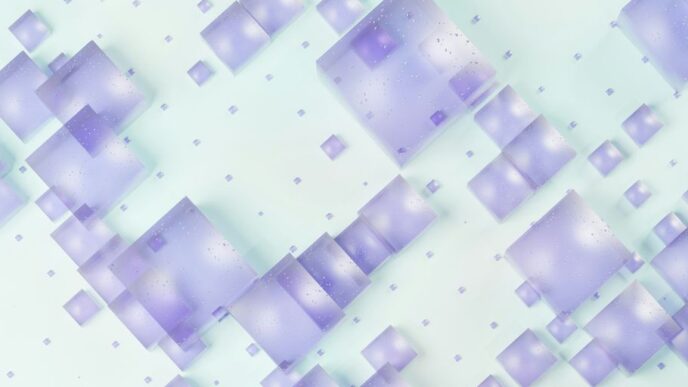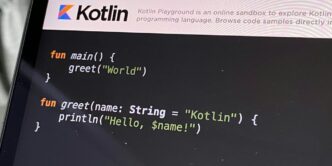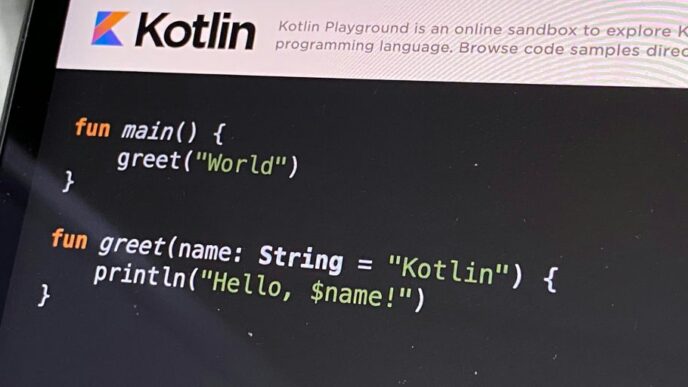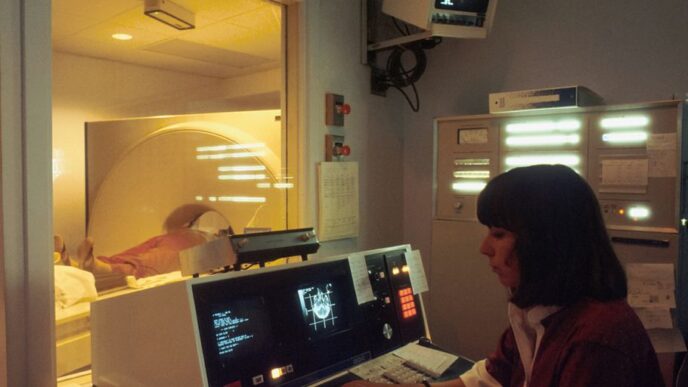Learning to code can seem like a big task, but there are lots of free ways to get started, especially if you’re looking to practice for job interviews. Platforms like LeetCode offer tons of problems, and other sites can help you build a good base. We’ll look at some of the best leetcode free courses and other learning spots that can help you get ready for a tech job in 2025.
Key Takeaways
- Many platforms offer free coding practice, which is great for getting ready for interviews.
- LeetCode is a top choice for interview prep, with lots of coding problems.
- Other sites, like Codecademy and freeCodeCamp, are good for learning the basics of programming.
- Some platforms let you earn certificates, which can help when you’re looking for a job.
- The best way to learn is to pick a platform and stick with it, practicing often.
1. Codecademy
Codecademy is a solid choice if you’re looking for a hands-on coding experience. It’s particularly good for beginners because it gets you coding right away. The platform uses a browser-based code editor, so you don’t have to mess around with installations or configurations. That’s a big plus when you’re just starting out and trying to learn the basics of HTML, CSS, JavaScript, or Python. It really removes those initial barriers that can be intimidating.
Codecademy also provides structured career paths in areas like web development and data science. They’ve got a bunch of courses across different programming languages. Here are some key features:
- Interactive coding environment with real-time feedback
- Browser-based code editor
- Personalized learning paths and career tracks
Codecademy is good if you like structured learning and seeing results quickly. You learn to code directly in the browser without needing any setup or prior experience. It’s a pretty smooth experience. The interactive browser-based code editor allows you to immediately apply what you’ve read, reinforcing concepts faster and reducing the fear of coding errors.
Here’s a quick look at their pricing:
| Plan | Codecademy Price | Details |
|---|---|---|
| Free | Free | First chapter free |
| Paid Plans | Varies | More content and features |
2. LeetCode
Okay, so LeetCode. If you’re serious about landing a job at a big tech company, you’ve probably already heard of it. It’s basically the go-to place for grinding coding interview questions. I remember when I first started using it, I was completely overwhelmed. But honestly, it’s worth the effort. LeetCode’s strength lies in its massive collection of coding problems.
They have over 2,000 problems, and they’re categorized by difficulty and topic, which is super helpful. Plus, a lot of them are actual questions that companies like Google and Amazon ask in their interviews. Talk about getting prepared!
Here’s a quick rundown of what LeetCode offers:
- A huge library of coding problems, ranging from easy to hard. Seriously, there’s something for everyone.
- Questions that are actually used in real tech company interviews. This is gold.
- A community where you can discuss solutions and learn from other people. Super helpful when you’re stuck.
- They even have contests and leaderboards, if you’re into that kind of thing. It can be a fun way to stay motivated.
They do have a premium subscription, which gives you access to even more problems and features, like mock interviews. But honestly, you can get pretty far with just the free version. Is LeetCode free for students? Yes, with limited access to coding problems.
Here’s a quick look at the pricing:
| Plan | LeetCode Price | Details |
|---|---|---|
| Free | $0 | Limited problems and features |
| Premium | $35/month | Full access + video solutions |
| Annual | $159/year | ~$13.25/month (billed annually) |
LeetCode is best for people who are already somewhat comfortable with coding and are actively preparing for interviews. If you’re just starting out, it might be a bit overwhelming. But if you’re serious about getting a job in tech, it’s definitely worth checking out. It’s a great way to practice solving problems, learn to write clean code, and get a feel for the types of questions you’ll be asked in interviews. It’s all about that coding interview preparation.
3. DataCamp
Okay, so DataCamp is all about data science. If you’re trying to get into data analysis, data science, or anything like that, this might be a good place to start. They focus on teaching you things like Python, R, and SQL, but in a way that’s actually hands-on. I mean, who wants to just read about code all day?
DataCamp is great because it’s very focused on data-related careers. They have these career tracks that are supposed to guide you from being a total beginner to someone who’s ready for a job. It’s all at your own speed, which is nice. They also have skill assessments, so you can see how you’re doing and where you might need to focus more.
Here’s a quick rundown of what they offer in terms of pricing:
| Plan | DataCamp Price | Details |
|---|---|---|
| Basic | Free | Limited access |
| Premium | $25/month | Full access to courses/projects |
| Student Plan | 50% Discount | Discounted Premium subscription |
They also have a 7-day free trial if you want to test the waters before committing. I think it’s worth checking out if you’re serious about getting into data.
4. Coursera
Coursera is a great option if you’re looking for something with a bit more structure and academic backing. I mean, who wouldn’t want to learn from actual university professors? It’s especially good if you’re thinking about switching careers into tech.
Coursera partners with a bunch of big names like Google, Meta, and IBM, so you know you’re learning skills that companies actually want. Plus, they offer professional certificates and even full online degrees if you’re really serious about it. It’s not just about learning to code; it’s about building a portfolio that gets you noticed. You can find Coursera Plus for more options.
Here’s a quick rundown of what Coursera brings to the table:
- Courses from top universities like Yale and Stanford – pretty impressive, right?
- A massive catalog with over 7,000 courses in tech and other fields.
- Certificates from well-known institutions and companies (think Google, Meta, IBM).
- Financial aid is available, which is always a plus.
- Peer-reviewed projects and quizzes to keep you on your toes.
Of course, Coursera isn’t completely free. You can check out the Coursera pricing for assignment grading and certification. They also have a 7-day free trial if you want to test the waters first. Here’s a quick look at the pricing structure:
| Plan | Coursera Price | Details |
|---|---|---|
| Individual Courses | Varies | Pay per course |
| Coursera Plus | Subscription | Access to a large number of courses |
| Financial Aid | Varies | Based on application approval |
5. freeCodeCamp
Okay, so you want to learn to code but don’t want to spend any money? freeCodeCamp is a solid option. It’s completely free and offers a ton of content. Seriously, thousands of hours covering coding, web development, and even data science. It’s pretty impressive.
One of the cool things about freeCodeCamp is that you can earn verified certifications. These aren’t just participation trophies either. You have to build actual projects to get them, which makes them way more useful than some paid certificates. You can get certified in things like Responsive Web Design, JavaScript Algorithms, and Data Visualization. It’s a good way to show you actually know your stuff.
freeCodeCamp is great if you’re trying to build a portfolio. The hands-on projects are perfect for showing off your skills to potential employers. Plus, it’s a really supportive community, so you can get help when you’re stuck. I think it’s a great place to start if you’re serious about learning to code and want to do it without breaking the bank. You can learn about language learning on other platforms too.
6. HackerRank
HackerRank is another solid platform for honing your coding skills, especially if you’re aiming for those competitive programming gigs. I remember when I first started using it, the interface felt a bit overwhelming, but once you get the hang of it, it’s pretty useful. It’s particularly good for practicing specific skills and domains.
They have challenges in a ton of different areas, from basic algorithms to more specialized stuff like AI and machine learning. It’s not just about solving problems; it’s about competing and seeing how you stack up against other coders. Plus, a lot of companies use HackerRank for their coding challenges during the hiring process, so getting familiar with the platform can definitely give you a leg up.
Here’s what I like about HackerRank:
- Wide range of challenges: They cover a lot of ground, so you can really drill down on the areas you need to improve.
- Competitive environment: The leaderboards and contests can be a good motivator.
- Company-specific challenges: Practicing these can be super helpful for job interviews.
If you’re serious about coding interviews or just want to test your skills, HackerRank is worth checking out. It’s a good way to practice coding interviews and see where you stand.
7. Scratch
Okay, so Scratch might seem like it’s just for kids, but hear me out. It’s actually a pretty cool way to get your head around coding concepts without getting bogged down in syntax. Think of it as coding with LEGO bricks. You drag and drop blocks to make things happen. It’s super visual, which can be a nice change of pace if you’ve been staring at lines of code all day.
I remember when my little cousin showed me what she was doing in Scratch. I was surprised by how much you could actually do. She was making a whole game with characters and everything! It made me think about problem-solving in a different way. Scratch is a great way to visualize algorithms and animations.
It’s not going to teach you Java or Python, but it can help you understand the logic behind programming. Plus, it’s free, and there’s a huge community of people sharing their projects. You can even remix other people’s creations to learn how they work. If you’re feeling burnt out or just want a fun way to unwind while still engaging your brain, give Scratch a try. You might be surprised at what you can create. It’s a good way to learn software development.
8. Google

Google provides a range of resources that can be helpful for LeetCode preparation, though they might not be direct, structured courses. Think of it as using Google’s tools and knowledge base to supplement your LeetCode grind. I remember when I was prepping, I practically lived on Google Search trying to understand different algorithms. It’s amazing what you can find!
One thing I did was focus on problems that Google actually asks in interviews. It’s a good way to narrow your focus. I found that solving Google-tagged LeetCode problems was super helpful.
Here’s how Google can indirectly help:
- Google Search: Obvious, but invaluable. Stuck on a concept? Google it. Need to understand a specific algorithm? Google it. Find explanations, code examples, and discussions on various LeetCode problems.
- YouTube: Many engineers and programmers have channels where they explain solutions to LeetCode problems. Search for specific problems or concepts you’re struggling with.
- Google Developers Training: While not directly LeetCode-focused, Google offers training on various programming topics, which can strengthen your overall foundation. This is especially useful if you’re newer to programming.
- TensorFlow and AI Education: Google has a lot of material on AI. If you are interested in AI, you can learn about Data Manipulation and other topics.
9. LinkedIn
LinkedIn Learning can be a surprisingly good resource for coding courses, especially if you’re already using LinkedIn for networking and job searching. It’s not exactly LeetCode, but it can help you build skills that complement your LeetCode grind. I’ve found some pretty useful courses there, and the fact that you can directly add completed courses to your profile is a nice bonus. It’s a good way to show off what you’ve learned.
LinkedIn Learning uses a subscription model, but they often have free trials or offer courses for free for a limited time. Keep an eye out for those deals! Plus, sometimes your employer might already have a LinkedIn Learning subscription that you can use. It’s worth checking out. You can also enhance your resume and LinkedIn profile by illustrating your coding proficiency to potential employers.
Here’s what I like about LinkedIn Learning for coding:
- Integration with your profile: Makes it easy to showcase your new skills.
- Variety of courses: They cover a wide range of topics, from basic programming to more advanced concepts.
- Professional focus: The courses are often geared towards practical skills that you can use in your career.
It’s not a replacement for LeetCode’s interview-specific practice, but it’s a solid addition to your learning toolkit. Think of it as a way to build a broader foundation of knowledge.
10. GitHub

GitHub isn’t exactly a course provider, but it’s an invaluable resource for learning to code and prepping for interviews. Think of it as a giant library filled with code, projects, and learning materials created by developers all over the world. It’s a place where you can learn by doing, collaborating, and exploring real-world projects.
GitHub is great for version control, using Git (Version Control System) and collaborating with others. You can find tons of open-source projects to contribute to, which is a fantastic way to build your skills and portfolio. Plus, many developers share their interview prep materials and solutions on GitHub, making it a goldmine for resources.
Here’s why GitHub is awesome for LeetCode prep:
- Access to Solutions: Find solutions to LeetCode problems in various languages.
- Collaborative Learning: Work with others on projects and learn from their code.
- Version Control Practice: Master Git and version control, essential skills for any developer.
There are also many essential GitHub repositories for preparing for FAANG interviews. These repositories offer comprehensive support for various interview aspects.
Conclusion: Your Path to a Tech Job Starts Now
So, we’ve gone through a bunch of great free LeetCode courses. Codecademy is good if you like to learn by doing stuff right away. FreeCodeCamp gives you a full, free education. If you want something official, Coursera is the way to go. And for getting ready for job interviews, LeetCode is super helpful. DataCamp is there if you’re into data science. Just remember to try out the free versions first. See what fits you best, then think about paying for more. The main thing is to just start coding. It doesn’t matter as much which platform you pick, as long as you keep at it. Consistency is key. So, pick one and get going on your journey.
Frequently Asked Questions
Is LeetCode free for students?
Yes, LeetCode offers a free version with a good number of coding problems you can solve. While they don’t have a special student discount, the free access is great for getting started with practice. If you want more advanced features, like company-specific questions or mock interviews, you can pay for their premium plan.
What is the fastest coding platform?
Many people find Codecademy to be one of the quickest ways to learn coding. Their lessons are short and interactive, meaning you get to try things out right away. Most of their basic courses can be finished in just a few hours, which is perfect if you want to pick up a new skill fast.
What is the average salary of a software engineer?
A software engineer’s salary can vary a lot, but generally, in the US, someone just starting out might make around $70,000 to $90,000 a year. If you have more experience or specialized skills, you could earn much more, sometimes over $130,000 annually.
Can I learn coding from scratch with free online courses?
Absolutely! Many of the best free online programming courses are made for total beginners. They start with the very basics and slowly build up your skills. You don’t need any special background or prior knowledge to jump in and start learning.
How can I get a tech job after completing these free courses?
To get a tech job after taking these courses, you should build a portfolio of projects to show what you can do, connect with people in the industry on LinkedIn, and practice for coding interviews using platforms like LeetCode. Getting an internship can also give you valuable real-world experience.
Which free coding platform is best for me?
The best platform depends on what you want to learn and your style. Codecademy is great for hands-on learning, freeCodeCamp offers a full curriculum for free, and Coursera provides courses with certificates from universities. If you’re getting ready for job interviews, LeetCode is a top choice.