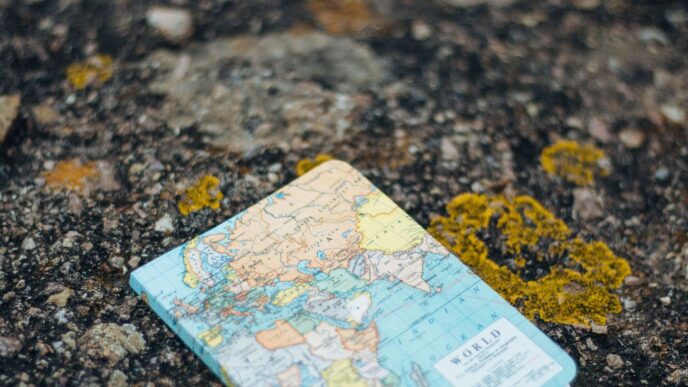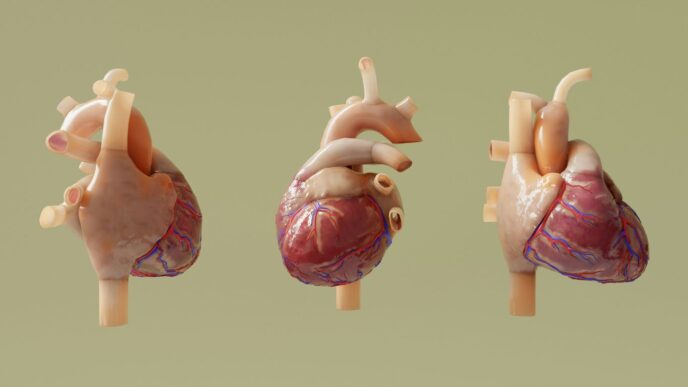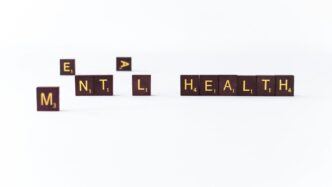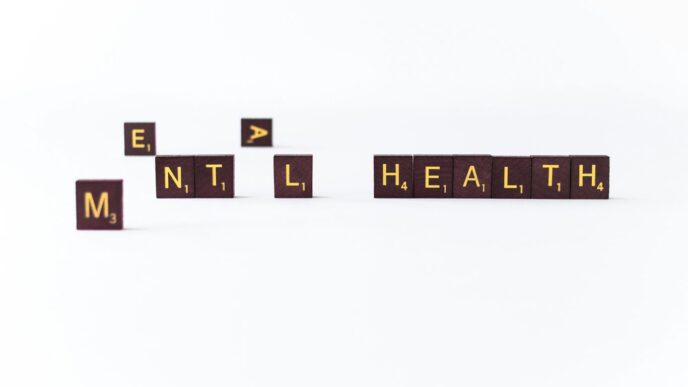Getting a handle on your health can feel like a lot. With so many apps out there, it’s tough to know which ones actually help. If you’re an iPhone user looking to get serious about your fitness in 2025, you’re in luck. I’ve checked out a bunch of options to find the best health tracker app for iPhone that can actually make a difference. Whether you’re just starting out or you’re already pretty active, there’s something here for you.
Key Takeaways
- Apple Fitness is a solid choice for iPhone users, especially if you have an Apple Watch, offering good integration and personalized goals.
- Fitbit provides a well-rounded tracking experience for general activity, sleep, and nutrition, making it good for beginners.
- MyFitnessPal excels at diet and nutrition tracking, helping you manage meals and understand your food intake.
- Strava is great for runners and cyclists who enjoy a competitive edge and social sharing features.
- AllTrails is the go-to app for outdoor enthusiasts, offering detailed maps and trail information for hiking and biking.
1. Apple Fitness
If you’re an iPhone user, you’ve probably already got Apple Fitness on your phone. It comes standard with every iPhone, which is pretty convenient. It’s a solid all-around app that tracks your workouts and your general daily movement, like how many stairs you climb or if you’re getting up enough throughout the day. The interface is really clean, with those familiar rings showing your progress for active calories, exercise minutes, and standing up at least once an hour. It’s easy to see what you’ve accomplished.
While the basic app is free and covers a lot, you can get more with an Apple Fitness+ subscription. This subscription gives you access to guided workouts across a bunch of different types, like HIIT, yoga, and strength training. You can even set up your own workout schedule and get suggestions for workouts, music, and coaches based on what you usually do. It’s great for keeping things fresh and personalized. The app works best when paired with an Apple Watch, but you can still track basic activity like steps even without one, though it might not be as precise.
Here’s a quick look at what Apple Fitness offers:
- Seamless integration: Connects easily with your iPhone and Apple Watch.
- Personalized suggestions: Get workout and music recommendations tailored to you.
- Real-time metrics: See your progress during workouts.
- Customizable goals: Set daily targets for your activity.
It’s a good starting point for anyone looking to get a better handle on their daily activity and workouts, especially if you’re already in the Apple ecosystem. You can find more details about workout subscription apps that offer similar features.
2. Fitbit
Fitbit has been around for a while, and for good reason. They make solid trackers that are pretty easy to use, even if you’re not super tech-savvy. The Fitbit app itself is where a lot of the magic happens, giving you a clear picture of your daily activity, sleep patterns, and even stress levels. It’s a good way to get a handle on your overall wellness journey.
One of the things people like about Fitbit is how it breaks down your progress. You can see your steps, heart rate, calories burned, and how well you slept. Some of their trackers, like the Inspire 3, are really budget-friendly and still pack in features like a bright color screen and all-day display. It’s compatible with both Android and iOS, so it works with most phones.
Here’s a quick look at what you can track:
- Steps taken
- Heart rate
- Calories burned
- Sleep quality (including SpO2 overnight)
- Over 60 different activities
While most of the basic tracking is free, some of the more detailed insights or advanced features might require a subscription. But for many, the core functionality is more than enough to keep them motivated. If you’re just starting out or looking for a reliable tracker without breaking the bank, Fitbit is definitely worth checking out. You can get a good overview of your health with the Fitbit app.
3. MyFitnessPal
MyFitnessPal is a really solid choice if you’re trying to keep a close eye on what you eat. It’s super handy for logging meals and tracking calories, plus it breaks down your macros, which is great if you’re trying to hit specific nutrition targets. They have a massive food database, and the barcode scanner makes it a breeze to log packaged foods.
It’s particularly good for managing your diet and understanding your nutritional intake.
Here’s a quick look at what it offers:
- Personalized Dashboard: Set and track your own goals for calories, macros, water, and more.
- Food Logging: Easily log meals by searching the database, scanning barcodes, or even creating your own recipes.
- Nutrition Analysis: Get insights into your daily intake, seeing where your calories and nutrients are coming from.
- Third-Party Sync: Connects with other apps and devices, like Apple Health, to pull in your activity data.
It’s a straightforward app that really helps you get a handle on your eating habits, whether you’re trying to lose weight, gain muscle, or just eat a bit healthier day-to-day.
4. Strava
Strava is a big name in the fitness tracking world, especially if you’re into cycling or running. It’s got this really strong community vibe, which is great if you like to share your progress or even compete a bit with friends. The GPS tracking for outdoor stuff like biking and running is pretty solid, and it gives you a good amount of detail about your performance. You can join challenges, see what your friends are up to, and find popular routes in your area. If you go for the premium version, you get features like live beacon sharing, which is a nice safety net for longer outdoor activities, and it helps you track how your fitness is changing over time.
However, Strava isn’t the best choice if your workouts are mostly indoors. It doesn’t really handle things like weightlifting or yoga very well. Also, if you’re not into the whole social competition thing, some of its best features might not be that useful for you. I found the connection to wearables to be just okay – it showed basic stuff like pace and heart rate, but not much else during my run, and I couldn’t even see splits on my watch while I was running. That made it a bit tricky to keep my pace steady.
Here’s a quick look at what it offers:
- Community Features: Join challenges, compete with friends, and share your activities.
- Performance Insights: Get detailed information on your progress and training history.
- Connectivity: Integrates with many other apps and devices.
- Outdoor Focus: Great for mapping and tracking runs, rides, and hikes.
Strava’s premium plan starts at $11.99 per month.
5. PUSH
If you’re serious about building strength, PUSH is a really interesting option to check out. This app uses AI to build personalized strength training plans for you. It asks you a bunch of questions upfront, like what muscles you want to work on and your general experience level, and then it puts together a program. It’s designed to help you make progress over time using principles like progressive overload.
When you actually do a workout, the app guides you through it, even telling you when to rest between sets. One cool feature is its predictive analytics. It gives you an idea of how many sets it thinks you’ll need to see results, which can make training feel more rewarding. It’s not really for people who like to just wing their workouts or track a lot of different activities like running or cycling, as it’s focused purely on strength training. It also doesn’t connect with any smartwatches or fitness bands, so if you want to track heart rate or other cardio metrics, you’ll need a different app. But for dedicated strength training, PUSH offers a structured, data-driven approach.
6. Runkeeper
Runkeeper has been around for a while, and it’s a solid choice, especially if you’re just getting into running. One of its best features is how it helps you set goals. You tell it what you want to achieve – like running without stopping, running longer, or running faster – and it creates a plan for you. It makes getting started feel pretty manageable, which is great for beginners. I also found the shoe tracking feature interesting; you can log your running shoes, and the app will give you an idea of when you might need to get a new pair based on mileage. That’s a neat little detail.
However, it’s not perfect. When I tried using it indoors on my phone for a run, the tracking wasn’t the best. It mostly just showed the time and told me stats like pace out loud. I really wanted to see my distance and pace right there on the screen, not just hear it. But, if you have an Apple Watch, the experience is much better, showing more of the stats you’d expect. So, while the indoor phone tracking could use some work, it’s still a decent option, particularly if you run outside or use an Apple Watch.
Here’s a quick look at what it offers:
- Flexible goal setting: Tailor your running objectives and get a personalized plan.
- Shoe tracking: Keep tabs on your running shoe mileage.
- Simple interface: Easy to use, even for new runners.
Runkeeper offers a free version, with paid plans starting at $9.99 per month.
7. Hevy
Hevy is a solid choice if you’re looking for a straightforward way to log your gym sessions. It really shines when you need to adapt your workouts to whatever equipment you have available, whether that’s at a commercial gym or even just at home. I found it super helpful that you can sort exercises by location or the specific gear you have on hand. This makes it easy to find a routine that fits your current situation. The app also lets you freestyle your workouts, meaning you can just start a blank session and add exercises as you go, which is pretty handy. It syncs up with the Apple Watch too, so you don’t have to keep pulling out your phone during your sets. While it might not have all the fancy extras some other apps boast, Hevy gets the job done for keeping your fitness organized. It’s a good option for anyone trying to stay consistent with their training, especially if your workout environment changes often. You can check out Hevy’s features to see if it fits your needs.
8. Gymverse
Gymverse is a solid choice if you’re just starting out with strength training. It really tries to hold your hand through the process, which is nice. The app includes video tutorials for every single exercise, so you can actually see what you’re supposed to be doing. This is a big deal when you’re trying to figure out new moves or machines at the gym. I also liked that it connects well with my Apple Watch. I could start and stop workouts right from my wrist, which meant I didn’t have to keep pulling my phone out. Plus, it tracks your calories if you’re wearing a compatible device, giving you a more complete picture of your day.
However, it’s not the cheapest option out there. The yearly price is pretty steep, especially compared to some other apps. But if you’re someone who needs a lot of guidance or has a home gym, it might be worth the cost because it kind of acts like a personal trainer.
Here’s a quick look at what it offers:
- Integrated video guides for exercises.
- Wearable connectivity for workout tracking.
- Calorie tracking when paired with a wearable.
- Suggested training plans.
It’s definitely a more premium option, but for beginners needing clear instruction, it could be a good fit.
9. AllTrails
If you’re someone who loves the great outdoors, whether it’s hiking, trail running, or just exploring new paths, AllTrails is a fantastic app to have on your iPhone. It really shines when you’re out in nature, away from reliable cell service. The app provides detailed maps for tons of trails, and you can even download them to use offline. This is a big deal because, let’s be honest, getting lost isn’t usually part of the plan when you’re trying to enjoy a peaceful walk or a challenging run.
What I really like is how the community contributes. You can read reviews from other users about trail conditions, see photos they’ve shared, and get tips that can make your trip safer and more enjoyable. It’s like having a whole group of experienced hikers giving you advice before you even leave the house. Plus, it syncs with Apple Health, so your outdoor adventures get logged automatically. You can also check real-time weather and air quality updates, which is super handy for planning.
Here’s a quick look at what makes it stand out:
- Offline Maps: Essential for areas with no signal.
- Crowd-Sourced Reviews: Real user insights on trail conditions.
- Weather & Air Quality Updates: Stay informed about your surroundings.
- Apple Health Sync: Automatically log your outdoor activities.
- Trail Discovery: Find new routes based on your location and preferences.
10. Runmefit
Runmefit is a solid choice if you’re looking for an app that consolidates all your health and training data in one place. It connects easily with Runmefit watches and trackers, making it pretty straightforward to use. The app pulls data from your devices to give you a look at your daily activity, heart rate, blood oxygen, sleep patterns, and even your mood. You can set your own goals for steps, calories, and distance to see how you’re doing over time.
What’s interesting is that Runmefit also lets you manually add important health info from other devices, like weight, blood pressure, and blood sugar. This gives you a more complete picture of your health trends. The app’s unique MAI (My Active Indicator) system scores your energy level from 0 to 100 based on eight health factors, including heart rate, blood oxygen, stress, and sleep quality. It’s a neat way to get a quick snapshot of your overall well-being. You even get weekly reports with details and tips to help you improve your fitness routines.
Key features include:
- Easy connection with Runmefit wearables
- A central place for all your health and fitness data
- Detailed sleep quality analysis
- Customizable goals for steps, calories, and distance
- Syncs with Google Fit and Apple Health
With a 4.9 out of 5 rating from 9 reviews, and version 4.0.2 released on June 20, 2025, it seems like a well-supported app. If you’re already in the Runmefit ecosystem, this app is a natural fit for managing your fitness data.
Wrapping Up Your Health Journey
So, there you have it. Picking the right health tracker app for your iPhone in 2025 can really make a difference in hitting those wellness targets. Whether you’re aiming for more steps, better sleep, or just a healthier way of eating, there’s an app out there that fits. Don’t get too caught up in finding the ‘perfect’ one right away. Start with one that seems like a good fit, give it a real try, and see how it works for you. Your health is a journey, and having a good digital buddy can make it a lot more manageable and even fun. Happy tracking!
Frequently Asked Questions
Are these apps totally free?
Many apps are free to start, but some offer extra features if you pay a monthly or yearly fee. Think of it like a subscription for more cool stuff!
Do these apps work with iPhones?
Yes, most of these apps work great with your iPhone. Some even work better if you have an Apple Watch, but you can usually still use them without one.
Can I connect my other fitness gadgets to these apps?
Yes! Many apps let you connect with other fitness gadgets you might have, like smartwatches or heart rate monitors, to get even more data.
Which app is best for me?
That depends on what you want to do! Some apps are best for tracking runs, others for lifting weights, and some help you watch what you eat. Pick the one that matches your main fitness activity.
Can I set my own fitness goals in these apps?
Most apps let you set your own goals, like how many steps you want to take or how long you want to exercise. This helps you stay motivated and see how you’re doing.
Can I share my progress or compete with friends?
Absolutely! Many apps let you share your progress or join challenges with friends. It’s a fun way to cheer each other on and stay committed.