Thinking about starting your own online business in 2025? Micro SaaS ideas are getting a lot of buzz, and for good reason. Basically, it’s about building small, focused software that solves one specific problem really well. Instead of trying to be the next big thing, you’re aiming for a niche. This often means less competition and a clearer path to making money. Many of these can be run by just one person or a tiny team, which sounds pretty appealing, right? Let’s look at some promising micro SaaS ideas that could be a good fit.
Key Takeaways
- Micro SaaS ventures are great for solopreneurs because they usually need less money to start and can be run from anywhere.
- The subscription model provides a steady income, which is a big plus for business stability.
- Focusing on a specific problem for a small group of people, rather than a huge market, is a smart way to stand out.
- Using AI and automation can make your software more powerful and save users time, which is a big selling point.
- Building a good relationship with your customers and listening to their feedback is super important for keeping them and growing your business.
AI-Powered Property Listing Generator
Real estate agents are busy people. They’ve got showings, negotiations, and paperwork – a lot of it. Writing descriptions for each new property can feel like a chore, especially when you’re trying to make each one sound unique and appealing. This is where an AI-powered property listing generator can really help. Instead of spending hours crafting repetitive blurbs, agents can use a tool that quickly generates engaging, SEO-friendly descriptions tailored to each specific home. Think about it: a tool that can highlight key features, mention neighborhood perks, and even suggest appealing adjectives, all based on a few inputs about the property. This saves a ton of time and can make listings pop, potentially attracting more buyers. It’s about making the listing process smoother and the results better. You can explore more profitable micro SaaS ideas for 2025 to see how niche tools are making waves.
Here’s a quick look at what such a tool could offer:
- Automated Description Generation: Input basic property details (bedrooms, bathrooms, square footage, key features like a renovated kitchen or large backyard) and get multiple description options.
- SEO Optimization: The AI can suggest keywords buyers are likely searching for, helping the listing rank higher.
- Tone and Style Customization: Options to select a tone – perhaps professional, cozy, or luxurious – to match the property’s vibe.
- Feature Highlighting: Automatically pulls out and emphasizes unique selling points.
This kind of tool addresses a real pain point for agents, helping them focus more on clients and less on repetitive writing tasks. It’s a smart way to use AI to streamline a common business process.
Client Portal for Freelancers
Freelancers often find themselves juggling a lot of different tools to keep their business running smoothly. Think about it: you’ve got contracts in one place, invoices in another, client communication scattered across emails and chat apps, and project files spread out on cloud storage. It’s a recipe for looking disorganized and, honestly, it wastes a ton of time that could be spent actually doing the work or finding new clients. A client portal can really change that game.
This kind of tool acts as a central hub, making your freelance operation look way more professional. Imagine a single, branded space where clients can log in to see project updates, access shared files, view and pay invoices, and even submit support requests. It streamlines everything, cutting down on those endless back-and-forth emails and making sure everyone’s on the same page. It’s about giving clients a clear view of your work and making their experience with you a good one, which can lead to repeat business and referrals. You can find some great examples of how these platforms work to improve client communication and satisfaction.
Here’s what a good client portal might include:
- Project Dashboard: A quick overview of all active projects, their status, and upcoming deadlines.
- File Sharing: A secure place to upload and share project-related documents, mockups, or final deliverables.
- Invoicing & Payments: Clients can view past invoices, see payment status, and even pay directly through the portal.
- Messaging System: A dedicated channel for client communication related to specific projects, keeping conversations organized.
- Task Management: For some services, clients might be able to see assigned tasks or provide feedback on specific items.
Setting up a system like this doesn’t have to be complicated. Many micro SaaS solutions are designed specifically for freelancers, offering simple setup and affordable monthly plans, often in the $10–$25 range. It’s a small investment that can make a big difference in how clients perceive your business and how efficiently you manage your workload.
AI-First Bookkeeping for SMBs
Small business owners often find bookkeeping to be a real chore. You’ve got receipts piling up, invoices to send out, and the constant worry about making a mistake that could cost you. Even with software like QuickBooks, a lot of manual work is still involved. Imagine a system that handles your books almost entirely on its own. This kind of AI-first bookkeeping service connects directly to your bank accounts and accounting software, like Xero or QuickBooks. It then automatically categorizes transactions, reconciles accounts, and flags any oddities. This frees up business owners to focus on running their actual business, not just managing the paperwork. It can also cut down on the need for expensive accountants, especially for routine tasks.
Here’s a look at what an AI bookkeeping service might handle:
- Automated Data Entry: Pulls in transaction data from bank feeds and credit cards.
- Smart Categorization: Learns your spending habits to assign transactions to the right accounts.
- Reconciliation: Matches your bank statements with your internal records to find discrepancies.
- Reporting: Generates basic financial reports like profit and loss statements.
- Anomaly Detection: Alerts you to unusual transactions or potential fraud.
This approach can significantly reduce the time and money spent on bookkeeping, making financial management more accessible for smaller companies.
Email Marketing Platform
Okay, so email marketing. It’s not exactly a new idea, right? But here’s the thing: most of the big players are kind of clunky and expensive, especially if you’re just starting out or running a small operation. That’s where a micro SaaS email marketing platform can really shine.
Think about it. You can build something that’s super focused on a specific group of people. Maybe it’s for artists who want to send out newsletters about their latest work, or for local shops to announce sales. The key is to make it really easy to use and not overwhelm people with a million features they’ll never touch.
What could this look like?
- Super simple template builder: Forget complicated drag-and-drop editors. Just a few clean, professional templates that people can easily tweak with their own branding. This is where you can really stand out by focusing on ease of use.
- Basic automation: Stuff like welcome emails when someone signs up, or a follow-up after they buy something. Nothing too fancy, just the essentials.
- List management that makes sense: Being able to tag subscribers (like ‘interested in X’ or ‘bought Y’) so you can send more targeted emails. No more sending the same generic message to everyone.
- Clear reporting: Just the basics – how many people opened the email, how many clicked a link. Enough to know if it’s working, but not so much data that it’s confusing.
It’s about solving a real problem for a specific group of users who find the current options too much. If you can make sending emails feel less like a chore and more like a simple way to connect with customers, you’re onto something good.
Resume Builder
Let’s talk about resume builders. You know, those tools that are supposed to help you land your dream job. The market for job seekers is pretty wild right now, and honestly, just getting your resume seen by a human is a win. Most of them get tossed by something called an Applicant Tracking System (ATS) before anyone even looks at them. It’s a real pain point for a lot of people.
So, what’s the solution? An AI-powered resume builder. This kind of tool can really make a difference by looking at a job description and then helping you tailor your resume to match it. It’s not just about throwing keywords in there; it’s about making your experience and skills stand out in a way that the ATS will like, and then hopefully, a person too.
What can you expect from a good one?
- ATS Compatibility: This is a big one. The tool should help you format your resume so it passes through those automated filters.
- Keyword Optimization: It helps you identify and use the right terms from the job posting.
- Professional Templates: A clean, modern look is important, and these tools offer a variety of styles.
- Real-time Suggestions: As you type, it can offer ideas for phrasing or content.
- Grammar and Spell Check: Basic, but absolutely necessary.
Some of these tools go even further, offering resume scoring to give you an idea of how well it’s optimized, or even integrating with LinkedIn to help spruce up your profile there too. You might even find add-ons like cover letter builders or portfolio tools.
For pricing, you’ll often see a freemium model. That means you can get started for free, but you’ll likely pay a monthly fee for the more advanced features, maybe around $10 to $20 a month. It’s a competitive space, for sure, and these tools need to keep up with how ATS systems change and what industries are looking for. But if it helps you get that interview, it’s probably worth it.
Podcast Assistant

Podcasting is huge right now, and creators are putting in a ton of work. But honestly, a lot of that work happens after the recording is done. Think about it: you’ve got to summarize episodes, create timestamps, write blog posts from the audio, and pull out little clips for social media. It’s a whole other job, and most podcasters are doing it all themselves. That’s where a podcast assistant micro SaaS comes in. This kind of tool can take that tedious post-production work and automate it.
Imagine a service that can automatically transcribe your audio, then use that transcript to generate show notes, create a rough draft for a blog post, and even pull out catchy quotes or short video clips. It could also help with things like:
- Generating timestamps for easy navigation.
- Suggesting SEO-friendly titles and descriptions.
- Translating content into different languages.
- Adapting the tone of the content for various platforms.
This isn’t just about saving time, though that’s a big part of it. It’s about letting creators focus on what they actually enjoy – making great content. The target audience is pretty clear: individual podcasters, small podcasting agencies, and content marketers who are juggling multiple shows. You could price it based on how many episodes or minutes of audio a user processes each month. Adding integrations with popular podcast hosting sites or social media platforms would make it even more useful.
Website Assistant
Running a website these days can feel like a full-time job on its own, right? You’ve got updates to make, content to tweak, and maybe you’re even trying to figure out why people aren’t sticking around. That’s where a good website assistant micro SaaS comes in. Think of it as a helpful sidekick for your online space.
These tools are designed to take some of the more tedious or technical website tasks off your plate. They aren’t meant to replace a full web developer or designer, but they can really smooth out the day-to-day operations. The goal is to make managing your website simpler and more effective, freeing you up to focus on what you do best, whether that’s running your business or creating content.
What kind of things can these assistants do? Well, it varies, but here are some common areas they help with:
- Content Optimization: Some tools can help you check your text for readability, suggest better keywords, or even help you generate basic descriptions. It’s about making sure your message gets across clearly and can be found easily.
- Performance Monitoring: You might get help tracking basic site speed, uptime, or even simple user engagement metrics without needing to dive into complex analytics dashboards.
- Basic Maintenance: Think of things like checking for broken links, ensuring your site is mobile-friendly, or managing simple form submissions. It’s the digital equivalent of dusting and tidying up.
- Security Checks: Some might offer basic scans for common vulnerabilities or remind you when it’s time to update plugins.
It’s all about providing focused solutions. Instead of a giant, complicated platform, you get a tool that does one or two things really well, making your website management a lot less of a headache. It’s a smart way to keep your online presence in good shape without needing a huge budget or a team of experts.
Simple Analytics Tool
In today’s world, data is king. But let’s be honest, most analytics tools out there are way too complicated for the average person or small business owner. They’re packed with features you’ll never use and come with a hefty price tag. That’s where a simple analytics tool comes in. This kind of micro SaaS focuses on giving you the core insights you need without all the noise. Think about tracking website visitors, understanding where they come from, and seeing which pages they like best. No confusing dashboards, no jargon, just clear, actionable information.
Here’s what a good, simple analytics tool might offer:
- Basic Traffic Metrics: See how many people visit your site, where they’re coming from (like Google or social media), and how long they stick around.
- Page Performance: Understand which of your pages are the most popular and which ones might need a little work.
- Referral Sources: Know which websites or platforms are sending you the most traffic.
- Privacy Focus: Many users are concerned about privacy these days. A tool that respects user privacy, maybe by not tracking personal data or being GDPR compliant, is a big plus.
Imagine a tool that just shows you a clean graph of your daily visitors and a list of your top pages. That’s it. It saves you time, reduces confusion, and helps you make smarter decisions about your online presence without needing a data science degree. It’s about making data accessible, not intimidating.
Automation Tool for Spreadsheets
Let’s face it, spreadsheets are everywhere. From tracking inventory to managing project timelines, they’re a workhorse for many businesses. But let’s also be honest, they can be a real pain to manage, especially when you’re dealing with repetitive tasks. That’s where an automation tool for spreadsheets comes in.
Think about it: how much time do you spend manually copying data from one sheet to another? Or formatting cells just so? Or even just running the same calculations over and over? These tools are designed to take those tedious, time-consuming jobs off your plate. They can connect different spreadsheets, pull in data from other sources, and even perform complex operations without you lifting a finger.
Here are some common tasks a spreadsheet automation tool can handle:
- Data Consolidation: Merging data from multiple files or tabs into a single, organized sheet.
- Report Generation: Automatically creating weekly or monthly reports based on your spreadsheet data.
- Data Cleaning: Standardizing formats, removing duplicates, and fixing errors.
- Workflow Triggers: Automatically updating a spreadsheet when a certain event happens elsewhere, like a new sale recorded in a CRM.
These tools can be a lifesaver for anyone who spends a significant chunk of their day wrestling with Excel or Google Sheets. They help reduce errors, save precious time, and let you focus on actually analyzing the data rather than just wrangling it. If you’re looking for ways to streamline your workflow, exploring some of the best SaaS automation tools could be a smart move.
Open-Source Project Management Tool
Managing projects can get messy, right? Especially when you’re juggling multiple tasks, deadlines, and team members. While there are tons of project management software out there, many are either too complex, too expensive, or just don’t fit the way your team actually works. That’s where an open-source project management tool comes in.
Think of it as a flexible framework that you can tweak and adapt. Instead of being locked into a vendor’s way of doing things, you get a core set of features that you can build upon or integrate with other tools you already use. This approach is great for teams that have specific workflows or need to connect with other internal systems. The real win here is control and customization without the hefty price tag.
What can you expect from a good open-source PM tool?
- Task Tracking: Breaking down big projects into smaller, manageable tasks, assigning them, and keeping an eye on their progress.
- Collaboration Features: Ways for your team to communicate, share files, and leave comments directly on tasks or projects.
- Time Management: Tools to log hours spent on tasks, which is super helpful for billing or just understanding where time goes.
- Reporting: Basic dashboards or reports to see project status, team workload, and potential bottlenecks.
These tools often have active communities behind them, meaning you can get help, suggest features, and even contribute to the development yourself. It’s a community-driven approach to getting organized and keeping projects on track. It might take a little more setup than a ready-made SaaS product, but for many businesses, the freedom and cost savings are totally worth it.
Customer Education Platform
Think about how many times you’ve bought something online, only to be completely lost on how to use it. That’s where a customer education platform comes in. It’s basically a dedicated spot where businesses can put all their helpful guides, tutorials, and FAQs. This isn’t just about reducing support tickets; it’s about making sure your customers actually get the most out of what they paid for.
Imagine a small software company. They could use this platform to show new users how to set up their account, explain different features with short videos, and answer common questions before they even pop up. It’s like having a super-helpful assistant available 24/7 for everyone who uses your product.
Here’s what a good platform might include:
- Onboarding Flows: Step-by-step guides for brand new users.
- Knowledge Base: A searchable library of articles and answers.
- Video Tutorials: Short, focused videos explaining specific tasks.
- Community Forum: A place for users to help each other out.
- Progress Tracking: For more in-depth courses, letting users see how far they’ve come.
For the business owner, this means happier customers who stick around longer because they know what they’re doing. It also frees up their support team to handle the really tricky issues instead of answering the same basic questions over and over. It’s a win-win, really.
Productivity Tool
Let’s talk about productivity tools. It feels like everyone’s trying to get more done these days, right? We’re all juggling a million things, and sometimes it feels impossible to keep track. That’s where a good productivity tool can really make a difference. Think of it as your personal assistant for managing your day, but without the coffee runs.
These aren’t the giant, complicated project management suites that require a week of training. We’re talking about simple, focused tools that tackle specific productivity headaches. Maybe it’s a smarter to-do list that actually helps you prioritize, or a focus timer that gently nudges you back on track when you get distracted by, well, everything.
Here are a few ways a micro SaaS productivity tool could help:
- Task Management: A straightforward way to list, organize, and track what needs doing. No more sticky notes everywhere!
- Time Tracking: Simple tools to see where your hours are actually going. This can be eye-opening and helps with better planning.
- Focus Aids: Think digital
Content Creation Platform
Creating content consistently is a real challenge for a lot of people and businesses these days. Whether you’re a blogger, a YouTuber, or just trying to keep your business’s social media active, you need a steady stream of ideas and finished pieces. That’s where a dedicated content creation platform can really help.
Think about it: you’ve got your main topic, but then you need to figure out the angle, the structure, maybe even a script. A good platform can take a simple idea and help you turn it into multiple pieces of content for different channels. It’s not just about writing; it’s about repurposing and making your work go further.
Here are some ways these platforms can make your life easier:
- Script Generation: Input a topic, desired length, and tone, and get a draft script for a video or podcast. This is a huge time-saver when you’re staring at a blank page.
- Content Repurposing: Take a podcast episode and automatically generate a blog post, social media snippets, or even short video clips. This means one piece of core content can feed your entire content calendar.
- Idea Generation: Get suggestions for new topics based on trends, audience interests, or keywords. It helps you stay relevant and avoid running out of things to talk about.
- Editing and Optimization: Some tools can help polish your writing, check for SEO, and even suggest ways to make your content more engaging for your specific audience.
These platforms are becoming more sophisticated, often using AI to speed up the process. They’re designed for creators who need to produce more content, faster, without sacrificing quality. It’s about working smarter, not just harder, to get your message out there.
AI Application
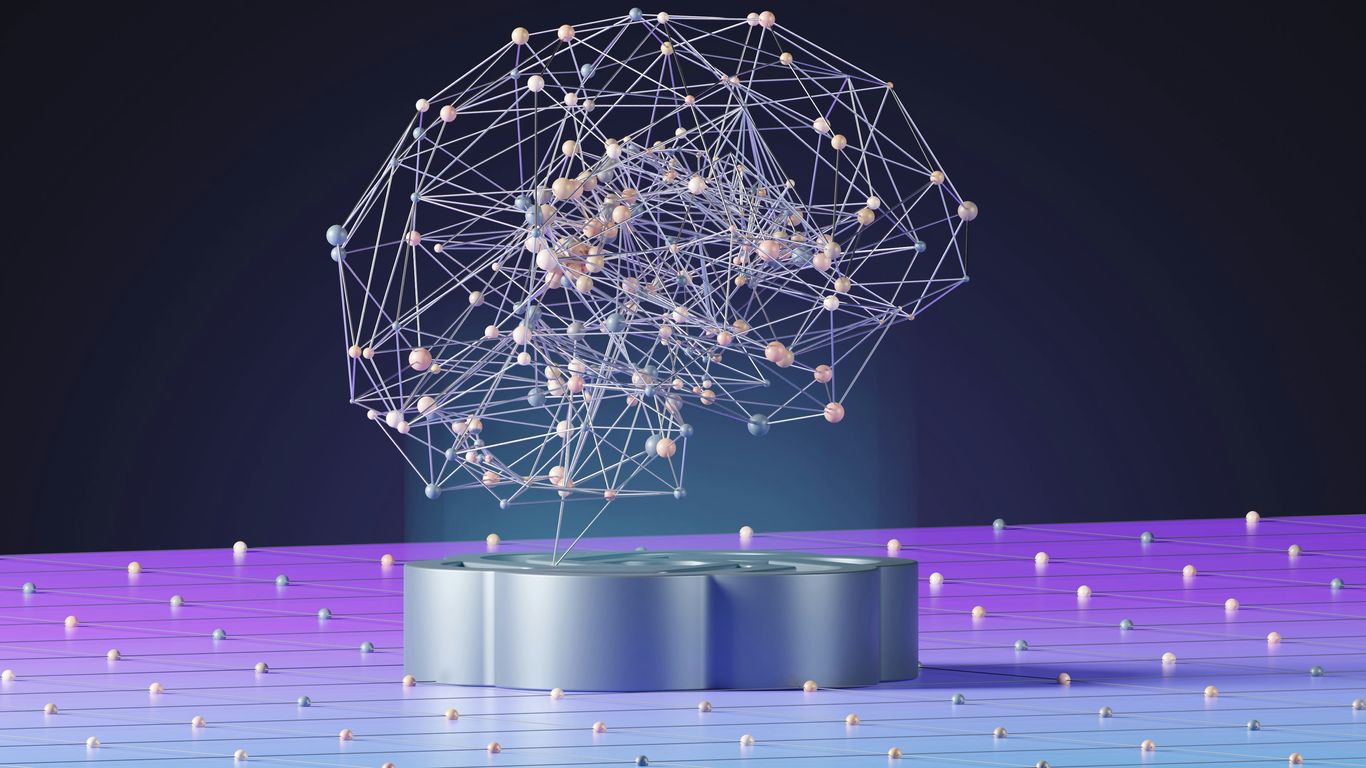
Artificial intelligence is really changing the game for small businesses and even individuals. It’s not just for the big tech companies anymore. Think about all the repetitive tasks that eat up your day. AI can step in and handle a lot of that, freeing you up to focus on what really matters, like growing your business or just having a bit more free time.
The real power of AI micro SaaS lies in its ability to automate complex processes and provide insights that were previously out of reach for smaller operations. It’s about making advanced technology accessible and affordable.
Here are a few ways AI can be applied in a micro SaaS format:
- Content Generation & Optimization: Tools that help write blog posts, social media updates, or even product descriptions. Some can even suggest SEO improvements for your existing content.
- Customer Service Bots: AI-powered chatbots that can answer common customer questions 24/7, improving response times and customer satisfaction. These can be trained on your specific business information.
- Data Analysis & Prediction: Software that can look at your sales data, website traffic, or customer behavior and predict future trends or identify patterns you might miss. This helps in making smarter business decisions.
- Personalized Recommendations: For e-commerce sites, AI can suggest products to customers based on their past behavior, increasing the chances of a sale.
These tools are becoming more user-friendly all the time. You don’t need to be a programmer to use them. Many offer simple interfaces where you input your data or requirements, and the AI does the heavy lifting. It’s a smart way to get a competitive edge without a huge investment.
Wrapping It Up
So, we’ve looked at a bunch of ways to make money with small software ideas for 2025. These micro SaaS concepts are pretty neat because they don’t need a huge team or a ton of cash to get going. Think about it – you can build something that solves a real problem for a specific group of people and get paid for it every month. It’s not about building the next Facebook; it’s about finding a small annoyance and fixing it with code. Whether you’re a developer, a designer, or just someone with a good idea, there’s a spot for you in the micro SaaS world. The market is growing, and there are plenty of opportunities out there. Don’t overthink it too much. Pick an idea that sparks your interest, test it out, and see where it goes. You might just surprise yourself with what you can build.
Frequently Asked Questions
What kind of software ideas are popular for micro SaaS in 2025?
In 2025, popular micro SaaS ideas are often smart tools that use AI to help with specific tasks. Think about things like making property listings sound amazing, helping freelancers manage their clients, or making bookkeeping super easy for small businesses. Basically, small software that solves one big problem really well.
Can you really make money with micro SaaS?
Yes, absolutely! Micro SaaS businesses can be very profitable. Because they focus on one problem and are run lean, they can bring in a steady income every month. Many solo founders or small teams make a good amount of money, like $5,000 to $50,000 or more each month.
Is it hard to start a micro SaaS business?
It doesn’t have to be super hard. The best way to start is to find a problem that a specific group of people really dislike dealing with. Then, you can build a simple version of your software to test it out before making it perfect. Using tools that don’t require a lot of coding can also make it easier.
What’s the difference between SaaS and micro SaaS?
Think of regular SaaS like a big company’s app, maybe like Slack or Zoom, that tries to do a lot of things for many people. Micro SaaS is like a tiny, super-focused version of that. It’s built for a very specific group or to solve just one problem really, really well, and it’s usually run by just one or a few people.
How do micro SaaS businesses make money?
They make money by charging customers a small fee every month or year to use the software. It’s like renting the software instead of buying it. This is called a subscription model, and it gives the business a predictable amount of money coming in regularly.
What are some examples of micro SaaS ideas?
Some great ideas include tools that help real estate agents write better property descriptions using AI, platforms that give freelancers a professional online space to talk to clients and get paid, or smart software that automatically handles bookkeeping for small businesses. Even simple tools that help with tasks like creating resumes or managing podcasts can be good micro SaaS ideas.














