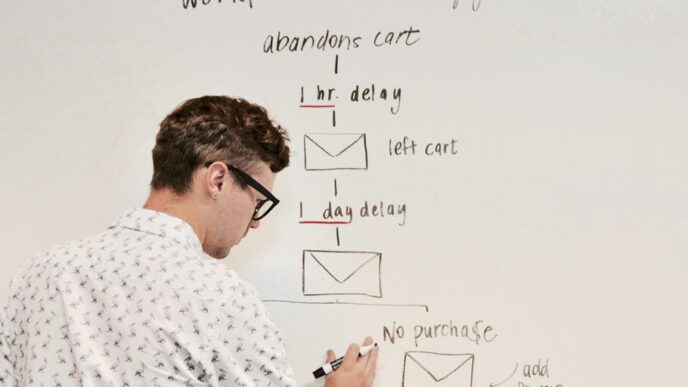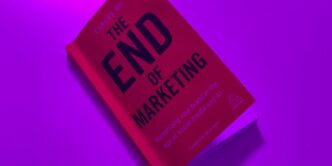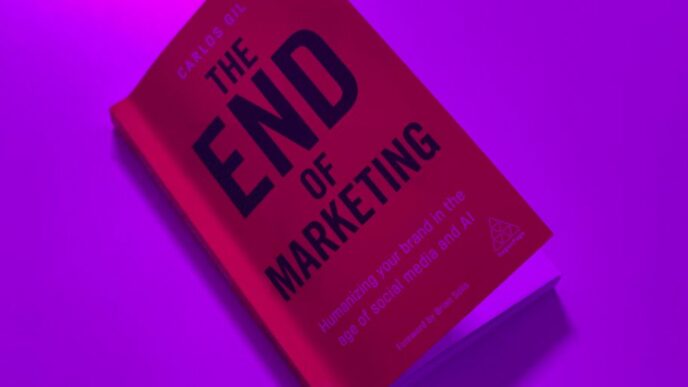Managing social media can feel like a lot when you’re running a small business. The good news? There are tools designed to make this easier. In 2025, the best social media management tools for small business will help you organize your posts, engage with your audience, and track how well you’re doing—all in one place. This guide will walk you through the top options available so you can keep your social media presence strong without losing your mind.
Key Takeaways
- Look for tools that are easy to use; you don’t need to be a tech whiz to manage your social media.
- Choose a tool that offers solid analytics; this will help you see what’s working and what’s not.
- Consider your budget and future growth; you want a tool that fits now and can grow with you.
Essential Features of Social Media Management Tools
Social media management tools are super important these days. It’s not just about posting; it’s about making sure everything runs smoothly and you’re actually getting somewhere. So, what should you look for in a good tool? Here are some must-have features.
User-Friendly Interface
Nobody wants to spend hours trying to figure out how to use a tool. It needs to be easy to understand and navigate. A clean, intuitive interface is key. Think drag-and-drop functionality, clear labels, and a layout that makes sense. If it’s complicated, people just won’t use it. It should simplify scheduling social media posts and make your life easier, not harder.
Analytics and Reporting
What’s the point of doing anything if you can’t see how it’s working? Good analytics are a must. You need to be able to track things like engagement, reach, and website clicks. The tool should provide clear, easy-to-understand reports that show you what’s working and what’s not. This helps you make better decisions about your content and strategy. Look for tools that offer custom reports, so you can focus on the metrics that matter most to your business. It’s also great if the tool offers AI marketing capabilities to help you understand the data.
Content Scheduling
This is a big one. Being able to schedule posts in advance is a huge time-saver. Look for a tool that lets you schedule across multiple platforms, so you don’t have to log in to each one individually. Bonus points if it suggests optimal posting times based on when your audience is most active. Bulk scheduling is also a great feature if you have a lot of content to push out. This feature enhances social media management and makes your life easier.
Top Recommendations for Small Businesses
Okay, so you’re looking for the best social media management tools for your small business in 2025? There are a bunch of options out there, but let’s talk about a few that consistently get good reviews and offer features that are super useful without breaking the bank. It’s all about finding the right fit for your specific needs, right?
Social Champ
Social Champ is often praised for its affordability and the range of features it packs in. It’s a solid choice if you’re trying to manage multiple social media accounts without spending a fortune. Here’s why it might be a good fit:
- Competitive Pricing: It’s usually more budget-friendly than some of the bigger names, which is great for small businesses watching their expenses. You can find competitive pricing that fits your budget.
- Decent Automation: It offers good automation features for scheduling posts, recycling content, and basic analytics. This can save you a lot of time.
- Team Collaboration: If you have a small team helping with social media, Social Champ has collaboration features to help everyone stay on the same page.
Hootsuite
Hootsuite is like the old reliable of social media management. It’s been around for a while, and it’s a pretty comprehensive platform. It can be a bit more expensive, but it offers a lot of features and integrations. It’s a good option if you need something robust and scalable.
- Wide Range of Integrations: Hootsuite integrates with pretty much every social media platform you can think of, plus a bunch of other marketing tools. This makes it a central hub for all your social media activities.
- Advanced Analytics: It offers pretty detailed analytics, so you can really dig into your social media performance and see what’s working and what’s not. This is key for performance tracking.
- Team Management Features: If you have a larger team, Hootsuite has robust team management features, including assigning tasks, setting permissions, and tracking team performance.
Buffer
Buffer is known for its simplicity and user-friendly interface. It’s a great option if you’re just starting out with social media management tools and want something easy to learn and use. It might not have all the bells and whistles of some of the other platforms, but it’s a solid choice for basic scheduling and analytics.
- Easy to Use: Buffer’s interface is clean and intuitive, making it easy to schedule posts and track basic analytics. This is a big plus if you’re not super tech-savvy.
- Content Curation Tools: Buffer offers tools to help you find and curate content to share with your audience. This can save you time and effort in finding engaging content.
- Good for Beginners: If you’re new to social media management tools, Buffer is a great place to start. It’s easy to learn and use, and it offers all the basic features you need to get started.
Benefits of Using Social Media Management Tools
Social media management tools? They’re not just fancy gadgets; they’re like giving your small business a serious shot in the arm. Think of it this way: you’re trying to juggle a million things, and these tools are designed to catch a few of those balls so you don’t drop them. Let’s get into the specifics.
Time Efficiency
Okay, so picture this: instead of hopping between a bunch of different social media platforms all day, you can handle everything from one spot. It’s a game-changer. Here’s how it breaks down:
- Centralized Dashboard: You can schedule posts, answer messages, and check analytics all in one place. No more endless tab-switching!
- Content Scheduling: Plan your posts for the whole week (or even the month!) in one sitting. This means you can set it and forget it, freeing up time for other important stuff. This is a great way to enhance content management.
- Automation: Automate repetitive tasks like sharing blog posts or sending out welcome messages. It’s like having a virtual assistant, but without the coffee breaks.
Improved Engagement
It’s not enough to just be on social media; you’ve got to actually engage with your audience. Social media management tools make this way easier:
- Real-Time Monitoring: Keep an eye on what people are saying about your brand in real time. This lets you jump into conversations and address any issues right away.
- Audience Insights: Get to know your followers better. Find out what they like, what they don’t like, and what kind of content they’re most likely to engage with. This helps you tailor your content to their interests.
- Consistent Posting: Keep your audience engaged with a steady stream of content. No more disappearing acts – stay top of mind by posting regularly and consistently.
Performance Tracking
How do you know if your social media efforts are actually paying off? That’s where performance tracking comes in. These tools give you the data you need to make smart decisions:
- Detailed Analytics: Track key metrics like engagement rate, reach, and website clicks. See what’s working and what’s not, so you can adjust your strategy accordingly.
- Customizable Reports: Create reports that show you exactly what you need to know. No more sifting through mountains of data – get the insights that matter most to your business. These tools provide valuable insights.
- ROI Measurement: Figure out how much money you’re making from your social media efforts. This helps you justify your investment and prove the value of your social media strategy.
Choosing the Right Tool for Your Business
Alright, so you’re ready to pick a social media management tool. It can feel overwhelming with so many options out there. Don’t sweat it! Let’s break down how to make the best choice for your small business.
Assessing Your Needs
First things first, what problems are you actually trying to solve? Don’t just jump for the tool with the most features. Think about your current social media struggles. Are you spending too much time posting? Is engagement low? Are you struggling to keep track of analytics?
- Identify your pain points: What tasks are eating up the most time? What areas of your social media strategy need the most help?
- Define your goals: What do you want to achieve with a social media management tool? More followers? Increased website traffic? Better brand awareness?
- List your must-have features: Based on your pain points and goals, what features are non-negotiable? Scheduling, analytics, team collaboration, etc.
Budget Considerations
Okay, let’s talk money. Social media management tools come in all shapes and sizes, and their prices vary just as much. Don’t automatically assume the most expensive tool is the best. There are plenty of affordable options that can still get the job done.
- Determine your budget: How much can you realistically spend each month or year on a social media management tool?
- Consider the pricing structure: Some tools charge per user, while others have tiered plans based on the number of social media accounts or posts. Figure out which pricing model works best for your business.
- Look for free trials: Most tools offer free trials, so take advantage of them! This is a great way to test out the features and see if the tool is a good fit before committing to a paid plan. Make sure you check out the Social Champ features during your trial.
Scalability Options
Think about the future. Your business is (hopefully!) going to grow, and your social media needs will change. You don’t want to choose a tool that you’ll quickly outgrow.
- Consider your future needs: Will you need to add more social media accounts? More users? More advanced features?
- Look for tools that offer scalability: Can you easily upgrade your plan as your needs grow? Is there room for expansion?
- Check for integration options: Does the tool integrate with other tools you use, like your CRM or email marketing platform? This can save you time and streamline your workflow. Think about what other tools it needs to work with to make sure it fits into your existing workflow.
When picking the best tool for your business, it’s important to think about what you really need. Different tools can help you in various ways, so take your time to find the one that fits your goals. Don’t forget to check out our website for more tips and resources to help you make the right choice!
Wrapping It Up
So, there you have it! Choosing the right social media management tools can really make a difference for your small business in 2025. It’s all about finding what fits your needs and helps you stay organized. With the right tools, you can save time, engage better with your audience, and keep your brand active online. Remember, every post you make is a step toward your goals. Don’t let the stress of managing social media hold you back. Dive into these options, find what works for you, and watch your business grow!