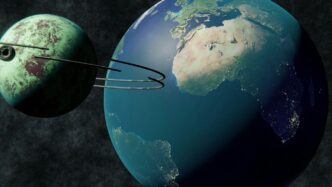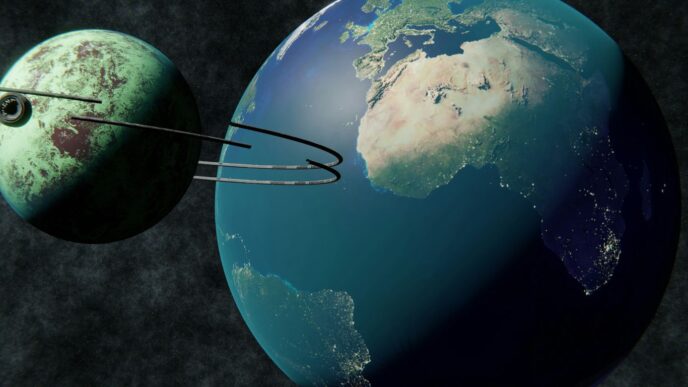So, you’re thinking about Starlink, huh? Maybe you’re tired of slow internet in the sticks, or maybe you’re just curious about what this whole satellite internet thing is all about. A big question for a lot of people is about the upload speed. We all know download is important for streaming movies, but what about sending files, or doing video calls without freezing up? Let’s break down what Starlink upload speed is really like, based on what people are actually experiencing.
Key Takeaways
- Starlink upload speeds typically range from 5 to 20 Mbps, which is a big step up from older satellite services.
- While Starlink is great for many rural users, its upload performance can sometimes be less consistent than wired connections like fiber or cable.
- Factors like network congestion, the number of users in an area, and even the time of day can affect your actual Starlink upload speed.
- For tasks like video calls and uploading smaller files, Starlink’s upload speeds are generally adequate, but large file transfers might take a while.
- Future upgrades to the satellite constellation and ground station network are expected to further improve Starlink’s overall performance, including upload speeds.
Understanding Starlink Upload Speed Metrics
When we talk about Starlink’s upload speeds, it’s not just about one number. There are a few ways to look at it, and understanding these metrics helps paint a clearer picture of what you can actually expect. It’s a bit like looking at car MPG – the sticker number is one thing, but real-world driving is another.
Median Upload Speeds Reported by Users
Lots of people who use Starlink have been sharing their speed test results. On average, many users report upload speeds landing somewhere between 15 to 20 Mbps. Of course, this is just a middle ground. Some folks are seeing higher numbers, while others, especially during peak times or in areas with more users, might see speeds dip a bit lower, maybe into the 1 to 5 Mbps range. It really varies.
Upload Speed Comparisons to Other Services
How does Starlink’s upload speed stack up against other internet options? Well, compared to traditional satellite internet, Starlink is usually way faster. Traditional satellite often struggles to get above 1 Mbps for uploads. Even compared to some DSL connections, which might offer around 1 Mbps upload, Starlink’s 15-20 Mbps is a significant jump. LTE can be a bit of a mixed bag, sometimes offering speeds similar to Starlink, but it can also be less consistent depending on your location and network load.
Factors Influencing Starlink Upload Performance
So, what makes these upload speeds go up or down? A few things play a role. The number of people using Starlink in your area at any given time can affect performance – more users often means slower speeds for everyone. The weather can also have an impact, though it’s usually more noticeable on downloads. Plus, the specific path your data takes from your dish, through the satellites, and to the ground station matters. Even the orientation and health of your Starlink dish itself can make a difference.
Real-World Starlink Upload Speed Experiences
So, you’ve heard about Starlink, and maybe you’re wondering what it’s actually like to use it day-to-day, especially when it comes to sending stuff out. We’re talking about uploading files, hopping on video calls, or even just posting to social media. It’s not just about how fast you can download movies anymore, right?
Upload Speeds for Video Calls and File Uploads
When you’re on a video call, especially with work or family, a decent upload speed means people can see you clearly without a bunch of freezing or pixelation. For Starlink, users often report upload speeds that are good enough for smooth video conferencing. It’s not always fiber-optic perfect, but it’s a big step up from older satellite options. Sending large files, like photos or documents, is also a big part of daily internet use. While downloads get a lot of attention, uploading a big batch of vacation photos can take a while if your upload speed is sluggish. Starlink’s upload speeds, typically in the 10-20 Mbps range for many users, make this process much more manageable than it used to be.
Impact of Network Congestion on Upload Speeds
Like any internet service, Starlink can slow down when a lot of people in your area are using it at the same time. Think of evenings or weekends – that’s when your neighbors might also be streaming or gaming. This congestion can affect both download and upload speeds. So, while you might see great upload numbers during off-peak hours, don’t be surprised if things get a bit slower during peak times. It’s a trade-off for having a connection in places where other options are scarce. SpaceX is always adding more satellites, which should help spread the load over time, but it’s something to keep in mind.
User Testimonials on Upload Throughput
People often share their experiences online, and the feedback on Starlink uploads is generally positive, especially when compared to what was available before. Many users in rural areas who previously struggled with very slow or unreliable internet are happy with the upload performance. Some have noted that while it might not consistently hit the highest reported speeds, it’s stable enough for their needs. For instance, one user mentioned being able to upload video projects for work without the constant interruptions they experienced with their old provider. Another user found that their video calls were finally clear enough to be considered professional. It seems that for many, the ability to upload files and communicate effectively is a major win with Starlink Internet.
Comparing Starlink Upload Speeds to Alternatives

When you’re looking at internet options, especially if you’re in a spot where choices are limited, it’s natural to wonder how Starlink stacks up against the usual suspects. We’ve talked about what Starlink’s upload speeds are like on their own, but how do they really compare when you put them next to other types of internet?
Starlink Versus Traditional Satellite Uploads
This is where Starlink really shines, or at least, it’s supposed to. Traditional satellite internet, the kind that’s been around for ages, uses satellites way, way up in geostationary orbit. We’re talking about 35,000 km up. This huge distance means signals take a long time to travel back and forth, leading to really high latency. For uploads, this often means speeds that are pretty slow, usually around 1 to 5 Mbps. Starlink, on the other hand, uses satellites much closer to Earth, only about 550 km up. This difference in distance is massive. It means Starlink can offer much better upload speeds, often in the 15 to 20 Mbps range, and with way lower latency. It’s a night and day difference for anything that needs to send data out, like uploading photos or video calls.
Starlink Upload Speeds Compared to LTE
LTE, or cellular internet, can be a decent option in many areas, and its upload speeds can be pretty good, often hitting around 3 Mbps. However, it really depends on how close you are to a cell tower and how many people are using it at the same time. If you’re far from a tower or it’s peak usage time, your speeds can drop significantly. Starlink, while not always perfect, generally offers more consistent upload speeds than LTE, especially in rural areas where cell service might be spotty. Starlink’s average upload speeds are typically higher, often around 15 Mbps, making it a more reliable choice for consistent uploads if you’re outside of strong cellular coverage zones.
Starlink Performance Versus DSL
DSL internet, which uses phone lines, is what many people in older or more rural areas might still be stuck with. It’s known for being pretty slow, especially for uploads. You might see upload speeds as low as 1 Mbps, and sometimes even less. Compared to Starlink’s typical 15-20 Mbps uploads, DSL is considerably slower. While DSL can sometimes be more stable in bad weather than satellite, its speed limitations are a big drawback. For anyone needing to upload files or participate in video conferences, Starlink offers a significant upgrade over what most DSL connections can provide. It’s important to remember that even the best DSL connections are generally much slower than Starlink’s upload capabilities, as noted in comparisons of internet technologies.
Optimizing Your Starlink Upload Speed
So, you’ve got Starlink, and you’re wondering if there’s anything you can do to squeeze a little more upload speed out of it. It’s a fair question, especially if you’re uploading big files for work or trying to keep your video calls super smooth. While Starlink’s performance is pretty solid out of the box, there are a few things you can tinker with. Think of it like tuning up a car – you can get it running better with a few adjustments.
One thing people often ask about is using a VPN. You might think, "Won’t a VPN slow things down?" Well, sometimes it can, but it’s not always the case. A good VPN service, like Speedify, can actually help manage your connections better. It does this by combining your Starlink with other internet sources you might have, like a mobile hotspot, to create a stronger, more stable connection. This can sometimes lead to better upload speeds, especially if your Starlink connection is a bit spotty. The key is choosing a VPN that doesn’t add a ton of extra overhead. Some VPNs use really efficient ways to encrypt your data, so the speed loss is minimal. We’re talking maybe a 10% drop, which means you’re still getting most of your Starlink’s power.
Another factor is where the VPN server is located. If you pick a server that’s really far away, your data has to travel a long way, which adds delay. It’s usually best to pick a server that’s geographically close to you or close to where Starlink’s ground stations are. This helps keep that extra routing delay as low as possible. So, if you’re looking to improve your upload speeds, or just want to make sure your connection is as stable as possible, playing around with VPN server locations is definitely worth a shot.
Here are a few tips to keep in mind:
- Choose a VPN with efficient protocols: Look for services that use modern encryption methods like WireGuard. This helps reduce the impact on your speed.
- Connect to nearby servers: Select VPN server locations that are close to your physical location to minimize extra travel time for your data.
- Consider your needs: If privacy is your main concern, a VPN is a good idea. If you’re just trying to boost speed, test different servers and VPNs to see what works best for your specific setup.
Starlink Upload Speed: What to Expect
So, what can you actually expect when it comes to Starlink’s upload speeds? It’s not always the same for everyone, and a few things can make it go up or down.
Typical Upload Speed Ranges
Most people seem to be getting upload speeds somewhere between 15 to 20 Mbps. That’s pretty decent for sending emails, posting photos, or even doing a quick video chat. However, some users have reported seeing lower numbers, like 1 to 5 Mbps, especially during peak hours or when the network is really busy. It’s not a huge difference, but it’s something to be aware of if you’re planning on doing a lot of heavy uploading.
Potential for Lower Upload Speeds
Several factors can cause those upload speeds to dip. Think about network congestion – if a lot of people in your area are online at the same time, it can slow things down for everyone. Weather can also play a role, just like with traditional satellite internet, though Starlink is generally better at handling it. Also, the specific location of the ground stations your data is routed through can have an effect. The further away you are from a ground station, the more potential there is for slower speeds. It’s a bit like driving a longer distance to get your mail – it just takes more time.
Future Improvements in Upload Capabilities
SpaceX is constantly launching new satellites and upgrading the system. As more satellites are added to the constellation and their orbits are optimized, we should see improvements across the board, including upload speeds. They’re also working on getting more ground stations online, which will help reduce the distance data has to travel. So, while current speeds are good, there’s definitely room for them to get even better over time. It’s an evolving system, and that’s part of what makes it interesting.
The Impact of Starlink’s Infrastructure on Uploads
It’s easy to think of Starlink as just a bunch of satellites zipping around, but how the whole system is set up really matters for your upload speeds. Think of it like a highway system; more on-ramps and better connections mean smoother traffic flow.
Ground Station Location and Upload Efficiency
Starlink satellites don’t talk to each other directly yet. They have to send data back to ground stations to connect to the internet’s main network. So, where these ground stations are located makes a big difference. If you’re far from a ground station, your data has a longer trip to make, which can slow things down, especially for uploads. Right now, Canadian users are often routed through ground stations in the US. Getting more ground stations set up in Canada should help speed things up for everyone here.
Satellite Constellation Density and Upload Speeds
Starlink is building a massive network of satellites, and the more there are, the better the coverage and potentially the faster the speeds. These satellites are in low Earth orbit, which is way closer than older satellite internet. This closeness helps with speed and latency. As SpaceX adds more satellites, especially in orbits that pass over populated areas like Canada, the system gets more robust. This means more options for your data to find a good path, which is good for uploads.
The Effect of Orbital Paths on Upload Performance
The way the satellites orbit also plays a part. Starlink satellites are in orbits that swing over the middle of Canada. This means they spend more time overhead in these regions compared to areas closer to the equator. When a satellite is overhead, it has a better connection to the ground station and your dish. The more satellites that are available in a good position when you need to upload something, the more consistent your speeds will be. It’s all about having a satellite in the right place at the right time to get your data where it needs to go.
So, What’s the Verdict on Starlink Upload Speeds?
After looking at what Starlink offers, it’s clear that for many people, especially those in rural spots, it’s a big step up. Upload speeds, while not always matching the top-tier fiber connections you find in cities, are generally pretty decent. They’re good enough for video calls and sending off files without too much fuss. Compared to older satellite options, it’s a world of difference. Just remember, like any internet service, it’s not perfect. Some users do see occasional drops, and extreme weather can sometimes cause hiccups. But overall, Starlink is definitely changing the game for internet access where it was once pretty limited.
Frequently Asked Questions
What are typical Starlink upload speeds?
Starlink upload speeds are generally between 5 to 20 Mbps. This is pretty good for sending files or having video calls. Many users report speeds around 15 Mbps, which is a big improvement over older satellite internet options.
What factors affect Starlink upload speeds?
Upload speeds can change depending on a few things. The number of people using Starlink in your area at the same time can affect speeds. Also, the weather, like heavy rain or snow, can sometimes slow things down. Where the Starlink ground stations are located also plays a role.
How do Starlink upload speeds compare to other internet types?
Compared to traditional satellite internet, Starlink’s upload speeds are much faster. Traditional satellite internet often has upload speeds of only 1 Mbps. Starlink is also generally faster for uploads than many LTE (mobile internet) and DSL connections, especially in rural areas where those services might be slow.
Are Starlink upload speeds good for video calls and file uploads?
For things like video calls (Zoom, Meet) or uploading photos and small files, Starlink’s upload speeds are usually good enough. You might notice some choppiness on calls if the connection briefly drops, but for most everyday tasks, it works well.
Does using a VPN slow down Starlink upload speeds?
Using a VPN with Starlink might slightly slow down your upload speed because the data has to be encrypted and sent through an extra server. However, good VPNs try to minimize this slowdown, and the benefits like privacy might be worth it for some users.
What is the future outlook for Starlink upload speeds?
Starlink is constantly adding more satellites to its network. As more satellites are launched and positioned better, and as more ground stations are built, the overall performance, including upload speeds, is expected to improve over time.