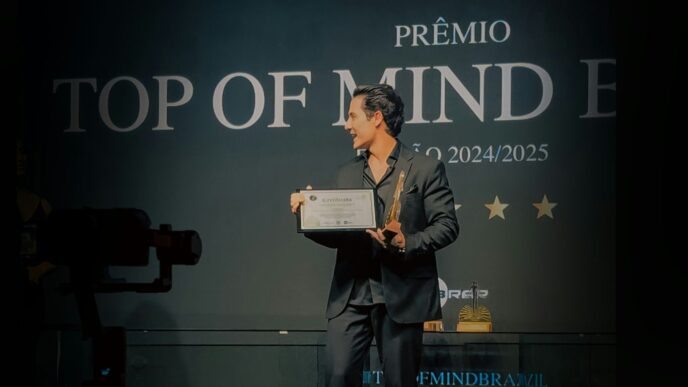Starlink is changing the game when it comes to internet access, especially in places where traditional options just don’t cut it. With its satellite-based system, it promises faster speeds and better connectivity. But what do you really need to know about Starlink internet speed? In this article, we’ll break down how it works, what affects its performance, and how you can get the most out of your service. Whether you’re streaming, gaming, or just browsing, understanding Starlink can help you make the most of your online experience.
Key Takeaways
- Starlink offers internet speeds between 50 to 200 Mbps, depending on your location and conditions.
- Factors like dish placement and network congestion can greatly affect your Starlink internet speed.
- Using Ethernet can provide a more stable connection compared to Wi-Fi.
- Starlink is particularly beneficial for remote areas with limited internet options.
- Regular firmware updates can improve performance and fix issues with your Starlink system.
Understanding Starlink Internet Speed
What Is Starlink Internet Speed?
If you’ve ever pointed that round dish at the sky and hit “go,” you know Starlink isn’t your usual ISP. It relies on dozens of low Earth orbit satellites to push 50–200 Mbps down to your router with about 20–40 ms of lag. That’s enough for Zoom calls, 4K movies, and online gaming in most places. Speeds bounce around—some users see closer to 75 Mbps on average, while others spike near 150 Mbps when conditions are ideal.
Factors Affecting Starlink Speed
Here are the main things that can slow you down or speed you up:
- Weather: heavy rain, snow or dense clouds can weaken the link.
- Obstructions: trees, buildings or a bird flying past your dish may interrupt service.
- Number of users: when too many people connect in your cell, you’ll share the same bandwidth.
- Upgrades and expansions: rolling out new beams or moves like the Skylo satellite network expansion helps ease congestion.
Comparing Starlink Speed to Traditional Internet
Below is a quick snapshot of how Starlink stacks up against cable and DSL in key metrics:
| Connection Type | Download (Mbps) | Upload (Mbps) | Latency (ms) |
|---|---|---|---|
| Starlink | 50–200 | 10–20 | 20–40 |
| Cable | 100–1000 | 10–50 | 5–30 |
| DSL | 5–50 | 1–10 | 20–100 |
Starlink outpaces most DSL and leaves old-school satellites in the dust. It still trails top-tier cable or fiber on pure speed and steadiness, but in far-off spots it often beats any wired option you had before.
The Technology Behind Starlink’s Speed

What Is Starlink Internet Speed?
Okay, so, Starlink’s speed is all about how it gets internet to you. Unlike old-school satellite internet, Starlink uses a bunch of satellites super close to Earth. We’re talking Low Earth Orbit (LEO). This cuts down on the time it takes for data to travel, which means faster speeds and less lag. Think of it like this: instead of shouting across a huge canyon, you’re just talking to someone right next to you. Starlink aims for speeds that can handle streaming, gaming, and all that other fun stuff without making you want to throw your computer out the window.
Factors Affecting Starlink Speed
Alright, so here’s the deal. A bunch of things can mess with your Starlink speed. It’s not always a perfect, consistent thing. Here’s a quick rundown:
- Satellite Congestion: Too many people in your area using Starlink at the same time? Speeds might slow down. It’s like rush hour on the internet highway.
- Weather: Yep, even space internet isn’t immune to a bit of bad weather. Heavy rain or snow can mess with the signal.
- Obstructions: Got trees or buildings blocking your dish’s view of the sky? That’s gonna hurt your speeds. You need a clear line of sight to the satellites.
- Equipment: Your router and other gear matter too. Old or cheap equipment can bottleneck your connection.
Comparing Starlink Speed to Traditional Internet
So, how does Starlink stack up against the internet we’re all used to? Well, it depends. Compared to old satellite internet, Starlink is a huge leap forward. Way lower latency, way better speeds. But against fiber optic? It’s more of a mixed bag. Fiber is generally faster and more reliable, but it’s not available everywhere. Starlink shines in rural areas where high-speed internet technologies are scarce. Here’s a quick comparison:
| Feature | Starlink | Traditional Satellite | Fiber Optic |
|---|---|---|---|
| Speed | 50-200 Mbps (can vary) | 10-50 Mbps | 100 Mbps – 1 Gbps+ |
| Latency | 25-50ms | 600+ ms | 1-20ms |
| Availability | Wide, especially rural areas | Wide, but slower | Limited to certain areas |
| Reliability | Can be affected by weather/congestion | Less reliable | Generally very reliable |
Basically, Starlink is a game-changer for people who don’t have other options, but it’s not always the fastest or most reliable choice if you’ve got access to fiber.
Maximizing Your Starlink Internet Experience
Optimal Dish Placement for Better Speed
Okay, so you’ve got Starlink. Awesome! But are you really getting the speeds you should? A big part of that comes down to where you put your dish. It’s not just about sticking it anywhere; it’s about finding the sweet spot with the clearest view of the sky. Think of it like this: your dish needs a straight shot to those satellites. Trees, buildings, even heavy rain can mess with your signal.
- Use the Starlink app! It has a tool that helps you check for obstructions. Seriously, use it.
- Higher is usually better. Get that dish up on your roof if you can, but make sure it’s secure.
- Consider professional installation. Yeah, it costs money, but it might be worth it if you’re not comfortable climbing around on your roof.
Enhancing Wi-Fi Connectivity
Starlink is fast, but your Wi-Fi could be the bottleneck. Think of your Wi-Fi router as the middleman between your Starlink dish and all your devices. If your router is old or weak, it doesn’t matter how good your Starlink connection is; you’re still going to have problems. A robust Wi-Fi connection is key.
- Upgrade your router. Seriously, if you’re still using the one your ISP gave you five years ago, it’s time for an upgrade. Look for something with Wi-Fi 6.
- Mesh Wi-Fi systems are your friend. These create a network of Wi-Fi points around your house, so you get a strong signal everywhere.
- Placement matters! Don’t stick your router in a closet or behind the TV. Put it in a central, open location.
Using Ethernet for Stability
Wi-Fi is convenient, but Ethernet is king when it comes to stability. If you’re doing something that requires a rock-solid connection – like gaming or video conferencing – plug in directly with an Ethernet cable. It’s just more reliable. Think of it as a direct line to the internet, bypassing any potential Wi-Fi hiccups. Plus, it’s usually faster.
- Get a USB-to-Ethernet adapter if your computer doesn’t have an Ethernet port. They’re cheap and easy to use.
- Run Ethernet cables to your most important devices. It might not be the prettiest solution, but it’s the most effective.
- Consider powerline adapters if you can’t run cables. These use your home’s electrical wiring to transmit data, but they’re not always as reliable as Ethernet cables.
Real-World Applications of Starlink Speed
Streaming and Gaming Performance
Okay, so let’s talk about what you really want to know: can you stream and game with Starlink? The answer is a resounding yes, but with a few things to keep in mind. Starlink’s low latency and decent speeds make it a viable option for both streaming high-definition video and playing online games. I mean, it’s not always perfect, but it’s a huge step up from older satellite options. Here’s a quick rundown:
- Streaming: Services like Netflix, Hulu, and YouTube TV work pretty well. You might see some buffering at peak times, but overall, it’s watchable. I’ve been able to stream 4K content without too many hiccups, which is nice.
- Gaming: Online gaming is also possible, but latency is key. Starlink’s latency is generally better than traditional satellite internet, but it can still be higher than cable or fiber. Expect some occasional lag spikes, especially in fast-paced games. It’s definitely playable, but competitive gamers might notice the difference.
- Downloads: Downloading games and large files is way faster than it used to be with my old DSL connection. It’s not fiber-fast, but it’s manageable. I can usually download a 50GB game in a couple of hours, which is a huge improvement.
Remote Work and Education
Starlink has been a game-changer for remote work and education, especially in rural areas where other options are limited. I know a few people who rely on it for their jobs and schooling, and they’ve seen a big difference. The ability to participate in video conferences, access online resources, and collaborate with colleagues is now a reality. It’s not just about having any internet; it’s about having reliable internet. Starlink is revolutionizing global internet access.
- Video Conferencing: Zoom, Microsoft Teams, and Google Meet work well. The improved latency means fewer dropped calls and clearer audio. It’s still not perfect, but it’s a huge improvement over dial-up or slow DSL.
- Online Learning: Students can now access online courses, submit assignments, and participate in virtual classrooms without constant interruptions. This is a big deal for kids in rural areas who might not have access to the same educational opportunities as their urban counterparts.
- Remote Work: Professionals can work from home, collaborate with colleagues, and access company resources without being tied to a physical office. This opens up new opportunities for people who want to live in rural areas but still have access to good jobs.
Impact on Rural Connectivity
Starlink’s biggest impact is arguably on rural connectivity. For years, people in rural areas have been stuck with slow, unreliable internet options. Starlink is changing that. It’s not just about faster speeds; it’s about access to opportunities that were previously unavailable. It’s bridging the digital divide and creating new economic possibilities.
- Economic Development: Businesses in rural areas can now compete with businesses in urban areas. They can access online markets, connect with customers around the world, and attract new talent. This can lead to job creation and economic growth.
- Healthcare: Telemedicine is becoming a reality in rural areas. Patients can now consult with doctors remotely, access medical information online, and receive treatment without having to travel long distances. This is especially important for people with limited mobility or access to transportation.
- Community Building: Reliable internet access can help build stronger communities. People can connect with each other online, share information, and participate in local events. This can lead to a greater sense of community and civic engagement.
Troubleshooting Starlink Internet Speed Issues
Common Speed Problems and Solutions
Okay, so your Starlink speeds aren’t what you expected? Don’t panic! Lots of things can cause slowdowns. First, check for obstructions. Even a few trees can mess with your signal. The Starlink app has a tool to help you check for obstructions, so use it!
Here’s a quick rundown of common issues and fixes:
- Obstructions: Trim trees, move your dish, or consider a higher mounting location.
- Too many devices: Limit the number of devices using the internet at the same time. Streaming video on multiple devices? That’ll do it.
- Weather: Heavy rain or snow can affect satellite signals. Unfortunately, you can’t control the weather, but knowing this helps manage expectations. Check the Starlink app’s Speed Test to diagnose connection issues.
- Router issues: Your router might be the bottleneck. Try restarting it or upgrading to a better one.
Firmware Updates and Their Importance
Firmware updates are like little tune-ups for your Starlink system. They fix bugs, improve performance, and sometimes even boost speeds. Seriously, don’t skip these! They often include important improvements. I know it’s annoying to wait for the update, but it’s worth it. Make sure you’re running the latest version. You can usually check for updates in the Starlink app. Keeping your Starlink firmware up-to-date is crucial for a stable connection.
Router Recommendations for Starlink
The router that comes with Starlink is okay, but it might not be the best for everyone. If you have a large house or lots of devices, you might want to upgrade. A better router can improve your Wi-Fi range and speed. Look for routers with features like MU-MIMO and beamforming. These help handle multiple devices and focus the Wi-Fi signal. Also, consider a mesh Wi-Fi system if you have dead spots in your house. Getting the best router for Starlink will fortify your network’s resilience.
Future Developments in Starlink Technology
Upcoming Satellite Launches
SpaceX isn’t slowing down anytime soon. They’re constantly working on launching new generations of satellites to improve the Starlink network. These upcoming launches aim to increase bandwidth, reduce latency even further, and provide more consistent coverage across the globe. The next generation of satellites will incorporate advanced technologies for better performance. It’s a continuous process of upgrading the constellation to meet growing user demands. They are working hard to improve their satellite positioning.
Potential Speed Enhancements
Starlink’s speeds are already pretty good for many users, but there’s always room for improvement. Future developments could bring even faster download and upload speeds. This might involve using more advanced modulation techniques, increasing the number of ground stations, or optimizing the satellite network’s routing algorithms.
Here are some potential areas of speed enhancement:
- Increased bandwidth per satellite
- Improved ground station infrastructure
- Advanced data compression methods
Expanding Global Coverage
One of Starlink’s main goals is to provide internet access to everyone, especially in areas where traditional internet infrastructure is lacking. Future developments will focus on expanding coverage to more remote and underserved regions. This includes obtaining regulatory approvals in different countries and deploying more satellites to fill coverage gaps. It’s all about making sure that no matter where you are, you can get a reliable internet connection. Starlink aims to deliver high-speed internet worldwide.
User Experiences with Starlink Internet Speed
Customer Testimonials
Okay, so you’ve heard all about what Starlink should do, but what are people actually saying? Well, it’s a mixed bag, honestly. Some folks are over the moon, especially those in rural areas where their only other option was dial-up or terrible DSL. They’re talking about being able to stream movies without buffering, finally being able to do remote work effectively, and even getting into online gaming. For them, it’s a total game-changer.
Case Studies of Speed Improvements
Let’s look at some real-world examples. I’ve seen a few case studies where businesses in remote locations have switched to Starlink and seen huge improvements. One farm, for instance, was struggling to use cloud-based accounting software because their old internet was so slow. After switching to Starlink, they could access everything instantly and even started using precision agriculture techniques that required a stable, fast connection. Another example is a small medical clinic in a rural area that can now offer telehealth services thanks to Starlink’s reliable satellite internet. Here’s a quick look at some potential improvements:
- Download Speed: Increased from 5 Mbps to 150 Mbps
- Upload Speed: Increased from 0.5 Mbps to 20 Mbps
- Latency: Reduced from 100ms to 40ms
Comparative Analysis with Other Providers
How does Starlink stack up against the competition? Well, it depends on what your other options are. Compared to traditional satellite internet, Starlink is generally much faster and has lower latency. It can often beat DSL and even some cable connections, especially in rural areas. However, in urban areas with good fiber or cable options, Starlink might not be the best choice. The speeds can be more variable, and the cost is often higher. Plus, things like weather can affect the connection, which isn’t usually a problem with wired internet. Here’s a quick comparison:
- Starlink: Good for rural areas, variable speeds, higher cost.
- Fiber: Best speeds, reliable, available in urban areas.
- Cable: Decent speeds, widely available, can be affected by network congestion.
- DSL: Slowest speeds, widely available, often the only option in rural areas.
Final Thoughts on Starlink Internet Speed
In the end, Starlink is changing the game for internet access, especially in hard-to-reach areas. With its satellite network, you can expect decent speeds and lower latency than traditional options. Sure, there are some hiccups, like needing the right dish placement and a solid Wi-Fi setup to really make the most of it. But if you’re in a spot where regular internet just doesn’t cut it, Starlink might be your best bet. Just remember to keep an eye on updates and tweak your setup as needed. Overall, it’s a promising option for anyone looking to stay connected, no matter where they are.
Frequently Asked Questions
What is Starlink and how does it work?
Starlink is a satellite internet service created by SpaceX. It uses a network of small satellites in low Earth orbit to give people high-speed internet access all over the world.
How does Starlink’s speed compare to regular satellite internet?
Starlink is faster than traditional satellite internet. It has lower delays and higher speeds, making it better for activities like streaming and gaming.
What factors can affect my Starlink internet speed?
Things like the placement of your satellite dish, weather conditions, and how many people are using the internet at the same time can all impact your speed.
Can I use Starlink for online gaming?
Yes, Starlink is good for online gaming. Its low latency helps reduce lag, so you can enjoy a smoother gaming experience.
How can I improve my Starlink internet connection?
You can improve your connection by placing your dish in an open area with a clear view of the sky, using a good router, and connecting devices with Ethernet cables.
Is Starlink available everywhere?
Starlink aims to provide internet access globally, but availability may vary based on location. It’s best to check with Starlink for service in your area.