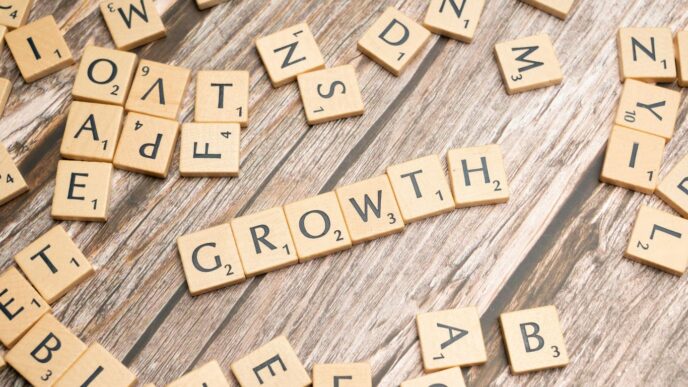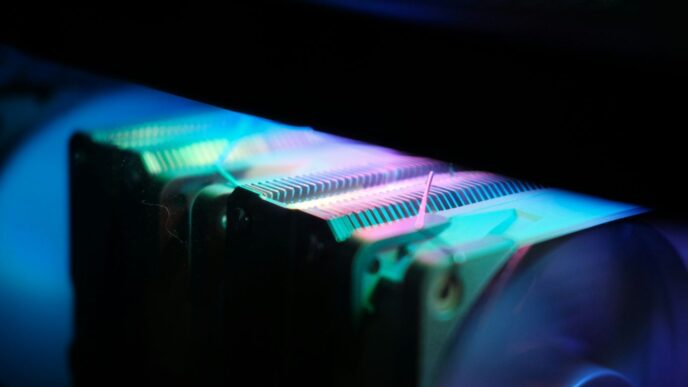Want to learn coding without breaking the bank? Free coding classes are abundant online, offering opportunities to learn everything from building websites to exploring data science. It’s a great time to jump in. This article will help you find the best Codecademy free courses to kickstart your coding journey.
Key Takeaways
- Codecademy has free courses that are good for beginners.
- You can learn web development, Python, and JavaScript for free.
- Practice often to get the most out of your free courses.
- Working on projects helps you understand things better.
- There are other free places to learn coding, like freeCodeCamp and Khan Academy, if Codecademy isn’t quite right for you.
Why Embrace Coding Education?
Learning to code is a big deal these days, and for good reason. It’s not just about getting a job in tech, though that’s certainly a part of it. It’s more about how coding changes the way you think and what you can actually do. It opens up a lot of doors, both professionally and personally. Think about it: being able to build something from scratch, or even just understand how the apps you use every day work, is pretty cool. It gives you a different kind of control and understanding in a world that’s increasingly digital. So, let’s talk about why picking up coding skills is such a smart move.
Career Advancement Through Coding Skills
Having coding skills on your resume can really make a difference in today’s job market. It’s not just for software developers anymore; lots of different roles, from marketing to data analysis, benefit from someone who understands code. Companies are always looking for people who can automate tasks, analyze data, or even just communicate better with their tech teams. Knowing how to code makes you a more versatile and valuable employee. It can lead to promotions, new job opportunities, and often, better pay. It’s like having a superpower in the workplace.
Enhancing Problem-Solving Abilities
Coding is basically one big exercise in problem-solving. You’re given a task, and you have to figure out the steps to get there, often breaking down complex problems into smaller, manageable pieces. This process trains your brain to think logically and systematically. When you hit a bug, you have to debug it, which means finding the root cause of the issue and fixing it. This kind of thinking isn’t just useful for writing code; it spills over into every part of your life. You start approaching everyday challenges with a more structured and analytical mindset. It’s a skill that helps you in any situation where you need to figure things out.
Unlocking Creative Potential with Code
Coding isn’t just about logic and numbers; it’s also a huge outlet for creativity. Think about it: you can build websites, design games, create art, or even develop new tools that solve real-world problems. Your imagination is pretty much the only limit. You can take an idea you have and turn it into something tangible that others can use or experience. It’s like having a blank canvas, but instead of paint, you’re using lines of code. This creative aspect is often overlooked, but it’s one of the most rewarding parts of learning to code. It lets you express yourself in a whole new way, and you get to see your ideas come to life. If you’re interested in how AI is changing the game for developers, you might want to check out how AI code assistants are making coding even more accessible and creative.
Navigating Free Codecademy Courses

So, you’ve decided to jump into coding with Codecademy’s free courses. That’s awesome! But with so many options, it can feel a bit like walking into a huge library without a map. The trick is to figure out what works for you and what you want to achieve. It’s not just about picking a course; it’s about making the whole experience work for your learning style and your personal goals. Think of it as setting yourself up for success right from the start.
Identifying Your Learning Style
Everyone learns differently, right? Some people love reading, others need to see things in action, and some just have to get their hands dirty. Knowing how you learn best can really make a difference when you’re picking out courses. Codecademy has a lot of interactive elements, which is great for people who like to do things rather than just watch. But even within that, you might prefer courses with more guided projects or ones that explain concepts in super simple terms. Taking a moment to think about how you usually pick up new skills can save you a lot of frustration later on. Are you someone who needs a lot of repetition? Or do you grasp things quickly and want to move fast? Consider these points:
- Do you prefer visual explanations, like diagrams or animations?
- Do you learn best by doing, with lots of coding exercises?
- Do you like to read through explanations before trying things out?
- Do you benefit from immediate feedback on your code?
- Are you comfortable with a less structured approach, or do you need clear steps?
Setting Achievable Coding Goals
Before you even click on a course, it’s a good idea to have some kind of goal in mind. "Learn to code" is a bit too broad, don’t you think? It’s like saying "I want to travel." Where to? What do you want to see? When you’re learning to code, having a specific target helps you stay focused and motivated. Maybe you want to build a simple website, or automate a task on your computer, or even just understand how a certain app works. Small, clear goals are much easier to hit than big, vague ones. For example, instead of "learn Python," try "learn enough Python to write a script that organizes my downloads folder." This makes it real and gives you something concrete to work towards. Think about:
- What kind of projects do you eventually want to build?
- Is there a specific problem you want to solve with code?
- Are you aiming for a new skill for your job, or just for fun?
- How much time can you realistically commit each week?
- What’s the smallest, most basic thing you can learn first to get started?
Leveraging Interactive Learning Tools
Codecademy is pretty famous for its interactive platform, and that’s a huge plus for free learners. They’ve got these in-browser code editors where you can write and run code right there, without having to set up anything on your own computer. This means you get instant feedback, which is super helpful when you’re just starting out. It’s like having a patient teacher looking over your shoulder, telling you if you’re on the right track. Don’t just read the lessons; actually type out the code, experiment with it, and see what happens. The more you play around, the more you’ll understand. Also, don’t forget about the hints and solutions they provide – they’re there to help, not to make you feel bad for needing them. If you’re interested in more advanced topics, you might want to check out Codecademy’s free AI courses to see what else is available. Make sure you:
- Actively use the in-browser code editor for every exercise.
- Experiment with changing the code to see how it affects the output.
- Don’t be afraid to use the hints if you get stuck.
- Review the solutions to understand different approaches.
- Take notes on concepts that are particularly challenging.
Top Codecademy Free Courses for Beginners
Starting your coding journey can feel like a lot, especially with so many options out there. Codecademy makes it easier by offering some really good free courses that are perfect for people just starting out. These courses are designed to give you a solid base without making you feel overwhelmed. They break down complex ideas into smaller, easier-to-understand parts, which is super helpful when you’re trying to learn something new.
Foundational Web Development with Codecademy
If you’re interested in how websites are built, this is a great place to start. The "Learn HTML" and "Learn CSS" courses are pretty much the first steps for anyone wanting to get into web development. HTML is like the skeleton of a webpage, giving it structure, and CSS is what makes it look good, adding all the styles and colors. These courses teach you how to put together basic web pages and make them visually appealing. You’ll learn about:
- Structuring content with HTML tags.
- Styling elements using CSS properties.
- Connecting HTML and CSS files.
It’s a hands-on way to see how the internet works behind the scenes.
Introduction to Python Programming
Python is a really popular language, and for good reason. It’s known for being pretty easy to read and write, which makes it a good choice for beginners. Codecademy’s "Learn Python 3" course covers the basics of this versatile language. You’ll get to grips with fundamental programming ideas that show up in almost every language. This course is a good way to get started with C# introduction course and other programming languages. Here’s what you can expect to learn:
- Variables and data types.
- Control flow (like if/else statements and loops).
- Functions and how to use them.
Python is used for all sorts of things, from web development to data analysis, so learning it opens up a lot of doors.
Exploring JavaScript Essentials
JavaScript is another must-know language, especially if you’re interested in making websites interactive. While HTML and CSS handle the structure and looks, JavaScript brings the page to life. Think of things like pop-up menus, animations, or forms that respond to what you type – that’s JavaScript at work. The "Learn JavaScript" course on Codecademy introduces you to the core concepts. You’ll learn about:
- Basic syntax and operators.
- Working with strings and arrays.
- Understanding objects and functions.
It’s a key language for front-end web development, and getting a handle on it early will serve you well.
Expanding Your Skills with Codecademy
Once you’ve got the basics down, it’s time to think about where you want to go next. Codecademy has a bunch of free courses that let you dig into more specific areas of coding. It’s not just about learning new languages; it’s about understanding how different parts of a system work together and finding your niche. Picking the right next step can really shape your coding journey.
Diving Deeper into Front-End Development
Front-end development is all about what users see and interact with on a website. It’s the visual stuff, the buttons, the layouts. If you liked the foundational web development courses, this is a natural progression. You’ll start to learn about more advanced CSS techniques, like Flexbox and Grid, which are super important for making responsive designs that look good on any device. Then there’s JavaScript frameworks, like React or Vue.js, which make building complex, interactive web applications much easier. It’s a big jump from just HTML and CSS, but it opens up a lot of possibilities for creating dynamic user experiences. Think about all the cool animations and interactive elements you see on modern websites – that’s front-end development at work. You’ll also get into things like:
- DOM manipulation
- Asynchronous JavaScript
- API integration
Understanding Back-End Fundamentals
While front-end is what you see, back-end is what makes it all work behind the scenes. This is where the servers, databases, and application logic live. It’s less about pretty pictures and more about data management and making sure everything runs smoothly. Codecademy offers free introductions to languages like Python with Flask or Node.js with Express, which are popular choices for building back-end systems. You’ll learn about how data is stored and retrieved from databases, how to handle user authentication, and how to build APIs that allow different parts of an application to talk to each other. It’s a different way of thinking, more about logic and efficiency. Understanding back-end fundamentals is key for anyone who wants to build full-stack applications or work with data. For example, you’ll learn about:
- Server-side routing
- Database queries
- Authentication and authorization
Introduction to Data Science Concepts
Data science is a huge field right now, and it’s all about extracting insights and knowledge from data. If you’re good with numbers and like solving puzzles, this might be for you. Codecademy has free courses that introduce you to the basics of data science using Python libraries like Pandas and NumPy. You’ll learn how to clean and prepare data, perform basic statistical analysis, and even create visualizations to present your findings. It’s not just for mathematicians; anyone can get started with the right tools and a curious mind. This area is growing fast, and even a basic understanding can be really useful in many different jobs. The EdTech in preparing students for the future is a big deal, and data science is a part of that. You’ll cover topics such as:
- Data manipulation and cleaning
- Exploratory data analysis
- Basic machine learning concepts
Maximizing Your Free Codecademy Experience

Consistent Practice and Application
So, you’ve started your Codecademy journey, which is awesome! But here’s the thing: just going through the lessons isn’t enough. It’s like learning to ride a bike by watching videos—you gotta actually get on the bike and pedal. Regular, consistent practice is the secret sauce to making those coding concepts stick. Try to set aside a little time every day, even if it’s just 15-20 minutes. Don’t just copy the code; try to understand why it works. Then, mess with it! Change variables, add new features, break it, and then fix it. That’s where the real learning happens. Think of it as building muscle memory for your brain. The more you do it, the more natural it feels. You’ll find yourself solving problems faster and with less head-scratching.
Engaging with the Codecademy Community
One of the coolest parts about Codecademy isn’t just the lessons; it’s the people. Seriously, don’t skip out on the community forums. Got a question about a tricky concept? Chances are, someone else has had the same question, and a helpful person has already answered it. Or maybe you’re stuck on a bug in your code? Post it! The community is usually super supportive and willing to help you figure things out. It’s also a great place to see what other folks are working on, get inspired, or even offer your own insights if you’ve mastered something. It’s like having a bunch of study buddies, but online. Connecting with other learners can keep you motivated and show you that you’re not alone in the struggles of learning to code. You can find discussions on various topics, from specific programming languages to career advice, making it a great place to connect with learners.
Building Projects to Solidify Learning
Alright, this is where it all comes together. Reading about coding is one thing, but doing it is another. Once you’ve got some basic concepts down, start building stuff. It doesn’t have to be anything fancy at first. Maybe a simple calculator, a basic to-do list app, or a small personal website. The point is to take what you’ve learned and apply it in a real-world (even if it’s a tiny world) scenario. This is where you’ll really see the gaps in your understanding, and that’s a good thing! It tells you what you need to review. Plus, having projects, even small ones, to show for your efforts is a huge confidence booster. It also gives you something tangible to talk about if you ever decide to pursue coding professionally. It’s proof that you can actually make things happen with code.
Beyond Codecademy: Other Free Coding Resources
While Codecademy is a great place to start, it’s not the only game in town for free coding education. There are tons of other platforms out there, each with its own strengths. It’s a good idea to check out a few different ones to see what fits your learning style best. You might find that one platform explains a concept in a way that just clicks for you, while another might offer projects that really get you excited.
Exploring FreeCodeCamp for Web Development
FreeCodeCamp is a fantastic resource, especially if you’re interested in web development. They have a really structured curriculum that takes you from the absolute basics of HTML and CSS all the way through to more advanced JavaScript frameworks. What’s really cool about FreeCodeCamp is their focus on building real-world projects. You’ll work on things like responsive web design, front-end libraries, and even data visualization. They also have certifications you can earn, which can be a nice addition to your resume. It’s a very hands-on approach, which is great for solidifying what you learn.
Khan Academy’s Approach to Computer Science
Khan Academy is another excellent option, particularly for those who prefer a more academic or theoretical approach to computer science. They break down complex topics into easy-to-understand lessons, often with helpful animations and interactive exercises. While they might not have the same depth in specific programming languages as some other platforms, they provide a really strong foundation in the underlying principles of computing. For example, you can learn about algorithms, data structures, and even cryptography. Their computer programming courses are well-regarded for their clarity and engaging format.
Coursera’s University-Level Offerings
Coursera stands out because it partners with universities and companies to offer courses. While many of their courses require payment for certificates, they often allow you to audit courses for free. This means you can access most of the learning materials, like video lectures and readings, without paying. It’s a great way to get a taste of university-level education without the cost. You can find courses on a huge range of topics, from Python for everybody to machine learning. It’s a more formal learning environment compared to some other free resources, which can be a good fit if you like a structured curriculum with clear learning objectives. Just remember that if you want the graded assignments or a certificate, you’ll likely need to pay.
Conclusion
So, that’s the scoop on Codecademy’s free courses. They’re a pretty good way to get started with coding without spending any money. You can learn a lot of basic stuff, which is perfect if you’re just trying to see if coding is for you. It’s not going to make you a pro overnight, but it definitely gets your foot in the door. Think of it as a free sample before you decide to buy the whole meal. If you like what you see, then maybe you can think about their paid options or other platforms. But for a free start, Codecademy does the job.
Frequently Asked Questions
Can I really learn to code for free?
Yes, absolutely! There are tons of great, free coding lessons online. Websites like freeCodeCamp, Khan Academy, and Coursera offer many ways to learn without spending money.
Which free coding course is the best one?
The best free coding course for you depends on how you like to learn and what you want to achieve. freeCodeCamp is fantastic if you’re interested in building websites. Coursera has classes that are like what you’d get in college. Khan Academy is good at making tricky tech stuff easy to understand with pictures and fun activities. Skillshare focuses on learning by doing projects. Try out a few different ones to see what fits you best!
Are free coding courses actually worth my time?
Free coding courses are super helpful because they let you try out coding without having to pay anything. Many of these free classes are taught by people who work in the tech world and use good ways to teach. So, even without a price tag, they’re a really good way to learn.
Is Codecademy completely free to use?
Codecademy offers some free lessons, but to get full access, like graded projects or certificates that can help with job interviews, you usually need to pay for their Pro membership. Still, if money is a big concern, Codecademy is a solid place to start your coding adventure.
Why should I bother learning how to code?
Learning to code can open up lots of job opportunities. Many companies are looking for people who can code, and this trend is expected to continue. Even if you don’t want to be a programmer, coding helps you build websites, automate tasks, and understand technology better. Free coding classes are a great way to get started, whether you’re just curious or hoping to become a pro.
How do I pick the right free coding class for me?
When picking a free coding class, think about how you learn best and what you want to learn. If you like clear steps, a structured course might be good. If you learn by seeing, look for platforms with lots of visual aids. Some classes focus on specific coding languages like Python, which is popular for beginners. Also, consider if you prefer to learn alone or with others; many online communities can help you along the way.