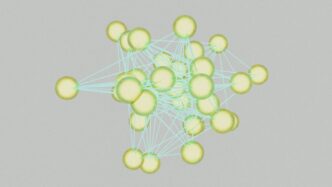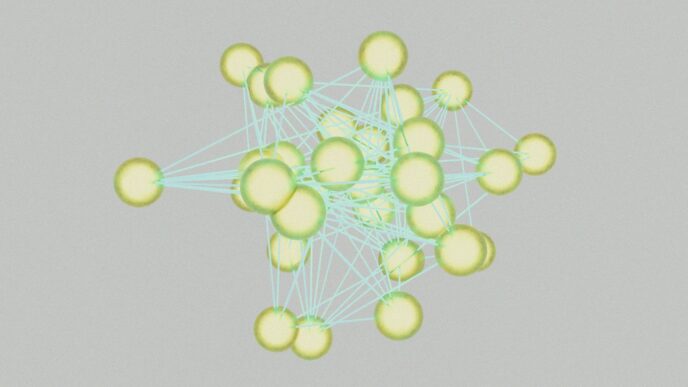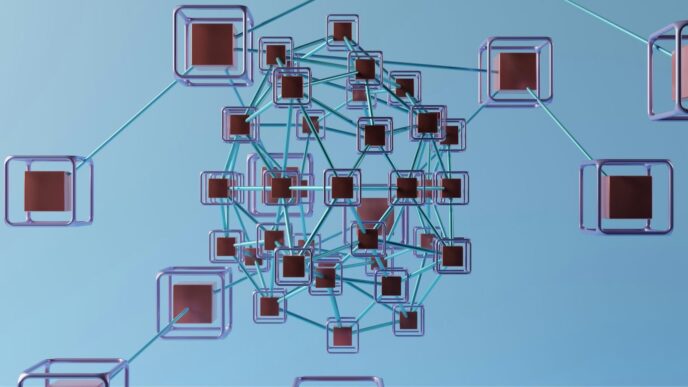So, you’re thinking about using Mega for your cloud storage, huh? Or maybe you’re already using it and just want to make sure you’re getting the best deal. It can be a bit confusing figuring out all the different plans and what they actually cost. This guide will help you understand all the ins and outs of mega cloud storage pricing in 2025, so you can pick the right option for your stuff without spending too much.
Key Takeaways
- Mega offers a good amount of free storage, but paid plans can get pricey compared to some other options out there.
- Your storage needs, how long you sign up for, and any data transfer limits can all change the final mega cloud storage pricing.
- It’s smart to compare Mega’s prices and features with other cloud services to see if it’s the best fit for your money.
- There are ways to get more out of Mega, like using their free storage smartly or looking for special deals.
- Mega focuses on privacy with things like encryption, but it’s good to know how that fits into their overall pricing.
Understanding Mega Cloud Storage Pricing Tiers
MEGA’s pricing structure can seem a bit all over the place at first glance. They’ve got a free tier, several personal plans, and then business options. It’s worth taking a closer look to see what you actually get for your money.
Free Account Offerings and Limitations
MEGA’s free plan is pretty generous compared to other cloud storage providers. You start with 20GB of free storage, which can be bumped up to 30GB for the first year if you complete some tasks.
Here’s the catch: there are transfer limits on the free tier. You might find yourself throttled if you’re moving large files around a lot. Also, don’t expect all the bells and whistles – you’re mainly getting basic storage. For many, though, the free cloud storage is enough to get started.
Personal Paid Plans: Storage and Cost Analysis
MEGA offers a range of personal paid plans, each with different storage capacities and monthly costs. These plans give you more storage and higher transfer limits compared to the free account. The pricing varies depending on whether you pay monthly or annually; annual subscriptions usually come with a discount.
Here’s a quick rundown of some of the plans:
- Pro I: 2TB of storage
- Pro II: 8TB of storage
- Pro III: 16TB of storage
It’s important to consider how much storage you really need. Paying for a huge plan that you barely use isn’t the smartest move. Also, keep an eye out for special deals or promotions that can lower the price. For example, the Pro I plan costs $11.40/month if billed monthly, but only $9.51/month if you pay for a year upfront. That’s a decent saving. You can also get extra storage from referrals, though that’s also time-limited to one year. Read our full MEGA review for more.
Business Solutions: Scalability and Enterprise Pricing
For businesses, MEGA offers plans that can scale to accommodate larger teams and bigger storage needs. These plans often include additional features like user management tools and priority support. The pricing for business plans is usually customized based on the specific requirements of the organization. If you need more than 16TB, business plans go all the way up to 10PB. At that point you’d be better off going with an unlimited storage provider.
Things to consider:
- Number of Users: How many team members need access?
- Storage Requirements: How much data will you be storing?
- Security Needs: Do you need advanced security features or compliance certifications?
Don’t be afraid to contact MEGA’s sales team to discuss your needs and get a custom quote. They might be able to offer a better deal than what’s listed on their website. Also, make sure you understand the data transfer limits, as exceeding those limits can result in extra charges.
Key Factors Influencing Mega Cloud Storage Pricing
Storage Capacity Versus Feature Set
When you’re looking at Mega’s pricing, it’s easy to get caught up in the amount of storage you’re getting. They give you a good chunk of space, especially with their free plan. But it’s important to think about what you actually need. Are you just backing up files, or do you need extra features like advanced collaboration tools or extensive version history? Mega is pretty straightforward, focusing on storage, but some competitors throw in a bunch of extra bells and whistles. Those extras come at a cost, so it’s about balancing what you’ll use versus what you’re paying for. For example, Mega’s encrypted chat is a nice addition, but is it something you’d use regularly, or is it just adding to the price?
Subscription Durations and Discount Opportunities
Like most cloud storage providers, Mega offers different subscription lengths. Usually, the longer you commit, the cheaper it is per month. Here’s a quick look at how that might break down:
| Subscription Length | Monthly Cost (Example) | Total Cost | Savings Compared to Monthly |
|---|---|---|---|
| Monthly | $10 | $10 | – |
| Yearly | $8 | $96 | $24 |
| 2-Year | $7 | $168 | $72 |
It’s worth thinking about how long you plan to use the storage. If you’re sure you’ll need it for a while, those longer subscriptions can save you some cash. Also, keep an eye out for special deals or promotions. Sometimes they offer discounts around holidays or other events. You might even find a Mega promotion that significantly lowers the price for a limited time.
Data Transfer Limits and Hidden Costs
This is where things can get a little tricky. Mega has data transfer limits, which means you can only upload or download a certain amount of data within a specific time frame. If you go over that limit, your transfer speed might get throttled, or you could even face extra charges. Make sure you read the fine print and understand those limits before you start moving a ton of data around. It’s also worth checking if there are any other potential hidden costs, like fees for restoring large amounts of data or accessing certain features. Understanding these limits is key to cloud storage pricing.
Comparing Mega Cloud Storage Pricing With Competitors
Value Proposition Against Leading Cloud Providers
Okay, so let’s get real about where Mega stands in the cloud storage wars. It’s not enough to just look at the price tag; you’ve got to consider what you’re actually getting for your money. Mega hangs its hat on generous storage, especially in its free tier, offering a decent chunk of space to get you started. But how does that stack up against the big boys like Google Drive, Dropbox, and OneDrive? Well, those guys might not give you as much free space upfront, but they often make up for it with tighter integration into existing ecosystems and a more polished user experience. The real question is whether you value raw storage capacity above all else, or if you’re looking for a more well-rounded solution.
For example, Google Drive is deeply embedded in the Google ecosystem, making it super easy to work with Docs, Sheets, and Slides. OneDrive plays nice with Windows and Microsoft Office. Dropbox is known for its file syncing capabilities. Mega? It’s mostly about the storage, and its focus on encryption. It’s like comparing a bare-bones pickup truck to a fully loaded SUV. Both can get you from point A to point B, but one offers a lot more comfort and features along the way. If you are a non-profit, you might want to check out IDrive for Nonprofits.
Feature Parity and Cost-Effectiveness
When you start comparing features, things get interesting. Mega offers end-to-end encryption, which is a big plus for security-conscious users. But beyond that, its feature set is a bit sparse compared to some of the competition. You won’t find as many collaboration tools, productivity integrations, or advanced file management options. And when you look at the cost per gigabyte, Mega’s paid plans can be a bit pricey, especially when you factor in the limited features. It’s like paying a premium for a no-frills airline ticket. You get the basic service, but you might miss out on the perks.
Here’s a quick rundown:
- Mega: Focus on storage and encryption, less on extra features.
- Google Drive: Strong integration with Google’s suite of apps.
- Dropbox: Excellent file syncing and sharing capabilities.
- OneDrive: Seamless integration with Windows and Microsoft Office.
So, is Mega cost-effective? It depends on your needs. If you just need a place to stash a lot of files securely, it could be a good option. But if you need a more versatile cloud storage solution with a wider range of features, you might be better off looking elsewhere. The MEGA cloud storage is worth it for some.
Long-Term Investment: Mega Versus Alternatives
Thinking long-term is key when choosing a cloud storage provider. Will Mega still be the right choice for you in a year, five years, or even ten years down the road? That depends on a few factors. First, consider how your storage needs might change over time. Will you need more space? Will you need different features? Also, think about the company’s long-term viability. Is Mega likely to stick around, or could it disappear like some other cloud storage services have in the past? Finally, consider the potential for price changes. Cloud storage pricing can fluctuate, so it’s important to choose a provider that offers stable and predictable pricing. It’s a bit like deciding whether to rent or buy a house. Renting might be cheaper in the short term, but buying can be a better investment in the long run. With cloud storage, you’re essentially renting space on someone else’s servers, so you need to make sure you’re getting a good deal and that the provider is reliable. You can get extra storage from referrals.
Optimizing Your Mega Cloud Storage Investment
Strategies for Maximizing Free Storage
Okay, so you’re rocking the free Mega account? Smart move. Let’s see how to squeeze every last bit of juice out of it. First, take advantage of the achievement system. Mega gives you extra storage for completing certain tasks, like installing the desktop app or mobile app. It’s free space, so why not?
Here’s a few more ideas:
- Referral Program: Get your friends and family on board. You both get extra storage when they sign up. It’s a win-win.
- Selective Sync: Don’t sync everything to your computer. Only keep the files you need locally synced. This saves space on your hard drive and in the cloud.
- Archive Old Files: Compress and archive files you don’t need to access regularly. Store them in Mega, but keep them zipped up to save space. Think old photos, completed projects, etc.
Identifying the Most Cost-Efficient Paid Plans
Alright, time to talk money. If the free plan isn’t cutting it, you’ll need to upgrade. But which plan is the best for you? It’s all about figuring out your needs. Don’t just jump for the biggest plan if you don’t need it. Consider your current storage usage and future growth. Also, think about data protection and how important that is to you.
Here’s a simple breakdown to consider:
- Assess Your Needs: How much storage are you actually using? Don’t guess. Check your current cloud storage usage and estimate future needs.
- Compare Plans: Mega offers several plans. Compare the storage limits, transfer quotas, and prices. Calculate the cost per GB to find the most cost-effective option.
- Consider Long-Term Costs: Think about how your storage needs will change over time. It might be cheaper to get a slightly larger plan now than to upgrade later.
Leveraging Referral Programs and Promotions
Don’t leave money on the table! Mega, like many cloud services, runs promotions and has a referral program. Keep an eye out for these opportunities to save some cash or get extra storage. The referral program is pretty straightforward: you invite people to sign up, and you both get a bonus. Promotions can be anything from discounted plans to extra storage for a limited time. Make sure you understand Mega’s technical constraints before you start moving files around.
Here’s how to make the most of it:
- Stay Informed: Sign up for Mega’s newsletter or follow them on social media to get notified about promotions.
- Refer Friends and Family: Share your referral link with everyone you know. It’s an easy way to get free storage.
- Read the Fine Print: Always read the terms and conditions of promotions and referral programs. Make sure you understand the rules and limitations.
Security and Privacy Considerations in Mega Cloud Storage Pricing
End-to-End Encryption and Data Protection
When you’re thinking about cloud storage, security is a big deal. Mega puts a lot of emphasis on keeping your stuff safe. They use end-to-end encryption, which means only you and the people you share with can see your files. This is a great feature, especially if you’re storing sensitive information. It’s good to know that MEGA offers competitive storage plans up to 16TB, so you have plenty of space for your data.
Zero-Knowledge Architecture and User Trust
Mega uses what they call a "zero-knowledge" architecture. Basically, they say they can’t access your files because the encryption happens on your device, not on their servers. However, there was a security thing back in 2022 that made some people wonder if Mega could sometimes get to user files. They fixed part of it, but it still makes you think. It’s something to keep in mind when deciding how much you trust them. I mean, MEGA’s encrypted chat feature is nice, but is it enough?
Compliance Standards and Their Impact on Pricing
Because Mega is based in New Zealand, they follow New Zealand’s privacy laws. Some users might find this reassuring. Also, Mega says they’re cool with GDPR, which is a European privacy thing. These compliance standards can affect how they run things and might influence their pricing a bit. It’s not always obvious how, but it’s part of the bigger picture. For example, password manager is only for paid users.
Advanced Features and Their Pricing Implications
Encrypted Chat and Communication Tools
Mega’s encrypted chat is a cool feature, but it’s worth thinking about how much you’ll actually use it. If you’re already using another secure messaging app, this might be redundant. The main cost implication here isn’t a direct charge, but rather the potential to upgrade to a higher storage tier if you’re sharing a lot of files through the chat. Think about whether the convenience of having it all in one place is worth it for you. It’s a nice add-on, but not everyone needs it.
Password Management Integration
Password management integration is a great idea for security. Mega offers this, but it’s important to see how well it plays with other services you use. Some integrations might be free, while others could require a premium subscription to a third-party password manager. Also, consider the learning curve. If it’s not easy to use, people won’t use it, and you won’t get the benefit. Here’s a quick rundown:
- Ease of setup: How easy is it to get started?
- Compatibility: Does it work with your browsers and devices?
- Cost of third-party subscriptions: Are there extra fees?
API Access and Developer Costs
If you’re a developer or want to integrate Mega with other applications, API access is key. However, this often comes with extra costs. Mega might have different tiers of API access, with higher usage limits costing more. You’ll need to factor in the cost of development time, too. It’s not just about the API fee; it’s about the time it takes to build and maintain the integration. Make sure you understand the pricing implications before you start building. Also, consider these points:
- API request limits: How many requests can you make per month?
- Bandwidth costs: How much data can you transfer?
- Support: What kind of support is included with the API access?
Migration Strategies and Associated Costs for Mega Cloud Storage
Assessing Data Volume for Seamless Transfer
Before you even think about moving your stuff to Mega, you gotta figure out just how much stuff you’re moving. I mean, seriously. Is it a couple of family photos, or are we talking terabytes of business data? This isn’t just about knowing which Mega plan to pick; it’s about planning the whole operation. You don’t want to start the transfer and then realize halfway through that you’re going to run out of bandwidth or hit some weird file limit. Knowing your data volume is the first, and most important, step.
Here’s a few things to consider:
- File Types: Are you moving a bunch of small files, or a few huge ones? Lots of small files can take longer to transfer, even if the total size is smaller. Also, consider affordable long-term storage solutions for archiving less frequently accessed data.
- File Names: Check for weird characters or super-long names. Some systems don’t like those, and they can cause errors during the move.
- Network Bandwidth: How fast is your internet connection, really? Run a speed test. Don’t just trust what your ISP tells you. Your upload speed is what matters here, since you’re uploading to Mega.
Analyzing Migration Expenses and Tools
Okay, so you know how much data you’re moving. Now, let’s talk money. Migrating to Mega isn’t always free, even if Mega itself is cheap. You might need to buy some tools or pay for extra bandwidth. Think about it – time is money, too. If the migration takes forever, that’s time you’re not spending on other stuff.
Here’s a breakdown of potential costs:
- Migration Tools: There are tools out there that can help automate the process, like Rclone or CloudsLinker. Some are free, some cost money. The paid ones often have better features and support.
- Bandwidth Overages: If you’re moving a ton of data, you might go over your internet provider’s monthly limit. That can mean extra charges. Check your plan!
- Downtime Costs: If your business relies on the data you’re moving, any downtime during the migration can cost you money. Plan the migration for off-peak hours to minimize disruption.
Ensuring Business Continuity During Transition
If you’re running a business, you can’t just shut everything down while you move your files to Mega. You need to keep things running smoothly. That means planning for business continuity. This is where things get a little tricky, but it’s super important.
Here’s how to keep the lights on during the move:
- Phased Migration: Don’t move everything at once. Move smaller chunks of data over time. This reduces the risk of a major outage. This is especially important for business solutions that require constant data access.
- Data Synchronization: Use a tool that can keep your old system and Mega in sync during the migration. That way, if something goes wrong, you can easily switch back to the old system.
- Communication: Keep your employees and customers informed about the migration. Let them know when to expect downtime and how to access their data during the move. Nobody likes surprises!
Conclusion
So, as we wrap things up, picking the right cloud storage for 2025 really comes down to what you need. We looked at a bunch of different options, especially Mega, and saw how their prices stack up. It’s not just about the cheapest plan, you know? Think about how much space you actually use, if you need extra security, or if you share files a lot. Some services give you a ton of free space, which is cool for smaller stuff. Others cost more but have better features. Take your time, check out a few, and pick the one that feels right for your files. It’s all about finding that sweet spot between cost and what you get.
Frequently Asked Questions
How much free storage does MEGA offer?
MEGA gives you 20GB of free storage when you sign up. You can get more free space, up to 30GB for the first year, by doing simple tasks. You can also earn extra storage by inviting friends, but this bonus also lasts only for one year.
Are MEGA’s paid plans expensive?
MEGA’s paid plans can be pricey, especially since it doesn’t have many extra features. For example, the 2TB plan costs about $9.51 each month. While it offers a lot of space, you might find better deals with other services that have more features.
How secure is MEGA with its encryption?
MEGA uses strong encryption to protect your files, meaning they are scrambled so only you can read them. This happens on your device before your files even go to MEGA’s servers. However, some security experts found a possible weakness, so it might not be as completely private as they claim.
Does MEGA offer private chat features?
Yes, MEGA has a chat feature that keeps your messages and video calls private with end-to-end encryption. This means only you and the person you’re talking to can read or hear your conversations.
Who is MEGA best for?
MEGA is great for people who need a lot of free storage, as it offers one of the biggest free plans. It’s also good for
What are MEGA’s main features?
MEGA focuses mainly on giving you a lot of storage space. It also lets you share files securely with encrypted links. Besides that, it has an encrypted chat feature, but it doesn’t have many other tools or features that some other cloud services offer.