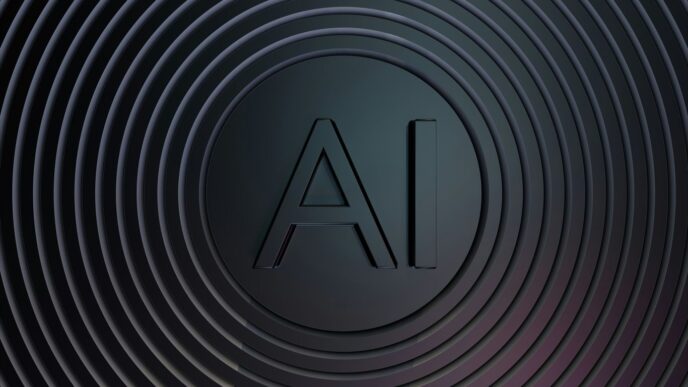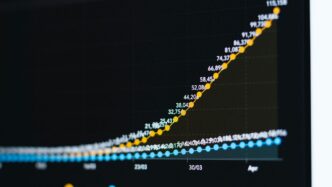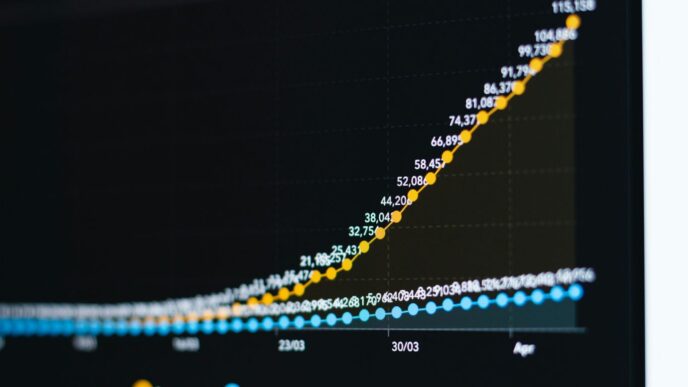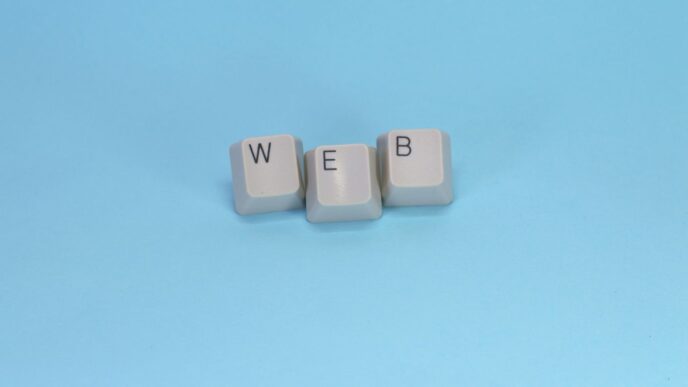Thinking about Starlink for internet in 2025? It’s a question a lot of people in areas with bad internet are asking. We’ve seen Starlink change a lot since it first came out, and its speeds have definitely gotten better. But what can you really expect when it comes to starlink speed? Let’s break down what the numbers look like and what might affect your connection.
Key Takeaways
- Starlink speeds have improved a lot since 2022. Download speeds are faster, and latency is lower, especially with newer equipment.
- While download speeds often meet or beat the FCC’s broadband minimum, upload speeds can still be a bit slow, meaning not all users meet both requirements.
- Factors like how many people are using the network in your area and where you’re located can impact your actual starlink speed.
- New hardware versions, like the Dish V4 and the Mini, have shown significant performance boosts, making installation easier and speeds more consistent.
- Starlink continues to upgrade its satellite network and ground stations, suggesting that speeds and reliability will keep getting better.
Understanding Starlink Speed Evolution
Year-Over-Year Performance Gains
Starlink’s speed has really changed since it first started. Back in 2022, when it was pretty new, download speeds were around 89 Mbps on average. Uploads were much slower, usually not getting much past 20 Mbps. Latency, which is like the delay in sending and receiving data, was about 60 milliseconds (ms). That’s not too bad for satellite internet, but it’s a far cry from what we see now.
By 2023, things got better. Average downloads jumped to about 130 Mbps, and uploads saw a small bump to 15 Mbps. Latency also improved, dropping to around 50 ms. It showed that SpaceX was working on the network and making it more efficient.
Then came 2024, and with newer hardware, the speeds really started to impress. Using the Dishy 2, average downloads were hitting 113 Mbps, with some tests even reaching 265 Mbps. Uploads averaged almost 19 Mbps, a nice jump. Latency dropped further to about 38 ms. When they tested the newer Dish V4 hardware, it was even more of a leap. Average downloads shot up to 150 Mbps, with top speeds hitting 325 Mbps. Uploads were the best yet at 23 Mbps, and latency was the lowest ever recorded, averaging 29 ms. These numbers show a clear and consistent trend of improvement year after year.
Hardware Iterations and Their Impact on Starlink Speed
It’s not just the satellites in space that are getting better; the equipment you use at home has also seen some big upgrades. Think of it like upgrading your phone or computer – newer models just work better. Starlink has gone through a few versions of its user terminal, often called ‘Dishy’. Each new version, like the transition from Dishy 2 to the Dish V4, has brought noticeable speed improvements.
These hardware changes aren’t just about making things look different. They involve better antennas, more advanced processing, and improved ability to connect with the satellites. For example, the Dish V4 hardware, compared to earlier versions, has shown a significant increase in both download and upload speeds. We’ve seen average download speeds climb and peak speeds reach much higher numbers. Upload speeds have also seen a boost, which is important for things like video calls or uploading large files. Even latency has benefited, with newer hardware often resulting in quicker response times.
The Transformation of Starlink Speed Since 2022
Looking back at Starlink’s speed performance since 2022, it’s a story of significant growth. In the early days, average download speeds were hovering around the high 80s Mbps. Upload speeds were quite modest, often struggling to break 20 Mbps. Latency was also higher, typically in the 60 ms range. This was understandable, as the service was still in its infancy, with a smaller satellite constellation and less developed ground infrastructure.
Fast forward to today, and the picture is dramatically different. Average download speeds have consistently surpassed 100 Mbps, with many tests showing averages well over 150 Mbps. Upload speeds have also seen a substantial increase, with averages now frequently in the teens and even pushing into the 20s Mbps. Perhaps one of the most impressive improvements has been in latency, which has dropped significantly, often falling into the 30-40 ms range, and sometimes even lower. This transformation means Starlink is not only faster but also more responsive, making it a much more viable option for a wider range of internet activities, from streaming to online gaming.
Key Starlink Speed Metrics to Expect

So, what kind of speeds are we actually talking about with Starlink in 2025? It’s not just about one number; it’s a mix of download, upload, and how quickly it responds.
Download Speed Benchmarks
When most people ask about internet speed, they’re thinking about downloads – how fast you can get stuff from the internet to your device. For Starlink, you can expect download speeds that have been steadily climbing. We’re seeing average download speeds that often sit comfortably above 100 Mbps, and sometimes much higher, especially with newer hardware.
- Average Download Speeds: Expect averages in the 100-150 Mbps range, with peaks potentially reaching over 300 Mbps in ideal conditions.
- Meeting FCC Standards: The FCC’s benchmark for broadband is 100 Mbps download. Starlink consistently meets this for downloads in most tests.
- Variability: Speeds can fluctuate based on network load and your specific location.
Upload Speed Capabilities
Upload speeds are how fast you can send data from your device to the internet. This matters for things like video calls, uploading files, or online gaming. While Starlink’s upload speeds have improved a lot, they’re generally not as fast as the download speeds.
- Typical Uploads: You’ll likely see upload speeds ranging from 10 Mbps to 25 Mbps. This is a big jump from where it started, but still a bit behind what some wired connections offer.
- Impact on Usage: For everyday tasks like email and social media, this is plenty. For heavy video conferencing or uploading large files, you might notice it’s slower.
Latency Performance Insights
Latency, often called ping, is the time it takes for data to travel from your device to a server and back. Lower latency means a more responsive internet connection, which is great for gaming and real-time applications. Starlink’s latency has gotten much better, thanks to its lower-orbit satellites.
- Current Latency: Most users can expect latency in the 25-50 ms range. This is a significant improvement over older satellite internet technologies.
- Gaming and Video Calls: This level of latency is generally good enough for most online gaming and smooth video calls, though extremely competitive gamers might still prefer fiber optic connections.
- Geographic Factors: Like speeds, latency can be affected by how close you are to a ground station and network traffic.
Factors Influencing Starlink Speed
So, you’re wondering what makes your Starlink connection faster or slower? It’s not just magic from space, though it feels like it sometimes. A few things really play a role in how well your internet performs.
Network Congestion and User Demand
Think of Starlink’s network like a highway. When everyone’s trying to use it at the same time, especially during peak hours like evenings when people are home from work, things can get a bit jammed up. More users trying to download, stream, or game means the available bandwidth gets split among more people. This can lead to slower speeds for everyone. It’s a bit like rush hour on the freeway – things just move slower when there are too many cars.
Geographic Location and Ground Station Proximity
Where you are on the planet actually matters. Starlink needs to connect to ground stations to send and receive data. The closer you are to one of these stations, the less distance the data has to travel, which can mean a snappier connection. If you’re way out in a remote area with fewer ground stations nearby, your signal might have a longer path to take. This is why performance can sometimes vary quite a bit depending on your specific location. Getting a clear view of the sky is also super important for the dish to connect to the satellites without obstruction.
Hardware and Plan Variations
What kind of Starlink equipment you have and the service plan you’re on can also make a difference. SpaceX has been updating its hardware, and newer dishes and routers might perform better than older models. Plus, there are different plans available, and while they might not always be advertised by speed tiers like traditional internet, the underlying service and equipment can influence your experience. It’s worth checking if your hardware is up-to-date or if there are plan options that might suit your needs better.
Starlink Speed vs. Broadband Standards
So, how does Starlink stack up against what we usually think of as "broadband"? It’s a bit of a mixed bag, honestly. The Federal Communications Commission (FCC) has some benchmarks for what counts as broadband internet, and Starlink is getting closer, but it’s not always hitting the mark, especially when you look at the whole picture.
Meeting FCC Download Requirements
When it comes to downloading stuff, Starlink is doing pretty well. The FCC says broadband needs at least 100 Mbps for downloads. In many tests, Starlink’s download speeds have been hitting or even beating that number. For example, in some tests, speeds have averaged around 104 Mbps, and in others, they’ve gone even higher, sometimes topping 150 Mbps with newer hardware. This means for basic internet use like streaming movies or browsing websites, Starlink often meets the FCC’s download standard. It’s a big deal for folks in areas where faster wired internet just isn’t an option.
Challenges with Uplink Speeds
The story changes a bit when we talk about upload speeds. The FCC’s broadband definition also includes an upload speed of at least 20 Mbps. This is where Starlink often falls short. While download speeds have improved a lot, median upload speeds are frequently below that 20 Mbps mark, often hovering around 15 Mbps or a bit less. This can affect things like video calls, uploading large files, or online gaming where sending data back to the server is important.
The Percentage of Users Meeting Broadband Standards
Because of those upload speed limitations, a smaller portion of Starlink users actually meet both the download and upload requirements set by the FCC. Reports suggest that only about 17% of users who test their speeds actually hit both benchmarks consistently. This highlights that while Starlink is a great option for getting online where other services aren’t available, it doesn’t always meet the full definition of high-speed broadband that many people in more connected areas expect. It’s a trade-off for its unique satellite delivery method.
Real-World Starlink Speed Performance
So, how does Starlink actually perform when you’re just trying to get things done at home? It’s a question many people ask, and the answer is pretty interesting. We’ve seen a lot of changes since Starlink first rolled out, and the speeds you get can really depend on a few things.
Performance Under Light Load Conditions
When your internet connection isn’t being hammered by multiple devices, Starlink tends to do quite well. In a simple setup, like just streaming a show on one TV and browsing on a phone, speeds are generally solid. Early tests showed that close to the router, download speeds could easily hit over 100 Mbps, which is great for most everyday tasks. This means that for basic internet use, like checking email or watching videos, Starlink can be a really good option. It’s nice to know that even with a light load, you’re likely to get a decent experience. You can check out some of the average speeds reported by users.
Starlink Speed Under Household Demands
Things get a bit more complex when the whole family is online. Running multiple devices – think 4K streaming, online gaming, and downloading large files all at once – puts a strain on any internet connection. With Starlink, we’ve seen that while speeds might dip compared to the light load scenario, they often don’t drop as much as you might expect. In some tests, performance even seemed to improve with more devices connected, which is a bit counterintuitive but shows how the network handles different types of traffic. However, it’s important to remember that these speeds can vary, and you might not always hit those top-tier numbers when everyone is online.
Here’s a general idea of what to expect:
- Download Speeds: Can range from 50 Mbps to over 150 Mbps, depending on network conditions and time of day.
- Upload Speeds: Typically lower, often between 10 Mbps and 25 Mbps.
- Latency: While much better than older satellite internet, it can still be higher than fiber or cable, usually between 20 ms and 50 ms.
Consistency Across Different Distances
Distance from your Starlink router can also play a role. While Wi-Fi signals naturally weaken the further you get from the source, Starlink’s performance can show some variation. In tests, speeds measured closer to the router were generally higher than those taken at greater distances within the home. This is pretty standard for any Wi-Fi setup, but it’s something to keep in mind if you have a larger house or dead spots. However, the overall reliability has improved a lot over the years, with fewer noticeable drops or interruptions, thanks to the growing number of satellites in orbit.
Future Outlook for Starlink Speed
So, what’s next for Starlink speeds? It’s pretty clear they’re not just sitting around. SpaceX is constantly tweaking things, both in orbit and on the ground, to make the service faster and more reliable. It feels like every time you check, there’s some new improvement.
Ongoing Network Enhancements
SpaceX has been busy launching more and more satellites. We’re talking thousands up there now, and they’re not stopping. This bigger constellation means better coverage and, importantly, less chance of your connection getting bogged down because too many people are trying to use the same satellites. Think of it like adding more lanes to a highway – it just flows better.
- More Satellites: The sheer number of satellites in orbit is growing, which spreads the load.
- Ground Station Upgrades: They’re also improving the ground stations that connect the satellites to the internet. Better hardware there means quicker data transfer.
- Software Optimizations: A lot of the magic happens behind the scenes with software. SpaceX is constantly refining how the network manages traffic and routes data, which directly impacts your speed.
Continued Hardware Advancements
Remember those early Starlink dishes? They look pretty basic compared to what’s coming. SpaceX is always working on newer, better hardware. This includes both the user terminals (the dishes you get) and the satellites themselves.
- Dishy V4 and Beyond: We’ve already seen significant jumps in speed with newer dish versions. Expect even more efficient designs that can handle faster data streams.
- Satellite Technology: The satellites themselves are getting upgrades. Newer models might have more powerful transmitters or more advanced antennas, all contributing to a snappier connection.
Projected Improvements for 2025
Looking ahead to 2025, the trend points towards continued speed increases and better consistency. While exact numbers are hard to pin down because so much is still in development, we can anticipate some solid gains. Expect median download speeds to comfortably stay above 100 Mbps, with upload speeds also seeing a noticeable bump, potentially pushing closer to the 20-30 Mbps range for many users. Latency should also continue its downward trend, making things like video calls and online gaming feel even smoother. It’s not just about raw speed, though; the goal is making that speed more reliable, day in and day out, no matter where you are. They’re aiming to get closer to that ideal 20ms latency, though hitting it everywhere might still be a challenge.
So, What’s the Bottom Line for Starlink in 2025?
Looking ahead to 2025, it’s pretty clear Starlink isn’t standing still. We’ve seen a real jump in speeds and a drop in lag over the past few years, with newer hardware really making a difference. While it might not always hit those super-high speeds advertised, especially when a lot of people are online, it’s gotten way more reliable. For folks stuck with slow internet options, Starlink is still a solid choice, offering a big upgrade. Just keep in mind that in some busy spots, you might pay extra, and it’s always a good idea to check what speeds are actually like in your specific area. Overall, it seems like Starlink is on track to keep improving, which is good news for anyone needing better internet.
Frequently Asked Questions
How fast is Starlink internet usually?
Starlink internet speeds have gotten much better over time! In 2022, download speeds were around 89 Mbps. By 2024, with newer equipment, download speeds can average 150 Mbps and even reach up to 325 Mbps. Upload speeds have also improved, going from about 20 Mbps to over 23 Mbps.
Is Starlink fast enough for things like gaming or streaming movies?
Yes, Starlink is generally fast enough for streaming movies and playing online games. The speeds have increased a lot, and the time it takes for signals to travel back and forth (called latency) has dropped significantly, making things feel more responsive.
Does Starlink meet the government’s definition of ‘broadband’ internet?
The government has rules for what counts as broadband. For downloads, it’s 100 Mbps, and for uploads, it’s 20 Mbps. While Starlink’s download speeds often meet this, the upload speeds sometimes fall a bit short, meaning not all users consistently meet both requirements.
What affects how fast my Starlink internet is?
Several things can affect your speed. If too many people are using Starlink in your area at the same time, it can slow down. Where you live and how close you are to a ground station matters too. The type of Starlink equipment you have and the plan you choose also play a role.
Can I use Starlink if I move or travel a lot?
It depends on your plan. The standard plan is meant for one home address. If you move it, your service might be slowed down or stop working. However, Starlink offers a ‘Roam’ plan that’s designed for travel, so you can take it with you, but it might have slower speeds in busy areas.
Is Starlink getting any faster in the future?
Yes! SpaceX is always working to make Starlink better. They are launching more satellites and improving the technology. They expect speeds to keep getting faster and latency to get even lower, so things should continue to improve.