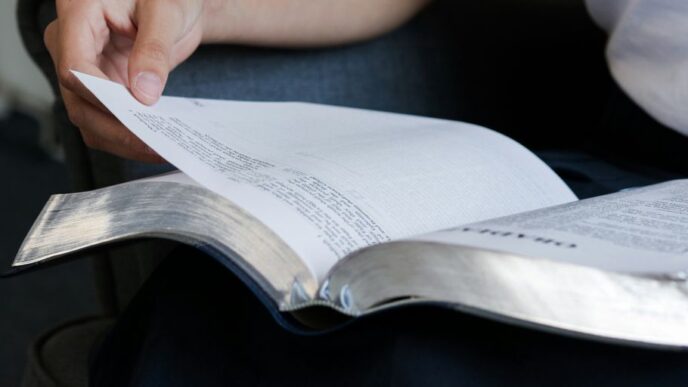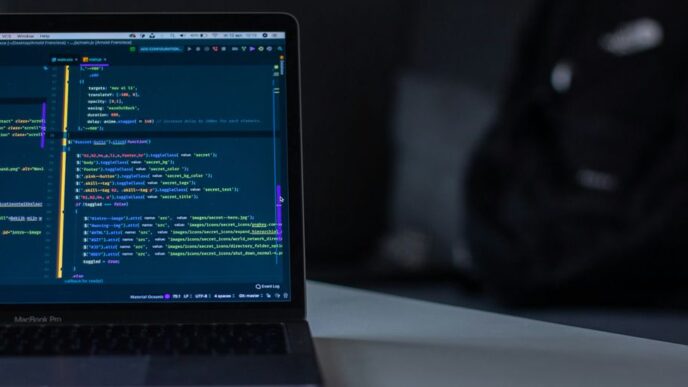It feels like every other week, we’re hearing about new security holes in Microsoft products. This time, it’s a bunch of zero-day vulnerabilities, meaning attackers are already using them before Microsoft even knows about them, or at least before they can get a fix out. We’ve seen some pretty serious ones lately, especially with SharePoint, but also some affecting Hyper-V and other parts of Windows. It’s a lot to keep track of, and honestly, it makes you wonder about the security of the software we rely on every day.
Key Takeaways
- Several critical Microsoft 0-day vulnerabilities have been actively exploited, with SharePoint Server being a major target, leading to remote code execution and authentication bypass.
- The exploitation of these microsoft 0day flaws can allow attackers to gain system-level privileges, steal sensitive data, and move laterally across networks.
- Immediate patching is the most important step, but rotating SharePoint Server ASP.NET Machine Keys is also vital to prevent continued unauthorized access even after patching.
- The rapid exploitation following disclosure highlights issues with vendor trust and vulnerability disclosure processes, as details may have been leaked.
- Organizations should implement network isolation and Endpoint Detection and Response (EDR) solutions as additional layers of defense, especially for unpatched systems.
Analyzing the Latest Microsoft 0-Day Exploits
Microsoft’s first Patch Tuesday of 2025 certainly made waves, dropping fixes for a whopping 159 vulnerabilities. What really grabbed everyone’s attention, though, were the eight zero-day flaws, with three of them already being actively exploited in the wild. It’s a stark reminder that attackers are always looking for that edge, and sometimes, they find it before the good guys do.
Understanding the Scope of Recent Microsoft 0-Day Vulnerabilities
This latest batch of vulnerabilities highlights a few key areas. We’re seeing a mix of elevation of privilege, remote code execution, and even some spoofing issues. The fact that some of these were already being used in real-world attacks means organizations that didn’t update immediately were already exposed. It’s not just about theoretical risks anymore; these are active threats.
Key Microsoft 0-Day Vulnerabilities Actively Exploited
Right now, the spotlight is on three specific zero-days affecting Windows Hyper-V. These are particularly concerning because they allow authenticated attackers to gain SYSTEM privileges. Imagine an attacker already inside your network getting a massive boost in access – that’s the kind of scenario these vulnerabilities create. The potential impacts are pretty serious, ranging from messing with virtual machines to stealing sensitive data and moving deeper into your network.
Impact of Unpatched Microsoft 0-Day Flaws
When these kinds of flaws go unpatched, the consequences can be pretty severe. We’re talking about:
- System Compromise: Attackers can gain high-level access, like SYSTEM privileges, which is basically the keys to the kingdom.
- Lateral Movement: Once inside, attackers can use these vulnerabilities to jump to other systems on your network, spreading their reach.
- Data Theft and Disruption: Sensitive information can be stolen, and critical services can be disrupted, impacting business operations.
It’s a domino effect, and the initial unpatched vulnerability is the first domino to fall. For instance, the SharePoint Server vulnerabilities, like CVE-2025-53770, have already seen widespread exploitation, affecting numerous organizations globally. You can find more details on the exploitation of these SharePoint vulnerabilities from CISA.
Deep Dive into Exploited Microsoft 0-Day Vulnerabilities
Let’s get into some of the specific Microsoft 0-day vulnerabilities that have been making waves lately. It’s not just theoretical; these are actively being used by attackers.
Windows Hyper-V NT Kernel Integration VSP Elevation of Privilege
This one is pretty serious. We’re talking about vulnerabilities in the way Windows Hyper-V talks to the NT kernel. If an attacker can get in, they can basically run code with the highest privileges on the system. This means they could mess with your virtual machines, steal sensitive info, or even move around your network to hit other machines. Microsoft patched a few of these in early 2025, like CVE-2025-21333, CVE-2025-21334, and CVE-2025-21335. The impact is pretty high, allowing attackers to:
- Access and change virtual machines on the host.
- Grab user credentials.
- Spread to other systems on the network.
- Cause service disruptions by altering configurations.
Attackers often chain these together with other exploits to make things worse, like installing persistent malware or getting remote control.
SharePoint Server Remote Code Execution and Authentication Bypass
SharePoint has been a big target. We saw a major campaign using two zero-days: CVE-2025-49704, which allowed remote code execution, and CVE-2025-49706, an authentication bypass. This combo basically gives attackers full control over unpatched SharePoint servers. What’s really concerning is how they’re using this to steal the server’s MachineKey. This key is used to sign authentication tokens. If attackers get it, they can create their own valid login tickets, bypassing all security and keeping access even if the original vulnerability is fixed. This is why rotating those keys is so important, especially if you’re running on-premises or hybrid SharePoint. Many companies still rely on these setups, and a significant portion are internet-facing, making them prime targets. We’ve seen attackers pivot from compromised SharePoint servers into cloud environments too.
Exploitation Chains and Lateral Movement via Microsoft 0-Days
Attackers aren’t usually satisfied with just one foothold. They build what are called ‘exploitation chains’ – stringing together multiple vulnerabilities to achieve their goals. For instance, after gaining initial access through something like a SharePoint flaw, they might use a Hyper-V vulnerability to escalate privileges. Then, they’ll try to move laterally across the network. This could involve stealing credentials, exploiting other weak points, or using the compromised server to launch attacks against other internal systems like domain controllers or databases. The goal is often to gain deeper access, exfiltrate more data, or disrupt operations. It’s a bit like a domino effect; one vulnerability can lead to a cascade of compromises if not addressed quickly.
Mitigation Strategies for Microsoft 0-Day Threats
Dealing with these zero-day threats from Microsoft means acting fast and smart. It’s not just about fixing the immediate problem, but also thinking about how attackers might try to get in and stay in.
Immediate Patching and Out-of-Band Updates for Microsoft 0-Days
When Microsoft releases patches, especially for zero-days that are already being used in the wild, you really need to get them on your systems as quickly as possible. Sometimes, the first patch isn’t enough, and they have to put out an out-of-band update, like they did with some SharePoint vulnerabilities. Don’t wait for the regular Patch Tuesday if a zero-day is actively exploited; look for those emergency updates. It’s a race against attackers, and falling behind can be really bad news. For example, the CVE-2025-53770 vulnerability in SharePoint was so serious that CISA added it to their list of known exploited vulnerabilities, meaning government agencies had to patch it within a day of the update being released. You can check out Microsoft Defender Vulnerability Management for details on these kinds of issues.
Rotating SharePoint Server ASP.NET Machine Keys
This is a big one, especially with the recent SharePoint attacks. Attackers are stealing the ASP.NET MachineKey, which is basically a secret key that helps secure your web applications. If they get this key, they can fake login tickets and get into your system without needing a password. It’s like they’ve stolen the master key to your building. To stop this, you absolutely have to rotate these keys regularly. Microsoft even put out guidance on this. It’s not a difficult process, but it’s one of those things that’s easy to forget until something bad happens. Think of it like changing the locks on your house after a break-in, even if they didn’t get much.
Implementing Network Isolation and EDR Solutions
Beyond patching, you need to think about your network’s defenses. Network isolation means segmenting your network so that if one part gets compromised, the attackers can’t easily move to other parts. It’s like having bulkheads on a ship; if one compartment floods, the whole ship doesn’t sink. Endpoint Detection and Response (EDR) tools are also super important. These tools monitor your computers and servers for suspicious activity that might indicate an attack, even if it’s a zero-day that traditional antivirus doesn’t know about yet. They can help spot unusual file activity or network connections that could signal a compromise. Having both of these in place gives you a much better chance of catching and stopping an attack before it causes major damage.
Broader Implications of Microsoft 0-Day Disclosures
It’s easy to get caught up in the technical details of each new vulnerability, but sometimes it’s good to step back and think about what all these Microsoft 0-days really mean for us. When these kinds of flaws are found and actively used, it really highlights how much we rely on software from big companies like Microsoft. The trust we place in these vendors to secure their products is a huge part of our own security.
We saw this recently with the SharePoint Server issues. Attackers found ways to get into these systems, and it wasn’t just a few isolated incidents. We’re talking about government agencies, schools, and even financial companies being hit. It makes you wonder about the supply chain and how these things get missed. It’s not just about patching; it’s about the whole process of how software is built and checked.
The Role of Vendor Trust in Vulnerability Disclosure
When a company like Microsoft finds a flaw, how they tell us about it and how quickly they fix it matters a lot. If they’re slow or don’t give clear instructions, it leaves everyone scrambling. We saw this with the SharePoint Server vulnerability (CVE-2025-53770), where proof-of-concept code became available, and then exploitation attempts started happening fast. This kind of situation puts a lot of pressure on users to patch immediately, and sometimes that’s just not possible for every organization.
Lessons Learned from the SharePoint Microsoft 0-Day Campaign
The SharePoint situation was a wake-up call. It showed that even systems we think are secure can have major weaknesses. The fact that attackers could chain together vulnerabilities, like bypassing previous fixes, is pretty concerning. It also pointed out that sometimes, the keys to the kingdom, like ASP.NET machine keys, can be exposed in ways you wouldn’t expect, like through malicious files. This means we need to be more careful about how we manage those keys and what kind of files we allow into our networks. It’s a good reminder to check out guidance from places like CISA on how to handle these kinds of threats.
Securing Hybrid Environments Against Microsoft 0-Day Attacks
Most companies aren’t just running everything in the cloud or everything on-premises anymore. They’re using a mix, and that makes things more complicated. A vulnerability in an on-premises server, like the SharePoint ones, can still affect the whole organization, even if other parts are in the cloud. This means our security plans need to cover all these different environments. We have to think about how an attack on one part of the system could spread to others, and make sure our defenses are strong everywhere. It’s a constant balancing act.
Unpatched Microsoft 0-Day Vulnerabilities Requiring Attention
It’s not all doom and gloom out there, but there are definitely some Microsoft vulnerabilities that are still hanging around and need your attention. Even if they aren’t being actively hammered by attackers right now, that doesn’t mean they’re safe. Think of it like leaving a window unlocked – it might be fine for a while, but it’s just asking for trouble.
Windows App Package Installer Elevation of Privilege
This one, tracked as CVE-2025-21275, is pretty straightforward. If someone manages to exploit it, they could get system-level access. That’s basically the keys to the kingdom on a Windows machine. It’s a big deal because it allows an attacker to escalate their privileges, meaning they can do more than they’re supposed to.
Windows Themes Spoofing Vulnerability
Then there’s the Windows Themes Spoofing Vulnerability, known as CVE-2025-21308. This is a bit more sneaky. An attacker could trick someone into opening a specially crafted email or file. Once that happens, they can spoof certain elements, which could lead to other attacks or information leaks. It’s all about deception with this one.
Microsoft Access Remote Code Execution Flaws
Finally, we have a trio of vulnerabilities affecting Microsoft Access (CVE-2025-21186, CVE-2025-21366, and CVE-2025-21395). These are all remote code execution flaws. What that means is an attacker could potentially run their own code on a victim’s machine just by getting them to open a malicious file, often through email. Microsoft has put out fixes for these, and it’s really important to get them applied. You can find more details on these specific issues on the CISA website.
It’s always a good idea to stay on top of these things. Even if an exploit isn’t making headlines, it’s better to be safe than sorry. Patching is your best defense.
Understanding the Attack Vectors of Microsoft 0-Days
When we talk about how these Microsoft zero-days get into systems, it’s not usually a single, simple step. Attackers often string together different methods to get where they want to go. One common way they get a foothold is by tricking users into opening malicious files. This could be an email attachment or a file downloaded from a sketchy website. Once that file is opened, it can start the process of compromising the system.
Another big area of attack involves how certain applications handle data, specifically things like deserialization and path traversal flaws. Deserialization is basically how software reconstructs data it receives. If this process isn’t secure, an attacker can send specially crafted data that, when reconstructed, runs malicious code. Path traversal is a bit like tricking a program into looking in places it shouldn’t. An attacker might use this to access or modify files they aren’t supposed to, potentially leading to bigger problems.
For example, in the case of SharePoint, attackers have been seen sending specific HTTP requests to certain pages, like _layouts/15/ToolPane.aspx. They might also mess with the HTTP referrer header to make the attack look more legitimate. This initial access often leads to them dropping a malicious file onto the server, like spinstall0.aspx. From there, they can go after the ASP.NET ViewState mechanism. This involves stealing the server’s MachineKey, which is used to secure data. With that key, they can create their own malicious data that the server trusts, leading to code execution. It’s a pretty clever way to bypass security if you think about it. We’ve seen this happen with publicly disclosed machine keys too, making it easier for attackers to find targets. You can find more information on these kinds of attacks and how to protect yourself on the Microsoft security blog.
Wrapping Up: Staying Ahead of the Curve
So, we’ve seen Microsoft tackle a bunch of security issues, including some pretty serious zero-day flaws that attackers were already using. It’s a good reminder that even big companies have blind spots, and staying protected means staying on top of these updates. The SharePoint situation, in particular, shows how quickly things can go wrong when a vulnerability is out there, and how important it is to not just patch, but also to do things like rotate security keys. It really highlights that cybersecurity isn’t just about fixing code; it’s about how we manage trust and keep our systems secure in a world where threats are always changing. Keeping your software updated and being aware of what’s happening is key to keeping your digital doors locked.
Frequently Asked Questions
What exactly is a zero-day vulnerability?
Zero-day vulnerabilities are like secret weaknesses in software that hackers discover before the software maker does. These secret flaws can be used to break into computer systems. Microsoft, like other software companies, sometimes has these secret weaknesses in its products.
What does it mean if a zero-day is ‘actively exploited’?
When a zero-day is actively being used by hackers, it means they’ve found a way to exploit it and are already attacking systems. This is very dangerous because there’s no fix, or ‘patch,’ available yet. Microsoft often releases urgent updates to fix these actively exploited flaws.
How does Microsoft fix these zero-day problems?
Microsoft releases updates, often called ‘patches,’ to fix security problems. When a zero-day is found, Microsoft works quickly to create a patch. It’s super important for users to install these patches as soon as possible to protect their computers from hackers.
What kind of damage can these Microsoft zero-days cause?
These vulnerabilities can let hackers take control of your computer or steal important information. For example, some flaws in Windows Hyper-V could let hackers access virtual machines, while others in SharePoint could let them bypass logins or run harmful code.
How do hackers manage to use these zero-day flaws?
Hackers can use different methods to take advantage of these weaknesses. Sometimes they trick people into opening bad files or clicking on dangerous links. Other times, they might find ways to sneak malicious code onto a system without the user even knowing.
What can I do to protect myself from these attacks?
It’s crucial to keep all your software, especially Windows and programs like SharePoint, up to date. Also, using security software like antivirus and making sure your network is secure can help prevent hackers from taking advantage of these secret weaknesses.