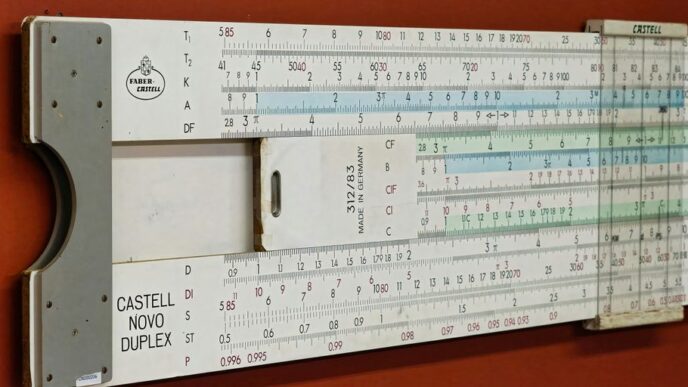Hey there! So, Android 15 is just around the corner, and everyone’s buzzing about what’s new and, more importantly, if their phone will even get it. It’s a big deal when a new Android version drops, bringing all sorts of cool stuff and making our devices work better. We’re going to break down everything you need to know about the Android 15 eligible devices, from which phones get it first to how you can actually get your hands on it. Let’s dig in and see what’s what!
Key Takeaways
- Google Pixel phones are usually the first to receive Android updates, including Android 15.
- Other phone makers like Samsung, OnePlus, and Xiaomi will also get Android 15, but their rollout times will vary.
- Android 15 has new features for privacy, security, and making your phone work better, especially on bigger screens.
- You can check your phone’s settings for updates, or look for announcements from your phone’s company.
- Android 15 is internally called “Vanilla Ice Cream,” continuing Google’s tradition of dessert codenames.
Understanding Android 15 Eligibility

Okay, so you’re hyped for Android 15, right? But before you get too excited, let’s figure out if your phone can even handle it. It’s not always a given, and there are a few things that determine whether you’ll be enjoying the latest features. It’s kind of like waiting for concert tickets – anticipation is high, but not everyone gets in.
Google Pixel Devices Lead the Way
Google’s Pixel phones are always first in line for the newest Android releases. It’s just how it works. If you’ve got a Pixel 6 or newer, you’re pretty much guaranteed to get Android 15 right away. Think of it as a perk for being part of the Google family. They get the update directly from the source, so there’s no waiting around for manufacturers to tweak things. It’s like having a backstage pass to the Android party. For example, you can check for updates by going to Settings > System > System update and tapping Check for update. If you are a developer, you can also check out the Android Open Source Project (AOSP).
Partner Manufacturers and Rollout Timelines
Now, what about everyone else? Well, Android 15 is also heading to select devices from other manufacturers like Honor, iQOO, Lenovo, Motorola, Nothing, OnePlus, Oppo, Realme, Samsung, Sharp, Sony, Tecno, Vivo, and Xiaomi. But here’s the catch: the timing varies a lot. Some companies are quick with updates, while others take their sweet time. It really depends on their own testing and customization processes. So, you’ll need to keep an eye on your phone manufacturer’s announcements to see when they plan to roll out the update. Don’t hold your breath, though – it could be weeks or even months after the official release.
Checking Your Device’s Update Status
Alright, so how do you actually find out if your phone is ready for Android 15? The easiest way is to go to your phone’s settings. Usually, it’s under "System" or "About Phone," then look for something like "Software Update" or "System Update." Tap that, and your phone will check for any available updates. If Android 15 is ready for your device, you should see it there. If you were testing Android Pay beta versions, you might need to opt out of the beta program first. To do this, go to Google’s Android Beta page, find your device, and hit Opt out. Remember to back up your data before doing this, as it will wipe your device.
Key Innovations in Android 15
Android 15 is shaping up to be a pretty significant update, focusing on making your phone safer and easier to use. It looks like Google is really trying to refine the experience, especially for those of us with foldables or tablets. I’m personally excited to see how these changes play out in everyday use.
Enhanced Privacy and Security Features
Android 15 is bringing a bunch of new privacy tools to keep your data safe. It feels like every other week there’s a new story about data breaches, so this is definitely welcome. I’m hoping these features are easy to understand and use, because sometimes privacy settings can be a real headache. It’s good to see Google taking mobile OS security seriously.
Here’s a quick rundown of some expected improvements:
- Improved app permission controls.
- Better protection against malware.
- Enhanced privacy indicators.
Productivity Boosts for Users
They’re also working on making things more efficient. One cool thing I read about is app pairing, which lets you quickly open two apps in split-screen. I always have Gmail and Drive open, so that’s a feature I’d use a lot. Plus, it sounds like they’re letting you save your favorite split-screen app combos as a single icon. That’s pretty neat.
Improvements for Foldables and Large Screens
If you’ve got a foldable phone or a tablet, Android 15 should bring some nice improvements. It sounds like they’re tweaking the taskbar, so you can choose whether it’s always visible or not. That’s a small change, but it could make a big difference in how you use your device. Also, apps will be able to use the full screen, even with the taskbar at the bottom. This should make things feel less cramped. I’m curious to see how these Android tablets improvements will affect battery life, too.
Accessing Android 15 on Your Device
Official Release and Source Code Availability
Google officially released Android 15 on September 3, 2024, and made the source code available at the Android Open Source Project (AOSP). This means developers can now access the code to build custom ROMs and contribute to the Android ecosystem. The official release marks a significant milestone in the Android development cycle. It’s exciting to see what developers will create with this new version.
Downloading on Google Pixel Phones
If you’ve got a Google Pixel phone (Pixel 6 or newer), getting Android 15 is usually pretty straightforward. Just head over to your phone’s settings. Then, go to System, and tap on System update. Hit "Check for update," and your phone should start downloading Android 15 if it’s available for your device. Easy peasy! If you’re feeling adventurous, you might be able to install the Android 15 Beta, but remember, those are pre-release versions, so expect some bugs.
Monitoring Manufacturer Announcements
For those of us without a Pixel, patience is key. Android 15 is also coming to select devices from other manufacturers like Honor, Samsung, and Xiaomi. The rollout timeline varies wildly. Some companies are quick, while others take their sweet time. Keep an eye on your phone manufacturer’s website, forums, and social media channels. That’s where they’ll announce when the update is coming to your specific device. It’s also worth checking if your device will even receive Android OS updates. Some older phones might not make the cut. It’s a bit of a waiting game, but hopefully, you’ll be enjoying new Android version soon!
New Features to Expect in Android 15
Android 15 is shaping up to be a pretty significant update, and I’m personally excited about some of the changes. It feels like Google is really listening to what people want and need in their phones these days. Let’s take a look at some of the highlights.
Advanced Find My Device Capabilities
Okay, so we’ve all been there, right? You lose your phone, and it’s like your whole life is missing. Android 15 is supposed to seriously up the game with its Find My Device feature. Think being able to locate your phone even when it’s turned off. That’s a game-changer. It’s supposed to work even if your phone is offline, which is awesome. I’m hoping it’s as reliable as they say it is, because the current system can be a bit hit or miss.
Introducing Private Space
This one sounds really interesting. It’s like a secure, hidden area on your phone for sensitive apps and data. I’m thinking banking apps, health info, maybe even just photos you don’t want everyone to see. You can lock it with a separate PIN or biometric authentication. It’s a great way to keep things private, especially if you share your phone with family or friends sometimes. It’s a privacy-focused approach mobile OS that I think a lot of people will appreciate.
System-Wide Performance Enhancements
Nobody likes a laggy phone. Android 15 is promising some serious under-the-hood improvements to make everything run smoother and faster. I’m talking quicker app loading times, better multitasking, and just an overall more responsive experience. They’re also working on optimizing battery life, which is always a plus. Here’s what I’m hoping to see:
- Faster app launch speeds
- Improved memory management
- Reduced background process drain
- Better thermal management
I’m really curious to see how these performance enhancements play out in real-world use. If they can deliver on these promises, Android 15 could be a really nice upgrade. I’m looking forward to trying out the Android 15 features when it’s officially released.
The Android 15 Development Cycle
Android development is a long process. It starts way before the average user even hears about the new version. Let’s take a look at what goes into making a new Android OS.
Platform Stability Milestones
Google sets specific milestones throughout the development cycle to give developers time to adapt their apps. These milestones are crucial for ensuring app compatibility and stability when the final version of Android 15 is released. The target API level is also important for developers to consider. For example, by August 2025, apps will need to target API Level 35. This helps ensure apps are using the latest features and security updates.
Beta Program for Early Adopters
Want to try out Android 15 before everyone else? The Beta Program is your chance! It allows developers and enthusiasts to test pre-release versions of the OS. This helps Google identify and fix bugs before the official launch. Here’s what you can expect from the Beta Program:
- Early access to new features.
- Opportunity to provide feedback to Google.
- Regular updates with bug fixes and improvements.
- Potential instability and bugs (it’s a beta, after all!).
Internal Codename: Vanilla Ice Cream
Google has a tradition of using dessert-themed codenames for Android versions internally. For Android 15, the internal codename is "Vanilla Ice Cream." While this name won’t be used in any official marketing materials, it’s a fun fact that gives a glimpse into Google’s development process. It’s a little quirky, but it’s part of Android’s history. It’s also worth noting that the Android Open Source Project (AOSP) is where the source code is made available.
Transitioning to Android 15
So, you’re ready to jump on the Android 15 bandwagon? Awesome! Getting the latest and greatest on your device is usually pretty straightforward, but there are a few things to keep in mind to make the process smooth. Let’s walk through it.
Upgrading from Previous Android Versions
Upgrading from a previous version of Android is generally a breeze. The most important thing is to make sure your device is compatible. Usually, you’ll get a notification when the update is available. If you’re impatient (like me!), you can manually check for updates in your phone’s settings. Just go to Settings > System > System update and tap "Check for update." If it’s there, download and install! The A1 Auto Transport app updates enhance customer experience and are available through the Play Store.
Opting Out of Beta Programs
Been living on the edge with the Android 15 Beta? Cool! But if you want to go back to a stable release, you’ll need to opt out of the beta program. Heads up: this usually involves wiping your device, so back everything up first! You can usually find the opt-out option on Google’s Android Beta page. After opting out, you’ll get an update prompt to revert to the older version. It’s a bit of a pain to set everything up again, but worth it for stability.
Data Backup Best Practices
Speaking of backing up, let’s talk about data backup. Before you do anything with a major OS update, back up your stuff! Seriously. You can use Google’s backup service, which is pretty convenient. Or, you can manually back up important files, photos, and videos to your computer or an external drive. Here’s a quick checklist:
- Photos and Videos: Copy them to your computer or cloud storage.
- Contacts: Make sure they’re synced with your Google account.
- Documents: Back up any important files.
- App Data: Some apps have their own backup options, so check those out.
It might seem like overkill, but trust me, you’ll be glad you did it if something goes wrong. I learned that the hard way last year when I lost a bunch of vacation photos. Don’t be like me!
Beyond the Core Android 15 Experience
Android 15 isn’t just about the phone itself; it’s about how your phone interacts with everything else in your digital life. Think about your smartwatch, your car, and even your TV. Android 15 aims to make all of these connections smoother and more useful. It’s about creating a more connected experience across all your devices.
Integration with the Android Ecosystem
Android 15 is designed to play nice with the whole Android family. This means better communication and functionality between your phone, tablet, and other Android-powered gadgets. It’s all about making things work together more seamlessly. For example, you might be able to start a task on your phone and finish it on your tablet without missing a beat. The goal is to create a unified experience, no matter which device you’re using. This also includes improvements to things like Nearby Share, making it even easier to transfer files between devices.
Wear OS and Android Auto Updates
Wear OS and Android Auto are getting some love too! Expect updates that bring them more in line with the features and design of Android 15. For Wear OS, this could mean improved battery life, new watch faces, and better integration with your phone’s notifications. Android Auto might see a refreshed interface, enhanced voice controls, and support for more apps. It’s all about making these experiences more intuitive and helpful while you’re on the go. I’m personally excited about the potential for better battery life on my smartwatch!
Android TV Enhancements
Don’t forget about your TV! Android TV is also getting some attention with Android 15. Expect improvements to the user interface, better performance, and access to a wider range of apps and services. This could also mean new features like improved casting from your phone or tablet, enhanced gaming capabilities, and better support for HDR content. Here’s what I’m hoping for:
- A more streamlined interface.
- Faster loading times for apps.
- Better integration with smart home devices.
It’s all about making your TV a more central part of your connected home. I’m hoping they improve the Android tablets experience too!
Conclusion
So, there you have it. Android 15 is a pretty big deal, bringing some neat changes that should make your phone feel a bit more modern and secure. It’s not always easy to know if your specific device will get the update, or when, since every phone maker does their own thing. But keeping an eye on official announcements from your phone’s brand is your best bet. Hopefully, this guide helped clear things up a bit, and you’ll be enjoying all the new stuff Android 15 has to offer soon enough!
Frequently Asked Questions
Which phones will get Android 15 first?
Google’s own Pixel phones are usually the first to get the new Android version. After that, other phone makers like Samsung, OnePlus, and Xiaomi will release it for their devices. You’ll need to check with your phone’s maker to see when your specific model will get the update.
How can I check if my phone can get Android 15?
If you have a Google Pixel phone (Pixel 6 or newer), you can check for the update by going to Settings > System > System update. For other phones, keep an eye on announcements from your phone’s manufacturer.
What are the main new things in Android 15?
Android 15 offers better ways to keep your information safe, new tools to help you get more done, and special improvements for phones that fold or have big screens.
When will Android 15 officially be available?
Google usually releases the final version of Android around late summer or early fall. Developers get early test versions before that.
What are some cool new features in Android 15?
Android 15 has some cool new stuff, like an improved ‘Find My Device’ feature that works with tracking tags, a ‘Private Space’ for sensitive apps, and overall faster performance for your phone.
Should I back up my phone before updating to Android 15?
Before you update, it’s always a good idea to save copies of your important photos, videos, and documents. This way, if anything goes wrong during the update, your stuff is safe.