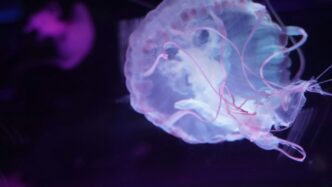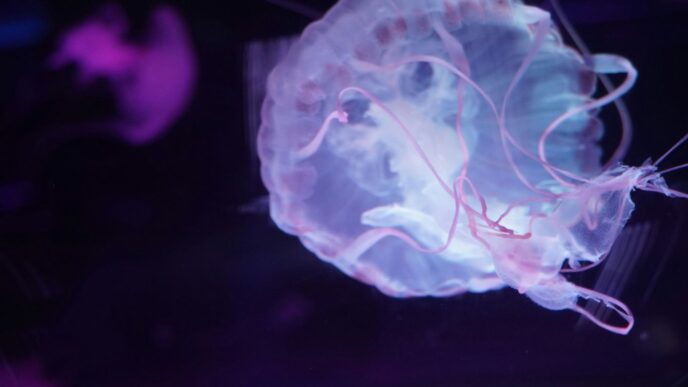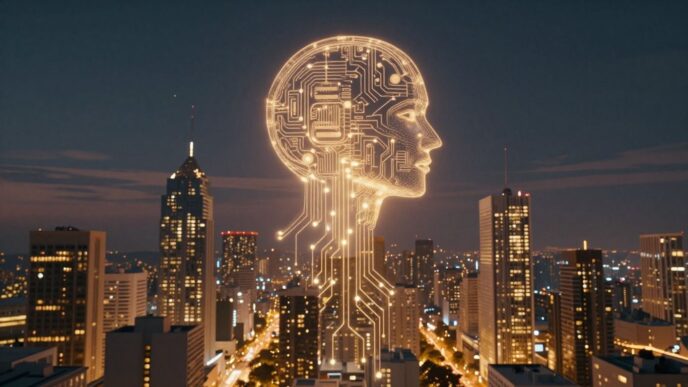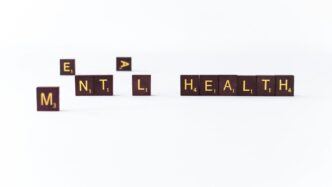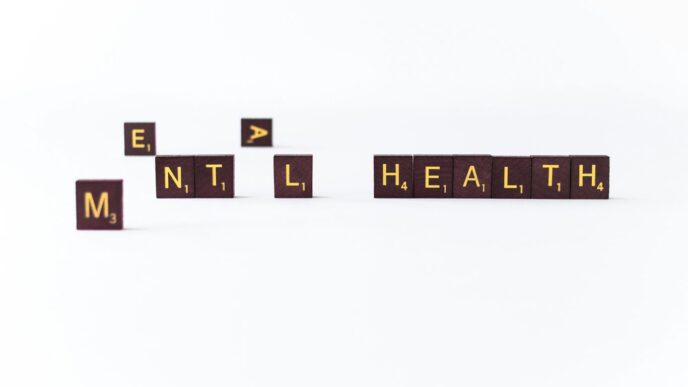1. DALL-E 2
When you look at what people are talking about on Reddit regarding AI image generators, DALL-E 2 comes up a lot. It’s one of those tools that really got a lot of people excited about what AI could do with pictures.
Developed by OpenAI, DALL-E 2 is known for taking text descriptions and turning them into pretty detailed images. It’s not just about making simple pictures; people on Reddit often share examples where DALL-E 2 has managed to combine different ideas or styles in ways that are quite surprising. Think about asking for a "cat astronaut riding a bicycle on the moon in the style of Van Gogh" – DALL-E 2 can actually attempt something like that.
One of the cool things people mention is its ability to understand complex requests. It seems to get what you’re asking for, even if the prompt is a bit unusual. This makes it a go-to for many who want to see their more imaginative ideas visualized.
Here’s a quick look at what users seem to appreciate:
- Understanding complex prompts: It handles detailed and multi-part requests well.
- Image quality: The generated images are often quite good, with decent resolution and coherence.
- Creative potential: It allows for a wide range of artistic styles and concepts.
While DALL-E 2 isn’t free to use, many users feel the results justify the cost, especially for creative projects. The discussions often revolve around the quality of the output and how well it matches the user’s text input. It’s definitely a major player in the AI art scene, and you see a lot of its creations shared online.
2. Midjourney

Midjourney has really carved out a niche for itself, especially if you’re into more artistic and imaginative visuals. It’s not so much about making things look exactly like a photograph, but more about capturing a feeling or a style. People on Reddit often talk about how Midjourney can produce these really dreamlike, almost surreal images that you just don’t get with other tools. It’s like it has its own distinct artistic voice.
One of the things that makes Midjourney stand out is its community. It’s built around sharing and collaboration. Users often post their creations and the prompts they used, and others jump in, remixing ideas or offering suggestions. This creates this really cool feedback loop where everyone’s creativity kind of feeds off each other. It feels less like a solo endeavor and more like being part of an art collective.
Here’s a quick look at what users seem to appreciate:
- Artistic Flair: Generates unique, often surreal or fantasy-like images.
- Community Focus: Strong emphasis on sharing prompts, techniques, and inspiration.
- Ease of Use (for artistic results): While prompt engineering is key, many find it intuitive for achieving stylized outputs.
- Inspiration Source: Users frequently find new ideas by seeing what others create.
Midjourney operates on a subscription model, which is something to keep in mind. They do offer some free access initially, so you can try it out before you commit to paying. This is pretty standard for these kinds of services, but it’s good to know you can test the waters. For artists and designers looking for something beyond pure realism, Midjourney is definitely a top contender. It’s less about photorealism and more about conjuring a specific mood or aesthetic.
3. Stable Diffusion
When you look at Stable Diffusion, the first thing that pops out is that it’s open-source. This is a pretty big deal because it means anyone can mess with the code, tweak it, and build on it. Lots of folks on Reddit talk about how this freedom lets them create really specific things that other AI generators just can’t do. It’s like having a toolkit where you can swap out parts to make it work exactly how you want.
Because it’s open-source, there’s a huge community behind it. People share their custom models, tips, and tricks all the time on places like Reddit. You can find discussions about how to get better results, fix weird outputs, or even add new features. It feels less like using a finished product and more like being part of something that’s constantly growing and getting better thanks to everyone involved.
Here’s a quick look at what people seem to like:
- Customization: You can really dig into the settings and models to get unique styles.
- Community Support: Loads of shared knowledge and help available online.
- Flexibility: Works for a wide range of uses, from realistic photos to abstract art.
- High-Quality Images: It can produce really detailed and sharp pictures, which is great for more serious projects.
It’s not always the easiest thing to get started with, especially if you’re not super technical. Some users mention that figuring out all the different versions and settings can be a bit of a maze at first. But once you get the hang of it, the results can be pretty impressive. The ability to run it locally on your own hardware is also a big plus for many users concerned about privacy or wanting more control.
4. Craiyon
Craiyon, which you might remember as DALL-E mini, is a pretty popular free option for making AI images. It’s really easy to use – you just type in what you want to see, and it spits out a bunch of pictures.
It’s a fantastic starting point for anyone curious about AI art without wanting to spend any money.
Because it’s free and straightforward, it’s a common recommendation on Reddit, especially for people just dipping their toes into this stuff. People often share the funny or weird results they get, which is part of the fun. It’s not going to give you the super-sharp, professional-looking images that some of the paid tools can, and sometimes the results are a bit… out there. But for brainstorming ideas or just having a laugh, Craiyon is definitely worth a try. It’s a good way to get a feel for how text prompts turn into images.
5. Lexica
Lexica pops up a lot in Reddit discussions, especially when people are looking for AI image generators that lean towards realism. It’s not just about making pretty pictures; many users on Reddit mention using Lexica when they need something that looks more like a photograph or a very naturalistic illustration. Think less surreal fantasy and more grounded, believable visuals.
It’s often praised for its ability to interpret prompts in a way that results in images with a distinct, almost photographic quality. This makes it a go-to for folks working on projects where that kind of output is key, like graphic design or even just creating realistic character concepts. People share examples of Lexica-generated images that are surprisingly detailed, with good lighting and textures, which is something you don’t always get with every AI tool out there.
Here’s a quick rundown of what users seem to like:
- Realistic Outputs: This is the big one. Lexica seems to have a knack for generating images that look real.
- Good for Specific Styles: Users mention it’s great for portraits, landscapes, and objects that need a lifelike feel.
- Prompt Interpretation: Many find it understands nuanced requests for realism quite well.
While it might not be the first choice for super abstract or wildly imaginative art, if you’re aiming for something that looks like it could be real, Lexica is definitely a name that comes up frequently in the Reddit AI art communities.
6. Claude

When you look at what people are saying on Reddit about AI image generators, Claude pops up as a pretty interesting option. It’s not always the first one people mention for pure image creation like some others, but it’s got some unique strengths.
Claude seems to really shine when it comes to understanding complex instructions and creating images that tell a story or get across a more abstract idea. Think of it like this: if you need an image that captures a feeling or a complex scene, Claude might be your go-to. It’s good at putting together visuals that have a narrative flow, which is something not all image generators do as well.
Here’s a quick rundown of what users seem to like:
- Narrative Cohesion: It’s noted for generating images that feel connected, almost like scenes from a movie or illustrations for a book.
- Abstract Concepts: If you’re trying to visualize something that isn’t concrete, like ‘hope’ or ‘the feeling of a quiet morning,’ Claude can often interpret that well.
- Detailed Prompts: It handles longer, more detailed prompts without getting lost, which is a big plus when you have a specific vision.
It’s definitely worth checking out if you’re looking for something a bit different from the usual photorealistic or purely artistic outputs. It feels like it’s built for more thoughtful, concept-driven visual work.
7. User Experiences
When you’re trying to figure out which AI image generator is the best fit, hearing from actual people who use them is super helpful. Reddit is a goldmine for this kind of stuff. People aren’t just talking about the fancy features; they’re sharing the nitty-gritty details of what it’s like to actually use these tools day-to-day.
Lots of users mention how important it is to get good quality images, especially if you plan on printing them or using them for something serious. Nobody wants a blurry mess, right? They also talk about how much control they have over the final image. Some generators let you tweak almost everything, while others are more hands-off. It really depends on what you’re trying to make.
Here’s a quick rundown of what people often say:
- DALL-E 2: Frequently praised for understanding complicated instructions really well. If you have a very specific idea, this one often gets it right. Some folks do grumble about the free usage limits, though.
- Midjourney: This one gets a lot of love for its artistic style. People say it creates images that look like they came straight out of a dream. It’s great for more imaginative stuff, but some find it takes a bit of practice to get the hang of all its settings.
- Stable Diffusion: Because it’s open-source, there are tons of different ways to use it, and people appreciate that flexibility. It can do both realistic and artistic images, and the community around it is always sharing new tricks.
- Craiyon (formerly DALL-E mini): Often mentioned as a good starting point because it’s free and easy to jump into. The quality might not always be top-tier, but it’s fun for quick ideas.
Beyond just the image quality, people really value having a community to chat with. Sharing tips, seeing what others have made, and getting help when you’re stuck makes a big difference. It turns using these tools from a solo activity into something more collaborative. Ultimately, the ‘best’ generator often comes down to what you need it for and what kind of experience you’re looking for.
8. Performance Comparisons
When you’re looking at AI image generators, it’s easy to get lost in all the options. People on Reddit talk a lot about how these tools stack up against each other, and it really comes down to what you need them for.
It seems like the biggest differences people notice are in image quality, how fast they create pictures, and just how easy they are to use.
Here’s a quick rundown of what users often mention:
- Image Quality: Some generators are praised for making super realistic photos, while others are better at creating artistic or abstract styles. DALL-E 2 often gets props for detail, and Midjourney is a favorite for its artistic flair. Stable Diffusion is seen as really flexible, able to do both depending on how you set it up.
- Speed: If you need images fast, some tools are definitely quicker than others. This is a big deal for people who are trying out lots of ideas or have tight deadlines. One generator might spit out a picture in seconds, while another takes a minute or two.
- Ease of Use: This is a huge one. Some interfaces are really straightforward, almost like using a simple app. Others have a steeper learning curve, with lots of settings and options that can be confusing at first. Reddit users often share tips on how to get around these complexities.
It’s not just about raw power, though. People also talk about things like:
- Prompt Interpretation: How well does the AI understand what you’re asking for? Some are amazing at grasping complex descriptions, while others might need simpler prompts.
- Customization: Can you tweak the results? Tools like Stable Diffusion give you a lot of control over the fine details, which is great for artists who want a very specific look.
- Cost and Access: Free trials, subscription costs, and usage limits are always hot topics. Many users are looking for the best value or the most powerful free options.
Basically, there’s no single
9. Real-time Demonstrations
Seeing these AI image generators in action is really something else. It’s one thing to read about them, but watching them create images right before your eyes, based on just a few words, is pretty wild. On Reddit, people often share links to live demos or their own screen recordings, showing exactly how they get from a text prompt to a finished picture.
These live examples are super helpful for getting a feel for each tool’s speed and how it handles different kinds of requests. You can see how quickly Midjourney can whip up something artistic, or how DALL-E 2 might take a bit longer but produce something incredibly detailed and realistic. Stable Diffusion, with its many interfaces, shows a lot of variety in how fast and what style it can produce.
Here’s a general idea of what users often observe:
- Speed: Some generators are almost instant, while others take a minute or two. This really depends on how complex the image is and the server load.
- Prompt Interpretation: You can see how well each tool understands the nuances of a prompt. Does it get the colors right? The objects? The overall mood?
- Artistic Style: Some tools lean heavily into a specific aesthetic, like Midjourney’s painterly look, while others, like Stable Diffusion, can be tweaked for almost anything.
- Iteration: Many demos show users tweaking their prompts, adding a word here, changing a color there, and seeing how the image updates. It’s a back-and-forth process that’s fascinating to watch.
Watching these demos is probably the best way to figure out which generator might be the best fit for what you want to create. It cuts through a lot of the marketing talk and shows you the actual results.
10. Prompt Engineering
So, you’ve picked out your AI image generator, maybe it’s Midjourney or Stable Diffusion. Now what? Well, the real magic happens with what you tell the AI to make. This is called prompt engineering, and honestly, it’s kind of an art form in itself. Getting the AI to make exactly what you’re picturing in your head takes practice.
Think of it like giving directions. If you just say "go that way," you might end up anywhere. But if you say "turn left at the big oak tree, then go two blocks and turn right at the red mailbox," you’re much more likely to get where you want to go. AI image generators are similar.
Here’s a breakdown of how to get better at it:
- Be Specific: Instead of "a dog," try "a golden retriever puppy playing fetch in a sunny park with a red ball." The more details you give, the better the AI understands.
- Use Descriptive Words: Think about colors, textures, moods, and styles. Words like "vibrant," "gritty," "dreamy," or "photorealistic" can really change the outcome.
- Combine Ideas: Don’t be afraid to mix and match concepts. You could ask for "a steampunk city skyline at sunset" or "a medieval knight riding a bicycle through a neon forest."
- Experiment with Phrasing: Sometimes, just changing a few words or the order of them can lead to totally different results. The AI interprets language in its own way, so playing around is key.
It’s all about trial and error. You’ll generate an image, see what you like and don’t like, and then tweak your prompt to get closer to your vision. Don’t get discouraged if your first few tries aren’t perfect. Keep playing with it, and you’ll start to see what works best for you and the specific AI you’re using.
Wrapping It Up
So, after sifting through all those Reddit threads, it’s clear there isn’t just one ‘best’ AI image generator for everyone. Tools like DALL-E 2 and Midjourney get a lot of love for their unique strengths, whether you’re after detailed interpretations or artistic flair. Stable Diffusion also pops up a lot for its flexibility. What really shines through is how much the community helps out, sharing tips and showing off what they’ve made. It seems like the real trick is to try a few out and see which one clicks with how you like to create. The AI art world is moving fast, and what’s popular today might change tomorrow, but the shared knowledge on places like Reddit is a great starting point for anyone looking to make some cool images.