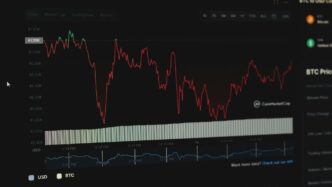Ever wonder how those amazing pictures of the night sky are taken? You know, the ones with the Milky Way stretching across or a super clear shot of the moon? Well, it used to be a really specialized thing, needing tons of expensive gear and a lot of know-how. But not anymore! Thanks to some seriously cool apps, pretty much anyone with a smartphone can get in on the action. These best apps for star gazing have totally changed the game, making it easy to find, track, and even photograph celestial objects. It’s like having a personal astronomer right in your pocket. So, if you’re ready to explore the universe from your backyard, keep reading.
Key Takeaways
- Mobile apps have made astrophotography and stargazing super accessible to everyone, not just pros.
- These apps use cool tech like augmented reality and GPS to show you what’s in the sky in real-time.
- You can plan your stargazing trips way better now, thanks to apps that predict weather and celestial events.
- Apps help turn your smartphone into a powerful camera for shooting stars, even without fancy equipment.
- Beyond just seeing stars, these apps are also great for learning about space in a fun, interactive way.
1. PhotoPills
PhotoPills is a powerhouse for photographers, not just those into stargazing, but it’s especially awesome for capturing the night sky. It’s like having a Swiss Army knife for planning the perfect shot. It’s more than just an app; it’s a complete planning tool. I’ve used it to figure out everything from when the Milky Way will be in the right spot to where the moon will rise over a specific landmark. It’s pretty wild.
PhotoPills combines a bunch of different tools:
- A Milky Way planner to find the best times and locations for shooting the galaxy.
- A golden hour calculator, which is super useful even if you’re not shooting stars.
- 3D augmented reality overlays, which are seriously cool for visualizing shots before you even set up your camera.
- It has a tool to calculate the best time to capture a supermoon.
It’s not the simplest app to learn, I’ll admit. There’s a bit of a learning curve, but once you get the hang of it, it’s incredibly powerful. It’s the kind of app that can turn an ambitious idea into a totally achievable image. I’ve found it especially helpful when trying to align foreground elements with astronomical events. It takes the guesswork out of planning, which is a huge relief when you’re dealing with something as unpredictable as the night sky.
2. NightCap Camera
Okay, so NightCap Camera isn’t your typical stargazing app. It’s more of a camera app that’s been seriously souped-up for night photography. Think of it as turning your phone into a mini-DSLR, at least when it comes to taking pictures of the night sky. I remember when I first tried it; I was blown away by how much control it gave me over my iPhone’s camera. It’s not just pointing and shooting; you can actually tweak settings to get some pretty amazing results. It’s especially good for capturing star trails and other cool effects.
One of the best things about NightCap is that you don’t need to be a pro photographer to use it. The interface is pretty straightforward, and there are modes specifically designed for low-light situations. It’s got features like light boost and ISO control, which really help when you’re trying to capture faint objects in the night sky. Plus, it’s way cheaper than buying a fancy camera, so it’s a great option if you’re just starting out. NightCap Camera transforms your mobile camera into a near-DSLR performer.
Here’s a few things I like about it:
- Star Trail Mode: This is awesome for capturing the movement of stars across the sky. It takes long exposures and creates those cool arcing trails.
- ISO Boost: Helps you capture fainter objects by amplifying the light that hits your phone’s sensor.
- Manual Controls: Gives you full control over your camera settings, so you can fine-tune your shots.
I’ve found that using a tripod with NightCap is a must. It keeps your phone steady during those long exposures, which is crucial for getting clear, sharp images. Also, playing around with the different settings is key to getting the best results. Don’t be afraid to experiment and see what works best for you. You can even use it to capture meteor showers with surprising clarity. It’s a fun app to play around with, and you can get some really impressive shots with it.
3. Celestron SkyPortal

Celestron SkyPortal is another solid choice, especially if you already own Celestron equipment. I’ve always found it pretty cool how it can connect directly to their WiFi-enabled telescopes. It’s like having a personal guide to the night sky, right in your pocket.
The app’s main draw is its ability to control compatible Celestron telescopes Celestron WiFi telescopes, making it super easy to point your scope at whatever celestial object you’re interested in. No more fumbling around with star charts in the dark!
Here’s what I like about it:
- It has a huge database of celestial objects. Seriously, it’s massive.
- The planetarium view is really well done and easy to understand.
- Being able to control your telescope through the app is a game-changer.
I think it’s a great option if you’re already in the Celestron ecosystem, or if you’re looking for an app that can directly control your telescope. It makes finding and viewing stuff so much easier.
4. Stellarium Mobile
Stellarium Mobile is like having a planetarium in your pocket. It offers a realistic simulation of the night sky, showing stars, planets, and constellations with impressive accuracy. I remember using it on a camping trip last summer; it was amazing to see how closely the app matched the actual sky. You can even set the date and time to see how the sky will look in the future or how it looked in the past. It’s pretty cool for planning ahead or just geeking out about astronomy.
One of the things I appreciate most is that it doesn’t need an internet connection to work fully. It uses your phone’s sensors to figure out where you’re pointing, and then it overlays celestial data on your screen. It’s super handy when you’re out in the middle of nowhere, far from Wi-Fi or cell service. Plus, it has a red light mode to help preserve your night vision, which is a nice touch. It’s way better than blinding yourself with your phone’s regular screen.
Here are a few things you can do with Stellarium Mobile:
- Identify stars and planets.
- Track satellites.
- Simulate the sky from different locations.
- Learn about constellations from different cultures.
I’ve found it to be a great tool for both casual stargazing and more serious observing. It’s easy to use, packed with features, and surprisingly accurate. If you’re even remotely interested in astronomy, it’s definitely worth checking out. It’s a great way to explore the night sky without needing a telescope or any fancy equipment.
5. Astrospheric

Astrospheric is all about forecasting, which is super useful if you’re serious about getting good photos of the night sky. It gives you hyperlocal weather forecasts specifically tailored for stargazing and astrophotography. I mean, who wants to drive out to a dark sky location only to find it’s completely clouded over? Not me!
It looks at things like cloud cover, sky transparency, seeing conditions, and even light pollution. This helps you plan your stargazing trips with a bit more confidence. It even helps you identify the best times to see cool stuff like lunar eclipses or meteor showers. The app can predict conditions several days in advance and might even suggest alternative locations if your first choice looks bad. It’s like having a personal weather guru for astronomy. One user did mention some issues with forecast accuracy, so it’s worth comparing with other sources, but overall, it’s a solid tool for planning your night under the stars. I’ve found it particularly helpful for planning around the new moon of June to get the darkest skies possible.
6. Sky Guide
Sky Guide is another solid choice for stargazers. I’ve used it a few times, and it’s pretty straightforward. It’s not the flashiest app out there, but it gets the job done if you want to identify constellations and planets without too much fuss. It’s like the reliable old car of stargazing apps – not fancy, but dependable.
One thing I appreciate is its simplicity. Some of these apps can be overwhelming with features, but Sky Guide keeps it simple. You point your phone at the sky, and it tells you what you’re looking at. Easy peasy.
Here’s what I like about it:
- Augmented Reality: Overlays the night sky onto your real-world view.
- Offline Use: Works even without an internet connection, which is great if you’re out in the boonies.
- Time Travel: Lets you see what the sky looked like in the past or will look like in the future.
It’s not perfect, of course. Sometimes the AR can be a little wonky, and it doesn’t have all the bells and whistles of some of the more advanced apps. But for a quick and easy way to explore the night sky, Sky Guide is a good option.
7. Ephemeris
Ephemeris is a cool app if you’re into really planning your astrophotography shots. It’s not just about knowing what’s up there, but knowing exactly where and when it’ll be in relation to your location. I find it super useful for lining up shots with specific foreground elements.
It gives you detailed breakdowns of twilight stages based on your GPS location. This is key for knowing when the sky will be dark enough to see stars. It’s also great for figuring out the position of the moon or the Milky Way relative to landmarks. If you’re trying to capture the Milky Way emerging behind a jagged mountain, this app is a lifesaver.
Here’s what I like about it:
- Topographic overlays help visualize the landscape.
- Azimuth angles pinpoint celestial object positions.
- Twilight data ensures optimal shooting times.
Basically, Ephemeris helps you plan ahead and arrive at the right spot at the right moment. It’s all about precision, and this app delivers.
8. Night Sky 11
Night Sky 11 is a solid option for anyone looking to explore the cosmos from their phone. It’s designed for Apple devices, so if you’re on Android, you’re out of luck. The app aims to make stargazing accessible, even if you’re not an experienced astronomer. It cuts through the complexity of the night sky, which is nice.
One of the cool things about Night Sky 11 is its augmented reality mode. You can point your phone at the sky, and it’ll show you a labeled map of what’s up there. It’s like having a personal planetarium in your pocket. The Night Sky 11 stargazing app really does capture the wonder of discovery.
The app is free to download, but many features require a subscription. The free version is okay, but you’ll miss out on some of the cooler stuff, like the full catalog of 1.7 billion stars. That’s a lot of stars! Without the subscription, you might not get the full educational experience. Some features, like Sky Tours, are available in the free version, which is a nice way to get started. These tours offer curated views of the cosmos, and you can even customize them.
Here’s a quick rundown of what you get with the paid version:
- Access to 1.7 billion stars
- Extended library of Sky Tours
- Aurora mapping
- Planet internal structures
Night Sky 11 has a clean and easy-to-use interface. Even if you’re new to stargazing apps, you should be able to figure it out pretty quickly. It’s got features like Quick Find and a Night Red Mode, which helps preserve your night vision. The best stargazing apps are the ones that are easy to use, right?
Overall, Night Sky 11 is a decent app for exploring the night sky, especially if you’re already in the Apple ecosystem. Just be aware that you’ll need a subscription to get the most out of it.
9. Star Walk 2
Star Walk 2 is another solid option for exploring the night sky. It’s visually appealing and pretty easy to use, making it great for beginners. I remember when I first got into stargazing, I was overwhelmed by all the charts and data. Star Walk 2 simplifies things, showing you what’s overhead in real-time. It’s like having a planetarium in your pocket. Plus, the augmented reality feature is pretty cool – you can point your phone at the sky and see what constellations are hiding behind the clouds. It’s not the most advanced app out there, but it’s a fun and accessible way to learn about astronomy. I think the Star Walk 2 Plus version is worth the upgrade if you want more detailed information and fewer ads. It’s a good starting point for anyone curious about what’s up there. I’ve spent hours just wandering around the virtual sky with this app, discovering new stars and planets. It’s a relaxing and educational experience, perfect for a clear night.
10. SkyView Lite
SkyView Lite is a super accessible app, especially if you’re just starting out. It uses your phone’s camera to identify stars, constellations, and satellites. Point your phone at the sky, and the app overlays labels onto what you’re seeing. It’s pretty neat! It works day or night, so you can even use it to find planets during the daytime, which is something I didn’t expect.
I remember the first time I used it; I was camping with some friends, and we were trying to figure out what constellations we were looking at. SkyView Lite made it so easy. It’s like having a personal planetarium in your pocket.
One thing to keep in mind is that it’s the "Lite" version, so some features are limited. But for casual stargazing, it’s more than enough. Plus, it’s free, so you can’t really complain. If you want more features, there’s a paid version available, but honestly, I haven’t felt the need to upgrade yet. It’s a great way to get into astronomy basics without feeling overwhelmed.
Wrapping It Up: Your Journey to the Stars
So, there you have it. These apps really change how we look at the night sky. They make it easy for anyone to get into stargazing, whether you’re just starting out or you’ve been doing it for a while. It’s pretty cool how your phone can show you so much about the universe. You can find planets, track satellites, and even take amazing pictures of the Milky Way. It’s not just about seeing things; it’s about connecting with something bigger. These tools help us all feel a bit more amazed by the cosmos, right from our own backyards. It’s a simple way to explore, and it reminds us there’s a whole lot out there to discover.
Frequently Asked Questions
What do these stargazing apps do?
These apps help you find and photograph things in the night sky. They use your phone’s location and special features to show you stars, planets, and even the Milky Way. You can plan when and where to take the best pictures.
Do these apps cost money?
Many apps are free to download and use for basic features. Some offer extra features if you pay a small fee, either monthly or yearly.
Can I use these apps without internet?
Yes, most of these apps work even if you don’t have internet. They use your phone’s built-in tools like GPS to figure out where you are and what you’re looking at.
Are these apps available for all types of phones?
It depends on the app, but many are available for both Apple (iOS) and Android phones. Always check the app’s details to be sure.
Can these apps help me learn about space?
These apps are great for learning! They often have information about constellations, planets, and other space objects. Some even have fun facts and guided tours.
How can I take better night sky photos with my phone?
To get the best photos, try to go to a place with less city light. Also, look for apps that let you adjust settings like exposure time, which helps capture more light from faint objects.