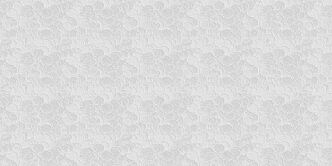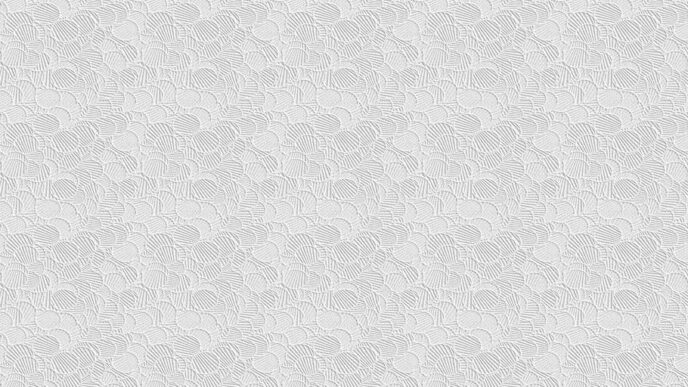In today’s digital age, online security and privacy are more important than ever. With cyber threats on the rise, many individuals and businesses are turning to Virtual Private Networks (VPNs) for enhanced security. Providers like Prohoster offer reliable VPN services to help ensure that your online activities remain private and secure. But what exactly is a VPN, and how does it work? In this comprehensive guide, we will explain what a VPN is, its purpose, and how to use it safely.
What is a VPN?
A VPN, or Virtual Private Network, is a service that creates a secure and encrypted connection between your device and the internet. It works by routing your internet traffic through a private server, making it harder for anyone to intercept or track your online activities. This technology is often used to protect your data, hide your location, and maintain privacy when browsing the internet.
A VPN essentially acts as a protective tunnel for your online activities. Whether you’re using public Wi-Fi at a café or browsing at home, a VPN ensures that your personal data and sensitive information are not exposed to hackers or third-party surveillance.
How Does a VPN Work?
When you connect to a VPN, your device first establishes a secure connection with the VPN server. This server acts as an intermediary between your device and the websites you visit. Here’s a basic breakdown of how a VPN works:
- Encryption: The VPN encrypts your internet traffic, converting it into an unreadable format that can only be decoded by the VPN server. This encryption protects your data from hackers, ISPs, and even government agencies that might try to monitor your activities.
- Tunneling Protocols: VPNs use various tunneling protocols, such as OpenVPN, L2TP, or IKEv2, to create a secure tunnel for your data. These protocols ensure that your traffic is sent safely from your device to the VPN server.
- IP Address Masking: When connected to a VPN, your IP address (which reveals your physical location) is masked and replaced with the IP address of the VPN server. This process helps protect your anonymity online and makes it difficult for websites to track your real location.
- Access to Geo-Restricted Content: One of the key benefits of using a VPN is bypassing geographic restrictions. For example, if you’re traveling abroad and want to access content that is available in your home country, a VPN can make it appear as though you are browsing from your home location. This is particularly useful for streaming services like Netflix, Hulu, and BBC iPlayer, which may block content based on your geographic region.
What Are the Benefits of Using a VPN?
A VPN offers several advantages, especially in terms of privacy, security, and access to restricted content. Here are the main benefits:
1. Enhanced Privacy and Anonymity
With your IP address masked and your data encrypted, you can browse the internet more privately. This helps protect you from online tracking, advertising networks, and potential data collection by websites. VPNs can also help protect your identity from hackers and third-party surveillance.
2. Improved Security
VPNs are widely used to secure internet connections, especially on public networks like those found in coffee shops, airports, or hotels. Public Wi-Fi networks are often unencrypted, making it easy for cybercriminals to steal your data. A VPN adds an extra layer of protection, ensuring that your personal information, passwords, and browsing history remain safe.
3. Bypass Geo-Restrictions
VPNs allow you to bypass geographic restrictions, giving you access to content and websites that may be restricted in your region. This feature is particularly useful for accessing streaming services, online shopping, and websites that are not available in your country.
4. Avoid Censorship
In some countries, certain websites or social media platforms may be blocked or censored. A VPN allows you to bypass these restrictions, ensuring you have unrestricted access to the information you need. Whether you’re trying to access news websites, social media platforms, or research resources, a VPN helps you stay connected.
5. Safe Online Transactions
VPNs are especially useful for securing sensitive transactions, such as online banking, shopping, and making purchases. With a VPN, your financial information remains encrypted and secure, reducing the risk of data breaches and fraud.
How to Use a VPN Safely
While VPNs provide excellent protection, it’s important to use them correctly in order to maximize their benefits. Here are some tips on how to use a VPN safely:
1. Choose a Reliable VPN Provider
Not all VPN services are created equal. Some may offer inadequate security measures, while others may log your activities and sell your data to third parties. When selecting a VPN, look for a provider with a clear no-logs policy, strong encryption protocols, and a reputation for protecting user privacy. If you’re looking for a trusted service, you can also consider Prohoster, which offers reliable VPN services alongside domain hosting and SSL certificates.
2. Use Strong Encryption
The level of encryption a VPN offers is critical for your online security. Opt for a VPN that uses AES-256 encryption, which is currently considered one of the most secure methods for data protection. The stronger the encryption, the harder it is for hackers to break into your connection.
3. Avoid Free VPNs
While free VPNs might sound appealing, they often come with hidden risks. Many free VPN services monetize their offerings by selling user data or showing ads. In some cases, they may not provide the level of encryption necessary to protect your privacy. To ensure you’re getting the best protection, it’s often better to invest in a reputable paid VPN service.
4. Connect to Trusted Servers
When using a VPN, always connect to a trusted server location. Many VPN providers offer multiple server options in different countries. Be cautious about connecting to servers in countries known for having weak privacy laws or a history of government surveillance.
5. Check for IP and DNS Leaks
Some VPNs may have vulnerabilities that allow your real IP address to leak, even while connected to the VPN. Before using a VPN for sensitive activities, run an IP and DNS leak test to ensure that your privacy is fully protected.
6. Use VPN with Additional Security Tools
A VPN is just one tool in your online security toolkit. For added protection, consider using additional security measures such as two-factor authentication (2FA), antivirus software, and a firewall. These extra layers will help protect your data from a range of potential threats.
When Should You Buy a VPN?
While a VPN is useful for anyone concerned with privacy and security, it becomes especially important in certain situations:
1. Public Wi-Fi
When using public Wi-Fi, such as in airports, cafes, or hotels, your connection is more vulnerable to hackers. A VPN protects your data from being intercepted by cybercriminals on the same network.
2. Streaming and Bypassing Geo-Restrictions
If you want to access content from different regions, such as streaming platforms or international news websites, a VPN can help you get around restrictions by making it appear as though you’re browsing from a different location.
3. Safe Online Shopping and Banking
VPNs are essential for securing sensitive financial transactions. If you regularly shop online or do banking, using a VPN will protect your payment information and personal data from being stolen.
4. Avoid Tracking
If you want to protect your online activities from being tracked by advertisers, websites, or search engines, a VPN ensures your browsing habits remain anonymous and untraceable.
Conclusion
In conclusion, a VPN is an essential tool for anyone looking to improve their online privacy and security. Whether you’re trying to protect your data on public Wi-Fi, access geo-restricted content, or keep your browsing habits private, a VPN provides the protection you need.
To ensure you’re getting the best service, make sure to buy VPN from a reputable provider, such as Prohoster, which offers reliable VPN services with strong encryption, secure browsing, and additional tools like domain hosting and SSL certificates.
With the right VPN service, you can safely navigate the internet, knowing that your data is secure and your online activities remain private. As cyber threats continue to evolve, using a VPN is one of the most effective ways to ensure your online security and protect your personal information.