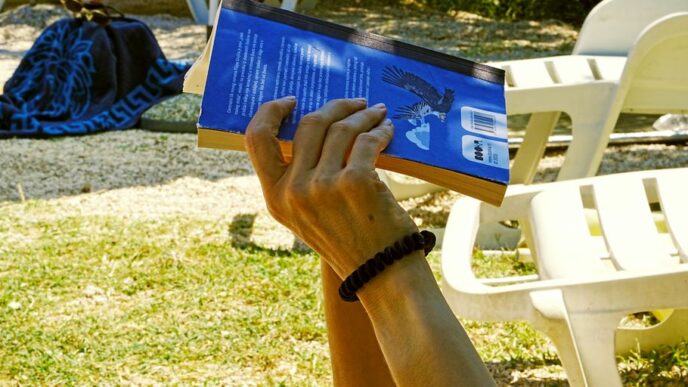In today’s digital age, a solid online presence is no longer optional—it’s necessary. For small business owners, entrepreneurs, and startup founders, your website serves as the face of your business. It’s often the first interaction potential customers have with your brand, making web design a crucial aspect of your overall strategy.
This blog post will guide you through the fundamentals of web design tailored specifically for small businesses. You’ll discover practical tips, essential elements, and expert advice to help you create a website that looks great and drives traffic and conversions.
Why Web Design Matters for Small Business Websites
Your website is more than just a digital brochure; it’s a powerful marketing tool that shapes customer perception, builds trust, and drives sales. Effective web design is crucial—poor design can deter potential customers, while an appealing website enhances user experience and boosts your profits.
First impressions are critical. Studies show that users form an opinion about your website in just 50 milliseconds. A clean and stunning website is essential for making a lasting impact. A well-structured website improves usability. Factors like easy navigation, quick load times, and mobile responsiveness contribute significantly to a positive user experience.
Investing in a good web developer in Vancouver can increase your online credibility. An effective website fosters trust and encourages visitors to take action, whether it’s making a purchase or filling out a contact form. Optimize your website today to attract and retain more customers!
Understanding Your Target Audience
Knowing your audience is the first step in effective web design. Understanding their needs, preferences, and behaviors will help you create a custom website that resonates with them and meets their expectations.
-
Conduct market research – Use surveys, interviews, and analytics to gather data about your different audiences. Understand their pain points and what they’re looking for in a website.
-
Create buyer personas – Develop detailed profiles of your ideal customers. These personas will guide your decisions and ensure your business website appeals to the right people.
-
Analyze competitors – Look at other small business websites in your industry. Identify what works and what doesn’t, and use these insights to inform your design strategy.
The Importance of a Clear Call to Action
A call to action (CTA) is a crucial prompt that motivates users to take specific actions, like signing up for a newsletter or purchasing. Practical and clear CTAs are vital for boosting conversions and reaching your final goals of your small business website. Robust and actionable language can create compelling CTAs that resonate with your audience and drive results. Well-placed CTAs will enhance the sales of your small business website.
-
Use action-oriented language – Phrases like “Get Started,” “Sign Up Now,” and “Learn More” are direct and motivate users to act.
-
Place CTAs strategically – Position your CTAs where they’re most likely to be seen, such as above the fold, at the end of blog posts, and on landing pages.
-
Test and optimize – Use A/B testing to experiment with different CTA designs, placements, and wording. Analyze the results to determine what works best for your audience.
Mobile Responsiveness
With more people browsing the web on their smartphones, mobile responsiveness is no longer optional, even for a small business website. A mobile-friendly website ensures that all users have a positive experience, regardless of their device.
-
Use responsive design– Responsive design automatically adjusts the layout of your website based on the screen size. This ensures your website looks great and functions well on all devices.
-
Optimize images and media– Large mutimedia can slow down your website, especially on mobile devices. Compress files to improve load times without sacrificing quality.
-
Test on multiple devices– Regularly test your website on smartphones, tablets, and browsers to ensure it performs well.
You should also consider implementing AMP (Accelerated Mobile Pages) to further improve loading times for mobile users. These stripped-down versions of web pages are specifically designed for fast loading on mobile devices and can greatly benefit your website’s mobile performance.
Simplifying Navigation
Easy navigation is a critical component of a good business website. It helps users find what they’re looking for quickly and efficiently, reducing frustration and increasing the likelihood of conversion. This is especially important for mobile users, who are often on-the-go and looking for quick information.
-
Simplify your menu– Keep your navigation menu clean and simple. Too many options can overwhelm users, leading them to leave most websites.
-
Use drop-down menus– Drop-down menus allow you to organize a large number of pages without cluttering up the main navigation bar. Just make sure they’re easy to use and don’t require multiple clicks.
-
Include a search bar– A search bar makes it easy for users to find what they need quickly. Make sure it’s easily visible and functional on all devices.
-
Use clear labels– Make sure your menu items are clearly labeled and easy to understand. Avoid jargon and use common terms that users are familiar with.
Using High-Quality Visuals
Visuals play a crucial role in web design. High-quality images, videos, and graphics can make your site more engaging and visually appealing.
-
Invest in professional photography– High-quality photos can significantly improve your site’s overall look and feel. Consider hiring a professional photographer for product shots and brand imagery.
-
Use relevant, high-resolution images– Ensure your images are relevant to your content and high resolution to avoid pixelation. Use stock photos sparingly, as they can appear generic and impersonal.
-
Incorporate video content– Videos can capture attention and convey information quickly. Use videos to showcase products, share customer testimonials, or provide tutorials.
The Power of Consistent Branding
Consistent branding helps build recognition and trust. Your small business website should reflect your brand’s identity, including its colors, fonts, and overall style.
-
Create a style guide– A style guide outlines your brand’s visual elements, such as color palette, typography, and logo usage. Use this guide to ensure consistency across your business website.
-
Use your logo– Display your logo prominently on your site, such as in the header and footer. This reinforces your brand and makes your site instantly recognizable.
-
Maintain a cohesive design– Ensure all site elements, from buttons to banners, align with your brand’s aesthetic. Consistency creates a professional, polished look.
Optimizing for Search Engines
Search engine optimization (SEO) is crucial for driving organic traffic to your small business website. By optimizing your content and structure, you can improve your rankings and attract more visitors.
-
Use relevant keywords– Incorporate keywords naturally into your content, titles, and meta descriptions. Avoid keyword stuffing, as it can negatively impact your rankings.
-
Optimize meta tags– Meta titles and descriptions are critical for SEO. Ensure they accurately describe your content and include relevant keywords.
-
Focus on quality content– High-quality, valuable content is essential for SEO. Create informative blog posts, articles, and product descriptions that address your audience’s needs and interests.
Speed and Performance in Small business website design
Website speed is a critical factor in user experience and search engine rankings. Slow load times can lead to higher bounce rates and lower conversions.
-
Optimize images– Compress images to reduce file sizes without compromising quality. Use image formats like JPEG and PNG for better performance.
-
Minimize HTTP requests– To decrease load times, reduce the number of elements on your page, such as scripts, images, and CSS files.
-
Use a content delivery network (CDN)– A CDN distributes your site’s content across multiple servers, improving load times for users in different geographic locations.
Ensuring Accessibility
Accessibility ensures that everyone, including people with disabilities can use your website. An accessible website improves usability and broadens your audience.
-
Use alternative text- Alt text describes the contents of an image for screen readers, helping visually impaired users understand your content.
-
Provide keyboard navigation- Ensure your site can be navigated using a keyboard for users with mobility impairments.
-
Use readable fonts and contrast- Choose fonts that are easy to read and ensure sufficient contrast between text and background colors.
Engaging Content
Engaging content keeps visitors on your small business website longer, reducing bounce rates and increasing the likelihood of conversion. Quality content also boosts SEO and establishes your authority.
-
Create valuable blog posts- Share informative, relevant content that addresses your audience’s pain points and interests. Use a conversational tone to make your posts approachable.
-
Use multimedia- Incorporate images, videos, and infographics to make your content more engaging and visually appealing.
-
Update regularly- Keep your site fresh by regularly updating your content. This encourages repeat visits and signals to search engines that your site is active.
Leveraging Social Proof
Social proof, such as customer testimonials and reviews, can build trust and credibility. Positive feedback from satisfied customers can influence potential buyers and drive conversions.
-
Display testimonials- Showcase customer testimonials on your homepage or dedicated testimonial page. Include the customer’s name and photo for authenticity.
-
Highlight reviews- Feature positive reviews from reputable sources, such as Google, Yelp, or industry-specific review sites. Link to the full reviews for transparency.
-
Showcase case studies- Detailed case studies demonstrate how your products or services have benefited real customers. Include specific results and metrics to illustrate success.
Effective Use of White Space
White space, also known as negative space, refers to the empty areas between elements on your page. Effective use of content can improve readability and create a clean, uncluttered design.
-
Avoid clutter- Resist the urge to fill every inch of your page with content. Allow for ample empty space to give your design room to breathe.
-
Improve readability- Use space to separate paragraphs, headings, and other elements. This makes your content easier to read and digest.
-
Focus attention- space can draw attention to important elements, such as CTAs and key messages. Use it strategically to guide users through your site.
In conclusion, effective web design is a powerful tool for small businesses. By understanding your audience, simplifying navigation, and optimizing for search engines, you can create a website that looks great and drives traffic and conversions. Remember, your website is often the first interaction with your brand. Make it count by investing in a Vancouver web design company and providing a seamless user experience.
Ready to take your small business website to the next level? Explore our resources and get started today. Your small business deserves a website that works as hard as you do.