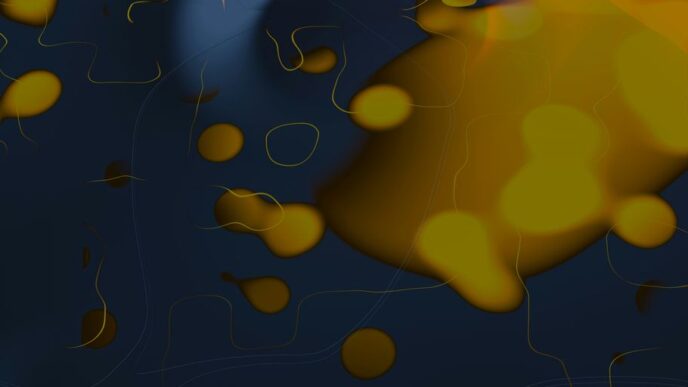Are you looking for answers to the question, ‘What is my router IP?’ You’ve come to the right place! In this article, we will discuss the basics of what a router IP is and how to find your own. We’ll explain the different types of IP addresses, why they are important, and how you can use them to troubleshoot your network. Whether you are a novice or a tech guru, this article will provide you with the information you need to understand your router IP and how to use it. So without further ado, let’s dive into the world of router IPs!
What is a router IP?
An IP address, or Internet Protocol address, is a unique identifier that is given to each device that is connected to a network, such as your home network. Router IPs are the address assigned to your wireless router—the device that allows the computers, tablets, smart phones, and other devices on your home network to connect to the internet. Every device connected to a network has its own IP address. The router IP is the address of the device that is responsible for allowing data to travel between the computers and devices connected to your home network and the internet. IP addresses make it possible for computers to communicate with each other, as well as with other devices, such as printers and smart home devices like Amazon Echo.example of ips:- 192.168.1.1,192.168.10.1
Types of IP addresses
There are three different types of IP addresses: static, dynamic, and manual. Each of these types of addresses has a unique purpose and can be used for different applications. Here are some basic explanations of each type of IP address:
– Static IP address – A static IP address is assigned to a device on the network and never changes. This type of IP address is ideal for servers, computers that run software that you need to access on a daily basis, or devices like a printer that needs to stay connected to your network at all times. When you have a static IP address, you don’t need to worry about the IP address changing.
– Dynamic IP address – A dynamic IP address is assigned to a device on the network, but that IP address can change. This type of IP address is ideal for computers and devices that don’t require the same level of stability and connectivity that a static address provides. When you have a dynamic IP address, it is likely to change over time. If a device with a dynamic IP address is connected to a network, a router will automatically assign the device an IP address from its available range of IP addresses. A router will typically assign a dynamic IP address to a device when the device first connects to a network. The IP address may change over time, and you may see the IP address change in your router’s logs.
– Manual IP address – A manual IP address is assigned to a device on a network and is likely to stay the same even if the device is disconnected from the network. This type of IP address is ideal for computers and devices that belong to someone who isn’t tech savvy or who doesn’t want to worry about their IP address changing.
Why IP addresses are important
Routers IPs are important because they tell all the devices connected to your network where to send data. In other words, they tell each device where to send data packets so that the data can be transported to the intended destination. For example, when you send an email from your computer, your computer will first check to see what IP address it has been assigned on the network. Then it will send the email data to the IP address that is assigned to your router. Your router will then send the data to the correct destination. If you know what type of IP address your router has, you can easily find it and log in to your router to change it if you need to.
How to find your router IP
Now that you know what a router IP is and how important it is, you’ll want to know how to find your router IP. So how do you find your router IP? Here are a few ways you can discover your router IP: – Check your Internet Service Provider’s website – If you have an Internet connection and you aren’t using a WiFi connection, you can check your Internet Service Provider’s website to find your router IP. Check your router settings – If your computer is connected to your network via WiFi, you can find your router IP by logging in to the router’s settings via a computer or mobile device. Find your router IP using a network scanner – You can also use a network scanner to discover your router IP.
How to use a router IP to troubleshoot
Once you know your router IP, you can use it to troubleshoot. You may encounter issues with your home network at some point. Router IPs can help you narrow down the problem. Here are some ways you can use your router IP to troubleshoot:
Check your Internet speed – Are you experiencing slow Internet speed? If so, you can check the router IP to see if it has been improperly assigned an IP address. If your router has an IP address that is higher than the standard IP address range, you may have issues with your Internet speed.
Scan for connected devices – Have you added new devices to your home network, but you aren’t sure which devices they are? You can check the router IP to see which devices are connected to your network. You can use the router IP to find out which IP address belongs to which device.
Change your router’s default login information – The default login information for most routers is a combination of numbers and letters, e.g. admin and password. If you have never changed your router’s login credentials, anyone can access your network and change the router settings if they have your login information. Using the router IP, you can find your router settings and change your router’s login information to something more secure.
Common router IP issues
The most common router IP issues are related to an IP address that is either too high or too low. An IP address that is too high can cause issues with your Internet speed, while an IP address that is too low can cause misdirection of data. If you notice that your Internet speed is slower than normal, or if devices that connect to your network are not receiving the information they expect, you may want to check your router IP address. If you notice that an IP address is either too high or too low, you can change the router IP address to a more standard IP address.
Router IP security
With all the information you learned about router IPs and how you can use them to troubleshoot your network; you may be wondering how to keep the data on your network secure. Router IPs provides a simple way to keep your network secure. You can secure your network by changing your router’s default login credentials, which will prevent others from accessing your network. You can also use a virtual private network (VPN) service, which encrypts all the data that travels between your computer and the Internet. Your router IP is a key component to your network security, as it allows you to enter your network and make any necessary changes.
Tips for keeping your router IP secure
Keep your router IP and login credentials secure by following these tips:
Change your router’s default login credentials – Default login credentials are the same for almost every router, and anyone can access your network if they know your login credentials. After you’ve connected your router to your modem and it has been running for a few minutes, change the default login credentials.
Update your router’s firmware – New router firmware is released frequently, and it often includes security updates. Make sure you’re always running the latest version of router firmware to keep your network as secure as possible.
Keep your router in a central location – Make sure your router is in a central location in your home. If your router is in an out-of-the-way location, it may not receive the best signal. If the signal isn’t strong enough, your network could be less secure.
Reset your router occasionally – Just like any other piece of technology, your router will slow down over time. Resetting your router and restarting it every once in a while will help keep it running smoothly and keep your network secure.