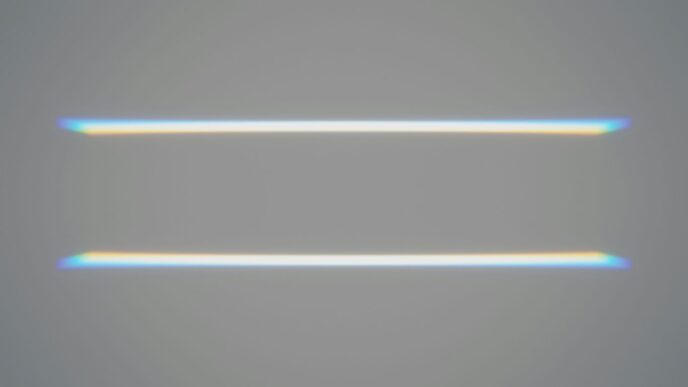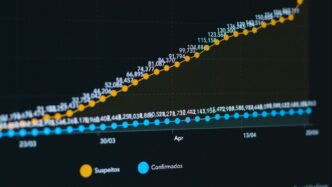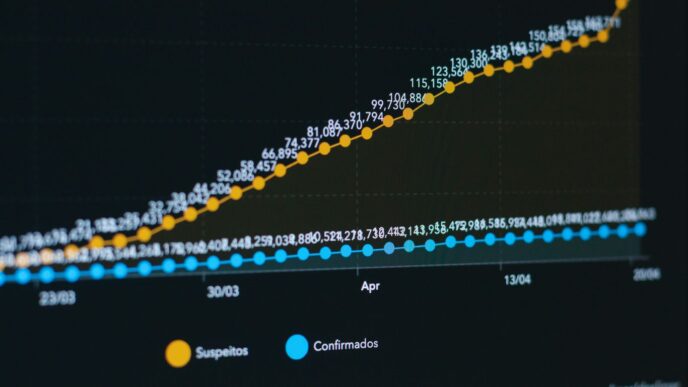Looking for the best places to get PC games for your Windows 10 64-bit computer? It can feel like a maze out there with so many options. Don’t worry, we’re here to help you find reliable spots for all your gaming needs, whether you’re after the newest releases or some classic freebies. We’ll show you how to pick sites that are safe and have tons of games, so you can just focus on playing.
Key Takeaways
- Find out which online stores and free game sites are good for PC games on Windows 10 64-bit.
- Learn how to check if a game download site is safe, has lots of games, and offers good help.
- See why using trusted sites is smart for getting many games, easy downloads, and keeping your computer safe.
- Understand the different ways to get games, like direct downloads or using game programs.
- Get tips on setting up your Windows 10 64-bit system for better gaming, including updates and storage.
Top Platforms for PC Games Download for Windows 10 64 Bit
Finding the right place to download PC games can feel like searching for a needle in a haystack. There are so many options out there, and not all of them are created equal. Some are fantastic, offering a wide selection and secure downloads, while others… well, let’s just say you might end up with more than you bargained for (and not in a good way!). So, let’s break down some of the top platforms where you can safely and reliably grab your next gaming obsession for your Windows 10 64 bit system.
Leading Digital Storefronts
When it comes to digital storefronts, a few names immediately spring to mind. Steam is probably the biggest player in the game, boasting a massive library, frequent sales, and a robust community. Then there’s the Epic Games Store, known for giving away free games every week and securing exclusive titles. GOG.com (formerly Good Old Games) is another great option, especially if you’re into classic, DRM-free games. These platforms offer a convenient way to browse, purchase, and download games directly to your PC. They also handle updates and often provide social features, making it easy to connect with friends and other players. For example, you can compare free and paid VPNs to enhance your online gaming experience.
Reputable Free Game Sources
Who doesn’t love free stuff? Luckily, there are several legitimate ways to get your hands on free PC games. As mentioned earlier, the Epic Games Store regularly gives away free titles. Some developers also offer their games for free on platforms like Itch.io, which is a great place to discover indie gems. Keep an eye out for promotional events and giveaways on social media and gaming websites. Just be sure to do your research and only download games from trusted sources to avoid malware or other nasty surprises. Here’s a quick list of some places to check out:
- Epic Games Store (free weekly games)
- Itch.io (indie games, many free)
- Game Jolt (indie games, many free)
Community-Driven Game Hubs
Beyond the big storefronts, there are also community-driven platforms that offer a unique gaming experience. These hubs often focus on indie games, mods, and user-generated content. Sites like Nexus Mods are popular for downloading mods for various games, while platforms like Discord can be great for finding communities centered around specific games or genres. These hubs can be a fantastic way to discover hidden gems and connect with other passionate gamers. Just remember to exercise caution when downloading files from unofficial sources and always scan them with an antivirus program before running them.
Key Factors for Choosing PC Game Download Sites
Choosing where to download your PC games is a big deal. You don’t want to end up with a virus or a dodgy version of the game. Here’s what I look for when deciding where to get my games.
Assessing Site Reputation and Legitimacy
First things first, is the site trustworthy? A good reputation is key. I always check user reviews and see what other gamers are saying. If a site has a lot of complaints about malware or pirated games, that’s a huge red flag. I stick to well-known platforms or sites that have been around for a while and have a solid track record. It’s also worth checking if the site has secure download links and clear contact information. If they’re hiding who they are, that’s not a good sign.
Evaluating Game Variety and Library Size
What kind of games are you into? Does the site have them? A big library is nice, but it’s more important that they have the specific genres or titles you’re interested in. I like sites that have a mix of AAA titles and indie games. Sometimes you want the big-budget stuff, and sometimes you want to discover something new and unique. Also, check if they offer free PC games or have a good selection of free-to-play titles.
Prioritizing Security and Customer Support
Security is non-negotiable. The site needs to have secure payment gateways if you’re buying games. I also look for sites that offer good customer support. If something goes wrong with a download or a purchase, you want to be able to get help quickly and easily. A responsive customer service team is a sign that the site cares about its users. Plus, a clear refund policy is a must-have. You never know when a game might not live up to your expectations, and you want to be able to get your money back if that happens.
Benefits of Using Trusted PC Game Download Sites
Using trusted PC game download sites comes with a bunch of advantages. It’s not just about getting the games; it’s about the whole experience and, most importantly, keeping your system safe. I mean, who wants to download a virus along with their new game?
Access to Diverse Game Libraries
One of the biggest perks is the sheer variety you get. Trusted sites usually have massive libraries, from the latest AAA titles to indie gems and even some retro classics. You’re not stuck with just a few options. Think of it like this:
- AAA Blockbusters: Games like Cyberpunk 2077 or Elden Ring are almost always available.
- Indie Darlings: You can find unique and creative games that you might not see anywhere else. These are often cheaper and offer fresh gameplay experiences.
- Retro Games: Some platforms offer older titles, letting you relive some classic gaming moments. It’s a nostalgia trip!
Convenient and User-Friendly Interfaces
Let’s be real, nobody wants to struggle just to download a game. Trusted sites usually have well-designed interfaces that make finding, buying, and downloading games super easy. It’s all about a smooth experience. I remember trying to download a game from some shady site once, and it was a total mess. Pop-ups everywhere, confusing links, and it took forever. Never again!
Ensuring Safe and Secure Downloads
This is probably the most important benefit. Reputable sites prioritize security, so you’re less likely to download malware or viruses. They use secure connections, scan files for threats, and have measures in place to protect your personal information. Think of it as having a bodyguard for your PC. Downloading from untrusted sources is like walking through a dark alley at night – you never know what you’re going to get. For example, stay safe when you play online games by using trusted sites.
Understanding Download Methods for PC Games
It’s not just where you get your games, but how you get them that matters. There are a few different ways game download sites will get the files to your computer, and each has its own quirks. Let’s break down the common methods.
Direct Download Options
Direct downloads are pretty straightforward. You click a link, and the game files start downloading straight to your computer. Think of it like downloading any other file from the internet. The speed depends on your internet connection and the server’s capacity.
- No extra software needed, which is a plus for some people.
- Sometimes downloads can be paused and resumed, but not always.
- You’re responsible for keeping track of the downloaded files and installing the game yourself.
Client-Based Installations
This is where you download a special program (a client) from the game store, like Steam or GOG Galaxy. The client handles the game downloads, installations, and updates. It’s like having a dedicated app for managing your games. These clients often offer extra features, too.
- Automatic game updates are a big convenience.
- Game libraries are organized within the client.
- Cloud saves let you pick up where you left off on different computers.
Torrenting Considerations
Torrenting is a way to share files directly between users. While it can be a way to get games, it comes with risks. Downloading copyrighted games via torrents is illegal, and you could face legal trouble. Plus, torrented files can contain viruses or malware. It’s generally best to stick to reputable free game sources for safe and legal downloads. I mean, who wants a virus, right?
- It can be faster than direct downloads if many people are sharing the file.
- Requires special software (a torrent client).
- High risk of downloading malware or illegal content. It’s just not worth it, in my opinion.
Optimizing Your Windows 10 64 Bit System for Gaming
It’s no secret that getting the most out of your PC games on Windows 10 64 bit requires a bit of tweaking. You can’t just install and expect peak performance, especially with newer titles. Let’s look at some key areas to focus on.
System Requirements for Modern PC Games
First things first, make sure your PC actually meets the game’s minimum and recommended system requirements. Don’t just assume it will run. Check the CPU, GPU, RAM, and storage space. A mismatch here is the most common reason for poor performance. For example, a game might list:
- CPU: Intel Core i5-4460 or AMD FX-6300
- GPU: NVIDIA GeForce GTX 960 or AMD Radeon R7 370
- RAM: 8 GB
- Storage: 50 GB available space
If you’re below these, you’ll need to upgrade or adjust your expectations. Spatial computing gaming experience is becoming more demanding, so keep that in mind for future upgrades.
Graphics Driver Updates for Performance
Outdated graphics drivers are a HUGE performance killer. NVIDIA and AMD regularly release new drivers that include optimizations for the latest games. Make it a habit to update your drivers regularly. You can usually do this through the NVIDIA GeForce Experience or AMD Radeon Software. I usually check once a month, but if a new game I’m excited about comes out, I’ll check right before playing. It can make a surprising difference.
Storage Management for Large Game Files
Modern games are massive. We’re talking 50GB, 100GB, or even more! Running out of storage space can impact performance, and having your games installed on a slow hard drive (HDD) instead of a solid-state drive (SSD) will drastically increase loading times. Consider these points:
- Prioritize SSDs: Install your most played games on an SSD for faster loading.
- Uninstall games you don’t play: Free up space by removing games you’re no longer interested in.
- Use storage management tools: Windows 10 has built-in tools to help you identify and remove unnecessary files.
Exploring Free and Paid PC Game Download Options
Discovering Free-to-Play Titles
So, you’re looking for some gaming action without spending a dime? You’re in luck! The world of free-to-play (F2P) games has exploded in recent years. Many popular titles operate on this model, offering hours of gameplay without requiring an initial purchase. Think of games like Fortnite, Apex Legends, or League of Legends. These games typically make money through in-app purchases, like cosmetic items or battle passes. It’s a great way to test the waters and see if a game is right for you before committing any money. Just be aware of the potential for microtransactions to add up over time. You can find a lot of these on platforms like Steam or the Epic Games Store. Also, keep an eye out for smaller indie games that are completely free. You might discover a hidden gem!
Navigating Subscription Services
Gaming subscription services are becoming increasingly popular, and for good reason. They offer access to a library of games for a monthly or annual fee. It’s like Netflix, but for video games! Xbox Game Pass is a big player in this space, offering a huge selection of titles, including new releases. PlayStation Plus also offers a game catalog, along with online multiplayer access. EA Play is another option, focusing on games from Electronic Arts. These services can be a great value if you play a lot of different games. Instead of buying each game individually, you pay a flat fee and can play whatever you want from the available library. It’s worth checking out the game lists to see if the service includes titles you’re interested in. For example, if you are interested in sports games, EA Play might be a good fit. If you like a variety of games, Xbox Game Pass could be the better choice.
Finding Deals and Discounts on Paid Games
If you prefer to own your games outright, there are still plenty of ways to save money. Sales are your best friend! Platforms like Steam, GOG, and the Epic Games Store regularly have sales, offering significant discounts on a wide range of titles. Here are some tips for finding the best deals:
- Wishlists: Add games you’re interested in to your wishlist on these platforms. You’ll receive notifications when they go on sale.
- Bundles: Look for game bundles, which offer multiple games at a discounted price. Humble Bundle is a great source for these.
- Price Comparison Sites: Use websites that track game prices across different stores. This can help you find the lowest price available.
- Newsletters: Sign up for newsletters from game stores and publishers to receive information about upcoming sales and promotions.
Also, don’t forget to check out sites that offer keys for games at discounted prices. Just be sure to do your research and only buy from reputable sources to avoid scams or invalid keys. Getting a DLS 23 MOD APK might seem tempting, but it’s always better to stick to legitimate sources for your games.
Wrapping Things Up
So, there you have it. Finding good PC games for your Windows 10 64-bit system doesn’t have to be a big headache. Whether you’re looking for something free or ready to spend a little cash, there are plenty of places to check out. Just remember to pick sites that are known to be safe. That way, you can just focus on playing and having a good time, instead of worrying about weird downloads or anything like that. Happy gaming!
Frequently Asked Questions
Where are the best places to download PC games?
There are many great places to get PC games, both for free and for purchase. Some of the most popular and trusted spots include Steam, Epic Games Store, and GOG. For free games, you might check out sites like Itch.io or look for free-to-play options on the bigger platforms.
How do I choose a good website to download PC games from?
When picking a site, always look for good reviews and make sure it’s a well-known name. Check if they have the types of games you like, and most importantly, ensure they have strong security to protect your computer and personal info.
Can I really download PC games for free?
Yes, many websites offer free PC games! Some are entirely free, like older classic games or indie titles. Others are ‘free-to-play,’ meaning the game itself is free, but you might pay for extra items or features inside the game.
What’s the best way to download games safely?
To keep your computer safe, only download games from trusted websites. Make sure your antivirus software is up-to-date, and be careful about clicking on strange links or pop-ups. If something looks too good to be true, it probably is.
What does my computer need to run PC games well?
Your computer needs to be strong enough to run the games you want to play. This means having enough memory (RAM), a good graphics card, and a fast processor. Always check the game’s ‘system requirements’ before you download it.
Why should I update my graphics drivers for gaming?
Updating your graphics drivers is super important! These drivers are like instructions for your computer’s graphics card, telling it how to show games smoothly. Keeping them updated can make your games look better and run faster.