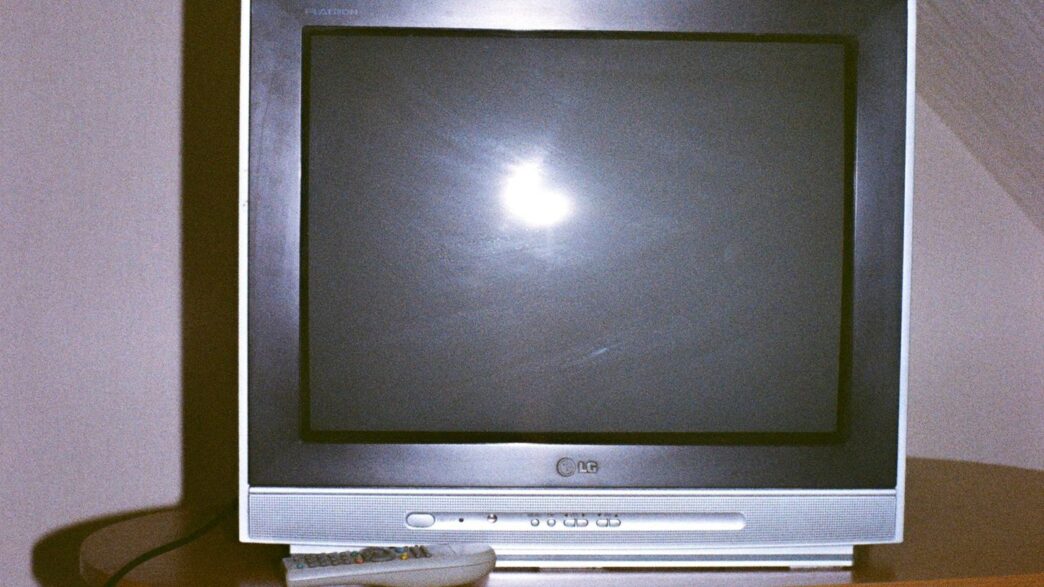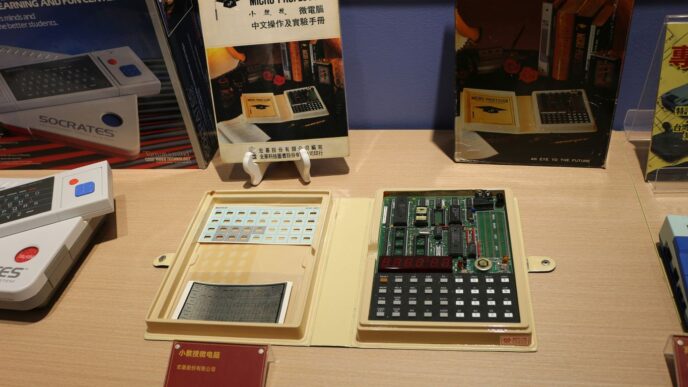Finding the right TV for your space can feel like a puzzle, especially when you’re looking at smaller sizes. We’re talking about those 32-inch models, perfect for bedrooms, kitchens, or smaller living areas. This 32 inch TV comparison is here to help sort through the options. It’s not just about the screen size, though; we’ll look at picture quality, smart features, and even sound, because let’s be honest, sometimes built-in speakers just don’t cut it. We’ve checked out what brands like Samsung and Hisense are offering, and even considered some accessories that can make a big difference. Let’s find that perfect fit.
Key Takeaways
- When looking at a 32 inch TV comparison, remember that 4K resolution is rare on TVs this size; you’re more likely to find it on monitors. Full HD (1080p) is generally preferred over 720p for better picture detail.
- Brands like Samsung and Hisense offer QLED and HDR models in various sizes, providing good color and contrast, though advanced features like OLED are typically found on larger screens (42 inches and up).
- Sound quality on smaller TVs can be lacking. Investing in a soundbar, even a basic one, is often recommended for a better audio experience, with options supporting advanced formats like Dolby Atmos available.
- Smart TV features are common and useful, offering access to streaming apps without needing extra devices. If you prefer not to use smart features, consider a computer monitor or projector, or simply don’t connect the TV to the internet.
- Accessories like wall mounts (e.g., Perlesmith), cleaning kits, and HDMI cables can improve your viewing setup, saving space and keeping your screen in good condition.
1. Samsung QLED Models
When you’re looking at 32-inch TVs, Samsung’s QLED options really stand out, especially if you want colors that pop and a picture that looks good even in a bright room. QLED, which stands for Quantum Dot Light Emitting Diode, uses tiny dots to make colors brighter and more lifelike than traditional LED TVs. It’s a step up that you can actually see.
Samsung has a few QLED models that are pretty popular in the 32-inch size. One of the most talked-about is The Frame TV. It’s not just a TV; when it’s off, it can display artwork or photos, making it blend right into your home decor. It’s a neat trick, and the QLED panel makes whatever you’re displaying look fantastic, with HDR10+ support for better contrast and color. It’s also a smart TV, so you get all your favorite apps and voice assistants built-in.
However, it’s worth noting that The Frame, and many other 32-inch Samsung QLEDs, usually come with a Full HD (1080p) resolution. While this is perfectly fine for everyday watching, if you’re planning to display very detailed art or want the absolute sharpest picture, you might need to look at larger screens or different technologies for 4K resolution.
Here’s a quick look at what you generally get with Samsung 32-inch QLEDs:
- Picture Quality: Excellent color vibrancy and brightness thanks to Quantum Dot technology.
- Smart Features: Access to a wide range of streaming apps and built-in voice assistants (like Alexa and Google Assistant).
- Design: Often sleek and modern, with some models like The Frame offering unique aesthetic options.
- Resolution: Typically Full HD (1920 x 1080), which is good but not 4K.
- Gaming: Some models include features like Motion Xcelerator to smooth out gameplay, though the 60Hz refresh rate is standard for this size.
If you’re after a TV that looks great, performs well, and can even double as a piece of art, Samsung’s 32-inch QLEDs are definitely worth considering. Just keep the resolution in mind for your specific needs.
2. Hisense QLED Models
When you’re looking at 32-inch TVs, Hisense often pops up as a brand that gives you a lot for your money. They’ve been putting QLED technology into these smaller screens, which is pretty neat. QLED, or Quantum Dot LED, basically means you get better colors and brightness compared to standard LED TVs. It’s a nice step up for picture quality without breaking the bank.
Hisense has a few models that fit the bill. For instance, the Hisense 32A5NQTUK is a Full HD QLED smart TV that comes with a bunch of features you wouldn’t always expect on a TV this size. It’s got a straightforward menu system that makes it easy to get to your favorite apps. It also supports HDR10 and HLG, which helps make the picture pop a bit more, especially with movies and shows that are filmed with HDR in mind.
Here’s a quick look at what you might find:
- Screen Type: QLED panels are common, offering vibrant colors.
- Resolution: You’ll often see Full HD (1920 x 1080) on these models, which is sharp enough for a 32-inch screen.
- Smart Features: Most come with their own smart platform, like Vidaa U7, which gives you access to popular streaming services.
- Audio: Some Hisense QLEDs even include support for Dolby Atmos, though you’ll get the best experience with a separate sound system.
Compared to some other brands, Hisense really tries to pack in the tech. While they might not always have every single premium perk, they focus on giving you a solid viewing experience at a price that makes sense. If you’re looking for a good value Hisense U65QF that punches above its weight class, their QLED options are definitely worth checking out.
3. Samsung HDR Models
When you’re looking at Samsung TVs, especially in the 32-inch range, you’ll often see
4. Hisense HDR Models
When you’re looking at 32-inch TVs, Hisense often pops up as a solid choice, especially if you’re trying to get a lot of bang for your buck. They’ve been putting out some pretty decent sets, and a few of their models really shine when it comes to High Dynamic Range (HDR) support.
What does HDR actually do for you? Basically, it makes the picture look more real. Instead of just a standard range of colors, HDR lets the TV show over a billion shades. This means you get brighter brights, darker darks, and colors that pop with more accuracy. It’s not just about making things look flashy; it’s about showing the picture the way the filmmakers intended.
Hisense has been packing HDR capabilities into their 32-inch lineup, which is great because not all TVs this size bother with it. You’ll often find support for formats like HDR10, which is the basic standard. Some models might even offer HLG (Hybrid Log-Gamma), which is handy for live broadcasts. While you might not always see the top-tier Dolby Vision or HDR10+ on every single 32-inch Hisense model, the inclusion of at least HDR10 makes a noticeable difference.
Here’s a quick rundown of what to expect with Hisense HDR on a 32-inch set:
- Better Contrast: You’ll see a clearer difference between the brightest and darkest parts of the image, giving it more depth.
- Wider Color Gamut: Expect more vibrant and lifelike colors, especially in scenes with rich hues.
- More Detail: Subtle details in both bright and dark areas of the picture become more visible.
- Improved Realism: The overall picture feels more natural and immersive, drawing you into the content.
It’s worth noting that for HDR to really work its magic, the content you’re watching also needs to be in HDR. Streaming services like Netflix and Disney+ offer a lot of HDR content, and so do 4K Blu-ray discs. So, if you’re planning on using your 32-inch TV for streaming movies or playing games, choosing a Hisense model with HDR support is a smart move to get a more impressive visual experience.
5. 4K Resolution Monitors
So, you’re looking at 32-inch screens and wondering about 4K resolution. It’s a bit of a different ballgame when you step away from traditional TVs and look at monitors that pack a 4K punch. These screens offer four times the pixels of a standard 1080p HD display, which means a lot more detail.
Now, the big question is whether you’ll actually see that difference on a 32-inch screen. It really depends on how close you sit. If you’re sitting a few feet back, like you might in a living room, the extra pixels might not be super obvious. But if you’re sitting closer, like at a desk, you’ll definitely notice a sharper, more detailed picture. This is especially true if you’re streaming movies or shows in 4K UHD right there at your workstation.
Some of these 32-inch 4K monitors are pretty neat because they blur the lines with TVs. You’ll find them with built-in speakers, smart TV operating systems (like Samsung’s Tizen), and even a remote control. It’s like having a small TV that’s also a powerful computer monitor. Just remember, they usually don’t have a built-in TV tuner for live channels, but you can always use apps for that.
Here’s a quick rundown of what to expect:
- Pixel Count: 3840 x 2160 (that’s the 4K part).
- Image Detail: Significantly sharper images, especially when viewed up close.
- Use Case: Great for detailed work, streaming 4K content at your desk, or even as a compact secondary display.
- Smart Features: Many now include smart OS, apps, and voice control, making them versatile.
While a 60Hz refresh rate is common on these, which is fine for most viewing and general use, serious gamers might want to look for something with a higher refresh rate if that’s a priority. But for everyday use and enjoying crisp visuals, a 32-inch 4K monitor is a solid choice.
6. Smart Apps
When you’re looking at a 32-inch TV, especially one that’s going to live in a smaller room or on a desk, the smart apps built into it can make a big difference. Think of it like this: the TV itself is just the screen, but the smart platform is what gives it all the personality and access to your favorite shows and movies. Most 32-inch TVs these days come with some kind of smart system, but they aren’t all created equal.
The operating system is what dictates which apps you can download and how easy they are to use. Some TVs use well-known platforms like Google TV or Amazon Fire TV, which means you’ll likely find all the big names – Netflix, Hulu, Disney+, Max, and so on – readily available. Others have their own custom systems, like Samsung’s Tizen or LG’s WebOS. These can be just as good, offering a wide selection of apps, but sometimes they might have a slightly different feel or a few less niche options.
Here’s a quick rundown of what to expect:
- App Availability: Always check if your must-have streaming services are supported. Most 32-inch smart TVs will have the major players, but if you’re a fan of a smaller, independent streaming service, it’s worth double-checking.
- User Interface: How easy is it to find what you want? A clunky interface can be frustrating, making you spend more time searching than watching. A good smart TV system is intuitive and lets you get to your content quickly.
- Updates: Smart TV platforms get updated, just like your phone. A system that receives regular updates is more likely to stay secure and keep adding new features or apps over time.
For a 32-inch screen, you might find yourself using it for more than just watching TV. If it’s going to be near your computer, having a smart platform that can easily switch between streaming and other tasks is a bonus. Some smart monitors, for instance, have operating systems that are pretty much TV-like, giving you access to apps right on your desk.
7. Built-In Speakers
When you’re looking at 32-inch TVs, the built-in speakers are often an afterthought, and honestly, for good reason. Most of the time, they’re just… okay. They get the job done for casual viewing, but don’t expect them to blow you away with rich sound. Think of them as functional rather than fantastic. The audio quality can really make or break your viewing experience, especially for movies and shows with a lot of action or dialogue.
Many of these smaller sets come with two speakers, usually around 8W to 10W each. While some models might boast features like Dolby Audio or even Dolby Digital Plus, it’s still a far cry from a dedicated sound system. For instance, some TVs might have Q-Symphony technology, which is neat because it lets the TV speakers work with a compatible Samsung soundbar for a fuller sound. But that’s assuming you’ve got that extra piece of gear.
Here’s a quick look at what you might find:
- Speaker Power: Typically ranges from 10W to 20W total (2 x 5W to 2 x 10W).
- Audio Formats: Common support includes Dolby Audio, Dolby Digital Plus. Some higher-end models might even mention Dolby Atmos, though this is rare and often benefits from external support.
- Connectivity: Usually, you’ll have standard audio outputs, but Bluetooth is a nice-to-have for connecting wireless headphones if you want to keep the peace at home.
If you’re serious about sound, you’ll probably want to consider a soundbar. It’s a pretty common recommendation for these smaller TVs because the built-in speakers just can’t compete. It’s not a dealbreaker, but it’s something to keep in mind when budgeting for your new TV. You can find some decent budget soundbars that make a huge difference, like the Majority Naga 60 Soundbar for example.
8. Remote Controls
When you’re picking out a new 32-inch TV, don’t forget about the remote. It might seem like a small thing, but a good remote can make a big difference in how you use your TV every day. Some remotes are super simple, with just a few buttons for power, volume, and channels. Others are more advanced, with dedicated buttons for streaming apps like Netflix or Hulu, and even voice control.
Think about what you’ll be using the TV for most. If you’re mostly watching broadcast TV or using a separate streaming device, a basic remote might be all you need. But if you plan on using the TV’s built-in smart features a lot, a remote with more options will be handy. Some remotes even have a pointer feature, which is kind of like using a computer mouse on your TV screen. It takes a little getting used to, but it can be really quick for typing in searches or navigating menus.
Here are a few things to consider:
- Ease of Use: Are the buttons well-spaced and easy to press? Is the layout intuitive, or will you be fumbling around trying to find the right button?
- Features: Does it have dedicated app buttons? Does it support voice commands? Some universal remotes can control multiple devices, which is a nice perk if you have a lot of gadgets.
- Ergonomics: How does it feel in your hand? Is it too big, too small, or just right?
For example, the RCA Roku TV we looked at comes with a straightforward Roku remote that’s pretty easy to get the hang of. It has quick access buttons for popular streaming services, which is a nice touch. If you’re looking for something a bit more universal, you might want to check out options like the Sofabaton U2 Universal Remote Control. It’s designed to work with a wide range of devices, so you can ditch that pile of remotes cluttering up your coffee table. Ultimately, the best remote is the one that feels comfortable and makes controlling your TV a breeze.
9. Soundbars
Okay, so you’ve got your new 32-inch TV, and maybe you’ve noticed the built-in speakers aren’t exactly blowing you away. That’s pretty common, honestly. Most smaller TVs just don’t have the space for big, booming speakers. But don’t worry, there’s an easy fix: a soundbar.
Think of a soundbar as a long, slim speaker box that sits in front of or below your TV. It’s designed to give you much better sound without taking up a ton of room. You can get anything from a basic one that just makes voices clearer to a more advanced system that makes movies feel like you’re in the theater. Adding a soundbar is probably the single best upgrade you can make to a smaller TV’s audio.
When you’re picking one out, consider a few things:
- Size: Make sure it fits nicely with your 32-inch TV. You don’t want something that looks way too big or too small.
- Connectivity: How does it hook up to your TV? Most use an HDMI cable (look for one called ARC or eARC if you can, it’s usually the best way) or an optical audio cable. Some even connect wirelessly via Bluetooth.
- Features: Do you want basic stereo sound, or are you looking for something that can do surround sound effects? Some soundbars even have built-in subwoofers for better bass.
For a 32-inch TV, you don’t necessarily need a super powerful, expensive soundbar. Something like a 2.1 channel system (that means two main speakers and a subwoofer) is often more than enough to make a big difference. Brands like Hisense, Samsung, and even third-party companies like Roku and Amazon offer soundbars that pair well with their TVs, but many universal options will work just fine too. It’s a simple way to make your movie nights, gaming sessions, or even just watching the news a much more enjoyable experience.
10. Dolby Atmos Soundbars
When you’re looking at 32-inch TVs, especially the ones that boast Dolby Atmos support, it’s important to remember that the TV’s built-in speakers are often just the starting point. Dolby Atmos is designed to create a more immersive sound experience, with audio that seems to come from all around you, including overhead. While some TVs might claim Atmos compatibility, achieving that true, theater-like sound usually means pairing the TV with a dedicated soundbar. Think of it like this: the TV gives you the potential, but the soundbar is what really lets you hear it.
Many 32-inch TVs, even those with QLED or HDR features, have relatively small speakers. They’re fine for casual viewing, but for movies or games where sound really matters, they can fall a bit flat. Adding a soundbar can make a huge difference. Some soundbars are designed to work specifically with certain TV brands, like Samsung’s Q-Symphony technology, which lets the TV’s speakers and a compatible Samsung soundbar play together for a richer sound. Others are more universal.
When choosing a soundbar to go with your 32-inch TV, consider these points:
- Connectivity: Make sure the soundbar has the right connections for your TV, usually HDMI ARC (Audio Return Channel) for a single-cable setup. Some might use optical audio cables.
- Sound Channels: Soundbars come in different configurations, like 2.1 (two channels plus a subwoofer) or 3.1. While true Dolby Atmos often involves upward-firing speakers or dedicated height channels, even a good 2.1 or 3.1 soundbar will offer a significant upgrade over TV speakers.
- Budget: Soundbars range from quite affordable to very expensive. For a 32-inch TV, you don’t necessarily need the most high-end model. A solid mid-range option can provide a great boost in audio quality without breaking the bank.
Even if your TV doesn’t explicitly list Dolby Atmos, a good soundbar can still provide a much more engaging audio experience. It’s often the most practical way to get better sound from a smaller TV, making your movie nights or gaming sessions much more enjoyable.
11. Perlesmith TV Wall Bracket
So, you’ve got your new 32-inch TV, and you’re thinking about how to set it up. Maybe you want to save some space, or perhaps you’re just tired of those little feet taking up too much room on your stand. That’s where a wall bracket comes in handy. The Perlesmith TV Wall Bracket is a solid choice, especially if you’re looking for something that can handle a range of TV sizes, often from 13 inches all the way up to 42 inches or even 60 inches depending on the specific model.
Mounting your TV can really change the feel of a room, making it look cleaner and more open. It’s not just about aesthetics, though. For households with kids or pets, securing your TV to the wall is a smart move to prevent accidental tip-overs. It gives you peace of mind, which is always a good thing.
When you’re picking out a bracket, think about what you need. Do you want to be able to tilt the TV down to reduce glare? Or maybe you want one that can swivel so you can watch from different spots in the room? Some brackets are fixed, meaning the TV just sits flat against the wall, while others offer more flexibility.
Here are a few things to consider:
- Compatibility: Always double-check that the bracket is compatible with your TV’s VESA mounting pattern. This is usually found on the back of your TV.
- Weight Capacity: Make sure the bracket can safely support the weight of your TV. Most brackets will list a maximum weight limit.
- Ease of Installation: While most brackets come with instructions, some are definitely easier to put up than others. If you’re not super handy, look for reviews that mention straightforward installation.
- Tilt and Swivel: Decide if you need these features. Tilt-only brackets are usually simpler and cheaper, while full-motion brackets offer more viewing angles but can be more complex to install.
12. Cleaning Kits
Keeping your 32-inch TV looking its best is pretty straightforward, but you do need the right stuff. Forget paper towels or those old t-shirts; they can actually scratch your screen. A good cleaning kit is your best friend for maintaining that picture quality.
When you’re picking out a kit, look for a few key things. You’ll want a microfiber cloth – they’re super soft and grab dust without leaving streaks. Then there’s the cleaning solution. Make sure it’s specifically made for electronics screens. You don’t want anything too harsh, or you could damage the anti-glare coating or the screen itself. Most kits come with both, which is handy.
Here’s what to generally expect in a decent cleaning kit:
- Microfiber Cloths: Usually, you get at least one, sometimes a couple. They’re washable, so you can reuse them.
- Screen Cleaning Solution: A spray bottle filled with a gentle, alcohol-free, ammonia-free formula.
- Optional Extras: Some kits might throw in a small brush for getting into corners or a carrying pouch.
Using one is simple. Give the screen a quick dusting with the dry cloth first. Then, spray a little bit of the cleaner onto the cloth (never directly onto the TV screen, that’s a big no-no) and gently wipe the screen in a circular motion. It’s really not complicated, but doing it right makes a difference. You’ll be surprised how much better your TV looks after a quick clean.
13. HDMI Cables
When you’re setting up your new 32-inch TV, don’t forget about the cables that connect everything. The HDMI cable is pretty important, acting as the highway for all your video and audio signals. Choosing the right HDMI cable can actually make a difference in picture and sound quality, especially if you’re aiming for the best possible experience.
For most 32-inch TVs, a standard High-Speed HDMI cable will do the trick just fine. These are good for Full HD (1080p) content and most streaming. However, if your TV supports 4K resolution or you plan on connecting a newer gaming console or a high-end Blu-ray player, you’ll want to look at cables that are rated for higher bandwidth. This is where HDMI 2.0 or even HDMI 2.1 comes into play.
Here’s a quick rundown of what to consider:
- HDMI 1.4: This is the older standard. It supports 1080p and some 4K content, but at lower refresh rates (like 30Hz). It’s okay for basic use, but you might run into limitations.
- HDMI 2.0: This is a solid choice for most modern TVs. It supports 4K resolution at 60Hz, which is great for movies and most gaming. Many 32-inch TVs and their connected devices will work perfectly with this.
- HDMI 2.1: This is the latest and greatest. It’s built for 8K video, 4K at 120Hz, and features like Variable Refresh Rate (VRR) and Auto Low Latency Mode (ALLM), which are big deals for serious gamers. If your TV and devices support these advanced features, an HDMI 2.1 cable is the way to go.
When you’re shopping, you’ll see cables advertised with terms like "8K ready" or "Ultra High Speed." These usually mean they meet the HDMI 2.1 specifications. Don’t get too caught up in the marketing hype, though. For a 32-inch TV, unless you’re a hardcore gamer or have a very specific setup, a good quality HDMI 2.0 cable is often more than enough. Just make sure the cable is from a reputable brand to avoid any signal issues. You don’t want to be fiddling with cables when you could be watching your favorite show.
14. Google Chromecast with Google TV
When you’re looking to add smart capabilities to a TV that doesn’t have them built-in, or if you’re just not a fan of your current TV’s operating system, a streaming stick is a great option. The Google Chromecast with Google TV is a solid choice for this. It’s a pretty small device that plugs right into your TV’s HDMI port, and it gives you access to a whole world of apps and streaming services. It’s a really convenient way to get all your favorite shows and movies in one place.
One of the best things about the Chromecast with Google TV is how it organizes everything. Instead of just having a bunch of app icons to sort through, it tries to show you content from across different services based on what you like. So, you might see a recommendation for a show on Netflix right next to something on Hulu, all on the main screen. It makes finding something to watch a lot less of a chore.
Here’s a quick look at what it brings to the table:
- Content Aggregation: It pulls recommendations from various streaming apps into one feed.
- Google Ecosystem Integration: Works well with other Google services like Google Photos and YouTube.
- Voice Control: You can use Google Assistant to search for content or control playback.
- App Support: Access to a huge library of apps through the Google Play Store.
While it’s a fantastic device, finding one in stock can sometimes be a bit tricky. But if you manage to get your hands on one, it’s a really good way to upgrade your TV experience without buying a whole new set. It’s a small investment for a big improvement in how you access your entertainment. You can find more information about this streaming device on Google’s official site.
15. Roku Streaming Stick
If you’re looking to add smart capabilities to a non-smart TV or want a more streamlined streaming experience on an existing smart TV, the Roku Streaming Stick is a solid choice. Roku’s operating system is known for being really easy to use, which is a big plus. It gives you access to a ton of apps, so you’re pretty much covered for whatever you want to watch, from popular services like Netflix and Hulu to more niche ones. It’s a simple way to get a lot of content onto your screen without a fuss.
While the Roku Streaming Stick itself is a small device, it’s important to remember that the TV it’s plugged into still matters. For a 32-inch TV, you’re likely looking at models that might not have the most advanced features. However, the Roku stick can really breathe new life into them. It’s great for older TVs that are still chugging along but lack built-in smarts.
Here’s a quick look at what you can expect:
- Wide App Selection: Access to thousands of streaming channels, including all the big names.
- User-Friendly Interface: Roku’s OS is straightforward and easy to learn, even for tech novices.
- Compact Design: Small enough to plug directly into an HDMI port and mostly stay out of sight.
- Voice Control: Many Roku sticks come with voice search capabilities, making it easier to find what you’re looking for.
When pairing a Roku Streaming Stick with a 32-inch TV, consider the TV’s resolution. While the stick can output up to 4K on some models, a 32-inch TV is often 720p or 1080p. So, you’ll get the best picture quality your TV can handle. It’s a cost-effective way to upgrade your viewing without buying a whole new television.
16. Computer Monitors

So, you’re looking at a 32-inch screen, but maybe a traditional TV isn’t quite what you need. That’s where computer monitors come in, and some of them are really blurring the lines these days. Many 32-inch monitors now pack features you’d expect from a smart TV. Think built-in speakers, access to streaming apps, and even a remote control. It’s like having a TV that’s specifically designed for your desk.
When you’re looking at these monitors, especially for watching movies or shows, resolution is a big deal. While some folks say you can’t tell the difference between 4K and Full HD on a 32-inch screen, especially if you’re sitting a few feet away, we disagree. Sit closer, like you would at a desk, and that extra detail in 4K really pops. It’s a nice upgrade if you’re streaming a lot of content in Ultra HD.
Here’s a quick rundown of what to look for:
- Resolution: Aim for 4K (3840 x 2160) if you want the sharpest picture, especially for detailed work or watching high-quality streams. Full HD (1920 x 1080) is still an option, but 4K offers more clarity.
- Smart Features: Check if it has a built-in operating system (like Samsung’s Tizen) that gives you direct access to apps like Netflix, Hulu, and YouTube without needing another device.
- Connectivity: Make sure it has enough HDMI ports for your needs, and consider if you need USB ports or Wi-Fi built-in.
- Refresh Rate: While not as critical as on a gaming monitor, a higher refresh rate (like 120Hz) can still make motion look smoother, whether you’re scrolling through web pages or watching fast-paced action.
One thing to note is that these monitors usually don’t have a built-in TV tuner. So, if you want to watch live broadcast TV, you’ll likely need to use an app that supports it or get a separate tuner. But honestly, with all the streaming options available, that’s usually not a big problem for most people. They really feel more like a TV that happens to be a monitor, which is pretty neat.
17. Projectors
While we’re mostly talking about TVs here, it’s worth mentioning projectors as an alternative if you’re aiming for a big-screen experience without a massive TV taking up wall space. Projectors can be a great option for a dedicated home theater room or even for occasional use in a living room. They essentially take a video signal and project it onto a screen or wall, creating an image that can be much larger than any TV.
Think about it: you can get a projector that throws an image that’s 100 inches or more, which is pretty wild when you consider most 32-inch TVs are, well, 32 inches. It’s a different kind of viewing, for sure.
Here’s a quick rundown of what to consider:
- Image Size: This is the main draw. Projectors let you go big, really big. You can often adjust the size to fit your space.
- Room Brightness: Projectors work best in darker rooms. If your room is super bright, you’ll need a projector with high brightness (measured in lumens) to get a clear picture, and even then, it might not be perfect.
- Resolution: Just like TVs, projectors come in different resolutions. For a good experience, you’ll want at least Full HD (1080p), but 4K projectors are becoming more common and offer a sharper image.
- Setup: You’ll need a place to mount the projector and a screen or a suitable wall. It’s not as plug-and-play as a TV, but the payoff can be huge.
While a projector won’t replace a 32-inch TV for everyday use in a smaller space, it’s a fantastic option if you’re craving that cinema feel. It’s a different beast entirely, offering a scale of image that TVs just can’t match, especially when you’re talking about fitting into a specific room size.
18. LG C4 OLED TV
LG’s C4 OLED TV is a pretty sweet option if you’re looking for top-notch picture quality without completely breaking the bank. It really shines with its perfect blacks and amazing contrast, making movies and shows look incredibly lifelike. While it might not get as blindingly bright as some other TVs, it handles reflections really well, which is a big deal if your room gets a lot of natural light.
This TV is a step up from last year’s C3, and honestly, it’s usually available for a similar price, so it’s the one to grab. It comes in a bunch of sizes, from a more compact 42-inch all the way up to a massive 83-inch, so you can probably find one that fits your space.
Here’s a quick look at some of its specs:
- Screen Type: OLED
- Refresh Rate: 144 Hz
- HDMI Ports: Four
- Weight (65-inch, no stand): Around 36.6 lbs
It’s a bit pricey, sure, but the picture quality is hard to beat. If you want that deep, inky black and vibrant color, the C4 is definitely worth considering.
19. 720p Resolution TVs
When you’re looking at 32-inch TVs, you’ll often come across models with 720p resolution, also known as HD or Half HD. This resolution is 1280 x 720 pixels. For a 32-inch screen, 720p can still look pretty decent, especially if you’re not sitting too close to it. It’s a step down from Full HD (1080p), which offers 1920 x 1080 pixels, but for casual viewing in a kitchen or bedroom, it’s often perfectly fine.
Think about where you’ll be putting this TV. If it’s in a smaller room or you’re mostly using it for background noise or quick news checks, a 720p TV might be all you need. It’s usually a more budget-friendly option too, which is always a plus.
Here’s a quick rundown of what to expect:
- Picture Quality: Good for standard viewing, but you won’t get the super sharp details you’d see on a 1080p or 4K TV. Colors might not be as vibrant, and fine text can look a bit fuzzy.
- Use Cases: Great for secondary TVs, guest rooms, kitchens, or dorm rooms where top-tier picture quality isn’t the main priority.
- Cost: Generally more affordable than TVs with higher resolutions, making them a good choice if you’re on a tighter budget.
While many 32-inch TVs are now moving towards 1080p, you can still find 720p models. Just be aware that for a more immersive movie or gaming experience, you’d ideally want something with more pixels. However, if you’re just looking for a simple, smaller screen for basic entertainment, a 720p TV can definitely do the job without breaking the bank.
20. 1080p Resolution TVs
When you’re looking at 32-inch TVs, you’ll often see them listed with either 720p or 1080p resolution. Think of resolution as how many tiny dots, or pixels, make up the picture on your screen. More pixels generally mean a sharper, more detailed image. A 1080p TV, also known as Full HD, has a resolution of 1920 pixels horizontally and 1080 pixels vertically. That’s a total of about 2 million pixels.
For a 32-inch screen, 1080p offers a noticeable step up in clarity compared to 720p (which is 1280×720 pixels, or about 1 million pixels). While 4K resolution (3840×2160) is becoming standard on larger TVs, it’s less common and often overkill on smaller sets like 32-inch models. The difference between 4K and 1080p might not be obvious unless you’re sitting very close to the screen.
So, why choose 1080p for a 32-inch TV?
- Better Detail: You’ll see finer lines and more distinct textures in your shows and movies.
- Smoother Images: Especially with fast-moving scenes, the higher pixel count helps reduce choppiness.
- Good Balance: It strikes a nice balance between picture quality and the processing power needed, which can keep costs down.
If you’re planning to use your 32-inch TV for regular viewing of movies, sports, or video games, opting for a 1080p model is usually the better choice. It provides a more satisfying visual experience without demanding the latest, most expensive technology. While 720p might be fine for casual background viewing, like in a kitchen or a guest room, 1080p really shines for dedicated entertainment.
21. Fire TV Sticks
If you’ve got a TV that’s not quite as smart as you’d like, or maybe its built-in apps have gotten a bit sluggish over time, a Fire TV Stick can be a real lifesaver. These little gadgets plug right into your TV’s HDMI port and give you access to a whole world of streaming. Think Amazon Prime Video, Netflix, Hulu, Disney+, and tons more. It’s a super easy way to breathe new life into an older television.
Amazon’s Fire TV platform is pretty straightforward. You get a grid of apps, and you can usually find what you’re looking for pretty quickly. Plus, most Fire TV Sticks come with Alexa built-in, so you can use voice commands to search for shows, control playback, or even get weather updates. It’s handy, especially when you can’t find the remote.
When you’re looking at Fire TV Sticks, there are a few different models to consider, each with slightly different features:
- Fire TV Stick Lite: This is the most basic option. It’s great for getting started with Fire TV and usually comes with a voice remote (but no TV volume controls).
- Fire TV Stick: This is the standard model. It offers Full HD streaming and includes a remote with TV controls for power and volume.
- Fire TV Stick 4K: As the name suggests, this one is for streaming in 4K Ultra HD. It also supports HDR for better picture quality and comes with an enhanced Alexa Voice Remote.
- Fire TV Stick 4K Max: This is the top-tier option, offering faster performance, Wi-Fi 6 support for smoother streaming, and even more advanced features.
One thing to keep in mind, especially with smaller TVs like 32-inch models, is the HDMI port situation. If your TV only has one HDMI input, using it for a Fire TV Stick means you’ll have to unplug it whenever you want to connect something else, like a game console or a Blu-ray player. Also, if your TV is wall-mounted close to the wall, the stick might stick out a bit too far, potentially causing issues. You might need a short HDMI extender cable in that case.
22. Wall Mounts
So, you’ve picked out your new 32-inch TV, and now you’re thinking about where to put it. While the stand it comes with might work, have you considered a wall mount? It’s a fantastic way to save space, especially if you’re tight on room, and it gives your setup a really clean, modern look. Plus, it’s a great safety feature, helping to prevent accidental tip-overs, which is always a good thing, right?
When you’re looking for a wall mount for your 32-inch TV, there are a few things to keep in mind. Not all mounts are created equal, and you want one that’s sturdy and compatible with your specific TV model. Most mounts will list the TV sizes they support, so just double-check that 32 inches is covered. Some mounts are fixed, meaning the TV just sits flat against the wall. Others offer tilt or swivel capabilities, which can be super handy if you need to adjust the viewing angle or if the TV isn’t directly in front of where you usually sit.
Here are some common types of wall mounts:
- Fixed Mounts: These are the simplest and usually the most affordable. They hold your TV close to the wall, giving it a sleek appearance. Great if you have a prime viewing spot and don’t need to adjust the angle much.
- Tilting Mounts: These allow you to tilt the TV up or down. This is useful if you need to mount your TV a bit higher than ideal eye level, like above a fireplace, to reduce glare or improve the viewing angle.
- Full-Motion (Articulating) Mounts: These are the most flexible, letting you tilt, swivel, and extend the TV away from the wall. They’re perfect for corners or if you want to watch TV from different spots in the room.
Before you buy, make sure to check the weight capacity of the mount. Even a smaller 32-inch TV has some heft, and you don’t want a mount that’s struggling. Also, consider the VESA mounting pattern on the back of your TV. This is a standard set of screw holes, and the mount needs to match it. You can usually find this information in your TV’s manual or by measuring the distance between the holes.
23. TV Terminology Glossary
Buying a new TV can feel like learning a new language, can’t it? All these acronyms and technical terms get thrown around, and sometimes it’s hard to keep up. Let’s break down some of the most common ones you’ll run into when looking for that perfect 32-inch screen.
- 4K / Ultra HD (UHD): This means the TV has a resolution of 3840 x 2160 pixels. Think of it as having four times the detail of a standard Full HD TV. More pixels generally mean a sharper, clearer picture, especially noticeable on larger screens, though it’s less common in the 32-inch size.
- LCD (Liquid Crystal Display): This is the most common type of TV technology. It uses an LED backlight that shines through liquid crystals to create the image. Most TVs you see, including QLED and ULED, are actually types of LCD TVs.
- OLED (Organic Light-Emitting Diode): Unlike LCDs, OLED TVs create their own light for each pixel. This allows for perfect blacks and incredible contrast because each pixel can be turned off completely. They tend to be more expensive, though.
- HDR (High Dynamic Range): This feature lets the TV display a wider range of brightness, from very dark blacks to very bright highlights, all at the same time. It makes the picture look more lifelike and vibrant, especially with compatible content.
- Nits: This is how we measure brightness. A higher nit count means the TV can get brighter, which is important for making HDR content really pop.
- Wide Color Gamut (WCG): This refers to the range of colors a TV can display. A wider color gamut means more shades and more realistic colors.
- Full-Array Local Dimming: This is a backlight technology for LCD TVs. It divides the backlight into zones that can be dimmed or brightened independently. This helps improve contrast and makes dark scenes look better by reducing that hazy glow around bright objects.
24. High Dynamic Range (HDR)
So, what’s the big deal with High Dynamic Range, or HDR, on TVs? Basically, it’s about making the picture look more like what your eyes actually see in real life. HDR allows a TV to show much brighter brights and much darker darks at the same time, which makes the whole image pop with more depth and realism. Think about a scene with a bright sun and deep shadows – HDR handles that contrast way better than older TV tech.
It’s not just about brightness, though. HDR also means a wider range of colors. Instead of just millions of colors, HDR TVs can show over a billion. This means you get more accurate shades and tones, making everything from a sunset to a forest look more natural. You’ll see richer reds, deeper blues, and more vibrant greens.
However, not all HDR is created equal. You’ll see a few different formats out there:
- HDR10: This is the basic standard that all HDR TVs support. It gives the TV general information about how the whole movie or show should look.
- HDR10+: This is a step up from HDR10. It includes more detailed information, called metadata, for each scene. This lets the TV fine-tune the picture as the scene changes, leading to a more optimized image.
- Dolby Vision: This is another advanced format that also uses scene-by-scene metadata. Many people consider it one of the best for picture quality, offering really impressive contrast and color accuracy.
- HLG (Hybrid-Log Gamma): This one is mostly used for live TV broadcasts.
When you’re looking at TVs, remember that just saying a TV supports HDR doesn’t automatically mean it’s going to look amazing. Some TVs might be able to read the HDR information but not actually have the hardware to display those bright highlights or deep blacks properly. OLED TVs are generally great at HDR because each pixel can control its own light. For other types of TVs, look for features like local dimming, which helps control the backlight in different zones of the screen to improve contrast and reduce that halo effect around bright objects. Watching HDR content is key, and you’ll find it on streaming services like Netflix and Disney+, as well as on Ultra HD Blu-ray discs.
25. Dolby Vision and more

So, we’ve talked about HDR in general, but there are a few different flavors of it out there, and they can make a difference in how your picture looks. Think of it like different types of paint – some are just basic, while others offer way more depth and vibrancy.
First up, there’s HDR10. This is the baseline, the one that all HDR-capable TVs have to support. It’s pretty good, giving you a wider range of colors and brighter highlights than standard TV. The thing is, HDR10 uses static metadata. That means it has one set of instructions for the whole movie or show. It’s like telling a painter to use the same brush for the entire canvas – it works, but it’s not always the most detailed approach.
Then you have HDR10+. This is a step up. It uses dynamic metadata, meaning it can adjust the picture scene by scene. So, if a scene is super bright and sunny, it can tweak the settings for that specific scene, and then change them again for a dark, moody moment. This gives you a more refined image, with better contrast and detail in both the bright and dark parts.
And then there’s Dolby Vision. A lot of people consider this the top-tier option. Like HDR10+, it uses dynamic metadata, but it often goes even further. Dolby Vision can support more colors and a wider range of brightness than HDR10+. This format is widely seen as one of the best for delivering lifelike visuals with incredible depth and accuracy. It’s a big reason why many premium TVs and streaming services push for it.
Finally, there’s HLG, or Hybrid Log-Gamma. This one is mostly for live TV broadcasts. It’s designed to work well with the signals that TV stations send out, so you might see it used for sports or live events.
When you’re looking at TVs, especially those claiming to be HDR, it’s worth checking which of these formats they actually support. Just because a TV says ‘HDR’ doesn’t always mean it can show you the full effect. Some might just be able to read the HDR signal but not actually display the extra brightness or colors properly. It’s a bit like having a fancy recipe but only a basic oven – you won’t get the best results. So, keep an eye out for Dolby Vision or HDR10+ support if you want the most impressive picture quality.
Finding Your Perfect 32-Inch TV
So, we’ve looked at a bunch of 32-inch TVs, and it’s clear that even though they’re smaller, they can still be a really solid choice for a lot of people. Whether you need something for your bedroom, a guest room, or just a smaller living space, there are some great options out there. Remember to think about what you’ll actually use it for – casual viewing might be fine with 720p, but if you want clearer pictures for movies or games, aim for 1080p. And don’t forget about sound; most smaller TVs benefit from a soundbar, but we did find a few with decent built-in audio. Ultimately, the best 32-inch TV for you will depend on your specific needs and the space you have. Happy viewing!
Frequently Asked Questions
Is a 32-inch TV too small for a main living room?
While a 32-inch TV is great for smaller spaces like bedrooms or kitchens, it might feel a bit small if you’re aiming for a big, cinematic feel in your main living room. For that, you’d typically want a larger screen, maybe 55 inches or more, to really get immersed in movies and shows.
What’s better for a 32-inch TV: 720p or 1080p?
For a 32-inch TV, 1080p (Full HD) usually looks sharper and more detailed than 720p (Half HD). Even though it’s a smaller screen, the extra pixels in 1080p make a noticeable difference, especially for watching movies or playing games. If it’s just for casual viewing, 720p can be okay, but 1080p is generally the better choice.
Do I need a separate streaming device like a Roku or Chromecast with a smart TV?
Not usually! Smart TVs come with built-in apps for streaming services, so you often don’t need an extra device. However, if you prefer the interface of a specific streaming stick or want access to apps your TV doesn’t have, you can still use one. Just make sure your TV has enough HDMI ports if you plan to connect other devices too.
Why are soundbars recommended for smaller TVs?
Many smaller TVs, including 32-inch models, have built-in speakers that don’t produce very good sound – often sounding thin with weak bass. A soundbar, which is a separate speaker system, can greatly improve your audio experience, making movies and music sound much richer and fuller.
Can I mount a 32-inch TV on the wall?
Yes, absolutely! 32-inch TVs are often slim and lightweight, making them perfect for wall mounting. This is a great way to save space and give your room a cleaner, more modern look. Just be sure to use a wall mount that’s compatible with your TV’s size and weight.
What does ‘HDR’ mean for a 32-inch TV?
HDR stands for High Dynamic Range. When a TV supports HDR, it means it can show a wider range of colors and contrast between the brightest and darkest parts of the picture. This makes images look more lifelike and vibrant, with better detail in both bright scenes and dark shadows, though it’s less common on 32-inch sets compared to larger ones.