Data recovery is a very important term for people who have lost important data due to various reasons. In fact, when we lose data by any means, the first thing that comes to our mind is data recovery software. There can be almost no limits to what a data recovery software can do when it comes to data recovery related problems. In this article, we are going to talk about the pro version of the best data recovery software available on the internet that can solve your data recovery related issues in no time. So without wasting anymore time, let’s learn more about the software.
Why Is Data Recovery Possible?
Data recovery is a process that secures the recovery of any or all lost data by using data recovery software. There can be many types of questions related to data recovery but in this part we are going to explain, why data recovery is possible after losing data from your phone or computer. Actually this is really simple process if you understand how your computer reads or writes file on the storage space. When a file is lost or deleted, an empty space is created on that place. Until that empty space is overwritten by any other file, there is always a possibility of recovering that data using a data recovery tool. So to be specific, if the empty space of the digital storage space is over written by new files after you lose or delete any data, then there is little possibility of recovering your lost data back.
Best Data Recovery Software – EaseUS
The best way to recover lost/deleted data is by using a powerful data recovery software. There is no doubt that EaseUS Data Recovery Software Pro is the most advance and powerful data recovery software available on the internet. It has a simple user interface that will give you premium user experience every time. It also has advanced data recovery system that can recover data in almost any situation possible. All the features, elegant design and easy to access of this tool makes it the most appreciable data recovery software of them all.
Features:
- The pro version can fully recover lost files, pictures, documents, videos etc. and up to 1000 file types.
- It can recover data from almost all kinds of data loss scenarios including accidental deletion, formatting accidentally, partition loss, virus attack, OS crash etc. and other.
- It’s available for both Windows and Mac operating systems.
- 2 types of scanning modes are available: Quick Scan and Advanced Scan.
- It lets you preview your data before recovery and repair corrupt or damaged photos.
Steps to Use Best Free File Recovery Software:
Step 1: Choose Location to Start Scanning
First download and install the software on your PC then start it. Now you’ll get an interface like below from where you can select the drive location where you lost data. After selecting the location, start the scanning process by clicking on Scan.
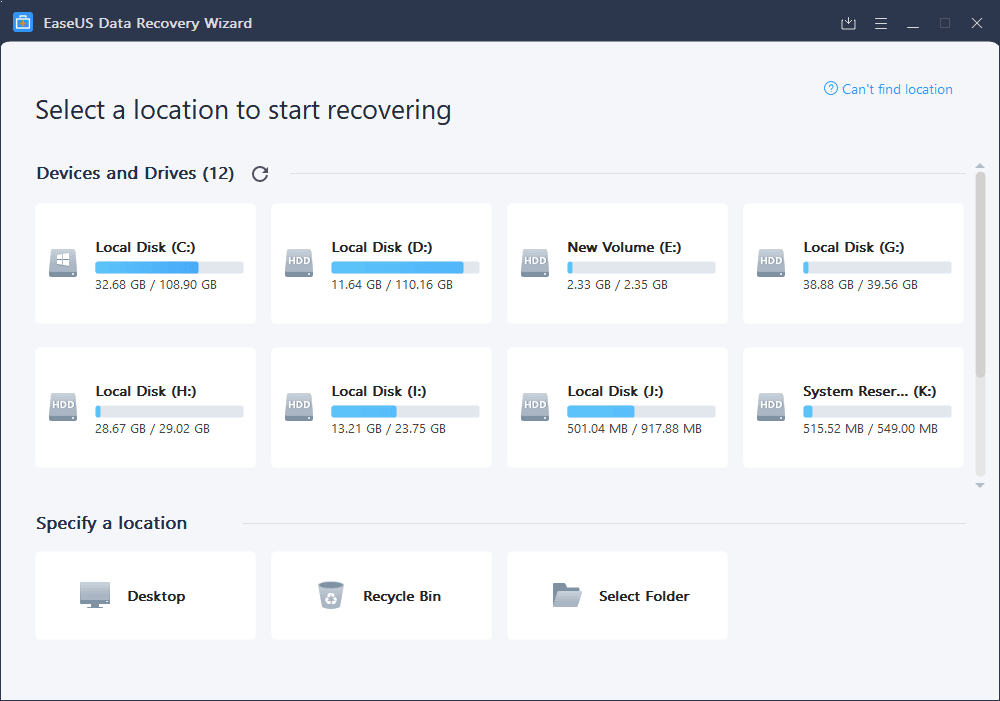
Step 2: Scan Drive to Find Lost Data
The program will perform a quick scan at first to display all the lost files. Then it will take a little more time and automatically perform a deep scan to display the lost files properly. The Filter option will help you to locate files easily in this case.
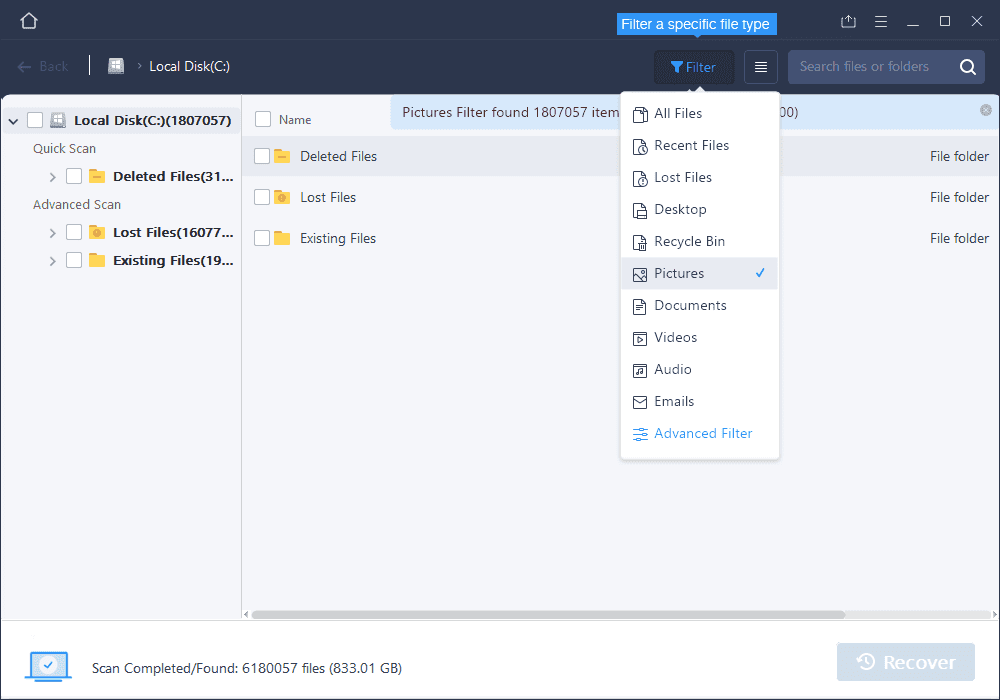
Step 3: Finally when the program has finished scanning, you will see that the program has listed all the lost files in your display. You can easily preview and choose the files that you need to recover from this page. Click on Recover to start recovering all the data.
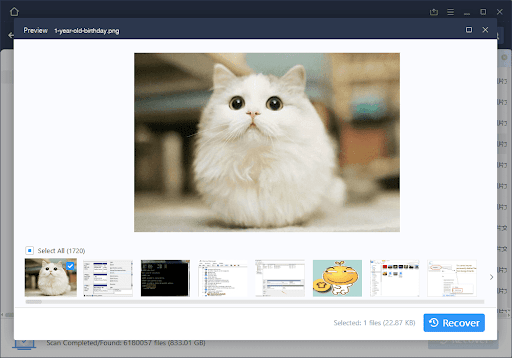
Conclusion:
In the end, we would like to mention that no matter what kind of situation it is, EaseUS Data Recovery Software Pro can help you to get back all your lost data in only 3 easy steps. With the help of the guideline from this article and the knowledge about this software, you can now trust EaseUS more than any other tool on the internet. Remember that your precious time and money should be spent on the things that can actually make your life easier. EaseUS is meant to make your life easier than ever.












