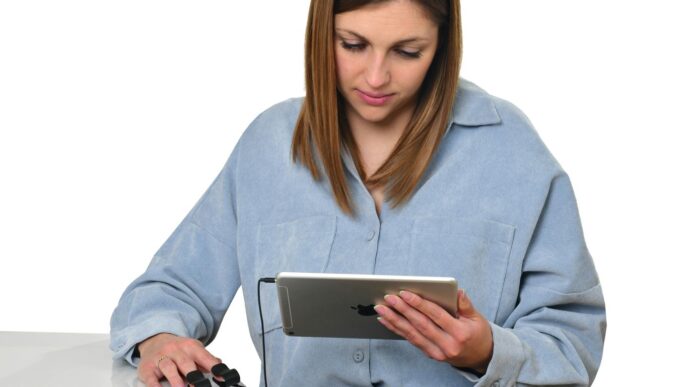Cloud cost optimization is a big topic these days, and for good reason. With companies moving more workloads to the cloud every year, it’s easy to lose track of spending. In 2025, just keeping an eye on the bill isn’t enough. Prices change, usage patterns shift, and the old ways of managing costs don’t always work anymore. If you want to avoid surprise expenses and make sure your cloud setup is actually helping your business, you need a plan. This article gives you practical ideas to keep your cloud spending under control while still getting the most out of your services.
Key Takeaways
- Cloud cost optimization in 2025 is about more than just watching bills—companies need real-time tracking and smarter budgeting to avoid overspending.
- Structuring accounts and setting project budgets helps teams take responsibility for their own costs and keeps spending clear.
- Automation and AI are making it easier to spot waste, predict future costs, and automatically pause or scale resources when they’re not needed.
- Finding unused or oversized resources is one of the quickest ways to cut costs without hurting performance.
- Using the right pricing models and comparing offers across different cloud providers can make a big difference in savings.
Understanding Cloud Cost Drivers and Trends in 2025
Cloud costs have a way of sneaking up on you, especially when your team keeps launching new services and expanding into new cloud platforms. In 2025, the cloud isn’t just about grabbing resources when you need them—it’s a puzzle of shifting prices, tons of different services, and new ways to spend money you didn’t even realize you had. It’s never been more important to keep a close eye on where your spending is going and why.
Key Cloud Cost Components to Monitor
It’s easy to lose track of what’s burning up your cloud budget if you try to look at everything at once. Breaking down the main cost drivers helps. Here’s what you really need to watch:
- Compute: Things like virtual machines, serverless functions, and containers. This is usually the biggest slice of the pie.
- Storage: All the stuff you stash away—object, block, and file storage. Charges depend on how much data you keep and how often you access it.
- Data Transfer: Anytime you move data between regions or out to the internet, you’ll pay for it. This adds up fast with global apps.
- Databases & Managed Services: Services like managed SQL or NoSQL, where you’re paying for both storage and queries.
- Licensing and Third-Party: Marketplace tools, managed security, and other extras can look cheap individually but add up over time. You can lower some of these by switching from VDI to more cost-effective Desktop as a Service deployments.
Quick snapshot of where spend typically goes, based on 2025 averages:
| Cost Component | Typical Share (%) |
|---|---|
| Compute | 55 |
| Storage | 15 |
| Data Transfer | 10 |
| Databases | 10 |
| Third-Party/Licensing | 5 |
| Monitoring/Management | 5 |
Emerging Consumption Patterns and Pricing Models
Cloud providers never stop coming up with new ways to price their services. In 2025, you’re likely to bump into:
- Project-Based Budgets – Teams want their own budgets, directly tied to apps or environments. No more account-wide spending caps that confuse everyone.
- Mix of Pricing Models – From pay-as-you-go to reserved and spot pricing. Juggling these lets you get better prices, but only if you watch the details.
- Bundled Plans and Savings Offers – Providers push discounts if you commit in advance or combine services. Sometimes, these are a win; other times, they need careful review.
- Sustainability Adds Another Layer – Businesses now pay attention to which regions and providers use greener energy. Savings and sustainability go hand in hand.
Real-Time Tracking for Cost Visibility
Yearly or even monthly reports just don’t cut it anymore. Costs can get out of hand in a matter of days (or hours). Good teams now build in live tracking:
- Instant Alerts: Set up real-time notifications when spending spikes or nears budget thresholds. It’s about stopping a leak before it floods the place.
- Granular Reporting: Modern dashboards break out costs by team, project, resource, or even individual user.
- Usage Analytics: With apps running in containers, on VMs, and through managed services, you need analytics that cover it all. Watch for new hotspots, especially with machine learning and ‘GenAI’ workloads cropping up across the business.
In 2025, having clear, up-to-date visibility isn’t a nice extra—it’s the only way to stay in control and avoid those unpleasant billing surprises.
Structuring Accounts and Budgets for Cloud Cost Optimization

Setting up cloud accounts and budgets is one of those tasks most folks try to rush through at first, only to regret it once costs start snowballing out of control. If you want bills that you can actually predict and manage, you’ve got to get your structure right from day one.
Project-Level Budgeting and Responsibility
I’ve seen so many teams struggle just because no one really knows who owns what. If you split budgets by project, you can actually connect dollars spent to outcomes delivered. Here’s how to make this workable:
- Assign each project or team their own cloud account or billing tag
- Use strict resource tagging so every dollar is tied to a business unit or owner
- Run cost allocation reports monthly and have teams review their usage
- Set up internal "showbacks" (or even chargebacks) so folks see what their work costs
The end result? No more finger pointing or last-minute scrambles to explain monthly overages.
Implementing Threshold Alerts and Controls
Way too many companies only notice cloud waste when the bill lands. That’s too late. Here’s a simple system that works:
- Set hard and soft budget caps for every project, environment, or business group
- Enable automated alerts (email, Slack, whatever works) when spend crosses 50%, 75%, and 90% of budget
- Use policy rules to freeze or downscale non-critical resources if an account nears its limit
| Alert Level | Budget Used (%) | Recommended Action |
|---|---|---|
| Warning | 50-75 | Review and adjust as needed |
| Critical | 90+ | Pause non-essential workloads |
| Breach | 100 | Lock down further spend |
You don’t want to be the one explaining a surprise $10k bill just because backups kept running on full throttle.
Aligning IT and Finance for Predictable Billing
Finance always wants to plan ahead, but IT just wants the cloud to stay fast and flexible. Here’s a few ways I’ve seen both sides meet halfway:
- Share dashboards and run regular cost reviews with both teams
- Set goals for predictability—like keeping variance between forecast and actuals under 10%
- Agree on common naming and tagging conventions so reports make sense to everyone
When IT and finance collaborate (instead of arguing over invoices), planning cloud spend gets a whole lot simpler—and a lot less stressful.
At the end of the day, good structure gives everyone the information and control they need to keep cloud spending reasonable. Do it once, update it as you grow, and your budgets won’t catch you off guard.
Leveraging Automation and AI for Smarter Cost Management
Automation and artificial intelligence aren’t just buzzwords in 2025—they pretty much define how we keep cloud costs under control. Running workloads in the cloud comes with loads of moving parts, and honestly, manual management is rarely enough. That’s where AI-driven tools and automation come in: handling complexity, finding waste, and making sure no one’s paying for resources they aren’t really using.
Predictive Forecasting and AI-Driven Recommendations
AI can continuously forecast your cloud requirements and help you plan spend before it happens. We’re not talking about the old monthly spreadsheets, either. Modern cloud providers now offer AI recommendations that tighten up resource allocation. Some key tactics include:
- Predicting peak usage before it hits so you avoid surprise bills.
- Analyzing historical data to guide instance purchases or reservations.
- Detecting spending anomalies in real time, flagging problems fast.
| Feature | Description | Typical Savings Range |
|---|---|---|
| AI Forecasting | Predicts demand and guides provisioning decisions | 10-20% |
| Recommendation Engines | Offers plan and rightsizing advice | 5-15% |
| Real-Time Anomaly Detection | Flags odd spending as soon as it starts | 3-10% |
Automated Scheduling and Resource Pausing
It’s easy to forget that one forgotten testing environment humming away all weekend, but automation handles it for you. Most cloud platforms now support scheduled start/stop policies, and some use AI to pause resources when they notice they’re unused. Main use cases:
- Powering down non-production workloads after business hours.
- Scheduling backups and batch workloads at off-peak times (when it’s cheaper).
- Auto-pausing dev, test, and training environments with zero manual clicks needed.
Consistent use of scheduling tools can carve out significant savings, especially if your teams spin up (and forget) a lot of on-demand resources.
Auto-Scaling and Machine Learning Optimization
Instead of over-provisioning just in case, let the platform adjust your resources to exactly what’s needed. Auto-scaling relies on both rule-based logic and increasingly on ML models that factor in usage history and traffic trends. Some results:
- Scaling up for traffic spikes, but only as much as needed, and scaling down instantly when demand drops.
- Adapting not just VMs, but also containers and GPUs for specific ML or analytics jobs.
- Lowering costs for AI-intensive tasks by matching job requirements to the right resource type or even moving workloads to cheaper regions automatically.
Auto-scaling with machine learning isn’t flawless—sometimes it overreacts or lags—but when tuned right, it helps teams keep performance high without overspending. It’s made a big dent in wasted spend across industries, especially as more folks run heavy AI and data jobs.
In 2025, skipping automation and AI for cloud management isn’t just missing out on convenience, but on real, measurable savings and fewer end-of-month billing surprises.
Discovering and Eliminating Cloud Resource Waste

Cloud waste isn’t always obvious until you break down the details. It’s easy to spin things up and forget about them, especially when the cloud makes it so convenient. But all those forgotten resources come at a cost. Finding and cleaning up unused cloud resources is one of the quickest ways to cut your cloud bill. Let’s walk through how to spot waste, rightsize what you keep, and only pay for what you actually need.
Identifying Unused and Idle Resources
You’d be surprised how many unused services linger in a typical cloud account — think old virtual machines, storage volumes left behind after deleting an app, or IPs that aren’t attached to anything.
Steps to spot and clear these out:
- Run regular resource inventories (most cloud providers offer discovery tools).
- Filter for VMs or databases with low or no CPU/network activity for weeks.
- Check for unattached storage volumes, load balancers, or reserved IPs.
- Remove or decommission anything you know isn’t needed.
Common waste areas to check:
- Orphaned storage disks (EBS volumes, persistent disks)
- Dormant VMs or containers
- Unused load balancers
- Static/reserved IPs
| Resource Type | Typical Waste Example | Monthly Cost Impact |
|---|---|---|
| Virtual Machines | Idle test/dev servers | Medium to High |
| Storage Volumes | Detached or outdated snapshots | Low to Medium |
| Load Balancers | Linked to deprecated services | Low |
| Reserved IP Addresses | Not mapped to any resources | Low |
Rightsizing Virtual Machines and Storage
Just because something is running doesn’t mean it’s the right size. Oversized VMs and over-provisioned storage are common — and really easy to overlook.
How you can rightsize:
- Monitor the CPU, memory, and network usage for a couple weeks.
- Compare actual resource needs to current instance or storage sizes.
- Switch to smaller VM types or lower capacity storage if averages are far below provisioned limits.
- Use auto-scaling where possible to let the platform resize on the fly.
A few quick wins for rightsizing:
- Drop from 16-core VMs to 8-core if usage rarely tops 50%.
- Move rarely-accessed data to cold/archive storage.
- Remove redundancies in test or development environments.
Optimizing Licensing and Third-Party Services
It’s not just your cloud provider that adds hidden costs — licenses and third-party services can run up bills, too.
To keep spending under control:
- Audit all paid software licenses for active use.
- Cancel or reassign licenses tied to inactive users or servers.
- Consolidate third-party monitoring, security, or backup tools where possible.
- Watch out for automatic renewals on SaaS subscriptions you don’t really use.
In short, keeping your cloud lean means checking for unnecessary leftovers, matching resource sizes to what you actually use, and making sure you’re only paying for the software or services you really need. This routine can save you thousands without any complex changes, just smart spring cleaning.
Choosing the Right Pricing Models and Purchasing Strategies
Deciding how to pay for cloud resources is a bigger deal than most folks expect. One bad call might leave you paying way too much, while the right mix can save a fortune. It all comes down to understanding the options and matching them to how your team actually works. Let’s break down the key models and some smart strategies for mixing them in 2025.
Balancing On-Demand, Reserved, and Spot Instances
Every cloud provider these days offers a bunch of ways to buy compute. Here’s a quick table to compare:
| Model | Flexibility | Commitment | Typical Use Case | Cost Savings Potential |
|---|---|---|---|---|
| On-Demand | High | None | Sudden spikes, projects | Low |
| Reserved Instances | Low/Medium | 1-3 years | Steady, predictable jobs | Medium/High |
| Spot Instances | Depends on bids | None | Flexible, batch, test | Very High |
- On-Demand is the pay-as-you-go option. Great when you’re not sure what you’ll need, but it’s pricier.
- Reserved Instances let you lock in lower rates by committing to a set usage for a year (or more)—great if you have workloads that don’t really change.
- Spot Instances are a wild ride: super cheap, but they might disappear if someone else outbids you. Perfect for things that can bounce back if interrupted, like testing or short jobs.
Programmatic Savings Plan Management
Trying to find the sweet spot between flexibility and lower bills? In 2025, you’ve got Savings Plans (or similar concepts from each major cloud). Here’s how folks are making it work:
- Use programmatic tools—APIs, scripts, even AI helpers—to track how much you’re actually using. Adjust commitments every quarter, month, or even week if needed.
- Set up rules to buy or exchange Reserved Instances automatically, so you don’t forget (yes, people forget!).
- Mix and match: Use Reserved for predictable stuff, Spot for experiments, and On-Demand just to catch the overflow.
Dynamic Bidding and Instance Selection
Automation isn’t just for buying, it can help with bidding on spot markets too. Here’s what’s trending now:
- Automated tools scan for the cheapest zones, then move workloads wherever spot prices dip.
- If your job can handle it, set up scripts to bid lower and wait for savings. Sometimes a delay pays off.
- Smart schedulers will split workloads between instances, chasing lower prices without you even having to watch.
Tips for Squeezing More from Your Budget:
- Review your actual usage and look for over-provisioned reserves every few months
- Don’t overcommit. Cloud sales reps love to talk you into long contracts, but test for at least six months before going big
- Set alerts for sudden price spikes in spot markets—some tools will even re-route jobs automatically
In the end, there’s no one-size-fits-all answer. Getting the mix right—balancing flexibility, price, and the real needs of your team—is what brings real savings. Most companies in 2025 are using a little bit of everything, with automation running quietly in the background to make sure no money gets wasted.
Optimizing Multi-Cloud and Hybrid Cloud Environments
Things have changed a lot in how companies use the cloud. In 2025, it’s pretty normal for most organizations to run their stuff across several cloud providers or mix the public cloud with their on-premises infrastructure. Getting cloud costs under control here is trickier, but honestly, the payoff is even bigger when you do it right. Let’s break down how to sort out your cloud spend while running a multi-cloud or hybrid setup.
Cross-Cloud Cost Comparison Tools
If you spread workloads across clouds, figuring out which provider gives you the best bang for your buck is tough without good tools. You can’t just eyeball it—pricing models, resource fees, and discounts are all over the place. Using cost comparison platforms gives you a much clearer view. They’ll show you which cloud is cheaper for storage, VMs, databases, and even spot or reserved resources. With these tools, you can:
- See live pricing differences across AWS, Azure, Google Cloud, and more
- Spot where your workloads cost less and move them if it makes sense
- Track spending trends as prices change every month
On top of saving money, some businesses also choose a mix of multi-cloud or hybrid approaches for compliance and innovation—whether or not it’s all about cost, hybrid cloud and multi-cloud strategies both have their place.
Dynamic Workload Placement for Savings
Not every workload needs the same reliability or speed. With dynamic workload placement, you use automation to move tasks to the cheapest—or sometimes the fastest—provider in real time. Here’s what helps make this work:
- Schedule non-essential jobs for low-demand times and less expensive locations
- Auto-scale critical services so you aren’t paying for peak capacity 24/7
- Use spot instances or short-term discounts wherever possible
The key is to set up your infrastructure so that migrating between providers is seamless. Some companies use containers or serverless functions to help switch platforms easily.
Quick Comparison Table — Potential Savings From Dynamic Workload Placement
| Environment | Average Yearly Savings |
|---|---|
| Public Cloud A | 18% |
| Public Cloud B | 21% |
| Hybrid Setup | 25% |
Unified Analytics Across Providers
Trying to piece together what you’re spending on each cloud from separate dashboards is frustrating. Unified analytics give you one place for the whole picture. These tools usually offer:
- Automatic tagging and cost allocation
- Integrated reporting for all cloud providers
- Alerting for unexpected cost spikes
What really matters is being proactive. Rather than waiting for the bill each month, you want live dashboards telling you where costs are heading—so you can react before things get expensive.
To sum it up: Multi-cloud and hybrid cloud aren’t just buzzwords anymore. They’re practical ways to balance cost, performance, and compliance. With the right tools and some automation, you can stop overspending—letting your teams focus on what matters instead of panicking over surprise bills.
Enhancing Transparency and Collaboration Through Cloud Cost Optimization
Modern cloud bills aren’t simple—it’s like ordering lunch for a whole office and then being handed a receipt with everything just listed as “food.” If teams can’t see what’s being spent, who’s spending it, or what it’s going towards, surprises show up at the end of the month. Better visibility means people can actually work together to stop leaks before they turn into floods. Let’s break down the main pieces that help teams stay aligned and upfront about cloud spend.
Using Cost Management and Reporting Tools
You can’t manage what you don’t see. Robust tracking tools turn wild guesses into simple line items. Here’s what the best teams do:
- Tag resources by project, environment, or owner so costs show up in clear categories.
- Schedule automated reports for stakeholders—finance never wants surprises.
- Set up simple dashboards with daily or weekly updates so everyone knows where things stand.
For a comparison, here’s how costs might look with and without tagging:
| Without Tagging | With Tagging | |
|---|---|---|
| Storage | $8,000 | Backup: $3,000 |
| Test data: $1,000 | ||
| Prod data: $4,000 | ||
| Compute | $15,000 | Frontend: $5,000 |
| Backend: $7,000 | ||
| Analytics: $3,000 |
When everything’s tagged, it’s obvious which areas need another look or a clean-up session.
Fostering a FinOps Culture
No single group should be on the hook for spending; this is a team sport. A healthy FinOps mindset means:
- Giving both tech and finance teams a shared language for talking about costs.
- Having regular meetings to review bills, shout out waste, and ask hard questions.
- Rewarding teams that come in under budget or spot savings—public wins matter.
If people feel like cost control is only finance’s problem, it’ll always be an uphill battle. But when everyone’s on board, waste goes way down and trust goes up. It’s one of the best practices for cloud cost optimization right now.
Enabling Continuous Optimization for Teams
Cloud spend isn’t a “set it and forget it” job. Things change fast. To keep up:
- run monthly audits to clear out unused resources
- automate alerts for sudden spikes or unexpected changes
- document optimization wins and share them—turn small tweaks into shared habits
Teams that stay flexible keep costs in check, and those small check-ins pay off quickly. Continuous review means no more end-of-quarter shocks.
In the end, upping transparency and making collaboration normal are what turn runaway cloud spend into a manageable, even predictable, line item—a goal worth aiming for in any company using the cloud today.
Conclusion
Cloud cost optimization in 2025 isn’t just a one-time project—it’s an ongoing habit. The cloud keeps changing, and so do the ways we use it. If you’re not paying attention, costs can sneak up on you fast. The good news is, there are plenty of practical steps you can take. From setting up real-time alerts to shutting down unused resources, every little bit helps. It’s not about cutting corners, but about making smarter choices with what you already have. Try out a few of the strategies we covered, and don’t be afraid to tweak things as you go. The main thing is to keep your eyes open and stay flexible. That way, you’ll keep your cloud bills under control and free up your budget for the stuff that really matters.
Frequently Asked Questions
What does cloud cost optimization mean in 2025?
Cloud cost optimization in 2025 is about making sure you only pay for the cloud resources you actually need. It means using tools and strategies to avoid waste, track your spending in real time, and make smart choices about which services to use. The goal is to save money while still getting the performance your business needs.
Why is it important to manage cloud costs now more than before?
Cloud use is growing fast, and companies are using more services from different providers. Without good management, costs can get out of control. In 2025, cloud bills can be complicated, and if you don’t keep an eye on them, you might pay for things you don’t need. Managing costs helps you stay within budget and keeps your business running smoothly.
How can I find and remove unused cloud resources?
You can use cloud management tools to scan your accounts for resources that aren’t being used, like idle virtual machines or storage you forgot about. Once you find them, you can either delete them or change their settings to save money. Doing this regularly helps keep your bills low.
What’s the best way to set up budgets and alerts for cloud spending?
Set a clear budget for each project or team and use your cloud provider’s alert system. These alerts will warn you if you’re close to your spending limit. This way, you can act before you go over budget and avoid surprises at the end of the month.
How does automation help save money on cloud costs?
Automation can turn off resources when they’re not needed, like shutting down test servers at night or on weekends. It can also automatically adjust how much computer power you use based on demand. This means you’re not paying for things you don’t use, which saves money.
Is it better to use one cloud provider or several?
Using more than one cloud provider, called a multi-cloud strategy, can help you get better prices and more options. You can pick the best service for each job and avoid being stuck with one provider’s prices. But managing several providers can be more complex, so you need good tools and processes to keep everything under control.