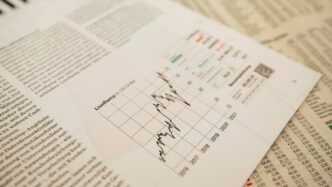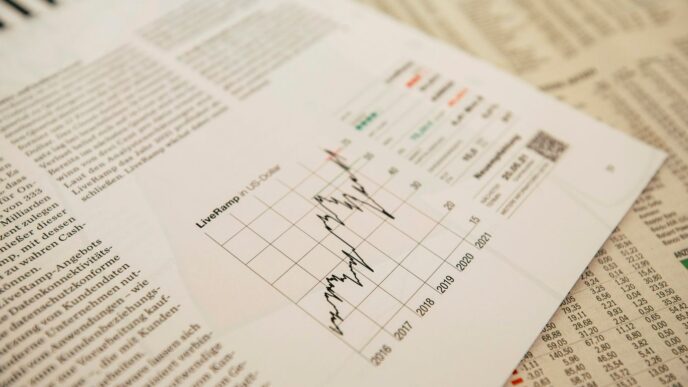In today’s busy business world, handling information well is super important. We’re talking about everything from emails to big reports and pictures. If you don’t have a good plan for all this stuff, things can get messy fast. That’s where a strong content management strategy comes in. It’s not just about saving files; it’s about making sure your team can find what they need, when they need it, and that all your important stuff is safe. A good content management strategy helps your company work better, make smart choices, and keep up with how fast things change.
Key Takeaways
- A good content management strategy helps businesses handle all their information in an organized way.
- This kind of strategy makes sure content is easy to find, use, and keep safe.
- Having a clear content management plan can help your team work faster and get things done.
- Using the right tools and technology is a big part of making your content management strategy work well.
- Regularly checking and improving your content management process helps your business stay on top of things as it grows and changes.
Understanding a Robust Content Management Strategy
Defining a Corporate Content Management Strategy
A corporate content management strategy is more than just a way to organize files; it’s a plan that helps a company grow and change digitally. This plan makes sure that every piece of content, from a simple email to an important company report, is handled well, easy to find, and kept safe. It’s about setting up clear rules for how all the different kinds of content a business makes every day are managed. This way, information doesn’t get lost, and everyone can find what they need when they need it. It’s a big part of making sure a business runs smoothly and stays competitive.
Core Components of a Content Management Strategy
Building a good content management strategy means putting together several key parts. These parts work together to make sure content is handled correctly from start to finish. Think of it like building a house; you need a strong foundation, walls, and a roof, all working together. For content, this means:
- Content Creation Guidelines: Rules for making new content, so it’s clear, useful, and fits with what the company wants to achieve.
- Storage and Retrieval Systems: Ways to keep content organized so people can easily find and get to the information they need.
- Version Control: A system to track changes to content, preventing confusion and making sure everyone is working on the most current version.
- Access Controls: Rules about who can see or change certain content, keeping sensitive information safe.
- Archiving and Disposal Policies: Plans for what to do with old or no longer needed content, either by storing it long-term or getting rid of it properly.
Best Practices for Content Management
When you’re setting up or improving your content management, there are some good ways to do things that can really help. These aren’t just ideas; they’re practical steps based on what works in the industry and what’s required by law. Following these practices means your company isn’t just managing content; it’s also protecting important information and following rules. For example, a good practice involves making sure your disaster recovery plan includes content management, so you’re prepared for anything. It’s about making sure your content is always accurate, easy to get to for the right people, and kept for as long as it needs to be.
The Content Management Process Lifecycle
The content management process is a series of steps that covers everything from when content is first made until it’s no longer needed. It’s a cycle that helps make sure content is used in the best way possible. Here’s how it generally works:
- Creation: This is where new content is made, following the guidelines set out in the strategy.
- Storage: Once created, content needs to be saved in an organized way so it can be found later.
- Review and Approval: Content often goes through checks and gets approved before it’s used or published.
- Distribution: This is about getting the content to the right people or places, whether it’s internal or external.
- Maintenance: Content needs to be kept up-to-date and accurate over time.
- Archiving/Disposal: When content is old or not relevant anymore, it’s either stored away for a long time or deleted completely, following specific rules.
Benefits of a Strong Content Management Strategy
Boosting Organizational Productivity
Having a solid content management strategy really helps teams get more done. When all your content is organized and easy to find, people don’t waste time hunting for files or wondering which version is the right one. It’s like having a super-organized library where everything is exactly where it should be, so you can grab what you need and get back to work. This means less time spent on administrative tasks and more time on actual creative work or strategic thinking. Think about it: no more digging through old email threads for that one logo or trying to figure out if the marketing brief from last month is still current. Everyone knows where to go for the latest stuff, which just makes everything run smoother.
Accelerating Time to Market for Content
When you’ve got a good content management system in place, getting new content out the door becomes a lot faster. Instead of starting from scratch every time, you can reuse existing assets, templates, and guidelines. This really cuts down on the back-and-forth and approval cycles. Imagine needing to launch a new product campaign. If all your product descriptions, images, and brand messaging are already organized and accessible, your team can pull them together quickly. This means you can respond to market changes faster, get your message out before your competitors, and just generally be more agile. It’s all about having a streamlined process that lets you move from idea to publication without a bunch of unnecessary delays. A good CMS software can really help with this.
Enhancing Data Governance and Security
This is a big one, especially with all the data privacy rules these days. A strong content management strategy isn’t just about organizing files; it’s also about making sure your data is safe and that you’re following all the rules. This means setting up clear permissions for who can access what, making sure sensitive information is encrypted, and having a plan for what happens to old content. It’s not just about preventing breaches, though that’s super important. It’s also about maintaining compliance with regulations like GDPR or HIPAA, depending on your industry. When you have a clear strategy, you know exactly where your data is, who can see it, and how it’s protected. This reduces the risk of accidental data leaks and helps you avoid those nasty fines that come with non-compliance. It gives everyone peace of mind, knowing that the company’s information is handled responsibly.
Key Elements of an Effective Content Management Strategy
Developing a solid content management strategy isn’t just about having a place to put your files; it’s about making sure your content works for you. It’s about setting up a system that helps you create, organize, and use your information in the best way possible. Think of it as building a well-oiled machine where every part plays a role in getting your message out there and keeping your data safe. Without these key elements, your content can quickly become a mess, making it hard to find what you need and even harder to make good decisions.
Strategic Content Planning and Creation
When you’re thinking about content, it’s not just about writing stuff down. It’s about having a plan. You need to know what kind of content you’re going to make, who it’s for, and what you want it to achieve. This means figuring out your audience, what they care about, and how your content can help them. It also means deciding on the types of content you’ll produce—maybe blog posts, videos, or social media updates. And then, you need a clear process for actually making that content, from brainstorming ideas to getting it approved and ready to go. This planning stage is where you lay the groundwork for everything else.
- Identify your target audience and their needs.
- Define content goals and objectives.
- Establish content types and formats.
- Develop a content calendar.
- Outline content creation workflows and responsibilities.
Optimizing Content Storage and Retrieval
Once you’ve got all this great content, where does it go? And more importantly, how do you find it again when you need it? This is where optimizing storage and retrieval comes in. It’s about setting up a system that makes it easy to store your content in an organized way, so it’s not just sitting in random folders. This often involves using a content management system (CMS) or a digital asset management (DAM) tool. The goal is to make sure that anyone who needs a piece of content can find it quickly and easily, without wasting time searching through endless files. A good system means your team can spend more time creating and less time hunting.
| Content Type | Storage Location | Access Permissions |
|---|---|---|
| Blog Posts | CMS | Marketing Team |
| Images | DAM | All Employees |
| Legal Docs | Secure Server | Legal Department |
Ensuring Secure Content Disposal and Archiving
Content doesn’t last forever, and not all of it needs to be actively used all the time. That’s why you need a plan for secure content disposal and archiving. This means knowing when content is no longer relevant or needed, and having a process to either get rid of it safely or move it to an archive. Archiving is important for historical records, compliance, or just keeping old but potentially useful information accessible without cluttering up your active systems. And when you do dispose of content, you need to make sure it’s done securely, especially if it contains sensitive information. This helps with data governance and keeps your systems clean and efficient. For effective content marketing, managing the entire content lifecycle is key.
- Establish content retention policies.
- Define criteria for content archiving.
- Implement secure deletion protocols.
- Regularly review and audit archived content.
- Train staff on disposal and archiving procedures.
Implementing a Corporate Content Management Plan

Streamlining Data Retrieval and Document Handling
Getting a corporate content management plan up and running really changes how a business works. It makes finding information and dealing with documents much easier. Think about it: instead of people wasting time digging through old files or asking around for the latest version of something, everything is right there, organized and easy to get to. This means folks can spend more time on important stuff, like coming up with new ideas or helping customers, instead of just searching. When everyone uses the same system, it also means all the information is consistent. No more different versions of the same document floating around, causing confusion. It’s all about making things smoother and more efficient.
Overcoming Implementation Challenges
Now, putting one of these plans into action isn’t always a walk in the park. There are definitely some bumps in the road. For starters, it takes careful planning and some money to get the right systems and tools in place. Then there’s the human side of things – people don’t always like change. They might be used to doing things a certain way, and getting them to switch to a new system can be tough. But these hurdles aren’t impossible to get over. Clear communication about why the change is happening and how it will help everyone is key. Also, giving people good training and ongoing support makes a huge difference. It helps them feel more comfortable and confident with the new way of doing things. It’s like learning a new skill; you need practice and someone to show you the ropes.
Achieving Enhanced Information Consistency
One of the biggest wins from a well-implemented content management plan is how it makes all your information consistent. Imagine a company where everyone is working from the same playbook, using the most current data and documents. This reduces errors and makes sure that messages going out to customers or partners are always aligned. It’s not just about having all your documents in one place; it’s about making sure they’re the right documents. This consistency builds trust, both internally among employees and externally with clients. It also helps with business evolution by providing a reliable foundation for decision-making. When your information is consistent, your operations become more reliable, and your business can move forward with confidence.
Steps to Building a Content Management Strategy
Building a Business Case for Content Management
Before you even think about changing how your company handles content, you’ve got to make a solid case for it. It’s not enough to just say, "Hey, our content is a mess!" You need to show why fixing it matters to the business. This means laying out the clear benefits, like how it can save money, make things run smoother, or even bring in more customers. Think about things like: what’s the return on investment (ROI) if we get this right? How much time are people wasting now trying to find stuff? What’s the risk if we don’t get our content organized? You’re basically trying to convince everyone that this isn’t just a nice-to-have, but a must-have.
Defining the Scope of Your Content Project
Once you’ve got folks on board, the next big step is figuring out what exactly you’re going to tackle. You can’t fix everything at once, right? So, you need to define the scope of your content project. This means asking some tough questions about what content you’re focusing on, what systems are involved, and who’s going to be impacted. For example:
- What types of content are we talking about? Is it just marketing materials, or also internal documents, customer support articles, etc.?
- Which departments or teams will be part of this new strategy?
- Are we looking at all our digital assets, or just specific ones?
- What technology are we currently using for content, and what needs to change?
Getting this clear helps prevent the project from becoming a giant, unmanageable beast. It’s all about setting realistic boundaries.
Identifying Key Stakeholders and Their Needs
This part is super important, and honestly, sometimes it gets overlooked. You can’t build a good content management strategy in a vacuum. You need to talk to everyone who touches content in some way. This includes people from marketing, sales, IT, legal, customer service, and even senior leadership. Each of these groups will have different needs and pain points when it comes to content. For instance, sales might need quick access to the latest product sheets, while legal needs to make sure all disclaimers are present. By talking to them, you can:
- Understand their current challenges with content.
- Figure out what they need from a new system or process.
- Get their buy-in early on, which makes implementation way easier.
- Identify potential champions who can help drive adoption.
It’s like building a house – you wouldn’t just start without asking the future residents what they need, would you? The same goes for content. Building a strong, long-term partnership with a digital marketing agency can also be a game-changer here, as they often have experience navigating these complex stakeholder landscapes.
Leveraging Technology for Content Management
Technology is a big deal for managing content. It’s not just about having a place to put your stuff; it’s about making sure that content works for you. Picking the right tools can make a huge difference in how smoothly your content operations run and how much impact your content has. It’s like picking the right tools for a construction job; you wouldn’t use a hammer to screw in a bolt, right? The same goes for content. You need the right tech to get the job done well.
Selecting the Right Content Management System
Choosing a Content Management System (CMS) is a big decision. It’s the central hub for all your content, so you want to get it right. Think about what your team needs to do every day. Do they create a lot of blog posts? Do they manage tons of product descriptions? Different CMS platforms are good at different things. Some are great for simple websites, while others handle complex content structures and multiple languages. A good CMS makes it easy for people to create, edit, and publish content without needing a tech wizard on standby. You also need to think about how it will grow with your business. Will it handle more content and more users down the road? Scalability is a big word here, but it just means it can keep up as you get bigger. Also, consider how secure it is. You don’t want your content falling into the wrong hands. Look for features like user roles and permissions, so only the right people can access certain content. For example, a system like Microsoft 365 can be a good option for many businesses.
Here are some things to think about when picking a CMS:
- Ease of Use: Can your team figure it out without a ton of training?
- Features: Does it have what you need for content creation, publishing, and organization?
- Scalability: Can it handle more content and users as your business grows?
- Security: Does it protect your content from unauthorized access?
- Integrations: Can it connect with other tools you use, like email marketing or analytics?
Integrating Digital Asset Management Tools
Digital Asset Management (DAM) tools are like a super-organized library for all your images, videos, audio files, and other digital stuff. If you’ve ever spent forever looking for the right version of a logo or a specific product photo, you know how frustrating it can be. A DAM system solves that. It gives you one central place to store, organize, and find all your digital assets. This means no more digging through shared drives or asking colleagues where that one picture is. It also helps with brand consistency because everyone is using the approved versions of assets. Plus, many DAMs have features for tracking usage and rights, which is important if you’re dealing with licensed content. It’s a big time-saver and helps keep your brand looking sharp.
Key benefits of a DAM system:
- Centralized storage for all digital assets.
- Easy search and retrieval of files.
- Version control to ensure everyone uses the latest assets.
- Improved brand consistency across all content.
- Better management of asset rights and usage.
Utilizing Analytics for Content Performance
Once your content is out there, how do you know if it’s actually doing anything? That’s where analytics come in. Analytics tools help you understand how people are interacting with your content. Are they reading your blog posts? Watching your videos? Clicking on your calls to action? This data is super important because it tells you what’s working and what’s not. If a certain type of content gets a lot of engagement, you know to create more of it. If something isn’t performing well, you can figure out why and make changes. It’s like getting feedback on your work, but from a huge audience. This helps you make smarter decisions about your content strategy and ensures you’re not just creating content for the sake of it. You’re creating content that actually helps your business.
Here’s what content analytics can tell you:
- Page Views: How many people are looking at your content?
- Time on Page: Are people actually reading or just skimming?
- Bounce Rate: Are people leaving your site right away?
- Conversion Rates: Is your content leading to desired actions, like sign-ups or purchases?
- Traffic Sources: Where are people coming from to find your content?
- Engagement Metrics: Are people sharing, commenting, or liking your content?
Wrapping Things Up
So, we’ve talked a lot about getting your content in order. It really comes down to this: having a good plan for your business’s content isn’t just some nice-to-have thing anymore. It’s super important if you want to keep up and do well. When you manage your content well, it helps everything run smoother, makes it easier to find stuff, and just generally helps your business grow. It might seem like a big job at first, but putting in the effort now means things will be way easier later on. Think of it as setting yourself up for success in the long run. It’s all about making your content work for you, not against you.
Frequently Asked Questions
What exactly is a content management strategy?
A content management strategy is like a master plan for all the information your business creates and uses. It helps you figure out how to make, organize, store, and share all your documents, pictures, and other digital stuff. The main goal is to make sure your team can easily find what they need, when they need it, and that everything is kept safe and up-to-date.
Why is a content management strategy important for my business?
Having a good content management strategy makes your business run smoother. It helps your team work faster because they don’t waste time looking for files. It also makes sure everyone is using the correct and most recent information, which helps avoid mistakes and makes your work more consistent. Plus, it keeps your important data secure.
What are the main things that make up a good content management strategy?
A strong strategy has a few key parts. First, you need a plan for what content to create and how to make it. Then, you need a system for storing and finding all that content easily. Finally, it’s important to have rules for getting rid of old content and keeping important stuff safe for a long time.
How do I actually put a content management plan into practice?
Putting a content management plan into action means making it easier for people to find and use information. You’ll need to pick the right tools and teach your team how to use them. Sometimes there are bumps in the road, like people not wanting to change how they work, but with clear communication and training, you can get everyone on board.
What are the first steps to creating a content management strategy?
To start building your strategy, first figure out why you need it and what problems it will solve for your business. Then, decide what parts of your content you want to focus on first. Lastly, talk to the people who will be using the content and the new system to understand what they need.
How can technology help with content management?
Technology plays a big role! You’ll want to choose a good content management system (CMS) that fits your needs. You might also use tools to manage your digital pictures and videos. And don’t forget about using data to see how well your content is doing so you can make it even better.