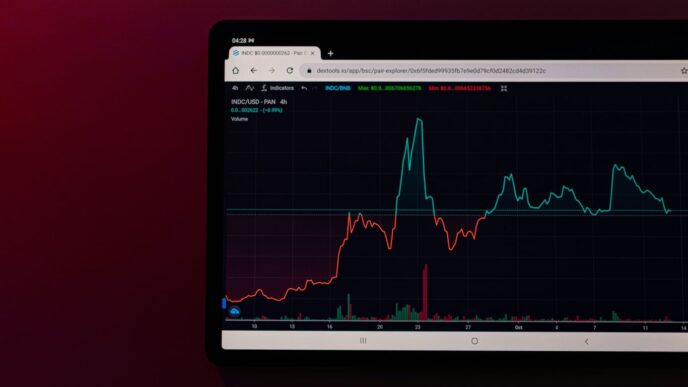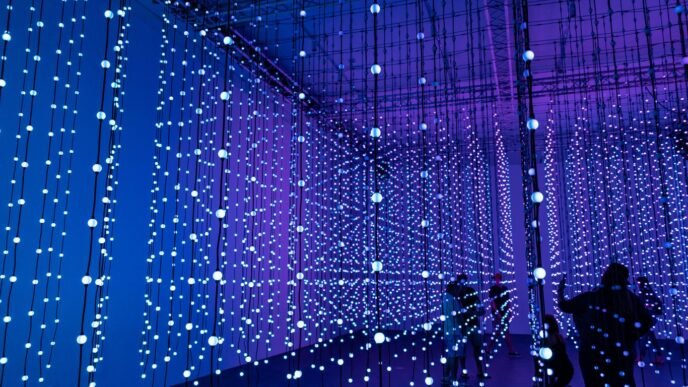Losing stuff is a real pain, right? Keys, wallet, even your pet sometimes – it happens to the best of us. That’s where a good tracker comes in handy. These little gadgets can attach to almost anything, helping you find your lost items with your phone. With so many options out there, picking the best android tracker can feel a bit much. Don’t worry, we’re here to help you figure out what to look for and which ones are worth checking out.
Key Takeaways
- Android trackers use different tech like Bluetooth, GPS, and network signals to help you find lost items.
- Top trackers for Android include Chipolo One Point, Tile Mate, and SwitchBot Wallet Tracker Card.
- When picking a tracker, think about battery life, how far it tracks, and if it can handle water.
- Google’s Find My Device network is a big player for Android tracking, and some trackers work with other systems too.
- Beyond basic Bluetooth, there are advanced trackers with real-time GPS and monthly plans for extra features.
Understanding Android Tracker Technology
How Bluetooth Trackers Function
So, how do these little Bluetooth trackers actually work? Basically, they pair with your Android phone (or other device) and use Bluetooth to maintain a connection. When the tracker is within range, you can use an app to locate it. If you lose something, the app can show you the last known location of the tracker. It’s not perfect, as Bluetooth range is limited, but it’s super handy for finding things around the house or in a general area. Think of it like a digital game of hot and cold, but with less yelling.
The Role of GPS in Tracking Devices
GPS takes tracking to a whole new level. While Bluetooth is great for short-range stuff, GPS lets you track things over much longer distances. GPS trackers use satellites to pinpoint their location, and then they transmit that data to your phone or computer. This is especially useful for tracking vehicles, pets, or even kids. The accuracy is usually pretty good, but it can be affected by things like buildings or dense tree cover. Plus, GPS trackers often require a subscription to a service, which can add to the cost. But for peace of mind, it can be worth it. Some trackers also support web versions. This enables users to check locations from a computer.
Network-Based Tracking for Android
Network-based tracking is another way to find your lost items, and it relies on the power of crowdsourcing. Basically, when you mark an item as lost, the network uses other users’ devices to help locate it. For example, Tile uses what they call "Community Find," where other Tile users can anonymously help find your lost item. This can be really effective, especially in densely populated areas. The more people using the network, the better the chances of finding your stuff. It’s like having a whole army of helpers looking for your keys. Here’s a quick comparison:
| Feature | Bluetooth | GPS | Network-Based |
|---|---|---|---|
| Range | Short | Long | Varies |
| Accuracy | Good (close) | Good | Varies |
| Subscription | No | Often | Sometimes |
| Best Use | Keys, Wallet | Vehicles | General Items |
Top Contenders for Best Android Tracker
Okay, so you’re looking for the best Android tracker, right? There are a bunch of options out there, but some really stand out. It’s not just about slapping a Bluetooth tag on your keys; it’s about finding something that fits your needs and works well with your Android phone. Let’s check out a few top contenders.
Chipolo One Point: A Deep Dive
The Chipolo One Point is a solid choice, especially if you’re already invested in the Android ecosystem. It’s designed to work seamlessly with Google’s Find My Device network, which is a big plus. Think of it as the Android version of an AirTag. The replaceable battery is a nice touch, meaning you won’t have to buy a whole new tracker when the battery dies. It’s small, easy to attach to things, and the app is pretty straightforward to use. It’s a great tracker for Android users.
Tile Mate: Versatility and Community Find
The Tile Mate has been around for a while, and for good reason. It’s reliable and works with both Android and iOS, so you’re not locked into one platform. The Tile app has a huge community, which can be super helpful if you lose something outside of Bluetooth range. Someone else with the Tile app can walk by your lost item, and you’ll get an update on its location. Plus, the Tile Mate comes in different colors and styles, so you can find one that fits your personality. It’s a good all-around indoor positioning and navigation system.
SwitchBot Wallet Tracker Card: Slim and Smart
If you’re looking for something super slim to slip into your wallet, the SwitchBot Wallet Tracker Card is worth considering. It’s about the size of a credit card, so it won’t bulk up your wallet too much. It connects to your phone via Bluetooth, and you can use the SwitchBot app to find your wallet if it goes missing. It also has some smart features, like alerts if you leave your wallet behind. It’s a simple, effective solution for keeping track of your lost items.
Key Features to Consider for Your Best Android Tracker
Choosing the right Android tracker can feel overwhelming. There are so many options! But focusing on a few key features will make the decision much easier. Let’s break down what really matters when picking the best tracker for your needs.
Battery Life and Replaceability
Battery life is a big deal. Nobody wants a tracker that dies after a few hours. Look for trackers with long battery life, especially if you plan to use it for extended periods. Some trackers have replaceable batteries, which is super convenient. Others are rechargeable, which is also fine, but you’ll need to remember to plug them in. Consider your usage habits and choose accordingly. A low battery alerts feature is also a plus.
Tracking Range and Accuracy
What’s the point of a tracker if it can’t accurately pinpoint the location of your stuff? Tracking range and accuracy are super important. Bluetooth trackers have limited range, usually within a few hundred feet. GPS trackers, on the other hand, can track things across much longer distances. Accuracy also varies. Some trackers are accurate to within a few feet, while others are a bit less precise. Think about what you’re tracking and how accurate you need the location data to be. For example, vehicle tracking requires a different level of accuracy than tracking your keys.
Durability and Water Resistance
Trackers can take a beating, especially if you’re using them outdoors or attaching them to things that move around a lot. Durability is key. Look for trackers that are made from tough materials and can withstand everyday wear and tear. Water resistance is also a plus, especially if you live in a rainy area or plan to use the tracker near water. A robust exterior protects the device from drops or rough handling.
Comparing Android Tracker Ecosystems
It’s not just about the tracker itself; it’s about the network it uses to find your stuff. Think of it like this: a great tracker on a weak network is like having a super-fast car on a dirt road. You need a solid ecosystem for the best results.
Google’s Find My Device Network
Google’s Find My Device network is finally stepping up to compete with Apple’s AirTags. This network leverages the vast number of Android devices out there to help locate lost items. The Chipolo One Point is a great example of a tracker that works well within this ecosystem. It’s like Google is finally catching up in the Bluetooth tracker game. The bigger the network, the better the chances of finding your lost keys or wallet. It’s all about those pings from other devices helping you narrow down the location.
Cross-Platform Compatibility
So, you’re an Android user, but your family uses iPhones? This is where cross-platform compatibility becomes important. Some trackers, like Tile Mate, play nice with both Android and iOS. This means you can share tracking responsibilities with family members, regardless of their phone. It’s a big plus if you’re not all-in on one operating system. Here’s a quick comparison:
- Tile: Works with both Android and iOS.
- AirTag: Apple ecosystem only.
- Chipolo One Point: Primarily Android, leveraging the Find My Device network.
Integration with Smart Home Devices
Imagine losing your keys and just asking your Google Home to find them. That’s the power of smart home integration. Some trackers can connect with systems like Google Home or Amazon Alexa. This lets you use voice commands to locate your stuff. For example, you could say, "Hey Google, where’s my wallet?" and your smart speaker would tell you the last known location. It’s all about making tracking more convenient and part of your daily routine. This is especially useful if you’re already invested in a smart home setup.
Beyond Bluetooth: Advanced Android Tracking Solutions
Bluetooth trackers are great for finding things nearby, but what if you need something more robust? Let’s explore some advanced options for tracking with your Android device.
Real-Time GPS Trackers for Android
These trackers use GPS technology to provide location data in real-time. This is a game-changer if you need to monitor something constantly, like a vehicle or a person. They usually require a data plan to transmit the location information, but the accuracy and range are significantly better than Bluetooth trackers. Think about it: you can see exactly where your car is, even if it’s miles away.
Cellular-Enabled Tracking Devices
Cellular trackers take it a step further by using cellular networks to transmit location data. This means they don’t rely on Bluetooth or Wi-Fi, making them ideal for tracking assets in areas without reliable network coverage. They often come with features like geofencing, which allows you to set up virtual boundaries and receive alerts when the tracker enters or exits those areas. These are great AirTag alternatives for Android users.
Subscription Models for Enhanced Features
Many advanced tracking solutions come with subscription models. These subscriptions often unlock features like historical location data, advanced reporting, and emergency assistance. While it’s an added cost, the extra features can be worth it, especially if you’re using the tracker for security or monitoring purposes. For example, some subscriptions offer 24/7 monitoring and emergency dispatch services. You can find the best Bluetooth tracker for your needs, but don’t overlook these advanced options if you need more than just basic tracking.
Practical Applications for Your Best Android Tracker
Tracking Keys, Wallets, and Everyday Items
Let’s be real, we’ve all misplaced our keys or wallet at some point. That’s where an Android tracker shines. Attach it to your frequently lost items, and you can use your phone to make the tracker beep, leading you right to them. It’s a simple solution to a common problem. I use mine for my keys, and it’s saved me countless frantic searches before leaving the house. It’s also great for things like TV remotes, which seem to have a knack for disappearing into the couch cushions.
Monitoring Pets and Children
Okay, this is where things get a little more serious. While you wouldn’t want to rely solely on a Bluetooth tracker for, say, a child with a tendency to wander off, it can be a helpful backup. For pets, especially those who like to explore, a tracker attached to their collar can provide some peace of mind. Just remember that Bluetooth range has its limits. For more robust tracking, especially for children, consider a dedicated GPS tracker. Some people I know use Life360 to keep tabs on their kids.
Securing Luggage and Valuables
Traveling can be stressful, especially when worrying about your luggage. Popping a tracker into your suitcase can help you keep an eye on it, especially during layovers or when checking bags. It won’t prevent theft, but it can give you a fighting chance of recovering your belongings if they go missing. I’ve heard stories of people using them to track down bags that airlines have misplaced. It’s also useful for securing other valuables, like camera equipment or musical instruments. Think of it as an extra layer of security. For Android users, the Chipolo One Point is a great option.
Maximizing Your Android Tracker’s Potential
So, you’ve got your Android tracker all set up. Great! But simply having it isn’t enough. To really get the most out of it, you need to think about how you’re using it and tweak things for optimal performance. It’s like having a fancy new phone – it’s only as good as how well you use its features. Let’s explore some ways to make your tracker work even harder for you.
Tips for Optimal Placement
Where you put your tracker matters a lot. Think about what you’re tracking and where it’s likely to be when lost. Slapping a tracker on the outside of something might seem easy, but it also makes it easy for someone to remove it.
Here’s a few things to consider:
- Discreet is better: The more hidden the tracker, the less likely it is to be tampered with. For vehicles, consider interior locations like under seats or inside the glove compartment. For bags, inside pockets work well.
- Signal strength: Metal can block signals. Avoid placing trackers inside metal containers or directly against large metal surfaces. Think about the tracker needing a clear path to connect.
- Environmental factors: If the tracker might get wet, make sure it’s in a waterproof case or the tracker itself is water-resistant. Extreme temperatures can also affect battery life, so avoid direct sunlight or freezing conditions if possible. You can find the best hiding spots for GPS trackers to ensure maximum effectiveness.
Utilizing Sound Alerts and Notifications
Sound alerts and notifications are your first line of defense when something goes missing. But are you using them effectively? Here’s how to level up your alert game:
- Customize your sounds: Don’t just stick with the default alert. Choose a distinctive sound so you instantly know it’s your tracker and not just another app notification. Most apps let you pick from a range of sounds.
- Set up geofences: Geofencing is super useful. Create virtual boundaries around places you frequent, like your home or office. If your tracker leaves that area, you’ll get an alert. This is great for preventing theft or keeping an eye on pets.
- Check notification settings: Make sure your tracker app has permission to send notifications, and that you haven’t accidentally muted them. Also, check if your phone’s battery-saving mode is interfering with notifications. You can also set up low battery alerts to ensure proper maintenance.
Community Features for Lost Item Recovery
One of the coolest things about many Android trackers is the community find feature. This taps into a network of other users to help locate your lost item. Here’s how to make the most of it:
- Activate community find: Make sure this feature is turned on in your tracker app. The more people who are part of the network, the better your chances of finding your lost item.
- Report your item as lost: If you can’t find your item, report it as lost in the app. This alerts other users in the area to be on the lookout for it. The app usually sends alerts for specific events.
- Understand how it works: When another user with the same tracker app passes near your lost item, their app anonymously detects your tracker’s signal and sends you its location. You won’t see who helped you find it, and they won’t see your personal information. It’s all anonymous and secure. This is a great way to track a phone in case of loss or theft.
Wrapping Things Up
So, there you have it. Picking the right Android tracker really comes down to what you need it for. Are you always losing your keys? Or maybe you want to keep an eye on your pet? We looked at a bunch of different options, from the small ones that stick to anything to the more serious GPS trackers. Each one has its own good points. Think about how far you need to track, how long the battery lasts, and if it plays nice with your phone. There’s a tracker out there for everyone, and hopefully, this guide made it a bit easier to find yours. No more frantic searches, right?
Frequently Asked Questions
How do Android trackers actually work?
Android trackers work by using different technologies like Bluetooth, GPS, or even cellular networks. Bluetooth trackers are great for finding things nearby, like your keys in the house. GPS trackers use satellites to show you where something is, even far away, which is good for cars or pets. Some trackers can also use phone networks to find things over very long distances.
What’s the best Android tracker for me?
The best tracker for you depends on what you need to track. If you often misplace small items around your home, a Bluetooth tracker like the Chipolo One Point or Tile Mate is a good choice. If you need to keep an eye on something that might go far, like a car or a pet that wanders, a GPS tracker would be better.
What important things should I look for in an Android tracker?
When picking a tracker, think about how long the battery lasts and if you can change it easily. Also, consider how far it can track (its range) and how accurate it is. Finally, check if it’s strong enough to handle drops or if it can get wet without breaking, especially if you plan to use it outdoors.
Can these trackers help me find my phone too?
Yes, many Android trackers, especially those using Bluetooth, can help you find your phone. Usually, there’s a button on the tracker that you can press, and it will make your phone ring, even if it’s on silent. This is super handy when you can’t remember where you put your phone.
What is Google’s Find My Device network?
The Google Find My Device network is a big system that uses millions of Android phones to help locate lost devices. If your tracker is part of this network, it means if someone else’s Android phone passes by your lost item, its location can be updated on your map, even if you’re not nearby.
What kinds of things can I track with an Android tracker?
You can track almost anything! People commonly use them for keys, wallets, and bags. They’re also great for keeping track of pets or even making sure your luggage doesn’t get lost when you travel. Some people even put them on their bikes or other valuable items for extra security.