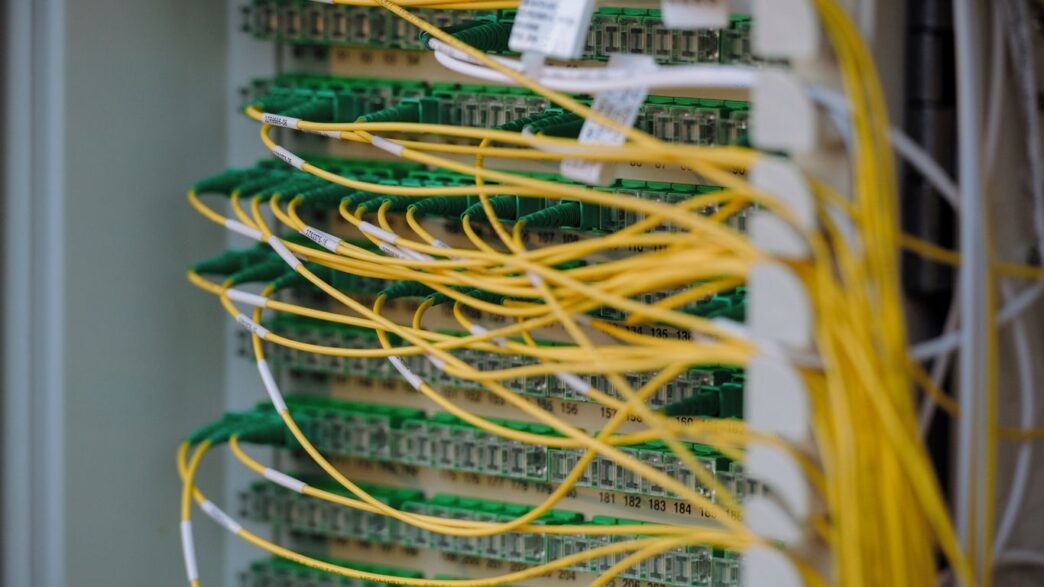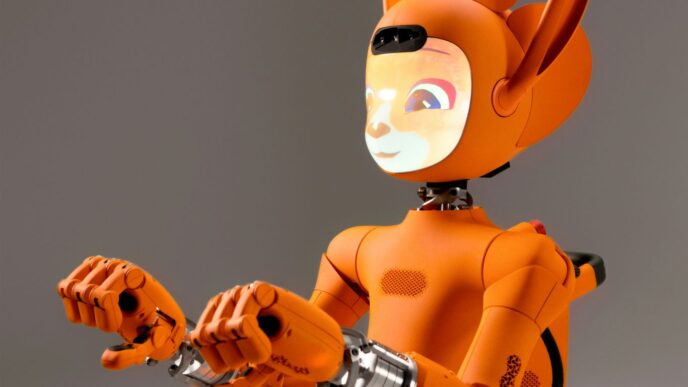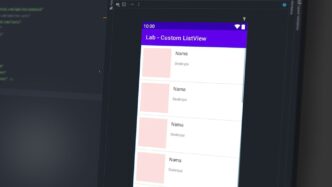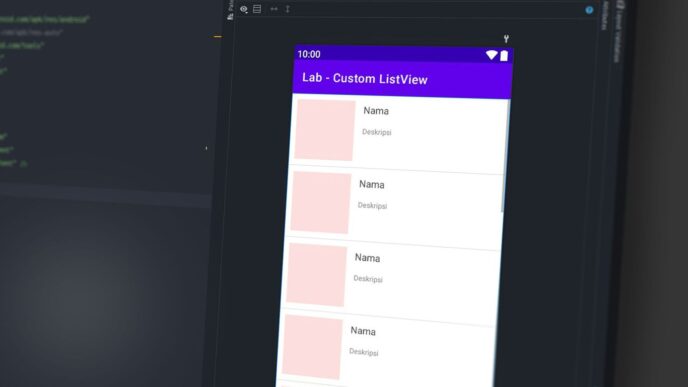Simplifying Kubernetes with Natural Language Commands
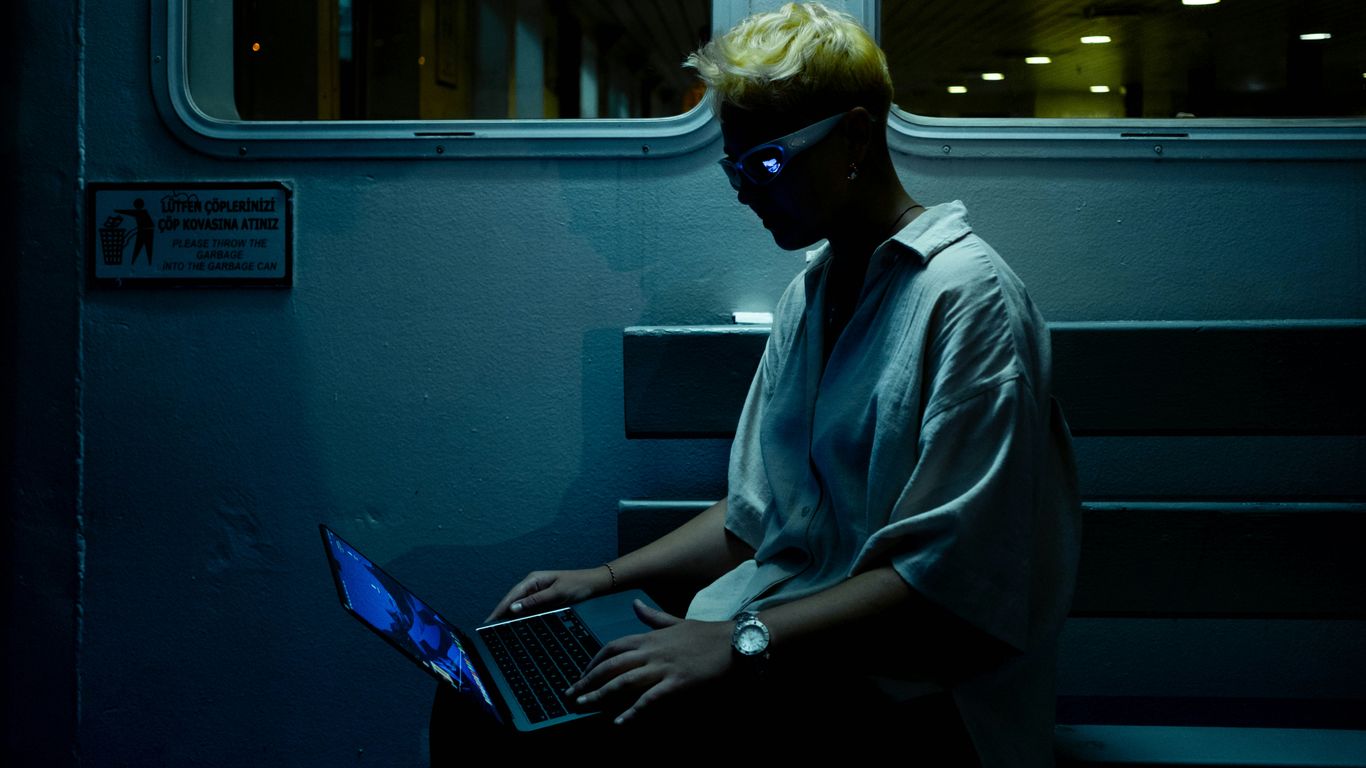
Kubernetes is powerful, but let’s be honest—it can get overwhelming fast. Between tricky YAML files, a pile of subcommands, and the ever-present fear of breaking production, it’s not the easiest system to pick up. That’s where kubectl ai comes in, changing the game by making Kubernetes a lot more manageable for regular developers and new folks alike. Now, instead of memorizing command flags or sweating over YAML indentation, you just type what you want in plain English.
Translating User Requests into kubectl Operations
With kubectl ai, you can skip the endless Googling for the right syntax. Just type something like “list all pods in staging,” and the AI figures out the kubectl magic for you. Here’s what actually happens:
- You write a plain English request at your terminal (for example, “Show me deployments running NGINX”).
- kubectl ai interprets your request and generates the right kubectl command automatically.
- It runs the command for you, or shows it for review.
- No more guessing if you have the command right.
| Example User Request | kubectl Command Translated |
|---|---|
| Show me pods in dev | kubectl get pods -n dev |
| Scale web to 5 replicas | kubectl scale deployment/web –replicas=5 |
| Restart backend service | kubectl rollout restart deployment/backend |
Bridging the Knowledge Gap for Newcomers
One of the bigger headaches with Kubernetes has always been the learning curve. If you’re new, cluster operations often feel like trying to read a foreign language. With kubectl ai:
- Beginners don’t need to know the exact command syntax or YAML structure.
- You don’t have to memorize obscure flags or spend afternoons wrestling with the docs.
- Tutorials get out of the way—you can just talk to your cluster as if you’re chatting with a teammate.
For seasoned users, it also handles those commands you use just rarely enough to forget.
Reducing Human Error in Cluster Management
Everyone makes mistakes, especially when rushing. kubectl ai reduces this by:
- Interpreting your intent clearly—less room for typos or incorrect flags.
- Minimizing risky copy-paste from old scripts.
- Allowing you to review translated commands before they run, adding a layer of safety that helps avoid production-shaking blunders.
Bottom line: Natural language support from kubectl ai doesn’t just speed things up—it makes working with Kubernetes clusters friendlier and safer for everyone, regardless of experience level.
Key Features and Capabilities of kubectl ai
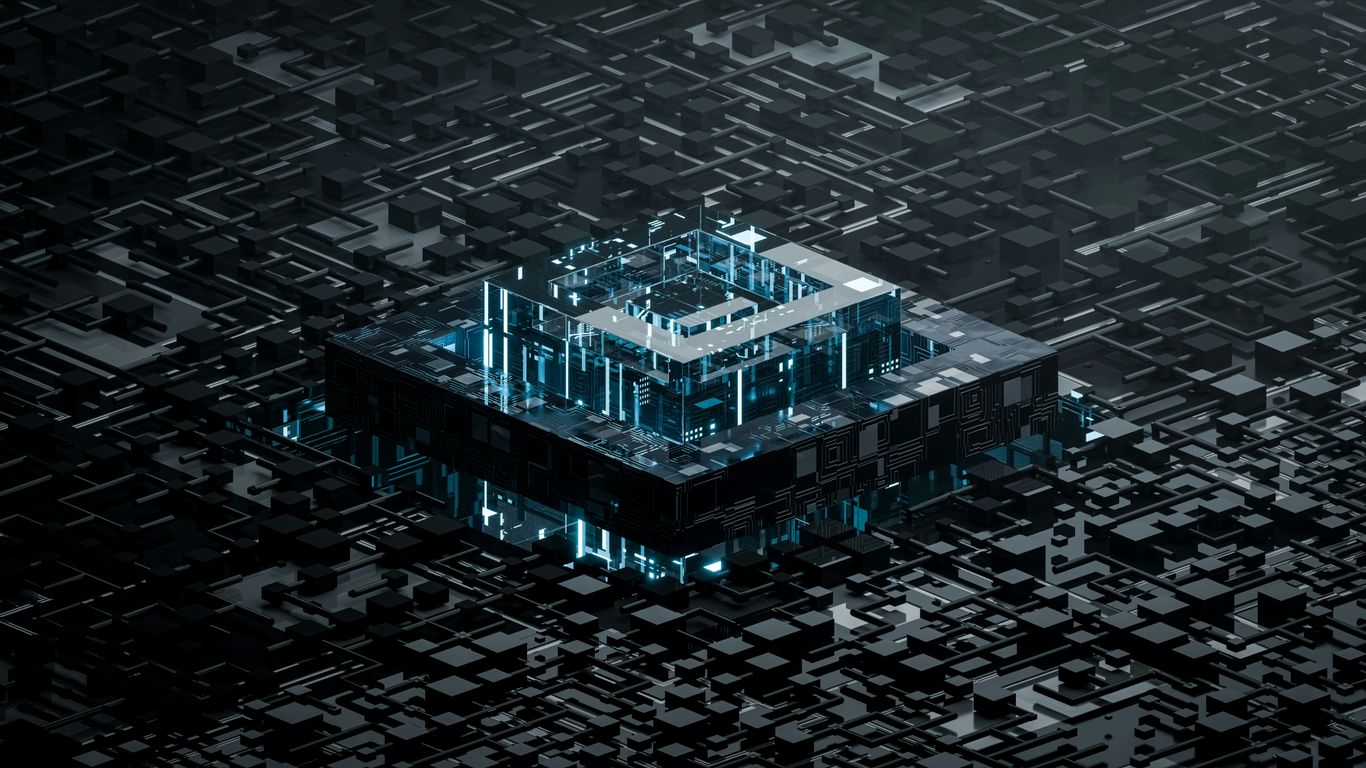
kubectl ai has shifted the way people interact with Kubernetes clusters, making things faster and way more manageable day-to-day. It stands out not just for its smarts, but because it changes the whole workflow for folks working with Kubernetes—whether they’re old hands or just getting started.
Interactive Troubleshooting and Explanations
One big deal here: kubectl ai lets you chat with your cluster in plain language and actually get logical, detailed explanations. Imagine typing, "Why is my deployment stuck?" and getting back both what’s wrong and why. This interactive approach lowers the need to dig through logs and docs when chasing cluster problems.
Some main ways this shows up:
- Ask direct questions about cluster health or failures and get context-rich feedback
- Walk through issues stepwise—almost like an assistant guiding you
- Get suggestions on fixes, plus details on what changes the tool will make (no wild guesses)
Integration with Multiple AI Providers
Flexibility is another big thing. kubectl ai doesn’t tie you to just one AI model like OpenAI or Gemini. Instead, you pick what works for you, including some local model options for privacy or network reasons. Here’s a quick glance:
| Provider | Example Models | Setup Required |
|---|---|---|
| OpenAI | GPT-4.1, GPT-3.5 | OPENAI_API_KEY |
| Gemini | gemini-2.5-pro | GEMINI_API_KEY |
| Grok (xAI) | grok-3-beta | GROK_API_KEY |
| Local Models | ollama, llama.cpp | Local runtime, no API |
- Pick your favorite or required AI through environment variable
- Swap easily between cloud and offline setups
- Adjust model or provider per workflow or compliance need
Safety Measures Before Cluster Changes
Running automation on a live cluster is risky if things go sideways. kubectl ai does not just run wild—it always prompts for your confirmation before doing anything serious. You see a clear summary:
- What actions will be taken
- Estimated resource impact
- Option to review or cancel before anything gets executed
This pause is key for reducing accidents, especially on production setups.
Support for Conversational Workflows
Managing Kubernetes is rarely a one-and-done thing. Often, you want to ask follow-up questions or refine an idea step by step. kubectl ai allows:
- Ongoing conversations, not just single command execution
- Memory of context, so you don’t have to repeat yourself
- Natural language iteration ("Now, scale that up. OK, change the image.")
This style is especially handy for people new to Kubernetes or those exploring clusters without memorizing every command. It’s like having a smart teammate handy at all times, ready to explain, suggest, and check decisions before they’re final.
While tools like TeamWave focus on unified business apps, kubectl ai is bringing that same seamless experience to Kubernetes operations, making the tough parts way less of a headache.
Streamlining Day-to-Day Kubernetes Tasks
Keeping up with Kubernetes day to day—especially in larger setups—can honestly get overwhelming. kubectl ai steps in to take away a lot of the guesswork and grind with smart automation. Let’s look at how it handles the basics and beyond:
Creating and Managing Deployments Efficiently
- Instead of crafting YAML by hand or stringing together a bunch of commands, you can just say what you want: “Spin up three instances of nginx.” kubectl ai figures out the deployment spec, generates the YAML, and even checks for syntax issues.
- It walks you through updates and scaling. For example, if you want to roll out a new version or change replica counts, it’ll propose the correct changes and summarize the impact before you give the go-ahead.
- Error prevention is built in. kubectl ai reviews your requests, looks for misconfigurations (too much memory, missing labels, unsupported features), and tells you before applying anything.
Real-Time Cluster Monitoring and Alerts
- You don’t have to log in and run health checks manually anymore. Just ask, “How’s the backend doing?” or "Any nodes at risk of running out of resources?"
- kubectl ai gathers pods, events, and metrics—then distills it all down to a simple answer. You’ll know if a deployment is happy, if a node is full, or if something needs fixing.
- Alerts can be set up based on certain triggers, so if something unusual happens in the cluster, you’ll get a heads-up right away.
Example Monitoring Table:
| Namespace | Pending Pods | CPU Usage (%) | Memory Usage (%) | Last Alerted |
|---|---|---|---|---|
| production | 0 | 70 | 83 | 2025-10-02 17:24 |
| dev | 2 | 45 | 55 | 2025-10-05 09:12 |
Resource Management Through Intelligent Automation
- When workloads get stuck, kubectl ai can spot the issue (like too-high memory requests) and propose clear fixes: “Reduce memory from 2 Gi to 1 Gi,” or “Scale to two more nodes.”
- Confirms changes with you before anything big happens, so you stay in control.
- Regular resource tune-ups: Suggests ways to right-size memory/CPU or clean up unused stuff since it’s analyzing cluster stats on the fly.
Here’s a quick list of routine tasks automated by kubectl ai:
- Scaling deployments or autoscaling workloads based on observed demand.
- Cleaning up failed pods and deleting unused resources.
- Spotting configuration drift and making suggestions to stay in sync with best-known configs.
All in all, kubectl ai helps you run a tighter, calmer ship. You get to focus on what’s unique about your applications, rather than getting bogged down by the churn of daily cluster maintenance.
Enhancing Security, Compliance, and Reliability
AI isn’t just about making Kubernetes easier to manage; it makes things much safer and more dependable, too. With tools like kubectl ai, you get ways to continuously spot risks, flag issues, and explain everything that’s changing in your cluster. Let’s break down exactly how this is happening today.
Continuous Security Scanning and Vulnerability Detection
It’s impossible to watch every line of YAML and every pod all the time—but AI doesn’t get tired. Kubectl ai runs regular checks on your cluster, looking for security risks, outdated containers, and misconfigured permissions. Here are a few ways it keeps you safer:
- Scans all configurations for known vulnerabilities (CVEs) across images, libraries, and deployments.
- Alerts you to suspicious role or privilege assignments and will point out if something has way too much access.
- Gives recommendations to patch or fix security gaps before anything goes wrong.
| Security Check Type | Detection Frequency | Typical Action |
|---|---|---|
| Image Vulnerabilities | Every deployment | Warn & recommend patch |
| RBAC Misconfig | Daily | Suggest least privilege |
| Network Policies | Weekly | Highlight missing nets |
Automated Compliance and Best Practices Enforcement
Meeting compliance isn’t always fun, but automated tools make it much less painful. Kubectl ai compares your running cluster to industry standards or your company’s guidelines. Here’s how it helps:
- Regularly audits deployments for things like encryption, resource limits, and logging policies.
- Flags deployments that don’t follow rules (like those required by SOC2 or HIPAA), letting you know exactly what’s off.
- Generates compliance reports as often as you want, formatted for your team or any auditor.
Transparent Audit and Explainability of Actions
Sometimes, the problem with automation is that you don’t know what was changed or why. Kubectl ai builds in clear audit trails, so you always know what happened:
- Records each action the AI takes or recommends, with timestamps and explanations.
- Makes it easy to review or trace back who accepted a recommendation, who made a manual override, and see the AI’s reasoning.
- Provides easy-to-read "explain" outputs for every major change—so you’re not stuck wondering why a deployment rolled back, or why a resource was scaled.
So, while all this AI magic keeps everything humming, it’s also making sure your clusters are safer, compliant, and way easier to troubleshoot when something feels off.
Supporting DevOps and Developer Productivity
AI isn’t just adding speed to Kubernetes workflows—it’s changing the way developers and DevOps teams approach their day-to-day work. Here’s where kubectl ai really starts to shine for productivity and workflow support.
Assisting with YAML Generation and Configuration
Anyone who’s tried to write a Kubernetes YAML file from scratch knows how easy it is to make mistakes. With kubectl ai, you can describe what you want in simple terms—like "create a deployment for a Redis cache with three replicas"—and get a ready-to-use YAML snippet in return. No more flipping back and forth between docs or guessing field names. Need to update a resource? The tool can summarize existing configs, suggest changes, and even explain why certain settings matter.
Some handy benefits:
- Reduces time spent searching for templates
- Cuts down on typos or copy-paste errors
- Explains unfamiliar configuration fields
Accelerating Test Orchestration with AI Agents
Testing in Kubernetes can be painful, especially when juggling multiple environments. AI agents in tools like kubectl ai let you trigger, manage, and analyze tests using plain English. You can say things like "Run integration tests on the staging deployment and show me which ones failed," and the system organizes the workflow for you.
Common tasks made easier:
- Automating test suite selections based on last changes
- Collecting failed test logs with minimal commands
- Summarizing test results and recommending fixes
Empowering Developers with On-Demand Assistance
Not everyone managing Kubernetes is a seasoned admin. Kubectl ai becomes especially useful for newcomers or folks who wear multiple hats. You can ask questions right in your workflow: "Why is my service not exposing a port?" or "How do I increase resource limits for a deployment?" The tool returns easy-to-understand replies, sometimes even with step-by-step instructions.
Productivity Perks:
- No need to search docs or wait for help on Slack
- Reduces back-and-forth during peer reviews
- Builds confidence for self-service debugging
In a nutshell, kubectl ai takes a chunk of the busywork and confusion out of Kubernetes, letting both developers and DevOps engineers focus on actual shipping rather than wrestling with arcane commands and cryptic YAML. Productivity bumps, fewer mistakes, and less burnout—hard to argue with that.
Practical Integration and Customization of kubectl ai
Getting kubectl ai up and running takes some focused setup, but after it’s done, it feels like a huge time-saver. So many Kubernetes tools can be finicky to hook into your workflow, but kubectl ai tries to stay flexible—you can match it to how you like to work, and which AI models you trust, whether they’re cloud or local.
Configuring API Keys and AI Providers
Before you can use kubectl ai effectively, you’ll need to set up your API keys. Each supported AI provider requires its own key. Most users start by picking a provider they’re comfortable with or already have access to.
Common providers include:
- OpenAI (like gpt-4.1)
- Google Gemini
- Grok (xAI)
- Local models, such as those via Ollama or llama.cpp
Basic configuration steps:
- Obtain the API key from your chosen provider.
- Export the key in your terminal’s environment. For example,
export OPENAI_API_KEY=your_openai_keyfor OpenAI, and similarly for others. - Specify the provider using a CLI flag, e.g.,
kubectl-ai --llm-provider=openai --model=gpt-4.1
Example Provider Setup Table
| Provider | Environment Variable | Example Model Name |
|---|---|---|
| OpenAI | OPENAI_API_KEY |
gpt-4.1 |
| Google Gemini | GEMINI_API_KEY |
gemini-2.5-pro |
| xAI Grok | GROK_API_KEY |
grok-3-beta |
| Local (Ollama) | None (managed locally) | llama2, mistral, etc. |
Each environment is a little different, but the idea is always the same—a quick config and you can switch between providers as needed.
Seamless Terminal and Pipeline Integration
kubectl ai is designed to fit right into your regular terminal routine. For anyone using Unix pipelines, it’s easy to slot it next to your regular scripts or use it as a drop-in replacement for common kubectl operations.
Key integration tips:
- Use natural language commands directly from your terminal.
- Pipe outputs from kubectl ai into downstream tools for custom parsing or reporting.
- Add
kubectl aiplugins to your Kubernetes toolchains without changing how other scripts work.
Some people use it interactively, typing out requests, while others wrap it in scripts to automate checks or routine fixes.
Utilizing Local and Cloud-Based AI Models
One of the most useful things about kubectl ai is its support for both local models and cloud APIs. Some folks prefer to run LLMs locally for privacy, while others are fine using cloud providers for better model quality or more variety.
Benefits of this flexibility:
- Better control over data privacy for sensitive clusters.
- Lower or no API costs if you run local models.
- Easy switching if you want the latest features from commercial AI APIs.
If you run a home lab or a high-security environment, you might set up Ollama with a local model to avoid sending any data outside your network. For teams who need richer language understanding or summary features, cloud providers like OpenAI can be a better fit. Being able to jump between the two is pretty uncommon in this space and much appreciated.
In summary: Getting kubectl ai set up takes a little up-front work, but being able to tailor it to your toolchain, AI provider, and preferences brings a day-to-day convenience that starts to feel essential. Customization isn’t just a buzzword—it actually makes the tool fit the way you work, not the other way around.
Addressing Challenges of AI-Driven Kubernetes Automation
Adopting AI in Kubernetes tools like kubectl ai is changing the way we manage clusters, but it’s not all smooth sailing. There are a few big challenges that need attention, especially when you put important parts of your cloud infrastructure in the hands of AI systems. Let’s look at three sticking points—security and permissions, accuracy of AI advice, and helping users get comfortable with these new tools.
Mitigating Security and Permission Risks
When you let AI interact with your Kubernetes cluster, it needs permissions to access different resources, and sometimes even make changes. If an AI tool is misconfigured or has too many permissions, it could cause a lot of damage. Here are some practices that help reduce the risks:
- Use the principle of least privilege: Only grant the minimum permissions the AI tool truly needs.
- Audit how the AI interacts with your cluster—track who did what, and when.
- Use strong authentication, and regularly rotate API keys used by AI integrations.
- Apply resource quotas and network policies to prevent accidental overreach.
Table: Example Permission Levels for kubectl ai Integrations
| Role | Permissions Scope | Notes |
|---|---|---|
| Read-Only | View resources only | For monitoring, troubleshooting |
| Editor | Modify resources | For scaling/deployment tasks |
| Admin | Full cluster control | Use rarely, for special cases |
Ensuring Accuracy and Reliability of AI Recommendations
While AI tools can parse tons of logs or generate YAML files, they’re not perfect—bad advice can lead to downtime, wasted resources, or even outages. Here are some steps to help:
- Always review suggested changes before applying them to the cluster. Never run solutions blindly.
- Use AI explanations to understand why a certain command or change is being made.
- Set up guardrails—like approval steps—for risky operations, especially those involving critical workloads.
- Test changes in a safe environment before deploying to production.
Training Users for Effective AI Adoption
Even the best AI tools won’t help if users don’t know how to use them responsibly. For teams getting started with kubectl ai or similar assistants, rolling out some basic training is a must:
- Teach the limits of AI suggestions: highlight that these are recommendations, not orders.
- Provide quick-reference docs on how to ask clear questions and verify outcomes.
- Share real-world stories of both successes and mistakes so everyone learns together.
Switching to AI-driven workflows isn’t a magic fix, but facing challenges head-on makes it less stressful. If you take steps to manage risks, double-check what the AI proposes, and help your teammates get comfortable, you’ll get more peace of mind—and maybe even a little extra time in your day.
Conclusion
Wrapping up, kubectl ai is changing the way people work with Kubernetes. Instead of memorizing commands or worrying about YAML errors, you can just type what you want in plain English and let the tool figure out the rest. This makes life easier for both beginners and folks who have been using Kubernetes for a while. It saves time, cuts down on mistakes, and lets you focus on what actually matters—keeping your apps running smoothly. Sure, there are still things to watch out for, like making sure your AI tools are set up safely, but the benefits are hard to ignore. If you’re tired of flipping through docs or troubleshooting weird command-line problems, kubectl ai might be worth a try. It’s a small change that can make a big difference in your daily workflow.