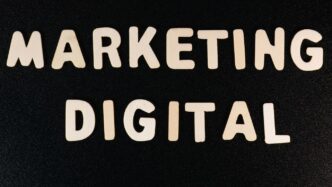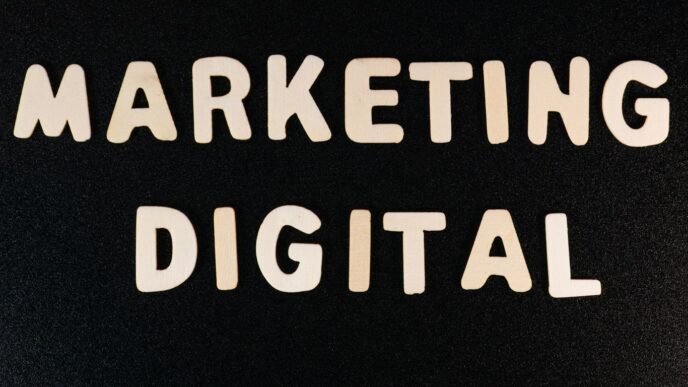Thinking about adding a Ring subscription to your home security setup? You’re probably wondering, “how much is a Ring subscription” in 2025 and what you actually get for your money. Prices and features can change, so it’s smart to check before you sign up. Whether you want to cover just one camera or your whole house, Ring has different plans with different perks. Let’s break down the current prices, what each plan includes, and how to pick the right one for your needs.
Key Takeaways
- Ring subscriptions in 2025 range from $4.99 to $19.99 a month, or $49.99 to $199.99 per year, depending on the plan.
- The Basic plan is best for single devices, while Standard and Premium plans cover unlimited Ring devices at one address.
- Annual plans save you money compared to paying monthly, with savings between $9.89 and $39.89 per year.
- Premium plans add features like 24/7 recording, Wi-Fi backup, and professional monitoring, which are not included in the Basic plan.
- Ring’s subscription costs are generally lower than traditional security systems, and bundling devices or catching a promo can save you even more.
How Much Is a Ring Subscription and What Are the Available Plans?
Overview of Ring Subscription Pricing in 2025
If you own a Ring doorbell or camera, you might be weighing whether a subscription is worth it this year. Ring offers three main subscription options in 2025: Basic, Standard, and Premium. Without a plan, you can view live footage but won’t have access to saved videos. The pricing structure is pretty straightforward, so you can pick what fits your security needs best.
Here’s a quick look at the current prices:
| Plan | Monthly Cost | Annual Cost | Devices Covered |
|---|---|---|---|
| Basic | $4.99 | $49.99 | 1 doorbell or camera |
| Standard | $9.99 | $99.99 | Unlimited at 1 location |
| Premium | $19.99 | $199.99 | Unlimited at 1 location |
Monthly vs. Annual Subscription Costs
When deciding between monthly or yearly payments, make sure to do the math. Annual plans always work out cheaper if you know you’ll use the service for the full year. Here’s how the savings break down:
- Annual billing works out to nearly two free months compared to paying monthly.
- The Basic plan saves you $9.89 per year with an annual payment.
- Standard plans save about $19.89 a year.
- Premium users get the biggest discount—around $39.89 annually when billed up front.
So if you can swing the one-time payment, the yearly plan is probably a better deal.
Key Differences Between Basic, Standard, and Premium Plans
The Basic, Standard, and Premium plans all let you save, review, and share video clips, but each one grows in features and flexibility.
Main differences between the plans:
- Device Coverage:
- Features:
- Monitoring:
These options make it a bit easier to find a plan that matches your budget and how many devices you’ve got. If you only have a single camera, Basic is fine. But if you have a few cameras and want more automation or monitoring, it’s worth looking at Standard or Premium.
Benefits and Features Included With Each Ring Plan

Basic Plan Features and Limitations
The Basic Plan is the entry-level choice for people who only need coverage for a single Ring device, like a video doorbell or camera. What really stands out is the ability to save and review motion events for up to 180 days. Without a subscription, you can view live streams, but you won’t be able to go back and check older footage. Here’s what you’ll get:
- 180-day video event history on one device
- Person, vehicle, and package alerts help cut down on endless notifications
- Video sharing and downloading
- Snapshot captures for a quick history
- 10% discount on select Ring.com purchases
But the Basic Plan doesn’t cover more than one device, and some features like multi-cam live view aren’t available. If you’re looking for something that works for more than one camera or doorbell, this plan will feel limiting. You can compare these details to the other Ring tiers in the Ring Protect plans overview.
Standard Plan Enhancements
Standard Plan is great if you have more than one Ring device. This plan covers all devices at a single location, so you can use it for all your doorbells, cameras, and even security systems on one property. It also unlocks some extra tech tricks in the app:
- Unlimited Ring devices at one location are included
- Multi-cam live view lets you check several cameras in one screen
- Picture-in-picture support for live feeds
- Doorbell calls through the app
- Extended device warranties
- Option to add professional monitoring or Virtual Security Guard (Ring Alarm required)
This is a favorite for people with a growing Ring setup, especially if you want to add smart features across a whole house. The Standard Plan lets you streamline alerts and viewing so you’re not juggling multiple subscriptions.
Premium Plan Exclusive Benefits
If you want everything Ring offers, including advanced security and backup options, look at the Premium Plan. This tier is basically all about whole-home, always-on coverage, especially if you use the Ring Alarm Pro hub. Standout features:
- 24/7 continuous video recording with 14-day playback
- Backup internet and cellular connectivity for Ring Alarm Pro
- Local video storage with Ring Edge
- Daily security summaries and more advanced app automations
- Extended support and warranty terms
Here’s a quick table to break down the biggest differences:
| Feature | Basic | Standard | Premium |
|---|---|---|---|
| Devices Covered | 1 | All (1 address) | All (1 address) |
| Video Event History | 180 days | 180 days | 180 days |
| Multi-Cam Live View | No | Yes | Yes |
| Continuous Recording | No | No | Yes (14 days) |
| Backup Internet/Local Storage | No | No | Yes* |
| Professional Monitoring† | Optional | Optional | Optional |
*Requires Ring Alarm Pro. †With compatible hardware.
If you want longer video storage, multi-camera viewing, or features like local backup, Premium is really the only way to go. Still, each plan has its fans—pick what fits your setup and budget best.
Choosing the Right Ring Subscription for Your Home
Figuring out the best Ring subscription really comes down to how many devices you have and what you want them to do. If you’re anything like me, you probably started with one video doorbell, then suddenly you’ve got cameras covering your driveway, backyard, and maybe even the garage. And let’s be honest, nobody wants to spend more than they have to for security that actually works.
Single Device vs. Multiple Device Coverage
The first thing you need to decide: Are you protecting one device or your whole house? Ring’s plans are pretty clear here.
| Plan | Devices Covered | Monthly Cost | Annual Cost | Who Should Get It? |
|---|---|---|---|---|
| Basic | 1 device | $4.99 | $49.99 | Those with just 1 camera |
| Standard | Unlimited (1 location) | $9.99 | $99.99 | Homes with several cameras |
| Premium | Unlimited (1 location) | $19.99 | $199.99 | Full setups, advanced needs |
So, if you’ve only got one doorbell or camera, the affordable cloud storage plans with the Basic plan make the most financial sense. Once you’ve got 2+ cameras, you’ll go nuts if you don’t switch—they pile up the savings pretty fast.
Considerations for Home Size and Security Needs
Not every house (or apartment) needs the most expensive plan. But here’s what you should weigh:
- Number of entry points: More doors or windows often mean more cameras.
- Outdoor vs indoor coverage: If you want to keep an eye on pets inside and packages outside, multiple cameras are going to be your friend.
- Desired features: Stuff like 24/7 professional monitoring or 180-day video history comes with pricier plans.
- Budget: Don’t underestimate this—set a monthly or yearly limit and stick to it.
When to Upgrade Your Plan
You’ll probably know it’s time to upgrade when these things happen:
- You add a second (or third) device and video from every angle is just too good to miss.
- You want extra perks like custom notifications or a longer warranty, which come with the Standard or Premium plans.
- You’re after those advanced options like backup Internet or pro monitoring—features only found at the top tier.
Switching plans is as easy as hitting upgrade in the app, so you’re not tied down. Start simple and only bump up if your setup gets more complicated.
Honestly, the right plan is all about matching your tech with your worries. If you’re just watching a front porch, don’t overbuy. If you’re turning your house into Fort Knox, maybe it’s time for some of those extras.
Comparing Ring Subscription Costs to Other Security Services

When you’re trying to decide on a home security system, the price of a subscription plan can make—or break—the deal. Below, I break down how much a Ring subscription costs compared to other popular options, ranging from DIY brands to big names in professional monitoring. You’ll see exactly how Ring stacks up against competitors, both for up-front gear and monthly coverage.
How Much Is a Ring Subscription Versus Other Brands
Ring’s current plans (as of 2025) are pretty straightforward, and they suit a variety of home setups. But is Ring a good bargain next to Blink, Wyze, or even Nest?
Cost Comparison Table
| Service | Upfront Cost | Monthly Cost | Annual Cost |
|---|---|---|---|
| Ring | $50 – $600 | $4.99–$20 | $49.99–$200 |
| Blink | $40 – $230 | $3–$10 | $30–$100 |
| Wyze | $129 – $539 | $10–$22 | $100–$220 |
| Nest | $99 – $349 | $8–$15 | $80–$150 |
| ADT | $599 – $1,449 | $45–$82 | $540–$984 |
| Brinks | $430 – $800 | $40–$50 | $480–$600 |
| Vivint | $599 – $999 | $41–$46 | $492–$552 |
You’ll notice right away that DIY brands—including Ring—keep both hardware and membership costs manageable. You don’t need to pay for installers (unless you want to), and you can mix and match gear. On the flip side, companies like ADT and Vivint usually require long-term contracts and higher monthly payments for professional installs and monitoring.
Ring vs. Professional Security System Subscriptions
Here’s where it gets interesting for folks who think about long-term protection. Professional companies crank up the cost because they include around-the-clock monitoring, integration with emergency services, and in some cases, fancy control panels.
- Ring’s Pro plan ($20/month) is as close as it gets to pro-level monitoring without the pro-level price tag.
- ADT, Brinks, and Vivint charge at least double—sometimes quadruple—what Ring asks per month.
- With professional systems, expect more hands-off maintenance but also more fees for installation, activation, or cancellation.
In short, if you just need alerts and video and are comfortable with DIY, Ring or its DIY cousins are a much more wallet-friendly choice.
Bundled Deals and Discounts With Ring
If you’re eyeing more than one camera or want to build a full system, Ring often offers package deals on its products, especially around major holidays or when buying direct from the site. Look out for:
- Discounts when you bundle multiple cameras or purchase full alarm kits
- 10% savings for subscribers on most Ring gear
- Occasional promotions, such as free months of service or a free device with annual subscriptions
All in all, price isn’t the only thing to look at, but when it comes to balancing features, flexibility, and out-of-pocket spending, Ring sits comfortably in the affordable DIY camp—especially if you take advantage of their subscription deals and discounts.
If you want high-level features without the expense or strings of a traditional security service, Ring remains a tough competitor to beat in 2025.
Cost Factors and Ways to Save on Your Ring Subscription
Whether you’re getting your first Ring device or adding to your setup, it’s smart to look at all the price points and options for cutting costs. Knowing where the main expenses are can help you avoid paying more than you have to. Below, you’ll find tips and clear explanations, plus some numbers that make a difference if you’re thinking long-term or have multiple devices.
Annual Payment Savings
If you commit to paying yearly rather than monthly, the savings stack up. Here’s how much you keep in your wallet just by choosing an annual plan over monthly payments:
| Plan | Monthly Cost | Annual Cost | Yearly Savings |
|---|---|---|---|
| Basic | $4.99 | $49.99 | $9.89 |
| Standard | $9.99 | $99.99 | $19.89 |
| Premium | $19.99 | $199.99 | $39.89 |
- Annual plans are paid upfront but result in lower overall costs.
- Even with just one camera, yearly payments help your budget add up over time.
Bundling Devices and Subscription Discounts
If you’re looking to cover more rooms or entrances, keeping an eye on bundling options is a good move:
- Many Ring subscriptions (especially Standard and Premium) let you cover unlimited devices, so upgrading could cost less than separate plans for each camera.
- Look out for bundles that package multiple Ring products together at a lower combined price.
- Ring sometimes offers 10% off devices for current subscribers—watch for this discount when adding new gear.
And don’t forget, timing your device upgrades can save on both subscription and hardware costs instead of buying each gadget as soon as it hits the market.
Taking Advantage of Promotions and Free Trials
Not everyone realizes how many limited-time deals pop up through the year. Here’s what to try:
- Keep an eye out for special offers, like holiday sales or new product launches with discounted plans.
- Many new users get access to free trial periods for premium features—make sure to use the trial before paying for a full plan.
- Check for referral bonuses or loyalty credits that pop up in the Ring app.
If you play it right, you might test out upgraded plans or extra features for a month or two at no cost, then switch back—or stick with it if the added features really help your home security setup.
By reviewing your options, thinking ahead with annual plans, and watching for deals, you can keep your home secure without breaking your budget.
Ring Subscription Add-Ons and Optional Professional Monitoring
When you’re setting up security at home, Ring doesn’t just leave you with the basics. They have extra options—add-ons and monitoring plans—that really change the way you use your Ring devices. If you’re on the fence about whether you need more than just alerts and video playback, here’s what’s out there for Ring users in 2025.
Options for 24/7 Professional Monitoring
Professional monitoring is for people who want emergency help fast—no matter where they are. With this service, trained operators keep an eye on Ring Alarm alerts and can call police or fire services if there’s trouble. Here’s a quick look at what’s available:
| Monitoring Plan | Monthly Price | Annual Price | Coverage |
|---|---|---|---|
| Alarm Professional Monitoring | $10 | $100 | Whole home (Ring Alarm) |
| Virtual Security Guard | $99 | $999 | Up to 10 cameras |
| Smoke & CO Monitoring (standalone) | $5 | $50 | Eligible smoke/CO devices |
You can add 24/7 monitoring to most Ring Alarm setups, or go for the Virtual Security Guard, which is more like having guards watching your cameras and ready to take action.
Internet and Cellular Backup Features
Losing internet during an emergency would be a nightmare, right? That’s where cellular and internet backups step in. If your Wi-Fi drops out or the power goes, select Ring plans cover:
- 3 GB of internet backup per month if you have Ring Alarm Pro, so cameras stay online
- Cellular backup to keep your alarm system talking to the monitoring center
- All you need is a Ring Protect Pro subscription—it works with the right hardware automatically
Virtual Security Guard and Additional Services
Want an even bigger safety net? Virtual Security Guard is the top-tier add-on. Here’s what sets it apart, along with a few related extras:
- Real people monitor your security cameras, live, anytime you want
- They step in if they spot anything weird—like trespassers or a break-in
- If needed, they contact emergency services for you (faster than waiting for a neighbor)
- Includes smoke and carbon monoxide monitoring for even more peace of mind
Here’s a quick list of other add-on perks some plans unlock:
- Extended warranties for eligible Ring devices
- Local video storage (with Ring Edge on Alarm Pro)
- eero Secure digital protection if you’ve got compatible mesh Wi-Fi
Bottom line: You can customize Ring’s security to match your worry level, your layout, and your budget. If you get anxious wondering what’s going on at home while you’re out, these add-ons really fill that gap.
Wrapping Up: Picking the Right Ring Plan for You
So, that’s the scoop on Ring subscriptions in 2025. There’s a plan for just about everyone, whether you’re just starting out with one doorbell or you’ve got cameras all over the place. The Basic plan is good if you only have one device and want to keep things simple. If you’re adding more cameras or want a few extra features, the Standard plan makes sense. And if you want the most coverage, including 24/7 recording and backup options, the Premium plan is the way to go. Prices haven’t changed much, but it’s always smart to check for deals or bundles before you buy. At the end of the day, it really comes down to what you need and how much you want to spend. Hopefully, this guide helped clear things up so you can pick the plan that fits your home best.
Frequently Asked Questions
Can I use Ring cameras and doorbells without a subscription?
Yes, you can use Ring devices without a subscription, but you’ll only have access to live video and instant notifications. You won’t be able to save or review past videos unless you have a paid plan.
How much does a Ring subscription cost in 2025?
In 2025, the Ring Basic plan is $4.99 per month or $49.99 per year. The Standard plan costs $9.99 per month or $99.99 per year, and the Premium plan is $19.99 per month or $199.99 per year.
What’s the difference between the Basic, Standard, and Premium Ring plans?
The Basic plan covers one device and gives you 180 days of video history. The Standard plan covers all Ring devices at one address and adds features like daily event summaries. The Premium plan includes everything in Standard, plus 24/7 recording for up to 14 days, Wi-Fi backup, and extra security features.
Can I save money by paying for Ring yearly instead of monthly?
Yes, paying yearly saves you money compared to paying each month. For example, the Basic plan costs $49.99 per year instead of $59.88 if you paid monthly, so you save about $10.
Does Ring offer professional monitoring?
Professional monitoring is included with the Premium plan, which also has cellular backup to keep your system working if your internet goes out. You can also add professional monitoring to some other plans for an extra cost.
Are there any discounts or deals for Ring subscriptions?
Ring sometimes offers special deals, bundles, and free trials. You also get a 10% discount on select Ring products when you have an active subscription plan. Check Ring’s website for the latest promotions.