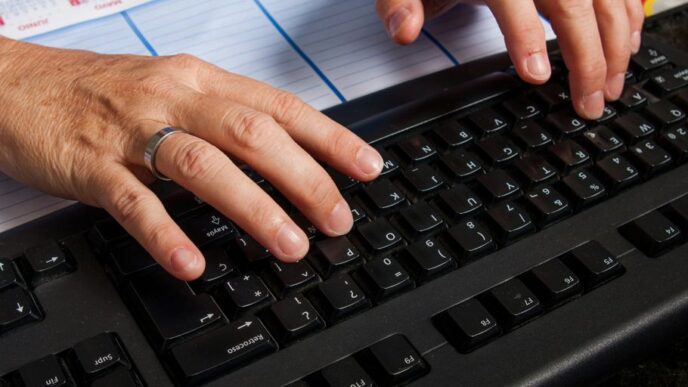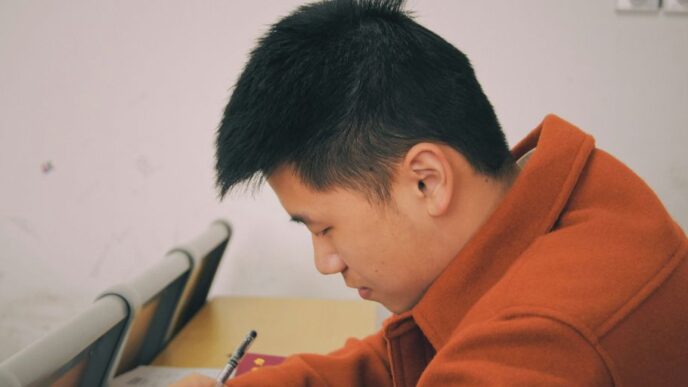If you’ve ever lost important messages on WhatsApp, don’t worry! This guide will help you understand how to recover deleted messages on your iPhone. Whether you accidentally deleted them or lost them due to a system issue, there are several methods to get your chats back. Let’s dive into the steps you can take to restore your messages safely and effectively.
Key Takeaways
- Always back up your WhatsApp chats regularly to avoid losing important messages.
- You can recover deleted messages using iCloud or iTunes if you have backups available.
- If you don’t have a backup, consider using third-party apps designed for data recovery.
- Restoring WhatsApp from a local backup is another option if you have it stored on your device.
- Implementing good data management practices can help prevent future message loss.
Understanding WhatsApp Data Recovery on iPhone
Why WhatsApp Data Recovery is Important
Recovering deleted WhatsApp messages is crucial for many users. Losing important conversations can lead to misunderstandings or loss of valuable information. Here are some reasons why recovery is essential:
- Personal memories: Chats often contain cherished memories.
- Business communications: Important work-related messages can be lost.
- Legal matters: Some conversations may be needed for legal reasons.
Common Scenarios for Data Loss
Data loss can happen for various reasons. Here are some common scenarios:
- Accidental deletion: Users may delete messages by mistake.
- App updates: Sometimes, updates can lead to data loss.
- Device issues: Problems with the iPhone can cause data to disappear.
Overview of Recovery Methods
There are several methods to recover deleted WhatsApp messages on an iPhone. Here’s a quick overview:
- iCloud Backup: Restore messages from a recent backup.
- iTunes Backup: Use iTunes to recover data from a backup.
- Third-party apps: Some apps specialize in data recovery.
Remember: Regular backups can help prevent data loss in the future. Keeping your data safe is always a good practice!
Preparing Your iPhone for WhatsApp Data Recovery
Checking for Recent Backups
Before you start recovering deleted messages, it’s important to check if you have any recent backups. Here’s how:
- Open Settings on your iPhone.
- Tap on your name at the top, then select iCloud.
- Go to iCloud Backup and check the date of the last backup.
Ensuring Sufficient Storage Space
Make sure your iPhone has enough storage space for the recovery process. You can check this by:
- Going to Settings > General > iPhone Storage.
- If your storage is low, consider deleting unnecessary apps or files.
Updating iOS to the Latest Version
Keeping your iPhone updated is crucial for smooth recovery. To update:
- Go to Settings > General > Software Update.
- If an update is available, tap Download and Install.
Regularly backing up your data can save you from losing important messages.
By following these steps, you can prepare your iPhone for a successful WhatsApp data recovery process. Remember, having a backup is key to retrieving lost messages effectively!
Recovering Deleted WhatsApp Messages Using iCloud Backup

Setting Up iCloud Backup
To recover your deleted WhatsApp messages, you first need to ensure that you have enabled iCloud backup. Here’s how:
- Go to Settings on your iPhone.
- Tap on Chat and then Chat Backup.
- Check if the auto backup is turned on.
Restoring WhatsApp Data from iCloud
If you have confirmed that your iCloud backup is active, follow these steps to restore your messages:
- Uninstall the WhatsApp app from your iPhone.
- Reinstall WhatsApp from the App Store.
- Verify your phone number when prompted.
- Tap on Restore Chat History to retrieve your deleted messages.
Troubleshooting iCloud Backup Issues
If you encounter problems while restoring, consider these tips:
- Ensure you are signed in with the correct Apple ID.
- Check that you have enough storage space on your iPhone.
- Make sure your iPhone is updated to the latest iOS version.
Remember, backing up regularly can save you from losing important messages in the future!
Retrieving WhatsApp Messages from iTunes Backup

Creating an iTunes Backup
To recover deleted WhatsApp messages, you first need to ensure you have a backup in iTunes. Here’s how to create one:
- Connect your iPhone to your computer.
- Open iTunes (or Finder on Mac).
- Select your device when it appears.
- Click on "Back Up Now" to create a new backup.
Restoring Data from iTunes
Once you have a backup, follow these steps to restore your WhatsApp messages:
- Connect your iPhone to the computer and open iTunes or Finder.
- Select your device.
- Click on "Restore Backup".
- Choose the most recent backup that contains your WhatsApp messages.
- Click "Restore" and wait for the process to finish.
Note: Restoring from iTunes will replace all current data on your iPhone with the data from the backup.
Common Issues and Fixes
Here are some common problems you might face while restoring from iTunes:
- Backup not found: Ensure you have created a backup before.
- Restoration fails: Check your USB connection and try again.
- Data loss: Remember, restoring will overwrite current data.
Always keep your backups updated to avoid losing important messages. Regular backups can save you from a lot of trouble in the future!
Using Third-Party Apps for WhatsApp Data Recovery
When you lose important messages on WhatsApp, third-party apps can be a lifesaver. These tools can help you recover deleted messages that you might not be able to retrieve through regular methods.
Overview of Popular Recovery Apps
Here are some popular apps that can help you recover your WhatsApp messages:
- ChatsBack: Specializes in recovering deleted WhatsApp messages.
- D-Back: A versatile tool for recovering data from various devices.
- MobileTrans: Allows you to transfer and back up WhatsApp data easily.
Step-by-Step Guide to Using Recovery Apps
- Choose a Recovery App: Select one that fits your needs.
- Install the App: Download and install it on your computer or iPhone.
- Connect Your Device: Use a USB cable to connect your iPhone to the computer.
- Scan for Deleted Messages: Follow the app’s instructions to scan for lost data.
- Recover Your Messages: Select the messages you want to restore and follow the prompts.
Pros and Cons of Third-Party Apps
| Pros | Cons |
|---|---|
| Can recover specific messages | May require payment |
| User-friendly interfaces | Not all apps are reliable |
| Support for various devices | Potential data privacy issues |
Using third-party apps can be effective, but always ensure you choose a reputable one to protect your data.
Recovering WhatsApp Messages Without a Backup
Using Local Backup Files
If you haven’t backed up your WhatsApp messages, you might still have a chance to recover them using local backup files. WhatsApp automatically creates local backups every day. Here’s how to access them:
- Open the WhatsApp folder on your iPhone using a file manager app.
- Locate the local backup files in the Databases folder.
- Rename the most recent backup file to "msgstore.db.crypt12".
- Uninstall and reinstall WhatsApp to trigger the restore process.
Employing Data Recovery Software
If local backups are not available, you can use data recovery software. Here are some popular options:
- iMyFone ChatsBack: Known for its user-friendly interface and high recovery success rate.
- AnyRecover: Offers a preview feature before recovery, ensuring you can select the messages you want.
- PhoneRescue: Allows selective recovery without overwriting existing data.
Manual Methods to Retrieve Data
In some cases, you can ask the sender to resend the messages. Here’s how:
- Ask the sender to open the chat.
- Tap on the contact name to access chat info.
- Select Export Chat to send the chat history via email.
Remember: Always keep your WhatsApp updated and regularly back up your chats to avoid future data loss. This page from techannouncer explores comprehensive data backup and recovery strategies essential for businesses.
Preventing Future Data Loss on WhatsApp
Regular Backup Practices
- Always back up your chats regularly to avoid losing important messages.
- Set your backup frequency to daily, weekly, or monthly based on your usage.
- Ensure that your backup includes media files for complete recovery.
Using Cloud Storage Solutions
- Utilize iCloud or Google Drive for seamless backup and recovery.
- Make sure your cloud storage has enough space to accommodate your backups.
- Check your backup settings to confirm they are active and functioning.
Tips for Data Management
- Organize your chats by archiving old conversations.
- Delete unnecessary media files to save space.
- Regularly update your WhatsApp app to access the latest features and security updates.
Keeping your data safe is essential. Regular backups can save you from losing important conversations.
| Backup Method | Frequency Options | Pros | Cons |
|---|---|---|---|
| iCloud | Daily, Weekly | Easy to set up, automatic | Limited storage for free users |
| Google Drive | Daily, Weekly | Accessible from any device | Requires Google account |
| Local Backup | Manual | No internet needed | Requires manual effort |
Understanding WhatsApp’s Built-In Recovery Features
How WhatsApp Backup Works
WhatsApp provides a built-in backup feature that allows users to save their chat history. This is crucial for recovering messages if they are accidentally deleted. Regular backups can save your important conversations. Users can choose to back up their data to iCloud or Google Drive, depending on their device.
Using WhatsApp’s Export Chat Feature
WhatsApp also offers an option to export chats. This feature allows users to send their chat history via email or save it in other formats. Here’s how to use it:
- Open the chat you want to export.
- Tap on the contact’s name or group title at the top.
- Select "Export Chat" and choose whether to include media or not.
- Choose your preferred method to share the exported chat.
Limitations of Built-In Features
While WhatsApp’s built-in features are helpful, they do have limitations:
- No selective recovery: You cannot choose specific messages to restore; it’s all or nothing.
- Overwriting data: Restoring from a backup will overwrite current chats.
- Backup frequency: If backups are not set up regularly, recent messages may be lost.
To ensure you don’t lose important messages, consider setting up automatic backups and regularly exporting chats. This way, you can keep a record of your conversations without relying solely on the app’s backup features.
Advanced Techniques for WhatsApp Data Recovery
Using SQL Database Recovery
Recovering deleted WhatsApp messages can sometimes require advanced techniques like SQL database recovery. This method is useful if you have access to the database files where WhatsApp stores its data. Here’s how you can approach it:
- Extract the database from your device using specialized software.
- Use SQL recovery tools to scan the database for deleted messages.
- Restore the messages to your WhatsApp account.
Employing Professional Recovery Services
If the above methods seem too complicated or if you’re not comfortable doing them yourself, you can consider hiring a professional recovery service. These services can:
- Access your device directly.
- Use advanced tools to recover lost data.
- Ensure that your data remains secure during the process.
Understanding Data Encryption Challenges
WhatsApp uses end-to-end encryption, which can complicate recovery efforts. Here are some challenges you might face:
- Encrypted backups may not be easily accessible.
- Data recovery tools may not work effectively on encrypted files.
- Legal issues may arise if data is accessed without permission.
Remember: Always back up your data regularly to avoid the need for complex recovery methods in the future.
Summary Table of Advanced Techniques
| Technique | Difficulty Level | Cost | Success Rate |
|---|---|---|---|
| SQL Database Recovery | High | Varies | Moderate |
| Professional Recovery Services | Medium | High | High |
| Understanding Encryption Issues | Low | Free | Low |
By understanding these advanced techniques, you can better prepare yourself for potential data loss situations. Regular backups are essential to minimize the need for these complex recovery methods.
Legal and Privacy Considerations in Data Recovery
Understanding Privacy Laws
When recovering deleted WhatsApp messages, it’s crucial to be aware of privacy laws that protect user data. These laws vary by region but generally include:
- Data Protection Regulations: Ensure compliance with laws like GDPR in Europe or CCPA in California.
- User Consent: Always obtain consent from the user before accessing their data.
- Data Minimization: Only collect data that is necessary for recovery.
Ensuring Data Security
Data security is paramount during the recovery process. Here are some key practices:
- Use Trusted Software: Only use reputable recovery tools to avoid malware.
- Encrypt Sensitive Data: Protect recovered data with encryption to prevent unauthorized access.
- Regular Security Audits: Conduct audits to ensure compliance with security standards.
Ethical Considerations in Data Recovery
Ethics play a significant role in data recovery. Consider the following:
- Transparency: Be clear about what data will be recovered and how it will be used.
- Respect User Privacy: Avoid accessing personal information that is not relevant to the recovery process.
- Accountability: Be prepared to explain your data recovery methods and practices.
In summary, understanding legal and privacy considerations is essential for responsible data recovery. Always prioritize user consent and data security to maintain trust and compliance.
User Experiences and Case Studies
Real-World Recovery Success Stories
Many users have successfully recovered their deleted WhatsApp messages. Here are a few notable experiences:
- Sarah, a college student, lost important chat history before her exams. She restored her messages using an iCloud backup, which saved her from missing crucial information.
- John, a small business owner, accidentally deleted client conversations. He used a third-party app to recover his messages, which helped him maintain client relationships.
- Emily, a parent, lost family group chats. By restoring from an iTunes backup, she was able to retrieve precious memories shared with her family.
Common Mistakes to Avoid
When attempting to recover deleted messages, users often make mistakes that can hinder their success. Here are some common pitfalls:
- Not checking for backups: Always verify if you have a recent backup before attempting recovery.
- Ignoring storage space: Ensure your device has enough space to restore backups.
- Using unreliable apps: Stick to well-reviewed recovery tools to avoid further data loss.
Expert Tips and Recommendations
Experts suggest the following to enhance your chances of successful recovery:
- Regularly back up your WhatsApp data to iCloud or iTunes.
- Familiarize yourself with the recovery process before you need it.
- Consider using professional recovery services if your data is critical.
Remember, prevention is better than cure. Regular backups can save you from the stress of data loss.
Final Thoughts
In conclusion, recovering deleted WhatsApp messages on your iPhone is possible and can be done in several ways. Whether you have a backup or not, you have options. If you have a backup, restoring your messages is straightforward. You can use iCloud or iTunes to get your chats back. If you don’t have a backup, tools like MobileTrans can help you recover your messages quickly. Remember to regularly back up your important data to avoid losing it in the future. We hope one of these methods works for you, and you can retrieve your lost messages!