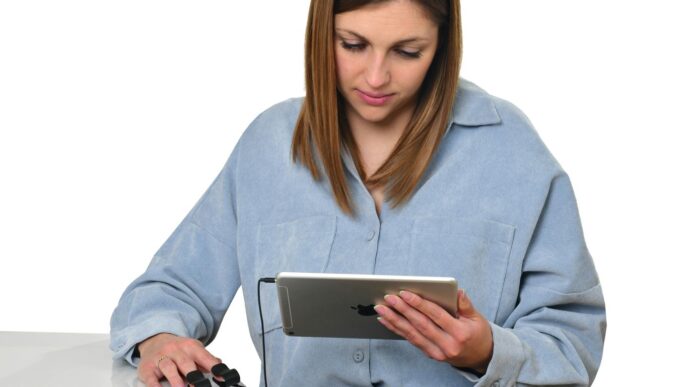Trying to pick between the iPad Pro 2021 and the shiny new 2024 model? It’s not always an easy choice, especially with Apple constantly putting out new stuff. Both of these tablets are pretty powerful, but they’ve got some big differences that might make one a better fit for you than the other. We’re going to break down what makes each one tick, so you can figure out which iPad Pro is the right one for your daily grind.
Key Takeaways
- The 2024 iPad Pro has a much newer M4 chip, which is a big jump from the 2021 model’s M1 chip, especially for tough tasks.
- The 2024 iPad Pro features an OLED display, offering better colors and contrast compared to the 2021’s Liquid Retina XDR.
- Both models work with Apple Pencil and Magic Keyboard, but the 2024 model might have better future accessory support.
- Battery life is generally good on both, but the 2024 model’s M4 chip is more power-efficient.
- The 2021 iPad Pro is a more budget-friendly option now, while the 2024 model is a premium investment for top performance.
Performance Powerhouses: M-Series Chip Comparison
M4 Chip in the 2024 iPad Pro
Okay, so the big deal with the 2024 iPad Pro is definitely the M4 chip. It’s supposed to be a huge leap forward, not just a minor upgrade. We’re talking about a chip designed for AI tasks and next-level graphics. I’m not a tech expert, but from what I gather, it’s built to handle really complex stuff without even breaking a sweat. The M4 boasts advancements in machine learning and graphical processing, setting a new benchmark for tablet performance.
M1 Chip in the 2021 iPad Pro
Now, let’s not forget about the 2021 iPad Pro. It came with the M1 chip, which was also a pretty big deal when it launched. It brought desktop-level performance to a tablet, which was kind of mind-blowing at the time. It’s still a very capable chip, don’t get me wrong, but it’s a few generations behind now. It can handle most tasks without issue, but it might start to show its age with newer, more demanding apps and games. If you’re looking for a powerful machine, the M1 is still a solid choice, but the M4 is on another level.
Real-World Performance Differences
So, what does all this mean in the real world? Well, if you’re just browsing the web, checking email, or watching videos, you probably won’t notice a huge difference between the two. But if you’re doing things like video editing, 3D modeling, or playing graphics-intensive games, the M4 will definitely shine. It’s all about how much you push the tablet. The M4’s advanced architecture and faster processing speeds translate to smoother performance and quicker rendering times. Plus, with Apple focusing more on AI, the M4’s machine learning capabilities will likely become even more important in the future. The 2024 iPad Pro’s 120-Hz screen refresh rate is also a factor to consider.
Display Technology: Visual Fidelity
OLED vs. Liquid Retina XDR
Okay, so the big difference here is the display tech. The 2021 iPad Pro used a Liquid Retina XDR display, which is basically a fancy LCD with mini-LED backlighting. It looked pretty good, don’t get me wrong. But the 2024 model? It’s rocking a brand-new OLED display, or rather, Apple’s calling it an "Ultra Retina XDR" display with Tandem OLED. What’s that mean? Well, it’s two layers of OLED stacked together. This makes the screen brighter and improves contrast. I remember when I first saw the difference, it was night and day. The colors just popped more, and blacks were actually black, not just dark gray. It’s a noticeable upgrade, especially if you’re coming from an older iPad.
Brightness and Color Accuracy
Both iPads are pretty bright, but the 2024 model takes the cake. Apple claims the new OLED display can hit 1,600 nits peak brightness for HDR content and 1,000 nits for SDR. The older 2021 model was no slouch, but it couldn’t quite reach those numbers. Color accuracy is also top-notch on both, which is important for creative work. I’ve used both for photo editing, and I felt confident that what I was seeing was true to life. If you are reading ebooks, the brighter display is more comfortable for long periods.
ProMotion Technology
Both the 2021 and 2024 iPad Pro models feature ProMotion technology. This means the display can dynamically adjust its refresh rate up to 120Hz. This makes scrolling and animations look super smooth. It’s one of those things you don’t realize how much you appreciate until you use a device without it. The adaptive refresh rate also helps save battery life, which is a nice bonus. I’m still waiting for the day when even the base model iPads get 90-Hz support, but for now, ProMotion is a great feature to have on the Pro models.
Design and Portability: Form Factor Evolution
Weight and Thickness
Okay, so let’s talk about how these iPads feel in your hands. The 2024 iPad Pro went on a diet! It’s noticeably thinner and lighter than the 2021 model. This makes a real difference if you’re carrying it around all day or using it for extended periods. It’s not a huge difference, but it’s enough that you’ll probably notice it. The older model feels a bit chunkier now, which isn’t necessarily bad, but the new one just feels more modern and sleek. It’s like the difference between a regular notebook and one of those super-thin ones.
Available Screen Sizes
Both the 2021 and 2024 iPad Pro come in two screen sizes: 11-inch and 12.9-inch. This is nice because you can pick the size that fits your needs. The 11-inch is great for portability, while the 12.9-inch gives you more screen real estate for creative work or multitasking. It really comes down to personal preference. Do you want something super easy to carry around, or do you want a bigger canvas to work on? I personally prefer the larger screen, but I know some people swear by the smaller one.
Build Materials and Durability
Apple uses premium materials for both iPad Pro models, so you’re getting a quality build either way. The 2021 and 2024 models both feature an aluminum enclosure, which feels solid and durable. I haven’t personally tried to destroy either of them (and I don’t recommend you do either!), but they seem like they can handle everyday wear and tear. I’d still recommend a case, though, just to be safe. Here are some things to consider:
- Aluminum Unibody: Both have this, making them feel premium.
- Scratch Resistance: The screen is glass, so a screen protector is a good idea.
- Bend Test: I haven’t seen any major bending issues reported, but it’s always a risk with large tablets. Treat it with care!
Ultimately, both iPads are well-built, but the newer model’s thinner design might make it slightly more susceptible to damage if you’re not careful. Just something to keep in mind. If you’re looking for a new iPad Air 2025, consider these factors.
Camera Capabilities: Capturing Your World
Let’s be real, you’re probably not buying an iPad Pro solely for its camera, but it’s still a factor, right? Both the 2021 and 2024 models pack some serious tech when it comes to snapping pics and shooting video. But there are some key differences.
Rear Camera Enhancements
The 2021 iPad Pro had a pretty decent camera setup, but the 2024 model brings some improvements. The 2021 version featured a 12MP Wide and 10MP Ultra Wide setup. The 2024 iPad Pro simplifies things with a single 12MP Wide camera. While it might seem like a downgrade to lose the ultrawide, Apple has optimized the new sensor and image processing for better overall image quality.
Front Camera and Center Stage
Both iPad Pro models have a 12MP front-facing camera, which is great for video calls and selfies. But the big deal is Center Stage. This feature automatically pans and zooms to keep you in the frame, even if you move around. It’s super handy for video conferencing or recording yourself doing, well, anything. The 2024 model moves the front camera to the landscape edge, which is a welcome change for those who use the Magic Keyboard a lot.
LiDAR Scanner Functionality
Both the 2021 and 2024 iPad Pro include a LiDAR scanner. This is where things get interesting. LiDAR uses lasers to measure distances and create a depth map of your surroundings. This has a few cool applications:
- Improved Augmented Reality (AR): LiDAR makes AR apps way more accurate and immersive. Objects are placed more realistically in your environment.
- Faster Autofocus: The camera can focus much faster, especially in low light.
- More Accurate Measurements: You can use the Measure app to get precise measurements of objects and spaces. This is great for DIY projects or interior design.
While both have it, the improved processing power of the M4 chip in the 2024 model means the LiDAR scanner functionality is even faster and more responsive. It’s a subtle difference, but noticeable if you use AR apps a lot. The new iPads in 2022 have great cameras, but the iPad Pro is still better.
Accessory Compatibility: Expanding Your Workflow
Okay, so let’s talk about accessories because, honestly, what’s an iPad Pro without all the cool stuff you can plug into it? Both the 2021 and 2024 models play nice with a bunch of things, but there are some key differences that might sway your decision.
Magic Keyboard and Apple Pencil Support
Both iPad Pro models work with the Magic Keyboard and Apple Pencil, but there are a few things to keep in mind. The 2021 model is compatible with the 2nd generation Apple Pencil, which magnetically attaches and charges. The 2024 model also supports the Apple Pencil Pro and the Apple Pencil (USB-C). The Magic Keyboard is a game-changer for turning your iPad into a laptop replacement.
Thunderbolt Connectivity
Both the 2021 and 2024 iPad Pro feature Thunderbolt / USB 4 ports. This is great news because it means you can connect to a whole range of high-speed peripherals, like external drives and displays. The speeds are pretty similar, so you’re not missing out on a huge upgrade here. I use Thunderbolt connectivity all the time to quickly transfer video files.
External Display Options
Speaking of displays, both iPads can connect to external monitors. This is super useful for multitasking or giving presentations. The M4 chip in the 2024 model might offer slightly better performance when driving high-resolution displays, but honestly, for most everyday tasks, you probably won’t notice a huge difference. I’ve found that using an external display really helps when I’m editing photos or working on multiple documents at once.
Here’s a quick rundown of accessory compatibility:
- 2021 iPad Pro:
- Apple Pencil (2nd generation)
- Magic Keyboard
- Smart Keyboard Folio
- 2024 iPad Pro:
- Apple Pencil Pro
- Apple Pencil (USB-C)
- Magic Keyboard (2nd generation)
- Smart Folio
Battery Life: Sustained Productivity

Okay, so battery life. It’s a big deal, right? No one wants their fancy new iPad dying halfway through a project or movie. Let’s break down how the 2021 and 2024 iPad Pros stack up in terms of keeping you powered up.
Optimized Power Efficiency
Honestly, both iPads are pretty good when it comes to battery, but there are some key differences. The 2024 model, with its M4 chip, is supposed to be more power-efficient. What does that mean? Well, it should be able to handle tasks using less energy, which translates to longer battery life, especially when you’re doing lighter stuff like browsing or reading. The 2021 iPad Pro, rocking the M1, is no slouch, but it’s not quite as optimized. The M4 chip is designed to sip power, not gulp it.
Usage Scenarios and Longevity
Let’s talk real-world use. Apple claims around 10 hours of battery life for both models when you’re just surfing the web or watching videos over Wi-Fi. But, of course, that number changes depending on what you’re doing. If you’re editing videos, playing graphics-heavy games, or constantly using cellular and Wi-Fi models, expect that battery to drain faster. I’ve found that the 2024 iPad Pro generally lasts a bit longer during those intense tasks, maybe an extra hour or so. Here’s a quick breakdown:
- Light Use (Browsing, Email): Both last a long time, but the 2024 has a slight edge.
- Medium Use (Video Streaming, Social Media): Similar performance, maybe a little better on the 2024.
- Heavy Use (Gaming, Video Editing): The 2024 iPad Pro shows more noticeable gains.
Charging Speeds and Standards
Both iPads use USB-C for charging, which is great. They also support fast charging, so you can juice them up pretty quickly. I haven’t noticed a huge difference in charging speeds between the two. They both get to around 50% in about 30 minutes with a decent USB-C charger. One thing to keep in mind is that the charging brick isn’t always included, so you might need to buy one separately. Here’s a quick comparison:
| Feature | 2021 iPad Pro | 2024 iPad Pro |
|---|---|---|
| Charging Port | USB-C | USB-C |
| Fast Charging | Yes | Yes |
| Charging Time | Similar | Similar |
| Battery Capacity | Similar | Similar |
Pricing and Value: Investment Considerations
Launch Prices and Current Market Value
Okay, let’s talk money. When the 2021 iPad Pro hit the scene, it was already a premium device, and the 2024 model? Well, expect to pay even more for that shiny new M4 chip and OLED screen. The real question is, are those upgrades worth the extra cash? You can often find the older models at a discount now, which makes them pretty tempting. I saw an iPad Pro on sale just last week.
Long-Term Software Support
Apple is usually pretty good about supporting their devices with software updates for a long time. But, eventually, older iPads will stop getting the latest and greatest features. This is something to keep in mind if you plan on holding onto your tablet for many years. The newer 2024 iPad Pro will obviously have longer software support.
Resale Value and Upgrade Cycles
Here’s the thing about Apple products: they tend to hold their value pretty well. If you decide to upgrade in a few years, you’ll probably be able to sell your old iPad Pro for a decent amount. But, tech moves fast, so don’t expect to get back what you originally paid. The upgrade cycle is a personal thing, but consider how often you really need the newest features before dropping a grand (or more!) on a new tablet.
Wrapping It Up: Which iPad Pro Is for You?
So, after looking at everything, picking between the 2021 and 2024 iPad Pro really comes down to what you need it for. If you’re just doing everyday stuff like browsing, watching videos, or some light work, the 2021 model is still pretty good. It’s got plenty of power for most people, and you might even save some cash. But if you’re a creative pro, or someone who really pushes their tablet to the limit with heavy-duty apps, then the 2024 iPad Pro is probably worth the extra money. That newer chip and better screen make a real difference for those kinds of tasks. Think about your budget and what you’ll actually use it for, and you’ll make the right choice.
Frequently Asked Questions
What are the main differences between the 2024 and 2021 iPad Pro models?
The 2024 iPad Pro brings big changes like a super-sharp OLED screen and the powerful M4 chip. The 2021 model, while still good, has an older chip (M1) and a different screen technology. So, the 2024 version is a big step up in terms of new features and power.
Which iPad Pro is better for creative professionals?
If you do a lot of heavy work like editing videos, making complex designs, or playing demanding games, the 2024 iPad Pro is better because of its M4 chip. But for everyday tasks like browsing, streaming, and light work, the 2021 iPad Pro is still very capable and might save you money.
How much better is the screen on the 2024 iPad Pro?
The 2024 iPad Pro has a new screen called Ultra Retina XDR, which uses OLED technology. This means colors look amazing, blacks are truly black, and it’s super bright. The 2021 model uses Liquid Retina XDR, which is good but not as vibrant or bright as the new OLED screen.
Can I use the same accessories with both iPad Pro models?
Both iPads work with the Magic Keyboard and Apple Pencil. However, the 2024 iPad Pro supports the newer Apple Pencil Pro and a redesigned Magic Keyboard, which offer some extra features. The older accessories still work with the 2021 model.
Is the 2024 iPad Pro more portable than the 2021 model?
The 2024 iPad Pro is thinner and lighter than the 2021 model, especially the larger 13-inch version. This makes it a bit easier to carry around.
Why is the 2024 iPad Pro more expensive than the 2021 model?
The 2024 iPad Pro costs more because it has the latest technology and improvements. The 2021 model is older, so you can often find it for a lower price, especially if you buy it used or refurbished. Think about your budget and how much you need the newest features.