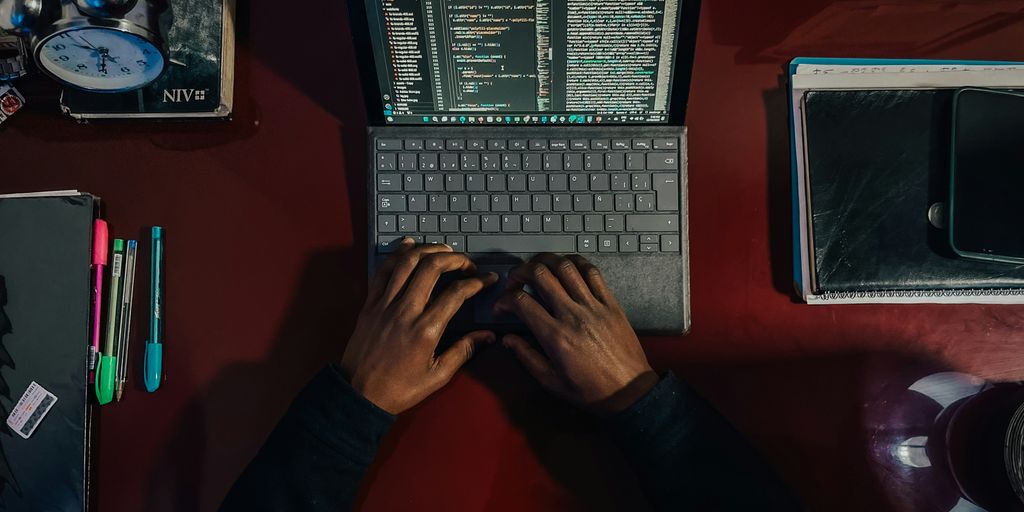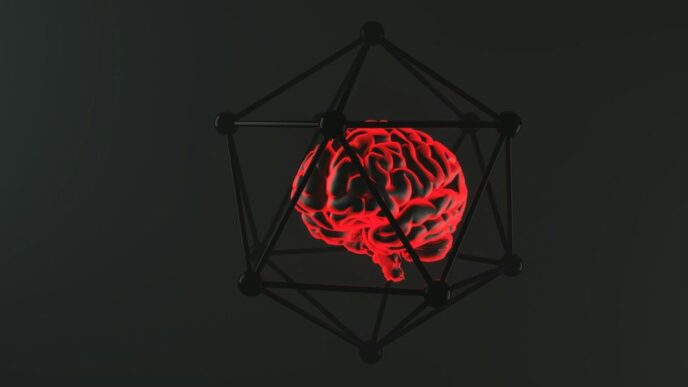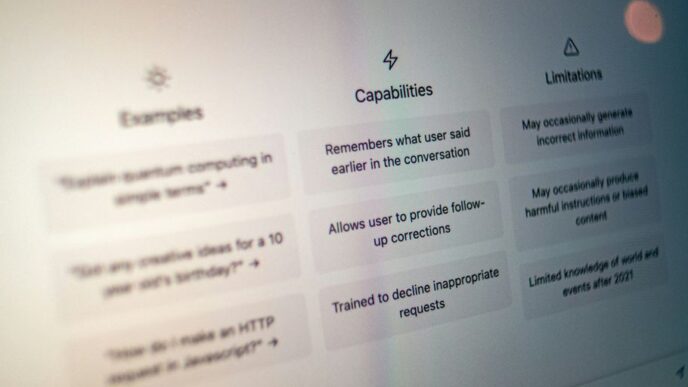Getting started with the OpenAI API can seem like a big deal at first, but it’s actually pretty straightforward once you know the steps. This guide will walk you through everything, from setting up your account to making your first API call. We’ll cover how to handle your openai api login, get your special API key, and even some tips to keep things secure. By the end of this, you’ll be ready to use OpenAI’s powerful tools in your own projects.
Key Takeaways
- Always keep your OpenAI API key private; never share it or put it directly in your code.
- Regularly check your API usage to avoid unexpected charges and manage your budget.
- Use environment variables to store your API key for better security and easier project management.
- Understand the different ways to authenticate with the OpenAI API for various project needs.
- Test your API calls often to make sure everything works right and to catch problems early.
Getting Started with OpenAI API Login

Before you can start building amazing things with OpenAI, you’ll need to get your account set up and understand the basics of logging in. It’s not too tricky, but it’s important to get right from the start. Think of it as setting up your workbench before starting a big project. Let’s walk through the initial steps.
Creating Your OpenAI Account
If you’re new to OpenAI, the first thing you’ll need to do is create an account. Head over to the OpenAI website and look for the ‘Sign Up’ button. You’ll be asked for your email address and to create a secure password. Alternatively, you can sign up using your Google or Microsoft account, which can be a bit quicker. Make sure to verify your email address after signing up, as this is a crucial step to activate your account.
Logging In to Your Existing Account
Already have an account? Great! Just click the ‘Log In’ button on the OpenAI website. Enter the email address and password you used during registration. If you’ve forgotten your password, there’s usually a ‘Forgot Password’ link to help you reset it. Once logged in, you’ll be taken to the OpenAI dashboard, where you can start exploring the API and its capabilities.
Understanding Account Credentials
Your account credentials – primarily your email address and password – are your keys to accessing the OpenAI API. It’s super important to keep these safe and secure. Don’t share them with anyone, and use a strong, unique password. Consider using a password manager to help you keep track of your credentials. Also, enabling two-factor authentication (2FA) adds an extra layer of security to your account, making it much harder for unauthorized users to gain access.
Navigating the OpenAI Dashboard
Okay, so you’ve got your OpenAI account set up. Now what? The dashboard is your command center, and it’s actually pretty straightforward once you get the hang of it. Let’s take a look around.
Locating the API Section
The API section is where you’ll spend most of your time. After logging in, you should see a navigation bar, usually on the left side of the screen. Look for something labeled "API", "API Keys", or "Developers". It might be tucked away under a "More" or "Platform" dropdown, so keep an eye out. This is your gateway to actually using OpenAI’s models. You can also access the organization overview page from here.
Exploring Dashboard Features
Once you’ve found the API section, take a minute to explore. You’ll likely see options for:
- API Keys: This is where you generate and manage your API keys (more on that later!).
- Usage: Keep an eye on your API usage to avoid unexpected charges. You can usually see how many tokens you’ve used and how much you’ve spent.
- Playground: This is a fantastic tool for testing out different models and prompts without writing any code. It’s a great way to get a feel for what’s possible. The OpenAI Playground has all the tools for testing and developing with the OpenAI API.
- Documentation: OpenAI has pretty good documentation, so don’t be afraid to dive in and learn more about specific models and features.
Accessing Account Settings
Need to update your payment information or change your email address? Account settings are usually found by clicking on your profile icon or name in the top right corner of the dashboard. From there, you should be able to access:
- Billing: This is where you manage your payment methods and track your spending. It’s similar to every other SaaS app you use. You can also add a payment method to the billing section.
- Profile: Update your name, email, and other personal information.
- Security: Change your password and enable two-factor authentication for added security. You can also go to the settings page.
Generating Your OpenAI API Key

Alright, so you’re ready to actually use the OpenAI API. Cool! The first thing you’ll need is an API key. Think of it like a password specifically for your code to talk to OpenAI’s servers. Without it, they won’t know it’s you (or rather, your application) making the requests. Let’s get you set up.
Steps to Create a New API Key
Okay, here’s the lowdown on getting that sweet, sweet API key. It’s not rocket science, but you gotta follow the steps. I’ll walk you through it:
- Log in to your OpenAI account. Head over to the OpenAI website and log in with the account you created earlier. If you don’t have one, now’s the time to sign up. You’ll need a verified account to proceed.
- Navigate to the API Keys section. Once you’re logged in, look for something like "API Keys" or "Credentials" in the dashboard. It’s usually under your profile settings or account management area. It might be labeled slightly differently, but it should be pretty obvious.
- Click the "Create new secret key" button. This will generate a brand new API key for you. Make sure you copy it right away! OpenAI only shows it to you once. If you lose it, you’ll have to create a new one.
- Name your API key. Give it a descriptive name so you know what it’s used for. For example, "MyFirstProject" or "TestingKey". This helps you keep track of multiple keys later on.
- Copy and store the API key securely. This is super important! Treat this key like a password. Don’t share it with anyone, and don’t commit it to your code repository (like GitHub). I’ll talk more about security in a bit.
Understanding API Key Security
Seriously, this is important. Your API key is like the key to your OpenAI account. If someone gets their hands on it, they can use your credits and potentially run up a huge bill. Here’s what you need to know:
- Never share your API key. Seriously, never. Not with friends, not on forums, not anywhere public.
- Don’t commit your API key to version control. If you’re using Git, make sure to add your API key to your
.gitignorefile. This prevents it from being accidentally committed to your repository. - Use environment variables. I’ll cover this in more detail later, but the basic idea is to store your API key in an environment variable instead of directly in your code.
- Monitor your API usage. Keep an eye on your OpenAI dashboard to see how much you’re spending. If you notice any unusual activity, revoke your API key immediately and create a new one.
Managing Multiple API Keys
As you start building more projects, you might want to create multiple API keys. This lets you track usage and revoke access on a per-project basis. Here’s how to manage them:
- Give each key a descriptive name. This will help you remember what each key is used for.
- Use different keys for different environments. For example, you might have one key for development, one for testing, and one for production.
- Regularly review your API keys. Get rid of any keys that you’re no longer using. It’s just good housekeeping.
- Revoke and regenerate keys if you suspect a security breach. If you think your API key has been compromised, don’t hesitate to revoke it and create a new one. Better safe than sorry!
Integrating OpenAI API into Your Projects
Okay, so you’ve got your API key and you’re ready to actually do something with it. This is where the fun begins! Integrating the OpenAI API into your projects might seem daunting at first, but trust me, it’s totally manageable. Let’s break it down.
Setting Up Your Development Environment
First things first, you need a place to actually write and run your code. This is your development environment. For most people, this means choosing a programming language (Python is super popular for this kind of thing) and setting up an editor or IDE (Integrated Development Environment). Think of it like getting your workshop ready before you start building something. Make sure you have the right tools! You can integrate it with your apps easily.
- Choose a Language: Python, JavaScript, or whatever you’re comfortable with.
- Install an IDE: VS Code, PyCharm, or similar.
- Set up a Project Directory: Keep things organized!
Installing OpenAI Libraries
Now, you need to install the OpenAI library for your chosen language. This library provides the functions and tools you need to communicate with the OpenAI API. It’s like having a translator that speaks the API’s language. For Python, it’s as simple as using pip.
pip install openai
For other languages, check the OpenAI documentation for specific instructions. This step is crucial; without the library, you’re stuck.
Authenticating with Your API Key
Finally, you need to tell your code who you are by providing your API key. This is like showing your ID to get into a club. You’ll typically do this by setting the openai.api_key variable in your code. Make sure you NEVER hardcode your API key directly into your script! That’s a huge security risk. Instead, use environment variables (more on that later!).
Here’s a quick example in Python:
import openai
import os
openai.api_key = os.getenv("OPENAI_API_KEY")
# Now you can make API calls!
Remember to replace "OPENAI_API_KEY" with the actual name of your environment variable. This guide offers a comprehensive, step-by-step process for integrating the OpenAI API into AI applications, covering benefits and challenges.
Making Your First OpenAI API Call
Okay, you’ve got your API key, your environment is set up, and you’re itching to actually do something with the OpenAI API. Let’s walk through making that first call. It’s honestly not as scary as it might seem. I remember being super nervous the first time, but once you get the hang of it, it’s pretty straightforward.
Constructing API Requests
So, how do you actually talk to the OpenAI API? Well, it all starts with crafting a request. Think of it like ordering food at a restaurant. You need to tell the waiter (the API) what you want (the task) and give them any specific instructions (parameters). The most common way to do this is using Python and the OpenAI library.
Here’s a basic example using the openai.Completion.create endpoint:
import openai
openai.api_key = "YOUR_API_KEY" # Replace with your actual API key
response = openai.Completion.create(
engine="text-davinci-003", # Or another engine of your choice
prompt="Write a short poem about cats",
max_tokens=50
)
print(response.choices[0].text)
Let’s break this down:
import openai: Imports the OpenAI library.openai.api_key = "YOUR_API_KEY": Sets your API key. Remember to generate a new OpenAI API key if you don’t have one yet.openai.Completion.create(...): This is where the magic happens. We’re using theCompletionendpoint, which is designed for generating text.engine="text-davinci-003": Specifies which OpenAI model to use.text-davinci-003is a powerful model, but there are others available too.prompt="Write a short poem about cats": This is the actual instruction you’re giving to the model. It’s what you want it to respond to.max_tokens=50: Limits the length of the generated text to 50 tokens. A token is roughly equivalent to a word.
Handling API Responses
Okay, you’ve sent your request. Now what? The API will send back a response, which you need to handle. The response is usually in JSON format, which is a way of structuring data. In the example above, the response is stored in the response variable.
To access the generated text, we use response.choices[0].text. This is because the API can return multiple choices (different possible completions), but we’re just grabbing the first one. You can explore the full structure of the response by printing the entire response variable to see what other information is available, such as usage statistics.
Here’s a simplified example of what a response might look like:
{
"choices": [
{
"text": "\n\nThey prowl and they leap,\nWith secrets to keep,\nIn shadows they creep,\nWhile the world is asleep.",
"index": 0,
"logprobs": null,
"finish_reason": "length"
}
],
"usage": {
"prompt_tokens": 7,
"completion_tokens": 43,
"total_tokens": 50
}
}
Testing API Functionality
Now that you know how to construct requests and handle responses, it’s time to test things out! Experiment with different prompts, engines, and parameters. See what kind of results you get. Try different engines to see how the output changes. Don’t be afraid to play around and see what the API can do. Remember to monitor your OpenAI account to keep track of your API usage and costs. Start with small, simple requests and gradually increase the complexity as you get more comfortable. Also, be sure to check the OpenAI API documentation for more details on all the available endpoints and parameters.
Best Practices for OpenAI API Login
Securing Your API Keys
Okay, so you’ve got your OpenAI API key. Awesome! But hold on a sec – treat that key like it’s the password to your bank account. Seriously. If someone gets their hands on it, they can run up a huge bill on your dime, or worse, use it for malicious stuff. Don’t just leave it lying around in your code. Here’s the deal:
- Never, ever hardcode your API key directly into your application. I know it’s tempting, but resist! It’s like leaving your front door wide open.
- Use environment variables instead. These are like secret containers that your code can access without actually showing the key itself. It’s a basic step to configure a VPN.
- If you’re using Git, make sure your
.envfile (where you store your environment variables) is in your.gitignorefile. This prevents it from being accidentally committed to your repository. - Rotate your API keys regularly. Think of it like changing your passwords every few months. It’s a good habit to get into.
Monitoring API Usage
So, you’re using the API, which is great. But are you keeping an eye on how much you’re using? OpenAI charges based on usage, and it’s easy to accidentally rack up a big bill if you’re not careful. Here’s what to do:
- Regularly check your OpenAI dashboard to see your current usage. They break it down by model, so you can see where your credits are going.
- Set up usage limits. You can tell OpenAI to automatically stop your API calls if you hit a certain threshold. This can save you from unexpected charges.
- Monitor for unusual activity. If you see a sudden spike in usage, it could be a sign that your API key has been compromised.
Troubleshooting Common Login Issues
Sometimes, things just don’t work. You try to log in, and you get an error message. Frustrating, right? Here are a few common issues and how to fix them:
- Invalid API Key: Double-check that you’ve copied the key correctly. It’s easy to miss a character or two. Also, make sure the key is still active in your OpenAI dashboard. You can access your OpenAI account to verify.
- Incorrect Permissions: Make sure your API key has the necessary permissions to access the resources you’re trying to use. Some models require specific permissions.
- Rate Limits: OpenAI has rate limits to prevent abuse. If you’re making too many requests too quickly, you might get an error. Try slowing down your requests or implementing a retry mechanism.
- Network Issues: Sometimes, the problem isn’t your code, but your internet connection. Make sure you have a stable connection before trying again.
Advanced OpenAI API Login Techniques
Implementing Environment Variables
Okay, so you’ve got your API key. Great! But hardcoding it directly into your scripts? Big no-no. That’s like leaving your house key under the doormat. Environment variables are the way to go. They let you store sensitive info, like your API key, outside of your code. This makes your code more secure and portable. Think of it as a separate settings file your program can access. Here’s a quick rundown:
- Set the variable: On Linux/macOS, you might use
export OPENAI_API_KEY='YOUR_API_KEY'. On Windows, usesetx OPENAI_API_KEY "YOUR_API_KEY". - Access it in your code: In Python, you’d use
os.environ.get('OPENAI_API_KEY'). - Restart your terminal or IDE: This ensures the new environment variable is loaded.
Using environment variables is a simple yet effective way to protect your OpenAI account.
Using API Key Management Tools
For bigger projects, especially when working in teams, environment variables might not cut it. That’s where API key management tools come in. These tools offer features like:
- Centralized storage: Keep all your API keys in one secure location.
- Access control: Grant or revoke access to API keys for different team members.
- Auditing: Track who is using which API key and when.
- Rotation: Regularly change API keys to minimize the impact of a potential breach.
Some popular options include HashiCorp Vault, AWS Secrets Manager, and Google Cloud Secret Manager. Setting up these tools can be a bit involved, but the added security and control are well worth it, especially if you’re handling sensitive data or working on a large-scale application. It’s like upgrading from a regular lock to a high-security system for your API keys. Think of it as a way to manage multiple API keys effectively.
Exploring Different Authentication Methods
While using an API key is the most common way to authenticate with the OpenAI API, it’s not the only way. Depending on your use case and security requirements, you might want to explore other options. For example:
- OAuth 2.0: This is a more secure and flexible authentication protocol that allows users to grant limited access to their OpenAI account without sharing their API key. It’s often used in web applications where you need to access OpenAI on behalf of a user.
- Service accounts: If you’re running your application on a cloud platform like AWS or Google Cloud, you can use service accounts to authenticate with the OpenAI API. This eliminates the need to store API keys directly in your code or environment variables. The cloud platform handles the authentication for you.
Choosing the right authentication method depends on your specific needs. If you’re just starting out, API keys are fine. But as your project grows and your security requirements become more stringent, it’s worth exploring these advanced techniques.
Wrapping Things Up
So, there you have it! Getting set up with your OpenAI API login isn’t nearly as scary as it might seem at first. Just follow these steps, and you’ll be good to go. It’s pretty cool how quickly you can get access to all those powerful AI tools once you know the drill. Now you can start messing around with your own projects, building whatever you can dream up. Happy creating!