So, you’re thinking about getting a new gaming PC and Maingear is on your radar. That’s pretty common, they’ve got a reputation for putting out some nice machines. We spent some time with their MG-1 Ultimate to see if it lives up to the hype, especially with all the new hardware out there. This maingear pc review will break down what you get for your money, how it performs, and if it’s the right fit for you.
Key Takeaways
- The Maingear MG-1 Ultimate offers strong 4K gaming performance, often matching or beating more expensive systems.
- It’s remarkably quiet even under heavy load, making for a more pleasant gaming experience.
- The PC uses standard components, making future upgrades easier, and the interior build quality is clean.
- Customization options, like swappable front panels, add a fun personal touch, though they come at an extra cost.
- While the price is high, the MG-1 Ultimate provides a premium, hassle-free experience for those who don’t want to build their own PC.
Maingear MG-1 Ultimate: A Premium Gaming Experience
I remember the day the Maingear MG-1 Ultimate arrived—a huge, sturdy box sitting at my door, promising a whole lot of PC power inside. Unboxing it felt a bit like opening a vault. The packaging was tight and protective, and inside, the MG-1 Ultimate sat cushioned by thick foam and sealed in a dust-resistant bag. Right away, I noticed that Maingear includes every cable and accessory you could need—no missing screws or random extra cables required to get started. There’s also a simple setup manual that walks you through the basic steps. For those who like a clean unboxing, this PC sets a high bar.
First Impressions and Design
My first thought when pulling the MG-1 Ultimate out was how solid and compact it felt for a mid-tower. The custom front panel was an immediate eye-catcher—easy to swap if you want a change in style down the road. The subtle RGB under-lighting isn’t over the top, and the matte finish resists fingerprints. At about 32 pounds, it’s not feather-light, but moving it around isn’t a two-person job either. Ports are accessible and the case feels premium but not gaudy. This is a setup that looks just as good in a sleek office as it does in a gaming den.
Standout physical design features:
- Front-facing USB-C and multiple USB-A ports
- A clean, easy-to-remove side panel for upgrades
- Optional custom graphics on the front panel
Customization Options
One thing that struck me early was the sheer amount of customization that Maingear allows for this PC. Whether you’re going for the entry-level Silver edition or the maxed-out Ultimate, there’s a configuration for just about every kind of gamer. You can pick between high-end AMD or Intel CPUs, a spread of Nvidia GPUs, and customize everything from RAM size to storage and RGB accents.
To make it even clearer, here’s a quick table showing how the MG-1 line is set up:
| Edition | CPU Options | GPU Options | RAM | Storage | Starting Price |
|---|---|---|---|---|---|
| Silver | Intel Core i5-13400F | Nvidia RTX 4060 | 16GB DDR5 | 1TB SSD | $1,299 |
| Legendary | Intel Core i9-13900K | Nvidia RTX 4080 | 32GB DDR5 | 2TB SSD | $3,399 |
| Ultimate | AMD Ryzen 9 9950X3D / Intel i9-14900K | Nvidia RTX 5090 | 32GB-64GB DDR5 | 2TB+ SSD | $4,699+ |
There are even more options if you want to go wild, from custom cooling setups to logo engraving. You end up with a gaming PC that’s really yours—not just a generic box with lights on it. If you want to see how the MG-1 compares to DIY builds and other high-end machines, performance and pricing reviews offer a full breakdown.
Overall, taking the MG-1 Ultimate out of the box and setting it up felt like setting up something special. The variety of customization, easy setup, and snappy design suggest it’s for anyone who wants their next gaming PC to be a statement piece that works as good as it looks.
Performance Benchmarks and Gaming Capabilities

So, how does the Maingear MG-1 Ultimate actually perform when you fire up some of the latest games? Well, it’s pretty impressive, especially considering its more compact size compared to some other high-end rigs. This machine is built to handle 4K gaming without breaking a sweat.
When I pushed the MG-1 Ultimate with demanding titles at 4K resolution and maxed-out settings, it generally kept up nicely. Games like Baldur’s Gate 3 and Lords of the Fallen were hitting well over 100 frames per second, which is fantastic. Even Cyberpunk 2077, known for being a real system hog, managed a solid 135.4 fps at 4K Ultra. It’s not always hitting the absolute highest numbers compared to some much larger and more expensive systems, but the difference is often small, and frankly, hard to notice in real-time gameplay.
Here’s a look at how it stacked up in some popular games at 4K Ultra settings:
| Game | Maingear MG-1 (4K/Ultra) |
|---|---|
| Baldur’s Gate 3 | 137.6 fps |
| Cyberpunk 2077 | 135.4 fps |
| Lords of the Fallen | 135.6 fps |
| Starfield | 94.4 fps |
| Forza Motorsport | 85 fps |
What’s really notable is how quiet the system stays, even when it’s working hard. You can game for hours at 4K, and the fans are barely audible. This is a big win for anyone who wants a powerful PC that doesn’t sound like a jet engine taking off. The synergy between the CPU and GPU seems well-balanced, allowing for smooth performance across the board. Even in productivity tasks like video editing, the MG-1 Ultimate held its own, outperforming some pricier competitors in our tests. It’s a strong showing for a system that doesn’t take up a massive amount of desk space, making it a great option if you’re looking for serious power without the usual bulk. If you’re curious about how different GPUs perform, checking out a GPU hierarchy can give you a better idea of what to expect.
Internal Build Quality and Accessibility
When you’re spending good money on a pre-built machine like the Maingear MG-1, you want to know it’s put together well. It’s not just about how it looks on the outside, but what’s going on under the hood. Honestly, Maingear does a pretty solid job here, making it feel like a machine built by people who actually know their way around a PC.
Standardized Components
One of the biggest pluses for the MG-1 is that it mostly sticks to standard, off-the-shelf parts. This is huge for anyone who might want to upgrade or fix something down the line. Unlike some other pre-builts that use weird, proprietary bits, Maingear uses parts you can actually find. The only real exceptions are the case itself and maybe the specific AiO cooler they use, but even those are generally based on industry-standard designs. This means you aren’t locked into their ecosystem forever. It’s good to know that if, say, your power supply kicks the bucket, you can just grab a standard ATX PSU and swap it in without a fuss. This approach really sets it apart from systems that feel like they’re designed to be disposable.
Ease of Access for Upgrades
Getting inside the MG-1 is pretty straightforward. The side panels come off without too much trouble, and once you’re in, things are generally laid out in a way that makes sense. You can usually get to the RAM slots, storage drives, and graphics card without needing to remove a bunch of other stuff first. This makes future upgrades, like adding more memory or swapping out a GPU, a much less daunting task. It’s clear they thought about the user who might want to tinker a bit, which is always a good sign. It’s not quite as simple as some custom builds where every screw is captive, but it’s definitely better than many pre-builts out there. For instance, swapping out the graphics card is usually a simple matter of unscrewing it and pulling it out, assuming the case has enough room, which the MG-1 generally does.
Cable Management and Aesthetics
Maingear clearly put effort into making the inside look tidy. The cables are routed pretty neatly, mostly hidden away behind the motherboard tray. This not only looks good but also helps with airflow, keeping things cooler. You won’t find a giant rat’s nest of wires getting in the way when you need to access a component. They even include a little booklet with the PC, signed by the people who worked on it, which is a nice touch. It makes you feel like there was some personal investment in the build. While they use zip ties for some of the cabling, which aren’t as convenient as Velcro straps for quick adjustments, the overall result is a clean and professional-looking interior. It’s a stark contrast to some systems where the cable management looks like an afterthought, making it hard to even identify what cable goes where. This attention to detail is something you really appreciate when you consider the advancements in laptop design that also prioritize clean internals for better user experience.
Key Features and Design Choices
When you’re looking at a pre-built PC like the Maingear MG-1, it’s not just about the raw power inside, but also how it’s put together and what makes it stand out. Maingear has definitely put some thought into the design here, aiming for a balance between looks and practicality.
Swappable Front Panels
One of the neat things about the MG-1 is the option for swappable front panels. This lets you change up the look of your PC without having to buy a whole new case. Whether you want a cleaner, more minimalist vibe or something with a bit more flair, this feature gives you that flexibility. It’s a small touch, but it adds to the overall customization aspect that Maingear is known for. You can really make the machine your own with these options.
AiO Cooler Placement Considerations
Now, about the AiO (All-In-One) cooler. While Maingear uses a solid 360mm unit, its placement in the MG-1 isn’t always the most ideal. Sometimes, the hoses can be a bit cramped, which might not be the absolute best for long-term cooling efficiency or ease of maintenance. It’s not a deal-breaker, especially since the cooling performance is still good, but it’s something to be aware of if you’re really particular about every component being in its perfect spot. It’s a bit of a trade-off for the overall case design, I suppose.
Dust Filtration
Keeping dust out is always a concern for PC builders, and Maingear has included dust filters on the MG-1. However, some of these could be a bit finer. While they do a decent job of catching larger particles, finer dust can still sneak through, especially on certain intake points. This means you might find yourself needing to clean the internals a bit more often than you would with a system that has more robust filtration. It’s a minor point, but for a premium build, you’d hope for top-notch dust control. Still, it’s better than having no filters at all, and you can always look into aftermarket solutions if this becomes a major issue for you. For most users, the included filters should be adequate, but it’s worth noting for those who want the absolute best protection for their expensive components.
Value Proposition and Pricing
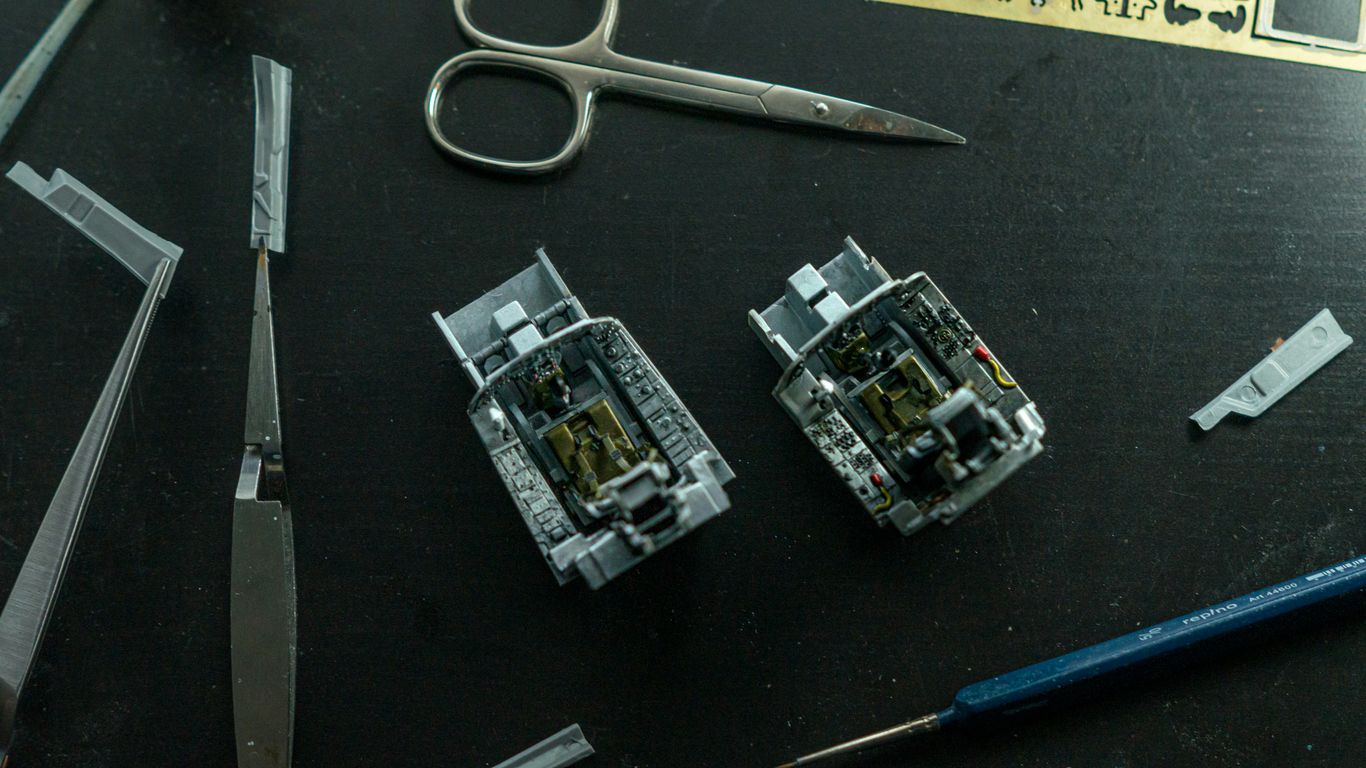
The Cost of Customization
So, let’s talk about the elephant in the room: price. Maingear’s MG-1 Ultimate isn’t exactly a budget buy. When you configure a system like the one reviewed, with top-tier components and that signature Maingear build quality, you’re looking at a significant investment. Building a similar setup yourself on a site like PCPartPicker might save you a few hundred dollars, especially if you can snag components at their suggested retail prices, which, let’s be honest, is often a challenge. The difference can be around $500 or more, depending on the exact parts and current market availability. This premium is largely for the convenience, the expert assembly, and the peace of mind that comes with a solid warranty and dedicated customer support.
Comparing to DIY Builds
When you compare the MG-1 Ultimate to a do-it-yourself build, it’s a trade-off. You save money by building it yourself, but you also take on the responsibility of sourcing parts, assembly, troubleshooting, and handling individual component warranties. Maingear handles all of that for you. They use standardized parts, which is great for future upgrades, but the labor and the brand name definitely add to the final cost. It’s like buying a custom-tailored suit versus getting one off the rack – both can look good, but one comes with a higher price tag for the personalized service.
Warranty and Customer Support
One area where Maingear shines is in its support structure. They offer a decent warranty, and importantly, they provide in-house customer support. This is a big deal for many people. If something goes wrong, you’re not trying to track down the manufacturer of a specific faulty component; you’re dealing directly with Maingear. For those who aren’t comfortable troubleshooting PC issues themselves, or who simply value their time, this support can be worth a good chunk of that price difference. It’s about having a safety net, and knowing that if your expensive new rig acts up, there’s a team ready to help you get it sorted. This is especially important as PCs become more integrated into our lives, with future innovations promising even more connectivity and complexity, like the potential for wireless charging and advanced biometric logins [92ad].
Here’s a general breakdown of what you might expect to pay for a comparable build versus the Maingear MG-1 Ultimate:
| Component Category | DIY Estimated Cost | Maingear MG-1 Ultimate (Approx.) |
|---|---|---|
| CPU & Motherboard | $600 – $900 | $800 – $1100 |
| GPU | $550 – $800 | $700 – $900 |
| RAM (64GB) | $150 – $200 | $200 – $250 |
| Storage (2TB SSD) | $100 – $150 | $150 – $200 |
| Case & Cooling | $150 – $250 | $250 – $400 |
| Total Estimated | $1550 – $2300 | $2100 – $2850 |
Note: These are rough estimates and can vary significantly based on specific component choices and market prices.
Maingear MG-1: Who Is It For?
So, after all this talk about the Maingear MG-1 Ultimate, you might be wondering if this machine is actually for you. It’s definitely not your average computer, and the price tag alone puts it in a specific category.
Target Audience for High-End PCs
This PC is really aimed at people who want top-tier performance without the hassle of building it themselves. If you’re someone who wants to play the latest games at 4K with all the settings cranked up, and you want it to be quiet while doing it, then the MG-1 is worth a look. It’s for the gamer who appreciates a clean build, free of extra software you don’t need, right out of the box. Think of it as a premium product for those who value both aesthetics and raw power, and are willing to pay for that convenience and quality. It’s a machine that looks good on a desk and performs even better, making it a solid choice for enthusiasts who want a hassle-free, high-end experience.
Balancing Performance and Price
Let’s be real, these machines aren’t cheap. The MG-1 Ultimate, especially when kitted out with the best components like an RTX 5090, can easily cost upwards of $5,000. That’s a serious chunk of change. However, when you compare its performance to other PCs in that same high-end bracket, it often holds its own, sometimes even outperforming more expensive options. It’s about getting a lot of bang for your buck, if your buck is already in the five-figure range. You’re paying for the custom build, the quiet operation, and the ease of access for future upgrades. It’s a trade-off, for sure, but one that many enthusiasts find worthwhile for the overall package. You can check out the different configurations Maingear offers to see how the price scales with performance.
A Worthy Investment for Enthusiasts
Is it a worthy investment? For the right person, absolutely. If you’re a PC gaming veteran or even someone new to the scene who wants a powerful, reliable, and good-looking machine without the stress of building it yourself, the MG-1 is a strong contender. It’s easy to open up for upgrades, which is a big plus for long-term ownership. Plus, the swappable front panels add a bit of fun personalization.
Here’s a quick rundown of who might find the MG-1 a good fit:
- Hardcore Gamers: Those who demand the best visual fidelity and frame rates in 4K gaming.
- Customization Fans: People who like the idea of personalizing their PC’s look with swappable panels.
- Convenience Seekers: Users who prefer a pre-built, expertly assembled system over a DIY project.
- Quiet Operation Appreciators: Anyone bothered by loud fan noise during intense gaming sessions.
Ultimately, the Maingear MG-1 is a premium product. It’s for those who appreciate the finer things in PC hardware and are prepared to invest in a machine that delivers on performance, aesthetics, and user-friendliness.
So, Should You Buy a Maingear MG-1 in 2025?
After spending some time with the Maingear MG-1, it’s clear this machine is a solid choice for anyone looking for a powerful and well-built gaming PC. It handles games smoothly, even at higher settings, and it stays surprisingly quiet during intense sessions. Plus, the option to swap out the front panels is a neat touch that adds a bit of personality. The biggest hurdle, as expected with these kinds of custom builds, is the price. It’s definitely an investment. But if you value a clean build, easy access for future upgrades, and top-notch performance without the hassle of building it yourself, the MG-1 is definitely worth considering. It’s a premium product, and you pay for that quality, but for many, it’ll be money well spent.
Frequently Asked Questions
What makes the Maingear MG-1 Ultimate a good gaming PC?
The Maingear MG-1 Ultimate is great for playing games in 4K. It runs games smoothly and stays surprisingly quiet even when it’s working hard. Plus, it looks really nice on a desk and is easy to move around.
Is the Maingear MG-1 Ultimate easy to upgrade?
Yes, it is! You can easily open up the side panel by unscrewing a few things. This makes it simple to swap out parts or add new ones when you want to improve your computer.
Can I change the look of the Maingear MG-1?
Definitely! A cool feature is that you can swap out the front panels. Maingear offers different designs, kind of like changing the faceplates on an old game console, which lets you personalize your PC’s appearance.
How does the Maingear MG-1 compare to building a PC yourself?
Building a PC yourself can save you money, but it takes time and effort. The Maingear MG-1 costs more, but you get a professionally built computer with great parts, a warranty, and customer support, which can be worth it if you prefer convenience.
Is the Maingear MG-1 loud when gaming?
No, it’s very quiet. Even when you’re playing demanding games for a long time, the fans don’t make much noise. It’s so quiet that you might barely notice it’s running.
Who should buy the Maingear MG-1?
This PC is for people who want a powerful gaming computer for playing the latest games at high settings, especially in 4K. If you appreciate good performance, a quiet system, and a nice design, and you have the budget for a premium machine, the MG-1 is a great choice.














