Learning Python can feel like a big task, but with the freeCodeCamp Python curriculum, it gets a lot easier. I remember when I first tried to learn Python, I bounced between tutorials, books, and forums, hoping something would click. freeCodeCamp’s step-by-step lessons and hands-on exercises made the difference for me. You don’t need fancy tools or a computer science background—just some patience and a willingness to experiment. This guide will walk you through how to get started, what to expect, and how to make the most of freeCodeCamp Python, especially if you’re a beginner.
Key Takeaways
- freeCodeCamp Python is beginner-friendly and helps you learn by doing, not just reading.
- You’ll start with the basics—like variables, loops, and functions—before moving on to real projects.
- Building projects along the way keeps things interesting and helps you remember what you learn.
- There’s a strong community on forums and social media where you can ask questions and share progress.
- After finishing the curriculum, you’ll have the skills to tackle web development, data analysis, and even prepare for Python certification exams.
Getting Started with freeCodeCamp Python
Learning Python seems tough at first, but once you figure out the basics, it actually feels manageable, almost like tackling any new skill. I still remember staring at my first batch of Python code, confused by the indentation and the way variables worked. But with time (and a ton of practice), it started to click. If you’re ready to get started from scratch, freeCodeCamp is a solid place to begin – not just because it’s free, but because the curriculum is organized in a way that makes learning less overwhelming.
Overview of freeCodeCamp Python Curriculum
freeCodeCamp offers a well-structured set of lessons designed for people with zero programming background. If you’re the kind of person who likes checking things off a list, you’ll appreciate their track-based learning. Here’s what it typically covers:
- Core Python concepts: variables, data types, loops, and functions
- Practical projects: each lesson builds toward a mini-project
- Community support: active discussion boards and help sections
- Certification path: complete the modules and earn a certificate
And if you’re into daily practice, their mobile app presents a new Python challenge every day — check out the daily Python coding challenges for a steady routine.
Setting Up Your Python Development Environment
There’s no way around it: you’ll need to install Python. Don’t worry, this isn’t as scary as it sounds. Just follow these steps:
- Head to python.org and download the installer for your operating system (Windows, macOS, or Linux).
- Follow the prompts—take note of any “Add Python to PATH” option, and make sure it’s checked.
- After installation, open your terminal or command prompt and type
python --versionto confirm it worked.
For hands-on coding, you can use:
- The built-in Python REPL (just type
pythonin your terminal) - A text editor like VS Code, Atom, or Sublime Text
- Jupyter Notebooks, if you like interactive coding (it’s great for trying out short code snippets)
Here’s a quick comparison table:
| Tool | Good For | Installation Needed? |
|---|---|---|
| Python REPL | Quick code tests | No (after Python) |
| VS Code / Editors | Larger projects | Yes |
| Jupyter Notebook | Interactive work | Yes (via pip/Anaconda) |
Navigating the freeCodeCamp Learning Platform
The platform’s layout is pretty straightforward after you poke around for a few minutes. Here’s an easy way to get familiar:
- Log in or create a free account.
- Pick the Python certification track to see your course roadmap.
- Each lesson is split into bite-sized readings followed by a coding exercise. Code right in the browser and get instant feedback.
- Mark lessons as complete as you progress – it helps you see how far you’ve come.
- If you get stuck, check out the community help, or jump onto the forums to ask questions (don’t be shy, everyone’s been there).
Whether you’re running through daily puzzles on your commute or tackling bigger lessons on your laptop, freeCodeCamp gives you structure with plenty of room to experiment. It’s a helpful nudge to keep making progress, especially when learning alone feels kind of slow.
Mastering Core Python Concepts Through Interactive Learning
Learning Python isn’t just about reading rules or copying what you see on screen. When you practice by writing your own code, that’s where things start to click. With freeCodeCamp’s interactive platform, you’re not just a spectator—you’re actually in the driver’s seat. Here’s how you can get hands-on with the basics, build real muscle memory, and feel less intimidated by new ideas.
Essential Python Syntax and Data Types
Python has a pretty friendly syntax, but there are still a few things to look out for:
- Indentation matters—a missing space can break your program.
- Variables don’t need to be declared with a type.
- Data types in Python include:
int(for numbers like 3 or -12)float(decimals, like 9.8)str(strings, like "hello")bool(True/False)- Collections like
list,tuple,set, anddict
Here’s a quick table of common data types:
| Data Type | Example | Description |
|---|---|---|
| int | 7 | Whole number |
| float | 2.5 | Number with a decimal |
| str | ‘world’ | Sequence of characters (a string) |
| bool | True | Logical value, True or False |
| list | [1, 2, 3] | Ordered, changeable collection |
| dict | {‘a’: 1} | Key-value pairs |
You’ll get to create and use these in freeCodeCamp exercises, seeing right away how the output changes as you tweak things.
Using freeCodeCamp’s Hands-On Coding Exercises
One thing I like about freeCodeCamp is that you solve problems directly in your browser:
- Read the prompt or mini-lesson.
- Try to solve the coding exercise right away.
- Submit your solution and see feedback instantly.
- If you get stuck, look at hints (but try not to rely on them too much!).
- Move on to the next challenge—they build on each other little by little.
This kind of practice not only helps you remember the syntax but also gets you comfortable with making mistakes and fixing them. That’s where real learning happens.
Understanding Variables, Loops, and Functions
If you’re just starting out, these three ideas show up everywhere:
- Variables store data you want to use later. For example:
name = "Sam" - Loops repeat actions. The most common is the
forloop. For example,for item in shopping_list: - Functions let you organize code so you don’t repeat yourself. For example:
def greet(user): print("Hello, " + user)
On freeCodeCamp, you’ll see:
- How to create a variable and update it.
- How to use
whileandforloops to go through lists. - How functions can take arguments and return results, making your code easier to reuse.
Here’s what these look like in action:
count = 0
while count < 5:
print("Hi!")
count += 1
def add(x, y):
return x + y
Getting familiar with these doesn’t take long, but the only way to really get it is to do the coding yourself, not just read about it. FreeCodeCamp keeps you active by giving you small tasks that grow bit by bit, making the concepts less scary over time.
Building Practical Projects with freeCodeCamp Python
Learning Python is exciting, but getting hands-on with real projects changes how everything clicks. Projects are more than just practice—they force you to use what you know, solve problems, and get comfortable with all the quirks of coding. Let’s walk through some starting points, a few project ideas you can try, and how to keep going even when things get tough.
Step-by-Step Guides to Beginner Python Projects
When you’re new, following guided projects from freeCodeCamp is a good way to learn by doing. You get structure but still have to think for yourself. Some of the early projects in their curriculum include:
- Arithmetic Formatter – A command-line tool to tidy up arithmetic problems.
- Time Calculator – Calculating future times by adding durations to the clock.
- Budget App – Tracking deposits, withdrawals, and spending by category.
Here’s a quick look at what these projects help you build:
| Project Name | Skills Practiced | Useful For |
|---|---|---|
| Arithmetic Formatter | String formatting | Clean output |
| Time Calculator | Working with time/data | Understanding logic |
| Budget App | Data structures | Simple finance app |
You can work through these in the Scientific Computing with Python section of freeCodeCamp. They come with detailed instructions and test cases, so you know when you’ve nailed it. If you want an edge making your own video walk-through, planning the content and structure ahead of time is helpful—like how you’d plan your code before you start typing.
Project Ideas to Reinforce Your Skills
After you’ve done some guided examples, it’s time to pick your own projects. This lets you explore and get creative. Choose ideas you care about or that solve simple problems in your life. Here are three easy-to-start ideas:
- Guessing Game: The computer chooses a random number and you try to guess it. This helps reinforce loops and conditions.
- Simple Calculator: Let users add, subtract, multiply, and divide two numbers. Great for getting used to functions and user input.
- Todo List CLI: A basic tool for adding, listing, and removing tasks. You’ll practice working with lists.
Once you finish, tweak things, or ask a friend to try your program and give feedback. Even a tiny change, like colorizing your output, can teach you something new.
Tips for Maintaining Motivation While Coding
Let’s be honest—motivation can be tough when your code isn’t working or things get tedious. Here are a few tips to stay on track:
- Set small goals: Focus on finishing a single feature or fixing one bug at a time.
- Share progress: Post about what you’re building on forums or with a study group. Reddit’s /r/Python is a great place, and you might get useful feedback.
- Mix up your learning: Watch a short Python tutorial video or read a blog post when you hit a block. Changing format sometimes helps.
And don’t forget, every programmer gets stuck sometimes. The trick is to keep going—sometimes taking a short break helps you see the problem in a new way. Celebrate small wins and save your old projects to look back on later. You’ll probably be surprised by what you accomplish.
Exploring Python for Web Development on freeCodeCamp
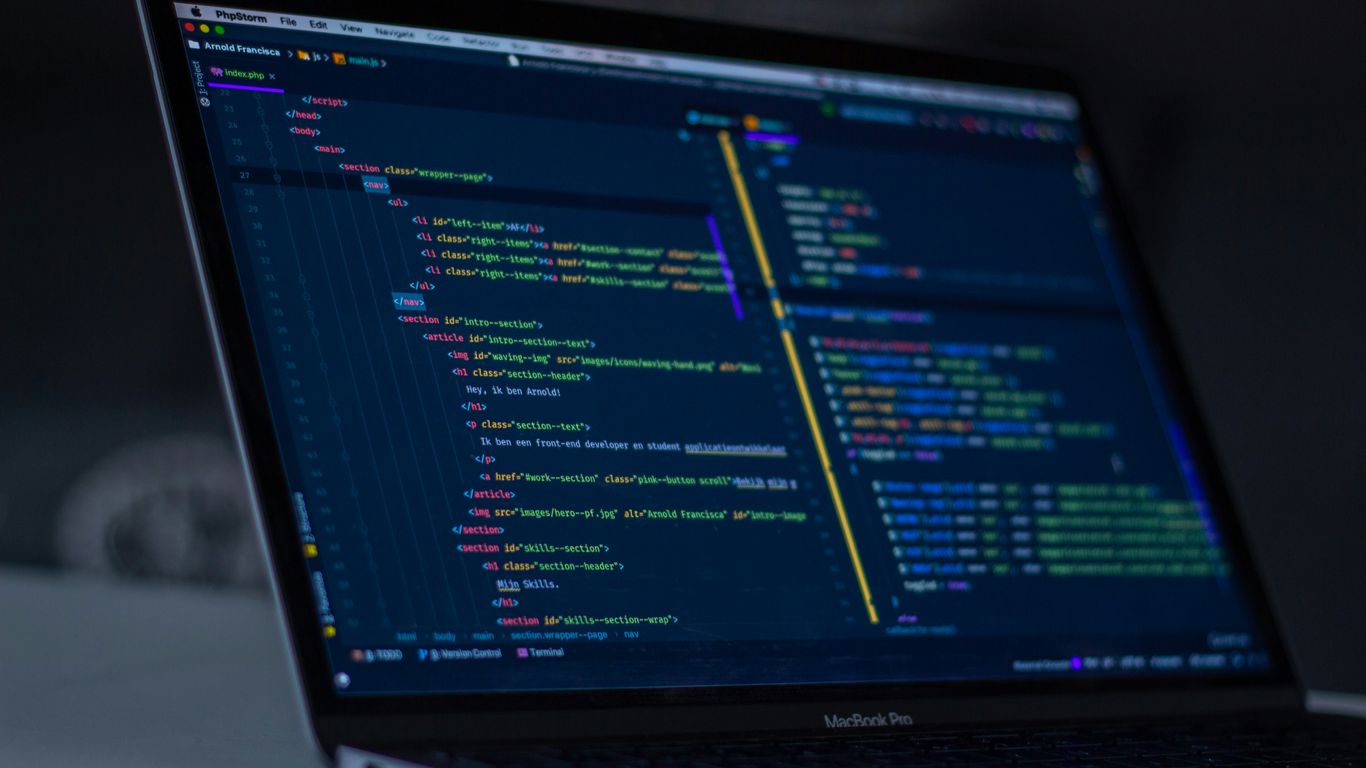
Jumping into web development with Python is a solid move for anyone who’s curious about how things run behind their favorite sites. freeCodeCamp gives beginners a path to start building real web apps using Python’s most popular frameworks like Flask and Django. It doesn’t matter if you’ve never written a single line of backend code before—these tools make it surprisingly approachable once you get the basics down.
Introduction to Flask and Django with Python
Flask and Django are the two big frameworks you’ll see in most beginner Python web projects. Flask is minimal and lets you write only what you need. Django, on the other hand, gives you lots of stuff out of the box—like user authentication and an admin dashboard. Here’s how they stack up:
| Feature | Flask | Django |
|---|---|---|
| Learning Curve | Gentle | A bit steeper |
| Setup | Super simple | More built-in, bit heavier |
| Flexibility | Build your way | Lots of defaults, opinionated |
| Good For | Small apps, learning | Bigger projects, rapid dev |
freeCodeCamp’s Python curriculum has you start small, using Flask to build little projects that run right on your local computer. You’ll learn how routes work, how to handle form input, and what goes into a web request. Then you can start looking at Django when you’re ready for more features.
Creating a Simple Web Application
If you’re like me, you probably want to see something actually work. So, your first web app might be a simple to-do list or maybe a personal notes tool. Setting things up usually goes like this:
- Install Flask or Django with pip (Python’s package manager).
- Write your first few lines of code—a “hello world” app, just to check your setup.
- Add a route (like /tasks) so users can interact with the app.
- Store data in memory or a lightweight database (Flask) or use Django’s built-in models.
- Test it locally by running your development server.
freeCodeCamp walks you through these bits step by step. It’s okay to take it slow. You’ll see that a lot of these web app concepts, like server requests and routing, are pretty similar across languages. The difference is, in Python, there’s less setup, so you get feedback faster.
Showcasing Projects in Your Portfolio
After you’ve built a couple of web apps, it’s time to share them. Portfolios are a big deal if you want to get noticed, whether it’s for jobs or freelance gigs. Here are some ways to make yours stand out:
- Pick projects you’re actually interested in—users (and employers) can tell when you enjoyed making something.
- Write a short description and list your main challenges and learnings. Don’t just say “to-do list.”
- Use GitHub to show your code; it’s the standard spot for tech portfolios.
- Include a live link, if possible (Heroku or PythonAnywhere can host small apps for free).
- Keep updating your portfolio: one new project every few months is better than dumping ten at once.
It’s good practice to think about legal basics if you plan to release your apps to the public. Simple precautions, like reviewing your project for copyright issues or writing a basic privacy policy, can save trouble later. There are loads of checklists about protecting your online project if you get lost.
Be patient with yourself—it sometimes takes a while for things to click. But once your web app is live, and you can point someone to your work, it’s a great feeling. Plus, you’ve learned skills that translate to tons of other programming jobs.
Leveraging Community and Supplementary Resources

Finding the right people and extra tools matters a lot when you’re learning Python. freeCodeCamp’s curriculum is great, but you’ll learn twice as fast if you mix in some outside help. Here are some ways you can surround yourself with support, advice, and better learning material.
Connecting with the freeCodeCamp Forum
Don’t ignore the freeCodeCamp forum. This is a spot where you can:
- Ask for help if you’re stuck (and people generally respond quickly)
- Swap feedback on your projects
- Join larger discussions about best practices
- Learn about programming strategies that improve website traffic growth and visibility
Thread titles are usually clear, so you can search before posting, which often saves time and opens up new leads for solving problems. Participating regularly also helps you remember ideas better since you’re explaining them to others.
Finding Help via Reddit and Python Subreddits
Reddit’s Python communities are always busy. Two places you should bookmark:
- r/learnpython – Perfect for beginners. People post their struggles or small wins, and the replies usually break down concepts in easy language.
- r/Python – This is broader, but useful for news, libraries, and showcasing your projects.
- r/cscareerquestions – While not Python-exclusive, it can answer your practical questions about jobs and interviews.
Conversations here are down-to-earth and honest. When you’re feeling stuck or alone, seeing so many questions—even from experienced people—can remind you that lots of folks have the same questions. Often you’ll find guides, new libraries, or just a laugh on a rough day.
Utilizing YouTube Tutorials for Additional Practice
Sometimes words on a screen aren’t enough, and you need to see someone actually write and run code—mistakes included. YouTube covers this gap. Try to:
- Watch short videos to check your understanding of a topic
- Follow along with longer "build a project" uploads (pause and rewind as you go)
- Use playlists for organized learning, like series on object-oriented programming or web apps
Plenty of creators keep things super friendly for beginners, laying out steps and even showing their mistakes. Over time, you’ll figure out which creators match your pace and style. It may take a few failed attempts before you click with one, but don’t give up. YouTube remains one of the easiest (and free) ways to reinforce learning and notice your weak spots.
Getting better in Python is about more than just grinding out exercises. Joining the bigger conversation and making use of supportive spaces will keep your motivation up and—more importantly—make the journey a bit less lonely.
Advancing with Data Science and Automation in Python
Moving into data science and automation with Python can feel like a bold next step. Luckily, the tools and concepts you’ll use are surprisingly approachable, especially if you’ve worked through the basics already. Python’s popularity in these areas is no accident—its syntax is straightforward, and the libraries are made for real work. I tinkered with these libraries on a quiet Saturday afternoon, and it’s wild how fast you can get to useful results, even if you start with just a CSV and an idea.
Analyzing Data Using Pandas and Matplotlib
Pandas and Matplotlib make handling and visualizing data less intimidating. With Pandas, you can sort, filter, and play with data using just a few lines of code. Matplotlib lets you turn numbers into graphs that actually make sense. Here’s a quick look at what you might tackle:
| Task | Library | Example Command |
|---|---|---|
| Read CSV Data | pandas | pd.read_csv() |
| Clean Data | pandas | .dropna(), .fillna() |
| Plot Data | matplotlib | plt.plot(), plt.show() |
Common steps for your first analysis project:
- Load your data into a DataFrame with Pandas.
- Explore the dataset—get summaries, check for missing values.
- Visualize key stats or trends.
- Share your findings or play with more complex charts.
Automating Tasks for Real-World Solutions
If you’ve ever gotten bored doing the same computer task over and over, automation is about making the boring stuff go away. Python helps you:
- Move or rename large batches of files automatically.
- Scrape data from web pages and save it for later use.
- Send reminders or emails based on certain triggers (like upcoming deadlines).
Typical places to start:
- Write a script to rename files based on a pattern.
- Use Python’s
requestsandBeautifulSoupto grab info from websites. - Set up basic scheduled tasks with
scheduleor even your operating system’s scheduler.
Accessing Data Science Modules on freeCodeCamp
freeCodeCamp does a good job breaking down big topics. Their data science modules help you get comfortable with real tools, not just reading the theory. Some things you get:
- Interactive Notebook-based lessons for Pandas and Matplotlib
- Projects that ask you to clean, chart, and explain your results
- Quizzes and checkpoints to see if you’re picking up the right stuff
Stick with these steps and you’ll gradually feel at home cleaning up messy datasets, putting together meaningful graphs, and saving yourself hours by automating repeat work. And honestly, it’s pretty satisfying when a Python script does in seconds what used to take you half the morning.
Preparing for Certifications and Technical Interviews
Getting your first Python job or internship can feel a bit like jumping into deep water—not knowing if you’ll sink or swim. The good news? You can totally prepare for both certifications and technical interviews with some smart planning. Here, we’ll break down exactly what to expect and how to get yourself ready.
Understanding the Python Institute PCAP Certification
The PCAP (Certified Associate in Python Programming) certification from the Python Institute is one solid option if you want to show employers you mean business. While it’s not required to have a certification for most entry-level jobs, having one definitely helps you stand out. The PCAP exam is all about the basics: variables, conditionals, loops, functions, and a bit of object-oriented programming.
Benefits of the PCAP include:
- Validation of your practical Python skills.
- International recognition in hiring circles.
- A structured curriculum to keep learning focused.
If you want an in-depth rundown of what shows up on technical interviews, try this preparation guide for Python interviews.
PCAP Certification at a Glance
| Topic | Example Tasks | Weight on Exam |
|---|---|---|
| Data Types & Syntax | Lists, strings, numbers | 20% |
| Control Structures | for-loops, if-else | 25% |
| Functions | Arguments, return values | 20% |
| OOP Basics | Classes, objects | 15% |
| Modules/Exceptions | try-except, imports | 20% |
Practicing Algorithms and Data Structures
If I’m being honest, most interviewers just want to see if you can break a problem down, not if you’ve memorized every sort function out there. That said, knowing handy Python data structures and classic algorithms makes the process smoother.
You’ll want to:
- Write code for common problems (reverse strings, sum arrays, check for Palindromes).
- Learn about lists, dictionaries, sets, and when to use each.
- Practice explaining your thought process—sometimes, that counts more than the code.
It’s helpful to get familiar with big-O basics, but don’t spend weeks on it if you’re just starting.
Using Leetcode and Coding Challenges for Mastery
Sites like Leetcode are a home base for Python interview preparation. And, honestly? Those challenge problems can be tough, but they give you a mix of problem types and real feedback on your logic. Here’s an approach that works for a lot of beginners:
- Set small daily or weekly goals (two or three problems).
- Tackle a mix of easy and slightly harder challenges.
- Focus on solving the problem, then look at other people’s solutions to learn new tricks.
The more you code, the more patterns you’ll notice—these patterns are what hiring managers want to see. Don’t get discouraged if you get stuck; even struggling on one problem helps you on the next.
Quick List: Python Interview Prep Resources
- Leetcode: Daily hands-on problems.
- PCAP Practice Exams: Simulate the real test.
- Python.org tutorials: Solidify your basics.
Consistent practice matters more than memorizing answers. With time, you’ll feel more comfortable walking into any Python coding interview or exam.
Conclusion
Learning Python with freeCodeCamp and the other resources we talked about isn’t as scary as it might seem at first. When I started, I had no clue what I was doing, but sticking with it and practicing a little every day made a huge difference. The best part is, you don’t need to spend a dime—there are so many free courses, YouTube videos, and coding challenges out there. If you get stuck, there’s always someone online who’s been there before and can help out. Just remember, it’s normal to feel lost sometimes. Keep building small projects, ask questions, and celebrate the little wins. Before you know it, you’ll be writing Python code without even thinking about it. Good luck, and have fun coding!
Frequently Asked Questions
Is freeCodeCamp a good place to start learning Python for beginners?
Yes, freeCodeCamp is a great place for beginners. It offers step-by-step lessons, hands-on coding exercises, and clear explanations. The lessons start with the basics and slowly move to more advanced topics, making it easy to follow along even if you’ve never coded before.
Do I need to install anything before starting with Python on freeCodeCamp?
You can start learning Python right away on freeCodeCamp’s website without installing anything. But if you want to practice on your own computer, you can download Python from python.org and use a free code editor like VS Code or Thonny.
How long does it take to learn the basics of Python with freeCodeCamp?
Most people can learn the basics of Python in a few weeks if they practice regularly. If you spend about 30 minutes to an hour each day, you can finish the beginner lessons and start building simple projects in about a month.
What kind of projects can I build as a beginner using freeCodeCamp Python lessons?
As a beginner, you can build projects like a simple calculator, a guessing game, or a to-do list app. These projects help you practice what you’ve learned and make coding more fun and useful.
Is it necessary to get a certificate to find a job as a Python developer?
No, a certificate is not required to get a job, but it can help show what you know, especially if you don’t have much experience. Employers often care more about your skills and the projects you’ve made than certificates alone.
Where can I get help if I get stuck while learning Python on freeCodeCamp?
If you get stuck, you can ask questions on the freeCodeCamp forum, check out Python subreddits on Reddit, or watch YouTube tutorials. There are many friendly communities online that can help you solve problems and stay motivated.












