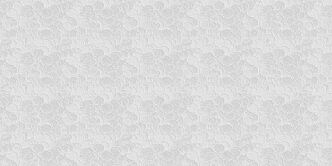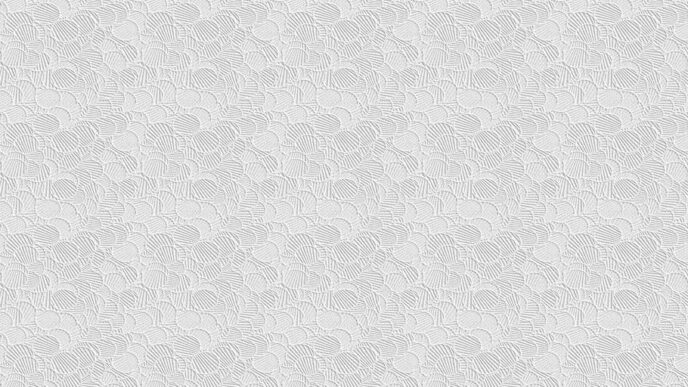Video training is capable of playing a very important role in training of employees and in ensuring that customers can use your products easily. Employees and consumers are able to undertake training at their convenience without time limitations. Below, we discuss most of the important steps in video training.
- Video planning– you cannot have a good training video unless you first have a plan for what is to be covered in the training. In particular, you must have in mind what you would like the viewers to take home, have a list of topics to be covered in the video, ensure that the video is not too long and if need be, break it into chapters of between 2 to 7 minutes.
Further, entrust a person with adequate expertise to develop the video. You need also to set a date for practice and shooting of the video. Finally, it is important to choose a place where the shooting is to take place. All along, you should have in mind the need to minimize expenses. With just an expert in the subject and the basic equipment such as a camcorder, a wireless microphone and a tripod, you are ready to shoot your video.
- Know the most important components of your video– at the beginning of the video, it is important to start by introducing the person speaking in the video and then state what it will cover. The second step is to present the content and conclude by summing up what has already been viewed in the content.
- Do practice before production– your subject matter expert who will be the presenter needs to do enough practice so that he or she appears confident on the video. The more confident he or she appears, the more the viewers are likely to learn from the video. This calls for sufficient practice.
- Shooting the video-you need to make sure that the expert is as comfortable as possible during shooting. Make it simple and fun. If need be, you could film in short bits.
- Posting the video– before posting the video, you need to review it with the necessary the right team members. Where necessary, edit the video accordingly. To help disabled viewers while at the same time optimizing the video for Google search results, you can add closed captions.
- Have in mind the experience of online learners– incase the video is for web viewers; compress it to suit the average bandwidth of such viewers. It would help to convert your video into files that use flash 9 or a higher player. Such files include H264 and FLV. To ensure that anybody can watch the video, you should consider hosting it on content delivery network (CDN).