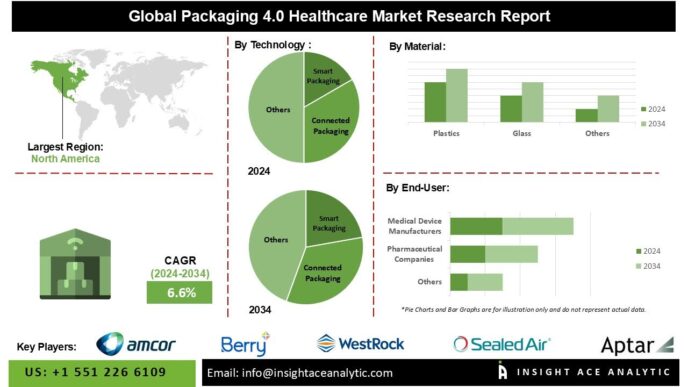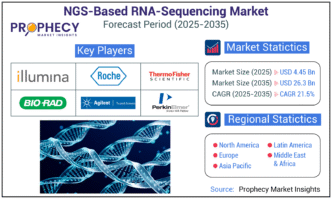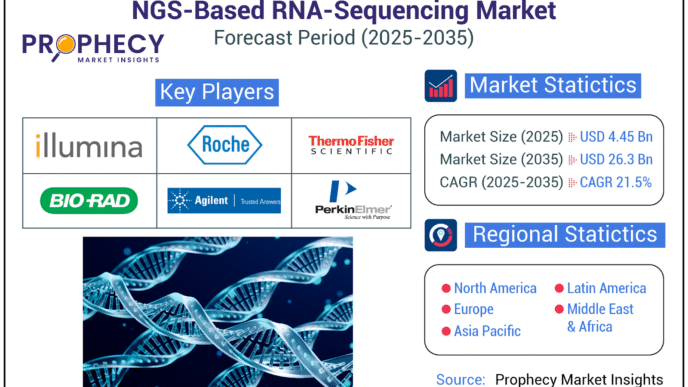Microsoft’s new Windows Ink is designed if nothing else, to redeem its image. The pen support on last year’s Windows 10 launch was spectacular.
Microsoft’s Surface Book revealed the pen support was badly done. This particularly came as a surprise to the tech industry given that Microsoft has had support for styluses since the launch of the OS Microsoft XP tablet edition way back. This state of affairs can be blamed on Microsoft’s lack of investment in the development of ink in all of Windows. However, this situation is set to change in the upcoming Windows 10 Anniversary. Other than the revamping of ink, another tech innovation to look out for is the change in annotating of emails, screenshots and documents.
What’s new?
Firstly, the name of the new Windows Pen Support has been changed to a more befitting title, Windows Ink. It is agreeable that the new name is way catchy and depicts good change. When it comes to the technicalities, the new pen support is designed to allow other developers to have an easy time when building Windows Ink into their applications. This will enable ink to be compatible with most apps in effect, making it the obvious choice of pen supported devices. Additionally, Microsoft is also working on creating Ink Workspace which will be exclusive to Windows 10. The idea is to get a Windows centrepiece for all pen enabled devices which use the Windows OS.
The Ink Workspace on Windows 10 has been developed to include new features like a sketchpad, sticky notes and a screen sketch. These new additions bring in simplicity to using the Ink Workspace. If anything, the design created is aimed at making the use of Windows in pen supporting devices effortless in that the user has the freedom and space to get note all ideas.
The soon to be released ink also has with it a recent list of applications that are pen enabled. This list is complimented by an app store which offers a variety to the user. These additional perks are created to enable the completion of basic tasks in ink. The tools incorporated are not only functional but also quite easy to navigate through.
The pen support also boasts of a ruler. This is a very impressive addition in the upgrade. This tool has good navigation and can be easily manipulated to sit in the desired part of a sketch or a screenshot. It not only allows the drawing of straight lined but also other shapes that are not necessarily linear. The cherry on top is that this too is compatible with all the Apps in Windows 10.
Microsoft has also changed the way buttons work. When using Windows 10, normally a separate App would be used to control the Surface pen buttons. In the new ink however, the pen buttons are built into the settings directly. This has enabled tasks like ignoring touch input and the disabling of the cursor when the pen is in use.