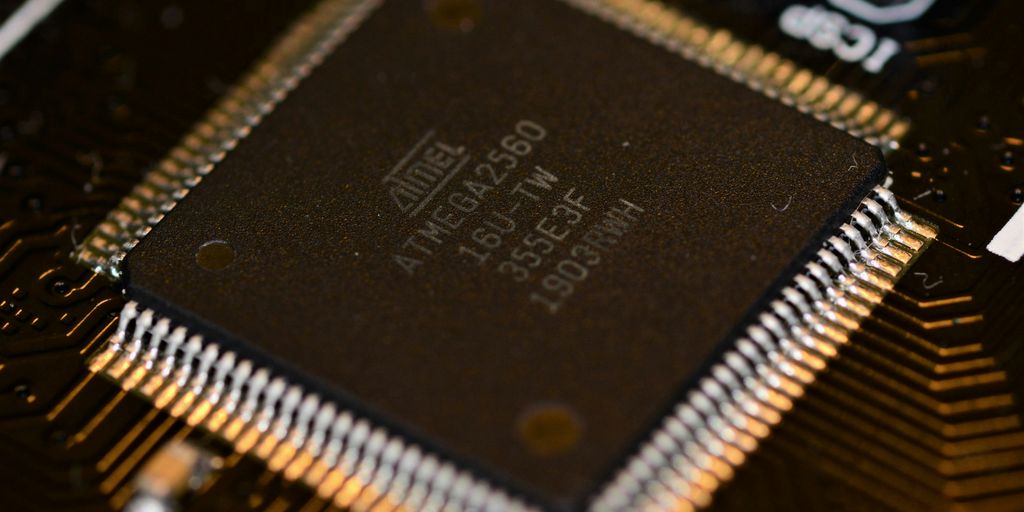When picking parts for a new computer, especially the CPU, it’s easy to get lost in all the numbers. But one thing that really matters, and often gets overlooked, is how much power those chips actually use. We’re talking about power consumption AMD vs Intel. It’s not just about how fast a CPU is, but how efficiently it does its job. This article will break down how AMD and Intel CPUs stack up when it comes to power use, looking at everything from gaming to everyday tasks.
Key Takeaways
- AMD CPUs generally use less power for the same amount of work compared to Intel chips.
- Limiting power on Intel CPUs can make them more efficient, but it might also mean less performance.
- AMD’s design, especially with its separate I/O die, helps it be more power-friendly.
- For games, AMD often gives you more frames per watt, even if Intel sometimes has higher raw frame rates.
- Over time, choosing an AMD CPU could lead to lower electricity bills because of its better power consumption.
Understanding Power Consumption AMD vs Intel
Defining Performance Per Watt
Okay, so when we talk about power consumption, it’s not just about how much electricity your CPU sucks up. It’s about how much work you get done for every watt of power used. That’s what we mean by "performance per watt." It’s a measure of efficiency. A CPU that does more work with less power is obviously better. Think of it like miles per gallon in a car – you want to go further on less fuel. We’ll be looking at how AMD and Intel stack up in this area.
The Intel Problem: CPU Efficiency
Intel has been struggling a bit with efficiency lately. They’re pushing their CPUs hard to maintain high clock speeds, which means they’re often using a lot more power than AMD to get similar performance. It’s like flooring the gas pedal all the time – you go fast, but you burn through fuel like crazy. This is especially noticeable in tasks that really load up the CPU. Water-cooled gaming laptops can help mitigate this, but it’s still a factor to consider. Here’s a quick rundown:
- Intel CPUs often require more power to achieve comparable clock speeds.
- This leads to higher temperatures and the need for better cooling solutions.
- It can also impact battery life in laptops.
Real-World Power Consumption Examples
Let’s look at some real numbers. In tests, AMD Ryzen CPUs often consume less power than Intel Core CPUs in both idle and load scenarios. For example, the AMD Ryzen 7 5800X has a TDP of 105W, while the Intel Core i7-11700K has a TDP of 125W. That difference can add up over time, especially if you leave your computer running for extended periods. Real-world examples show that AMD CPUs can lead to lower electricity bills. Here’s a simplified comparison:
| CPU | TDP |
|---|---|
| AMD Ryzen 7 5800X | 105W |
| Intel Core i7-11700K | 125W |
Of course, the actual power consumption will vary depending on your specific setup and usage, but this gives you a general idea.
Gaming Efficiency Benchmarks
Okay, so let’s get into how these CPUs actually perform when you’re gaming. It’s one thing to look at synthetic benchmarks, but games are where it really matters. We’ve been working on refining our testing methodology to get more reliable and repeatable results, because, as you probably know, game performance can fluctuate a lot, even on the same hardware. We’re focusing on frames per second per watt (FPS/W) as a key metric. This helps us understand CPU efficiency in a practical way.
F1 2023 Power Efficiency Analysis
In F1 2023, we see some pretty interesting results. AMD’s CPUs, especially the X3D models, tend to shine in this title. For example, the 7800X3D and 7950X3D both broke 3 FPS/W, which is just phenomenal. The 7600 also performed really well, landing in a similar spot as the 5800X3D and i3-12100F. Even the i5-13400F managed to sneak into that category. On the other hand, the Intel 14700K, well, it didn’t fare so well. It’s sitting in the lower half of the chart, not really delivering on either speed or efficiency. The 7700X, which is comparable in power draw to the 14700K, actually had a slightly worse FPS/W result. Ouch.
Cyberpunk Phantom Liberty Power Draw
Cyberpunk is a beast of a game, and it really pushes hardware to its limits. We’ve been looking at power draw in this title, and it’s pretty revealing. What we’re seeing is that even when frame rates are matched, Intel CPUs often draw significantly more power than their AMD counterparts. We’re talking about upwards of 85W more power draw in some cases! This holds true whether the game is GPU-bound, CPU-bound, or artificially restricted by the game engine. The bottom line is that Intel is less efficient in this title.
Starfield Power Efficiency: AMD’s Advantage
Starfield is another interesting case study. In Baldur’s Gate 3, the 7800X3D and 7950X3D delivered the highest FPS, followed by the 14900K. The efficiency advantage goes to the X3D CPUs, including the 5800X3D. The 14900K, even when not hitting its GPU limit, remains the least efficient at 146W, with the 13900K close behind at 135W. Intel’s most efficient point is the 12100F, at 41W and 1.6FPS/W, followed by the 13400F. Here’s a quick summary:
- AMD X3D CPUs offer superior power efficiency.
- Intel CPUs consume more power for similar performance.
- The 12100F is Intel’s most efficient gaming CPU.
Impact of Power Limits on Efficiency
Power Constraining the Intel 14700K
So, this whole power limit thing? It’s pretty interesting. Someone online was saying that if you throttle an Intel 14700K, it’d suddenly become super efficient, even more than AMD chips. I was skeptical, but hey, gotta test it out, right? Turns out, there’s some truth to it, but it’s not that simple. Limiting the power does boost efficiency, but at a cost.
Efficiency Gains with Power Limits
Okay, so here’s the deal. When we capped the 14700K at 86W, its efficiency jumped way up. Like, a noticeable difference. In Cyberpunk: Phantom Liberty, the 164W (unlimited) 14700K was getting around 1 FPS per Watt. But when we dropped it to 86W, it shot up to 1.7 FPS/W. That’s a big improvement! It shows Intel is pushing way past the efficient zone on their chips. It’s like they’re sacrificing efficiency for raw speed, which, honestly, most people probably don’t even realize is happening. We can see the Radeon RX 480 GPU is a good comparison.
Trade-Offs of Reduced Power Targets
But here’s the catch: you lose performance. When we limited the 14700K’s power, it dropped about 22 FPS in Cyberpunk. So, yeah, it’s more efficient, but it’s also slower. It’s all about finding that sweet spot. Do you want the absolute highest frame rate, or are you okay with dialing it back a bit to save on power and heat? It really depends on what you’re doing. For gaming, maybe you want all the frames you can get. But for something like video editing, where consistent performance is key, a power limit might actually be a good idea. The 14900K and 7800X3D are good examples.
Here’s a quick rundown:
- Lower power limit: Better efficiency, lower performance.
- Higher power limit: Worse efficiency, higher performance.
- Finding the balance: Depends on your workload and priorities.
And here’s a table to illustrate the point:
| Power Limit | FPS | FPS/W |
|---|---|---|
| 164W | X | 1.0 |
| 86W | X-22 | 1.7 |
It’s all about what you’re willing to trade off. The 14900K CPU is a good example.
Architectural Differences and Efficiency
AMD’s V-F Curve Advantage
AMD’s processors often shine in efficiency because of their voltage-frequency (V-F) curve. Basically, they can operate at lower voltages for a given frequency compared to Intel. This means less power wasted as heat. It’s like driving a car that gets great gas mileage because the engine doesn’t have to work as hard to go the same speed. This advantage is a key factor in AMD’s overall power efficiency.
Intel’s Power Blasting Strategy
Intel, on the other hand, sometimes uses a "power blasting" strategy. They allow their CPUs to draw a lot of power for short bursts to achieve higher clock speeds. This can result in impressive performance in certain tasks, but it comes at the cost of increased power consumption and heat generation. It’s like flooring the gas pedal in your car – you get a quick burst of speed, but your fuel efficiency plummets. This is why CPU efficiency is a hot topic.
The Role of the IO Die in AMD’s Efficiency
AMD’s chiplet design, particularly the use of a separate IO die, also contributes to their efficiency. The IO die handles communication between the CPU cores and other components, like memory and peripherals. By separating this function onto a dedicated die, AMD can optimize the power consumption of the CPU cores themselves. It’s like having a dedicated traffic controller that ensures smooth and efficient data flow, reducing the workload on the main processors. This design choice helps AMD maintain a competitive edge in power efficiency, especially in desktop and server environments. The 7040 series from Framework is well optimized.
Comparative Efficiency Across Workloads
It’s not just about gaming, right? We need to see how these CPUs stack up in different kinds of tasks. Some folks swear that Intel dominates in productivity, while others are all about AMD’s efficiency. Let’s get into it.
Blender Versus Photoshop Efficiency
Okay, so Blender is a classic for CPU benchmarking. It’s a heavy workload that really pushes the processors. Photoshop, on the other hand, is more bursty, with periods of intense activity followed by idle time. What we often see is that AMD does pretty well in sustained workloads like Blender, but Intel can sometimes sneak ahead in tasks that benefit from quick bursts of power.
Here’s the thing: the 14700K is going to beat the crap out of the 7800X3D in every single workload – it will be both faster and more efficient.
Gaming Versus Productivity Power Use
Gaming and productivity are two totally different beasts when it comes to power consumption. Games tend to be more GPU-bound, meaning the graphics card is doing most of the heavy lifting. But the CPU still plays a role, especially in complex games or at high frame rates. Productivity tasks, like video editing or compiling code, can really hammer the CPU. So, a CPU that’s efficient in gaming might not be as efficient in productivity, and vice versa. It really depends on the specific workload. For example, the Energy Efficient Motor Market is a very different market than gaming.
Fixed Unit of Work Efficiency Metrics
To really compare apples to apples, we need to look at efficiency in terms of a fixed unit of work. What does that mean? Well, instead of just measuring power consumption while running a benchmark, we measure how much power it takes to complete a specific task. For example, rendering a single frame in Blender, or encoding a minute of video. This gives us a much clearer picture of which CPU is truly more efficient.
Here are some metrics we can use:
- Frames per second per watt (FPS/W) – This is great for gaming.
- Time to complete a task – Shorter time means more work done for the same power.
- Power consumption for a fixed task – Lower power is better, obviously.
Ultimately, we can create as many abstractions and calculations as we want, but it’s tough to argue that Intel is operating overall at a less efficient point in its V-F curve. The CPUs are blasting power to maintain frequency, which is what helps Intel hold a competitive position in gaming right now. Yes, we can modify the Vcore or reduce the power target, but at some point, it’s not fair to do that unless we also start undervolting AMD. It just becomes an arms race. Out of the box, generally speaking, AMD holds an advantage in efficiency. Even only tuning Intel, AMD is still overall competitively positioned or often winning.
Out-of-the-Box Efficiency
Let’s talk about what you get without tweaking anything. No undervolting, no power limits, just straight from the store to your PC. This is how most people actually use their CPUs, so it’s super important to see how AMD and Intel stack up in this scenario.
AMD’s General Efficiency Advantage
Generally, AMD chips have a leg up when it comes to efficiency right out of the box. This is often due to their architecture and how they manage power. They tend to be less power-hungry without sacrificing too much performance. It’s not always a landslide victory, but the trend is definitely there. Think of it like this: AMD is often sipping power while Intel is gulping it down, especially in certain workloads.
The Undervolting Arms Race
Undervolting has become a popular way to squeeze even more efficiency out of CPUs. It’s basically reducing the voltage supplied to the chip, which can lower power consumption and temperatures without impacting performance. Both AMD and Intel CPUs can benefit from undervolting, but the degree to which they benefit can vary. It’s like a mini arms race, with enthusiasts constantly trying to find the sweet spot for their specific chip. Some people are even doing it on their Razer Blade Stealth to improve battery life.
Competitive Positioning Without Tuning
Without any tuning, AMD often positions itself as the more efficient choice. This doesn’t mean Intel is always bad, but it does mean you might need to do some tweaking to get the most out of their chips in terms of power consumption. For example, in FPS-normalized efficiency tests, AMD often comes out on top. It really comes down to what you’re doing with your PC. If you’re gaming, the differences might be smaller, but for productivity tasks, AMD’s advantage can be more noticeable. Ultimately, how much the efficiency matters is up to you. On a scale of a single person, especially at our electricity cost here of $0.10/kWh, the difference in total energy cost is basically a rounding error. But for people in more expensive areas, or if you ignore cost and just look at the environmental impact, it can be a bigger deal.
Long-Term Cost Implications
Electricity Bill Savings with AMD
Okay, let’s talk money. We’ve seen how AMD chips often sip power compared to Intel’s, but what does that actually mean for your wallet over time? It’s easy to dismiss a few watts here and there, but those watts add up, especially if you’re a heavy gamer or content creator. The savings can be significant, particularly in regions with high electricity costs.
Think about it this way: if you’re gaming for several hours every day, that power difference translates directly into a lower electricity bill. Over a year, those savings can easily cover the cost of a new game or two. Plus, you’re doing a small part for the environment, which is always a good thing. It’s not just about the initial price of the CPU; it’s about the total cost of ownership.
TDP Comparison: AMD Ryzen 7 vs Intel Core i7
Let’s get specific. The TDP (Thermal Design Power) is a good starting point for comparing power consumption, even though it’s not a perfect measure of real-world usage. Typically, an AMD Ryzen 7 CPU will have a lower TDP than a comparable Intel Core i7. This difference in TDP comparison often translates to lower power consumption during everyday tasks and gaming.
Here’s a simplified comparison table:
| Feature | AMD Ryzen 7 (Example) | Intel Core i7 (Example) |
|---|---|---|
| TDP | 65W | 125W |
| Typical Gaming Power | 80W | 150W |
| Idle Power | 10W | 20W |
Note: These are example values and can vary depending on the specific CPU model and system configuration.
Factors Influencing Energy Costs
Several factors influence how much you’ll actually save (or not save) on your electricity bill:
- Electricity Rates: This is the big one. If you live in an area with cheap electricity, the difference between AMD and Intel might be negligible. But if you’re paying a premium for power, those savings become much more noticeable.
- Usage Patterns: How much time do you spend gaming, rendering videos, or doing other CPU-intensive tasks? The more you use your CPU, the bigger the impact of its power consumption.
- Cooling Solutions: More power means more heat, which means you might need a beefier (and potentially more power-hungry) cooler. This can offset some of the efficiency gains from a lower-power CPU.
- System Configuration: Other components in your system, like the graphics card and storage drives, also contribute to power consumption. A power-hungry GPU can dwarf the CPU’s power draw, making the CPU’s efficiency less relevant.
- Undervolting and Overclocking: Tweaking your CPU’s voltage and clock speed can significantly impact its power consumption. Undervolting can improve efficiency, while overclocking will increase it.
Ultimately, the long-term cost implications of choosing AMD over Intel (or vice versa) depend on your specific circumstances. But for many users, especially those in areas with high electricity costs or those who spend a lot of time gaming, AMD’s efficiency advantage can translate into real savings over the lifespan of their system.
Wrapping Things Up
So, what’s the big takeaway from all this talk about power? Well, it looks like AMD generally has an edge when it comes to how much work their chips do for the power they use. We saw this in a bunch of different tests. Intel’s chips, especially the newer ones, tend to use a lot more power to keep up, which isn’t always the most efficient way to go. Sure, you can tweak Intel chips to use less power, but then you’re also giving up some performance. It’s a bit of a balancing act. For most people, right out of the box, AMD seems to be the winner for efficiency. This whole thing was pretty interesting, and it really shows how much goes into making these computer parts work.
Frequently Asked Questions
Is AMD really more power-efficient than Intel?
For the most part, yes. AMD processors generally use less power to get things done, especially when you compare them straight out of the box without any special adjustments.
What does “performance per watt” mean?
It means how much work your computer chip can do for each unit of power it uses. A higher “performance per watt” means the chip is more efficient.
Why do Intel CPUs sometimes use more power?
Intel CPUs often use a lot of power to reach higher speeds, which can make them less efficient. They tend to “blast” power to keep up with performance demands.
Can I make my Intel CPU more power-efficient?
Yes, you can limit how much power an Intel chip uses. This can make it more efficient, but it might also make it a little slower in some tasks. It’s a trade-off.
What makes AMD’s chip design more efficient?
AMD’s chips are designed differently, particularly with how they manage voltage and frequency, which helps them be more efficient. Also, their separate input/output (IO) chip design plays a role.
How does power efficiency affect my electricity bill?
Over time, using a more power-efficient chip like AMD’s can lead to lower electricity bills, especially if you use your computer a lot. The difference adds up!