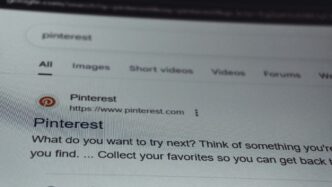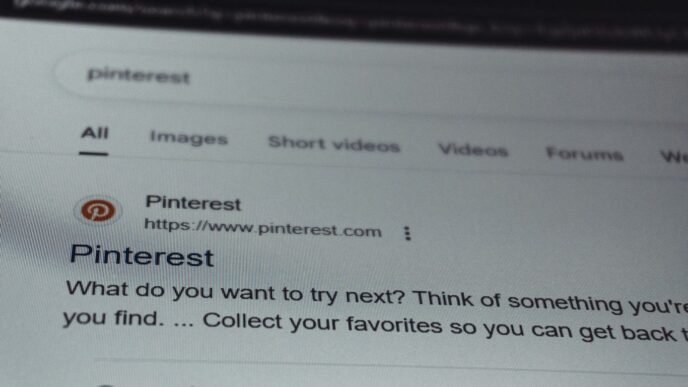I’ve been testing a bunch of searchengines beyond Google this year, and it’s been eye-opening. Some have cool AI chat features, others guard your privacy, and a few even plant trees with your searches. If you’re curious about fresh options for 2025, here’s a quick look at 12 alternatives you might want to try.
Key Takeaways
- The list covers 12 searchengines ranging from big names to niche players
- Options include AI-driven chats, ad-free interfaces, and metasearch blends
- Privacy-focused choices like DuckDuckGo and Mullvad Leta keep no user logs
- Eco-friendly engines such as Ecosia put profits into tree planting
- Mixing and matching these engines can help you find the best fit for 2025
1. Bing
Bing, powered by Microsoft, has been around for a while, officially rebranding from Windows Live Search back in 2009. It’s not just a search engine anymore; it’s trying to be a real Google alternative with some cool AI features. We’re talking about things like creating images straight from the address bar using prompts and getting high-quality images with Bing Image Search. It’s got a decent chunk of the market, too, grabbing about 3.98% of the worldwide search engine market share with 100 million daily users.
One of the big things is how Bing integrates AI. It’s got a chat interface on its website and in the Edge browser. You can ask it questions, and it’ll give you detailed answers with footnotes, which is pretty handy. It’s also connected to Bing’s index, so it can give you up-to-date info. The capabilities are similar to Google’s AI Mode, letting you summarize articles and write in different styles.
There are some differences, though. Bing’s AI is integrated but somewhat separate from the regular search results. You see the traditional results first, and then you can click the "Chat" option to get into the AI stuff. Microsoft eventually made Copilot for Search a central part of the Bing experience. Bing Chat can be a bit more chatty, especially in "Creative" mode, while Google’s AI is more neutral and factual. Both cite sources, which is good for trust. Microsoft had to put some controls in place after some early issues with the AI going off-track, but now both companies are focusing on safety filters.
2. Perplexity AI
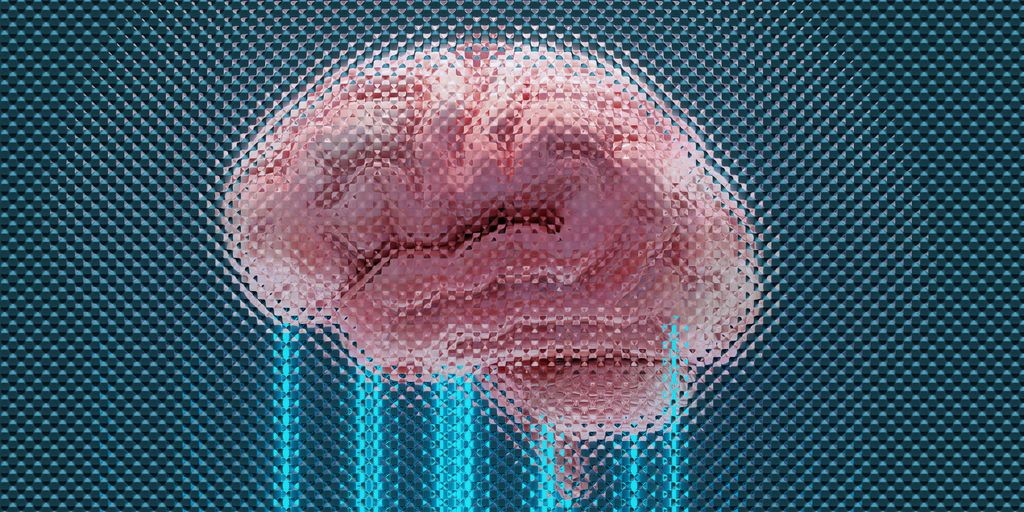
Perplexity AI is trying to change how we think about search engines. Instead of just giving you a list of links, it acts like a conversational "answer engine." It pulls information from all over the web and puts it together into a clear answer, and it even tells you where it got the information. This is super useful if you need to quickly get reliable summaries on things like current events or new tech. It’s like having a research assistant that’s always available.
What’s cool about Perplexity is that it really tries to be open and accurate. Every fact it gives you is linked to its source, so you can easily check it out yourself. Plus, you can ask follow-up questions to really narrow down your search, just like you would in a conversation. It’s a pretty handy AI research assistant, especially if you’re tired of sifting through endless search results.
Perplexity does have a free tier, which is pretty good for basic searches. But if you want more power, like the ability to upload files and use the most advanced AI models, you’ll need to get a Pro subscription. It costs about $20 a month. Some people might prefer Perplexity because it’s not tied to Google or Microsoft, which could be a plus for privacy. But for most people, having AI search built right into Google might be more convenient. It’s worth checking out if you’re looking for a different way to perform extensive daily research.
3. You.com
Okay, so You.com is trying to shake things up. Instead of just giving you a list of links, it aims to be more of a personalized search assistant. It’s got this modular design where you can customize the search results page with different "apps" that pull in info from various sources. Think of it like creating your own custom search dashboard. It’s an interesting approach, but whether it actually improves your search experience is up for debate.
I messed around with it for a bit, and here’s what I found:
- The customization is kinda cool. You can add apps for news, social media, code snippets, whatever. It’s like building your own little search engine.
- The privacy angle is a big selling point. They say they don’t track you, which is a nice change of pace.
- Sometimes, it feels a bit cluttered. All those apps can make the search results page overwhelming. I think the AI-powered search tools are better at filtering the noise.
It’s worth checking out if you’re looking for something different, but I’m not sure it’s a complete game-changer.
4. YouChat
YouChat is an interesting player in the search engine space, aiming to blend the feel of a conversational AI with the power of web search. It’s like having a smart friend who can quickly answer your questions but also point you to relevant websites for more info. It’s positioned as a more private and customizable alternative to the big search engines.
What makes YouChat stand out is its use of different AI "Modes" and a custom model selector. This gives you the flexibility to pick the best AI engine for what you’re trying to do. Need creative ideas? Use a large language model. Doing research? Pick something that’s good at factual synthesis. This control is a big deal in the crowded AI space. YouChat blends AI conversation with real-time internet access, offering a smart and efficient alternative to ChatGPT.
Think of it this way:
- YouChat gives you AI-generated answers quickly.
- It also provides a list of standard web results.
- You can pick different AI "Modes" for different tasks.
For example, if you’re doing quick research, use You.com’s "Research" mode for summaries with citations. For bigger projects, other platforms might offer a superior workflow by letting you upload your own documents, so the AI focuses only on your stuff, not the whole internet.
5. DuckDuckGo
DuckDuckGo has really made a name for itself as the privacy-focused search engine. It’s all about not tracking you, and that’s a big deal for a lot of people these days. They block ad trackers and cookies, which is pretty cool. It’s not just talk either; they handle a ton of searches every month.
I think the main appeal is that it gives you a way to search the web without feeling like you’re constantly being watched. Google’s great, but it’s hard to ignore how much data they collect. DuckDuckGo is a nice alternative if you’re looking for something different. If you are looking to improve your website’s visibility, consider using an AI-driven marketing platform to streamline your SEO efforts.
6. Brave Search
Okay, so Brave Search. I’ve been using it on and off for a while now, and honestly, it’s pretty solid. It’s not trying to be Google, which is a good thing. It’s got its own vibe, you know? It’s all about privacy, which is a big deal these days.
Brave Search is built around the idea of independent indexing, meaning it doesn’t rely on other search engines for its results. That’s a pretty big deal when you think about it. It’s like they’re building their own internet map, which is cool. Plus, it integrates really well with the Brave browser, so if you’re already using that, it’s a no-brainer.
Here’s what I like about it:
- Privacy-focused: No tracking, no profiling. That’s the main selling point, and they deliver.
- Independent index: They’re not just regurgitating Google’s results, which is refreshing.
- Integration: Works seamlessly with the Brave browser. Exceptional speed and privacy features are a plus.
I think Brave Search is a great option if you’re looking for something different. It’s not perfect, but it’s definitely a contender in the search engine game.
7. Ecosia

Ecosia is the search engine that plants trees! Seriously, that’s their thing. If you’re looking for a way to support climate action while doing your daily web searches, Ecosia might be right up your alley. They use the profits generated from your searches to plant trees around the world. It’s a pretty cool concept, and it’s gained them a dedicated following.
Ecosia dedicates its profits to helping the planet, including planting trees and climate action.
They’ve planted millions of trees already, and they’re pretty transparent about where the money goes and what projects they’re supporting. Plus, they’ve got solar panels powering their operations, which is a nice touch. It’s not just talk; they’re actually putting in the work to be a greener search option.
Here’s a quick rundown of what makes Ecosia stand out:
- Focus on environmental impact: They plant trees with their profits.
- Transparency: They share their financial reports and planting projects.
- Privacy-conscious: They don’t sell your data to advertisers.
- Renewable energy: They use solar panels to power their servers.
It’s worth checking out if you want your searches to have a positive impact on the planet. It might not be the most feature-packed search engine out there, but it’s definitely one of the most eco-friendly.
8. SearXNG
SearXNG is a metasearch engine that really puts the user first. It’s all about privacy and open source, which is pretty cool. It pulls together results from a bunch of different search services – up to 247! – without tracking you or building a profile.
Think of it as a way to get a broader view of what’s out there, since each search engine has its own way of doing things. SearXNG doesn’t store your data, and it even works with Tor for extra anonymity. For contractors looking to improve their online visibility, this can be a great tool to see how different search engines rank their sites.
It’s definitely a more technical option than some of the others, but if you’re serious about privacy and want to support an open community, SearXNG is worth checking out. It’s scalable and powerful, but can be complex, so it’s better suited for enterprises with high-traffic sites. Here’s a quick rundown:
- Combines search queries across multiple platforms.
- Doesn’t store user data.
- Compatible with Tor for anonymity.
9. Mullvad Leta
Mullvad Leta is a search engine that’s trying to do things differently. It’s still pretty new, but it’s got some interesting ideas about privacy and how search should work. It’s worth checking out if you’re tired of the usual suspects.
Mullvad Leta focuses on privacy and avoiding filter bubbles. It’s a project from the same folks who make the Mullvad VPN, so you know they’re serious about keeping your data safe. It’s not going to track you or personalize your results based on your past searches. This means you get a more neutral view of the web, which is pretty cool.
Here’s what makes Mullvad Leta stand out:
- Privacy-focused: No tracking, no personalized results.
- Neutral results: Aims to show you the web as it is, not as algorithms think you want to see it.
- Simple interface: Easy to use, no frills.
It’s not perfect, of course. The search results aren’t always as comprehensive as Google’s, but it’s improving. And if you’re concerned about PC capabilities being compromised by invasive tracking, Mullvad Leta is a solid option.
10. Mojeek
Okay, so Mojeek. It’s been around for a while, since 2008, which is like, ancient in internet years. What makes it stand out? Well, it’s all about independence. They’ve built their own index of web pages, instead of relying on others like Google or Bing. That’s a pretty big deal. It means they have more control over what results you see.
Mojeek is also big on privacy. They don’t track you, personalize your searches, or use tracking cookies. In today’s world, that’s a breath of fresh air, right? If you’re tired of feeling like you’re being watched every time you search for something, Mojeek might be worth checking out. It’s not as flashy as some of the other search engines, but it gets the job done without all the creepy data collection. It’s a solid choice if you value privacy-focused search.
11. Qwant
Qwant is interesting. It’s an AI-supported search engine that’s been around for a bit, and it makes a big deal about not storing your search history or reselling your personal data. In a world where it feels like everyone’s after your info, that’s a pretty solid selling point. Qwant also has a summary feature that gives you short, precise answers to questions, which can save you some time.
It’s available as a browser extension, and you can set it as your default search engine, but its use is mostly in Europe. So, if you’re outside of Europe, your mileage may vary. It’s cool that they emphasize privacy, but it’s not as widely available as some of the other options.
I think the main thing that sets Qwant apart is its commitment to privacy. They don’t track you, and they don’t sell your data. That’s a big deal for a lot of people, and it’s something that’s worth considering if you’re looking for a Google alternative.
12. Dogpile
Dogpile is still kicking around! It’s one of those search engines you might have forgotten about, but it’s still an option. Dogpile uses metasearch technology to pull together results from other search engines. Think of it as a search engine that searches other search engines. It aims to give you a comprehensive view by eliminating duplicates and presenting what it thinks are the most relevant results. Let’s compare meta-search engines to see how Dogpile stacks up.
It’s been around for a while, so it might not have all the fancy AI bells and whistles of some of the newer options, but it’s a solid choice if you want to see a broad range of results without sticking to just one source.
## Conclusion
2025 is shaping up to be a wild time for search. No longer do we have to stick to the same old engine. These 12 contenders mix things up with chatbots, privacy shields, green missions, and more. Honestly, I got a bit lost testing them—one minute I’m chatting with an AI helper, the next I’m planting trees just by hitting enter. It’s all about which features catch your eye. Give a few a try and see which one feels right. You might never go back to your old habits.
Frequently Asked Questions
What makes these search engines different from Google?
These alternatives focus on things like privacy, green energy, or AI help. They each have a unique twist, so you can pick the one that fits you best.
Are AI-powered search engines easy to use?
Yes. They work like chatbots. You type a question, and the AI gives you a clear answer with sources. It feels more like talking to a helper.
Can I switch from Google without losing bookmarks?
You can. Most browsers let you export your bookmarks and import them to another search engine. It takes just a few clicks.
Do any of these engines cost money?
Most of them are free. A few offer paid plans for extra features or higher usage. But you can start for free and see if you like it.
Will my searches still be accurate?
Yes. Even though they’re smaller than Google, these engines use smart tech and big data to give you good results. You might get new ideas you never saw before.
How do privacy-focused search engines protect my data?
They don’t store your search history or profile you with ads. Some also work over encrypted networks for extra safety. This keeps your info more private.