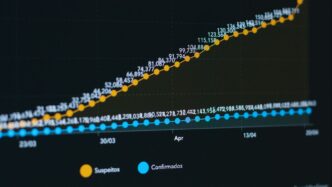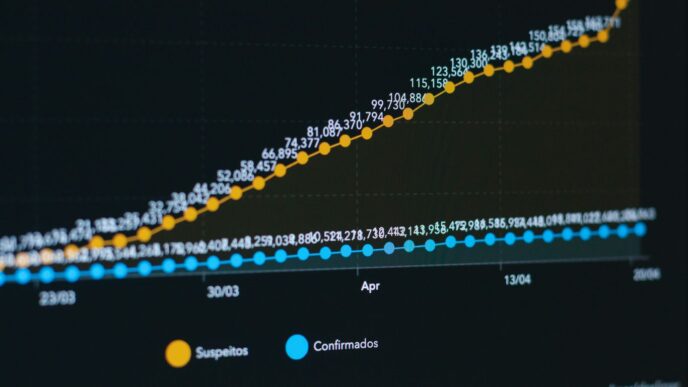Keeping up with LinkedIn can feel like a full-time job itself. The platform is always changing, with new features popping up and the algorithm getting tweaked. This guide is here to help you make sense of it all, focusing on the latest linkedin news so you can use the platform effectively. Whether you’re looking to boost your career, grow your business, or just connect with more people, understanding these updates is key. We’ll break down how to make your profile shine, create content that gets noticed, and really use LinkedIn to its full potential.
Key Takeaways
- Make sure your profile is complete and easy to understand. Use a good photo and write a clear headline and summary that show who you are professionally.
- Share content regularly that your network will find interesting. This can include updates about your work, advice, or personal stories.
- Connect with people by sending personalized requests and engaging with posts from others in your field. LinkedIn Groups can also be a good place to find people.
- Use LinkedIn’s tools like Advanced Search to find new connections and analyze your post performance to see what works best.
- Stay aware of any changes LinkedIn makes to the platform, as these can affect how you use it and what features are available.
Mastering Your LinkedIn Profile for Maximum Impact

Your LinkedIn profile is more than just an online resume; it’s your digital handshake, your professional storefront. Making it work for you means putting in a little effort to really shine. Think of it as your personal brand headquarters. A well-put-together profile can open doors you didn’t even know existed.
Crafting an Attention-Grabbing Headline
Your headline is the first thing people see, right under your name. It’s prime real estate! Don’t just put your job title. Use this space to say what you do, who you help, and what makes you different. For example, instead of just "Marketing Manager," try "Content Marketing Strategist for SaaS Brands | Helping B2B Companies Grow Through Engaging Content." It tells people exactly what you’re about and what you can do for them. You can even use tools to help brainstorm effective LinkedIn prompts for this.
Writing a Stand-Out Summary
This is your chance to tell your story. Think of it as your elevator pitch, but a bit longer. Keep it conversational and authentic. What are your career goals? What are you passionate about? What value do you bring? Aim for at least a few sentences, maybe more if you have a lot to say. It’s okay to use AI to get a first draft, but make sure it sounds like you. People want to connect with real people, not robots.
Highlighting Your Work with the Featured Section
Lots of people skip this, but it’s a great spot to show off your best work. You can add links to articles you’ve written, presentations you’ve given, videos you’ve made, or even projects you’re proud of. It makes your profile more dynamic and gives people a reason to spend more time looking at what you’ve accomplished. It’s a visual way to prove your skills.
Showcasing Skills and Experience Effectively
When you list your past jobs, don’t just list duties. Talk about what you achieved. Use action verbs like "managed," "developed," or "created." Try to include numbers whenever you can – like "increased sales by 15%" or "managed a team of 10." This shows the real impact you had. If you worked at a company that not many people know, give a quick sentence about what they do. Even volunteer work counts, so describe the organization and your role there, focusing on what you contributed.
Strategic Content Creation for LinkedIn Success
Creating content for LinkedIn isn’t just about posting whatever comes to mind. It’s about being smart with what you share and how you share it. Think of it like this: you wouldn’t just randomly throw flyers out your car window, right? You’d want them to land in the right hands. LinkedIn is similar, but instead of flyers, it’s your thoughts, your insights, and your professional story.
Publishing Valuable Content Consistently
Showing up regularly is key. It doesn’t mean you need to post every single day, but finding a rhythm that works for you and sticking to it builds anticipation. Whether it’s daily, every other day, or weekly, your network will start to expect your contributions. This consistency builds trust. If you’re unsure about the best times to post, check your past performance. LinkedIn’s own data suggests Mondays around 1 PM PST are often good, but your audience might be different. Scheduling posts in advance can help you hit those peak times even if you’re busy. It also helps keep your content mix balanced, so you’re not just posting one type of thing.
Creating Posts of Varying Lengths
Don’t get stuck in a rut with post length. Short, punchy posts can grab attention quickly. On the other hand, longer, more detailed stories can keep people engaged for longer. Both have their place. If you only post short updates, people might think you don’t have much depth. If you only post long pieces, folks might not always have the time to read them. Mixing it up keeps your feed interesting and shows different sides of your professional persona. You can even share external articles from blogs or websites, as LinkedIn’s system supports these links. Just make sure the content is relevant and adds value. Tagging the original author can sometimes lead to them sharing your post, which is a nice bonus.
Leveraging Personal Stories and Advice Series
People connect with people, not just job titles. Sharing personal anecdotes or creating a series where you offer advice in your field can really make you stand out. Think about creating a unique hashtag for your advice series, like #BizTipsWith[YourName]. This helps people follow your specific content and builds your personal brand. It’s a great way to show your personality and connect on a more human level. This can attract not only your peers but also potential clients or employers looking for someone with your specific insights. You can even use this approach to build credibility and establish yourself as a leader in your industry.
Structuring Posts for Readability and Engagement
No one likes staring at a wall of text. To make your posts easy to read and encourage interaction, break them up. Start with a strong opening sentence to hook your readers. Use short paragraphs, bullet points, or numbered lists to organize your thoughts. Subheadings can also help guide the reader through longer pieces. Adding visuals like images or short videos can also make a big difference in grabbing attention and conveying your message more effectively. Finally, consider including a clear call to action, like asking a question to encourage comments, or directing people to a link if appropriate.
Expanding Your Reach Through LinkedIn Engagement
Let’s talk about getting your message out there on LinkedIn. It’s not just about what you post, but how you connect with others. Think of it like a big networking event; you wouldn’t just stand in a corner, right? You’d mingle, chat, and make introductions.
Utilizing LinkedIn Groups for Networking
Groups are a really good way to find people who are into the same things you are. When you join a group, you can see discussions and jump in. It’s a place to share your thoughts and learn from others. Just be helpful, don’t just promote yourself all the time. Try to answer questions or offer a different perspective. It’s a good way to get noticed by people who might not see your regular posts. You can find groups for almost anything, from your industry to specific hobbies. It’s a smart move to be active in a few that really matter to you. This is where you can really start building those connections. Check out LinkedIn’s group directory to find some relevant ones.
Engaging with Network Updates
When you see posts from people you know or follow, take a moment to react or comment. A simple ‘like’ is okay, but a thoughtful comment goes a lot further. Ask a follow-up question, share a related thought, or just offer some encouragement. This shows you’re paying attention and are part of the conversation. It keeps you visible to your network and can spark new interactions. Think about it: if someone comments on your post, you’re more likely to check out their profile, right? It works the same way when you comment on others’ posts.
Sending Personalized Connection Requests
When you send a request to connect, always add a note. Generic requests often get ignored. Remind the person how you know them, why you want to connect, or mention something specific from their profile or a recent post. This makes your request stand out and shows you’ve put in a little effort. It’s much more effective than just hitting the connect button. A personalized touch can make all the difference in getting that connection accepted and starting a real conversation.
Comment on Posts and Share Insights
This is where you can really show what you know and add to the discussion. When you see an interesting post, don’t just scroll past. Share your perspective, add a supporting fact, or ask a clarifying question. This not only helps the original poster but also puts you in front of their network. It’s a great way to build your reputation as someone who knows their stuff. Aim to be helpful and insightful. If you can share a quick tip or a personal experience related to the topic, even better. It makes your contribution more memorable and encourages others to engage with you.
Leveraging LinkedIn Features for Business Growth

LinkedIn offers a bunch of tools that can really help your business grow. It’s not just about having a profile; it’s about using the platform strategically. Think of it as a digital storefront and networking hub all rolled into one.
Understanding LinkedIn Profiles vs. Pages
So, you’ve got your personal profile, right? That’s for you, your career story, and connecting with people one-on-one. Then there are LinkedIn Pages. These are for your company. Pages can be followed without sending a connection request, which means anyone can see your company’s updates. This is a big deal for getting your content out there. You can even link your personal profile to your company page, showing you’re part of the business. It’s a good way to make sure people see both your professional presence and your company’s updates.
Driving Traffic with Profile Links
Don’t forget about the links you can put on your profile! You can add links to your website, a specific landing page, or even a recent blog post. This is a direct way to send people from your LinkedIn profile to where you want them to go. Make sure these links are current and lead to something relevant to what you’re sharing on your profile. It’s a simple step that can make a big difference in getting people to your business website.
Using Advanced Search to Find Connections
LinkedIn’s search function is pretty powerful if you know how to use it. You can go beyond just searching for names. Want to find people in a specific industry, in a certain city, or who have a particular job title? You can do all of that. Using filters helps you narrow down your search results so you can find exactly the kind of people you want to connect with, whether they’re potential clients, partners, or employees. It’s a great way to build out your network with people who are relevant to your business goals.
Analyzing Content Performance with Data
How do you know if what you’re posting is actually working? LinkedIn gives you analytics. You can see how many people saw your posts, who engaged with them, and even get details about your followers. Looking at this data helps you understand what kind of content your audience likes best. You can then adjust your strategy based on what’s performing well. It’s like getting feedback on your work, but it’s data-driven, which is super helpful for making smart decisions about your content.
Building Your Professional Brand on LinkedIn
Building a strong professional brand on LinkedIn isn’t just about having a profile; it’s about actively shaping how people see you and what you bring to the table. Think of it as your digital handshake and your ongoing professional narrative. It takes a bit of effort, but the payoff in terms of opportunities and connections can be huge.
Telling Your Professional Story
Your career journey is unique, and LinkedIn is the perfect place to share it. Don’t just list job titles; tell the story behind them. Use action verbs to describe what you did, like "managed" or "developed." More importantly, quantify your achievements whenever possible. Instead of saying you "improved customer satisfaction," try "improved customer satisfaction by 15% in six months." If you’ve worked for smaller or less-known companies, add a sentence or two explaining what they do. This gives context and shows you understand the bigger picture. Even volunteer work counts! Describe the organization’s mission and your role, highlighting the impact you made. It all adds up to a richer, more compelling picture of who you are professionally. Sharing lessons learned from recent projects can really help your network.
Making Your Profile Easily Identifiable
First impressions matter, and your LinkedIn profile is often the first place people look. Start with a professional photo – no vacation selfies or blurry shots. Your headline is also key; it’s more than just your job title. Use it to express your professional identity and what you aim to do. If you’re exploring different career paths, pick an industry that interests you for now; you can always change it later. Your ‘About’ section, or summary, is your chance to really connect. Keep it conversational and authentic, like an elevator pitch. Aim for at least 40 words, focusing on your value, skills, and what you’re looking for. It’s a good idea to get a first draft done with AI, but then make sure it sounds like you.
Seeking and Giving Recommendations
Recommendations are like testimonials for your professional skills. Don’t be shy about asking people you’ve worked with for them. A few well-placed recommendations can really boost your credibility. Think about colleagues, managers, or even clients who can speak to your strengths. When you give recommendations, be specific and genuine. It not only helps the other person but also shows your own ability to recognize and articulate good work. It’s a two-way street that builds goodwill and strengthens your network.
Addressing Career Breaks Positively
Everyone has different paths, and career breaks are a normal part of many professional journeys. LinkedIn has a specific option for this. Use the ‘Career Break’ feature and clearly state the reason. This is your chance to show that even during time away from traditional work, you were still growing. Did you take courses, earn certifications, or work on personal projects? Mentioning these skills gained or activities completed during your break demonstrates resilience and a commitment to personal development. Whether it was for education, travel, or family, framing it positively shows adaptability.
Understanding LinkedIn’s Evolving Landscape
LinkedIn isn’t static; it’s always changing. Keeping up with these shifts is key to making sure your efforts there actually pay off. Think of it like this: if you don’t adjust your sails, you’ll get left behind.
Staying Informed on Platform Updates
LinkedIn rolls out new features and tweaks existing ones pretty regularly. It’s important to pay attention to these changes because they can affect how you use the platform. For instance, they might change how your posts are shown or introduce new ways to connect. A good way to stay in the loop is to follow the official LinkedIn page itself, or even industry blogs that cover social media. It’s not about knowing every single tiny detail, but understanding the bigger picture of where they’re headed. This helps you adapt your strategy before everyone else catches on.
Adapting to Algorithm Changes
The algorithm is what decides what people see in their feeds. It’s a bit of a mystery, but generally, it favors content that gets people talking and interacting. If you notice your posts aren’t getting the same reach as before, the algorithm might have shifted. This means you might need to experiment with different types of content or posting times. For example, maybe more personal stories are getting traction, or perhaps shorter, punchier updates are doing better. It’s a constant process of testing and seeing what works best for your audience right now. Don’t get discouraged if something stops working; just try something new.
Exploring New Features for Professional Goals
LinkedIn often adds new tools or ways to use the platform. These aren’t just random additions; they’re usually designed to help professionals connect and grow. For example, they might introduce new ways to showcase your skills or new types of content formats. If you’re looking to grow your business, you might want to check out how LinkedIn Pages work. Trying out these new features can give you an edge, helping you stand out and achieve your professional aims more effectively. It’s about being open to trying new things to see if they can help you reach your goals.
Keep Growing on LinkedIn
So, that’s a wrap on getting the most out of LinkedIn. We’ve covered how to make your profile shine, share content that gets noticed, and connect with people who matter. It’s not just about having a profile; it’s about actively using the platform to build your career and business. Remember, LinkedIn is always changing, so keep an eye out for new features and keep trying out different strategies. Even small changes can make a big difference in how you’re seen and what opportunities come your way. Get out there and start connecting!
Frequently Asked Questions
How can I make my LinkedIn headline grab attention?
Think of your headline as a quick shout-out about who you are and what you do. It’s like your professional nickname. Make it catchy and clear so people know right away what you’re about.
What’s the best way to write my LinkedIn summary?
Your summary is your chance to tell your story! It’s like a mini-introduction where you can share your goals and what makes you special. Keep it friendly and honest, and make sure it shows what you’re aiming for in your career.
How can I use the ‘Featured’ section to show off my work?
The ‘Featured’ section is like a highlight reel for your profile. You can add cool stuff like projects you’ve worked on, videos, or even certificates. This shows off your best work and makes your profile more interesting.
How can I meet and connect with new people on LinkedIn?
LinkedIn is great for meeting new people in your field. You can join groups that talk about things you’re interested in, or send friendly messages to people you want to connect with. It’s all about building relationships!
What kind of content should I post on LinkedIn?
Posting regularly is important! Share things you learn, stories from your work, or helpful tips. Mix up short posts with longer ones to keep things interesting. This shows people you’re active and know your stuff.
What’s the difference between a LinkedIn profile and a LinkedIn page?
LinkedIn has different tools for people and companies. Use your personal profile to share your own story and connect with others. Company pages are for businesses to share updates and attract customers. They work together to help you succeed!