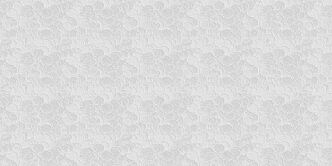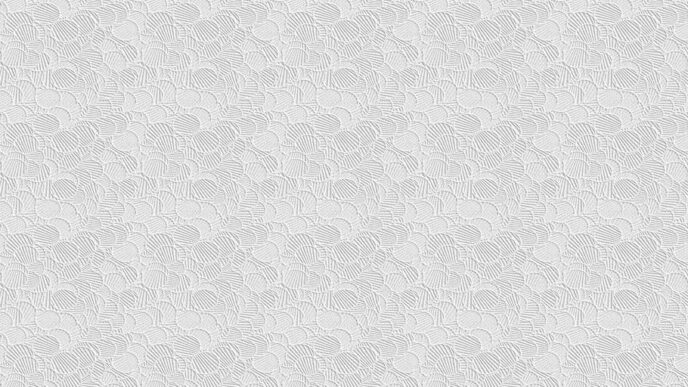A message from the TapStack CEO, Onno Faber, has just announced the rebranding of their amazing mobile app from Taptalk to TapStack. The team has announced their first major new version since launching in 2014 – using its considerable UX update as an opportunity to rebrand itself as Tapstack. Further highlighting the two main differentiators – the ‘Tap’ and the ‘Stack’.
“Tapstack is a one-tap moment-sharing app that lives in the space between messaging and social media”. Tapstack was Founded in 2014, with the ability to instantly share real photo and video moments from daily lives with one easy Tap.
How to use Tapstack Mobile App.
Sharing moments on Tapstack is different than anywhere else. Here, you send Taps – photos or videos that are simultaneously shot and sent in one simple action. To send a photo, tap the face of the person you want to send it to from your grid of contacts and an image is both shot and sent, simultaneously. A video is sent by holding your finger down on the face of the person you want to send it to. You can record a clip of up to 10 seconds, which is shot and sent as soon as you lift your finger up. In addition to sending Taps to individuals, you can create small groups to send collective Taps to, plus add text, drawings or emoji to your Taps before you send ‘em. You can also save any favorite Tap to your Stack, a shared album of saved Taps between you and the sender.
Major upgrades from the first version of the mobile App.
– Complete UX/UI rehaul, for better looks and usability
– Ability to permanently save Taps
– Ability to send Taps not only to individuals, but also to small groups
– New log, allowing users to view sent Taps
– Ability to customize one’s grid of contacts
For more information, checkout the app here at www.TapStack.com, See the app in action in the video above.