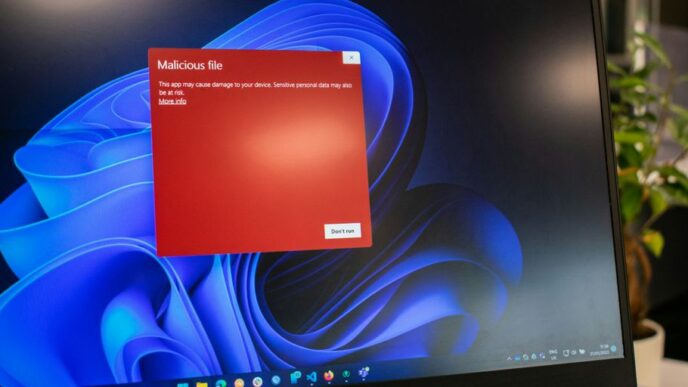In a world where cyberattacks continue to grow and pose significant threats, one type of malware has risen to prominence as a virtual nightmare for individuals and organizations alike: ransomware. With its ability to encrypt important files and hold them hostage until a hefty sum is paid, ransomware has become a formidable enemy that demands our attention. But fear not! In this blog post, we will equip you with the knowledge and strategies necessary to wage an effective battle against this digital villain. From preventative measures that fortify your defenses to detection techniques that catch nefarious activity in its tracks, all the way through recovery methods that restore your data without surrendering your hard-earned money.
What is Ransomware?
Ransomware is a type of malware that encrypts your files and demands a ransom to decrypt them. It usually arrives via email attachments or downloads from malicious websites. Once it’s on your system, it starts encrypting your files and may even display a message demanding payment for the decryption key.
There are several things you can do to protect yourself from ransomware:
- Keep your software up to date: This includes your operating system, web browser, and any applications you have installed. Outdated software can have security vulnerabilities that attackers can exploit to install ransomware on your system.
- Use a reputable anti-virus program: This will help protect you from downloading ransomware in the first place. It can also detect some forms of ransomware and prevent them from encrypting your files.
- Be cautious about what you click on: Don’t open email attachments from people you don’t know, and be careful about clicking links in emails and on websites. If you’re not sure whether something is safe, don’t click on it.
Types of Ransomware
Ransomware is a type of malware that encrypts your files and demands a ransom to decrypt them. There are many different types of ransomware, each with its own characteristics. The most common types of ransomware are:
- Locky ransomware
Locky is one of the most common types of ransomware. It encrypts your files with a strong cipher and appends the .locky extension to them. It then displays a ransom note demanding payment in bitcoins to unlock your files. Locky has been known to spread through email attachments and malicious links.
- Cryptolocker ransomware
Cryptolocker is another common type of ransomware. It uses strong encryption to lock your files and append the .cryptolocker extension to them. It then displays a ransom note demanding payment in bitcoins or a prepaid voucher to unlock your files. Cryptolocker has been known to spread through email attachments, malicious links, and drive-by downloads.
- Cerber ransomware
Cerber is a newer type of ransomware that first emerged in early 2016. It uses strong encryption to lock your files and append the .cerber extension to them. It then displays a ransom note demanding payment in bitcoins or another cryptocurrency to unlock your files. Cerber has been known to spread through email attachments, malicious links, and drive-by downloads.
- SamSam ransomware
SamSam is a type of targeted ransomware that specifically attacks servers rather than individual computers. It encrypts files and appends the .sam extension to them. It then displays a ransom note demanding payment in bitcoins or another cryptocurrency to unlock your files. SamSam has been known to spread through email attachments, malicious links, and vulnerable systems without the latest security patches.
Strategies to Prevent Ransomware Attacks
There is no single silver bullet for preventing ransomware attacks, but there are several strategies that organizations can use to dramatically reduce their risk. The most important defense against ransomware is a comprehensive backup and disaster recovery plan. By keeping regular backups of all critical data, organizations can ensure that they will be able to recover from a ransomware attack without paying the ransom. Additionally, it is important to keep security software up-to-date and to train employees on cybersecurity best practices, such as not opening email attachments from unknown senders.
Organizations should also consider implementing proactive detection mechanisms, such as endpoint detection and response (EDR) solutions, which can detect unusual activity on a network or endpoint and help to thwart an attack in progress. It is essential to have a well-documented incident response plan in place so that everyone knows what to do in the event of a ransomware attack.

How to Detect a Ransomware Attack
There are several telltale signs that your computer may be under attack from ransomware. If you suddenly find yourself unable to access certain files or programs, or receive strange error messages, it may be a sign that your system is infected. Additionally, if you notice unusual activity from your computer, such as excessive CPU usage or strange network activity, it could be a sign that malicious software is at work.
If you suspect that your computer is under attack, it’s important to take action immediately. First, try to disconnect your machine from the internet to prevent the ransomware from spreading further. Then, run a malware scan with reliable security software to detect and remove the malicious software. Contact your IT department or a trusted computer professional for help recovering any encrypted files.
How to Recover your files
If you are a victim of ransomware, there is no one-size-fits-all solution for recovering your files. However, there are some general steps you can take to try and recover your data.
Prevention is always the best strategy, so make sure you have a robust backup system in place before an attack happens. That way, if your files are encrypted, you can restore them from backup.
If you don’t have a backup, or if the ransomware has encrypted your backups as well, then you’ll need to rely on other methods for recovery. One approach is to use a data recovery program to scan your hard drive for recoverable files. This isn’t guaranteed to work, but it’s worth a try.
Another option is to pay the ransom and Hope that the attacker will provide you with the decryption key needed to unlock your files. This Is rarely advisable, as there’s no guarantee that the attacker will actually provide the key after receiving payment. Not to mention, paying ransom only encourages attackers and funds their future attacks.
If you are unfortunate enough to be hit by ransomware, the most important thing is to remain calm and take steps to ensure that the attack doesn’t spread to other computers on your network. With a little luck and some effort, you may be able to recover your data and get back up and running relatively quickly.
How to protect your files from a Ransomware Attack
When it comes to ransomware, there are three key stages: prevention, detection, and recovery. Each stage is crucial in its own right, but together they create a comprehensive approach to protecting your organization from this growing threat.
Prevention is always the best strategy when it comes to cybersecurity. You can never be too careful when it comes to protecting your data. That’s why it’s important to have multiple layers of security in place, including firewalls, antivirus software, and user training.
Detection is key in stopping a ransomware attack in its tracks. By using advanced detection methods like behavior-based analytics, you can quickly identify suspicious activity and take action to contain the threat.
Recovery is the last line of defense against ransomware. If prevention and detection fail, you need a plan in place for how to recover your data. This typically involves having backups stored off-site so that you can restore them if necessary.
By taking a comprehensive approach to ransomware prevention, detection, and recovery, you can give your organization the best chance possible of weathering this growing threat.
Alternatives for Recovery
When it comes to ransomware, prevention is key. However, even the best prevention methods can’t always stop an attack from happening. That’s why it’s important to have a plan for how to detect and recover from a ransomware attack.
There are a few different alternatives for recovery from a ransomware attack. One option is to restore your data from backups. This is only possible if you have recent, reliable backups of your data. Another option is to use a ransomware decryption tool. These tools can sometimes decrypt files that have been encrypted by certain types of ransomware. You could pay the ransom and hope that the decryptor works as promised. This is generally not recommended, as there is no guarantee that you will get your data back even if you do pay the ransom.
No matter which recovery method you choose, it’s important to have a plan in place before an attack happens. That way, you’ll be prepared for whatever comes your way.
Conclusion
In the battle against ransomware, an effective strategy to prevent, detect, and recover is essential. With the right measures in place, your business can protect itself from attacks and remain resilient should a breach occur. The combination of strong cyber defense policies, rapid detection systems that alert IT personnel of suspicious activity on their network, and recovery plans to help restore data quickly are all critical components of a comprehensive ransomware prevention plan. By following these guidelines and remaining vigilant about monitoring for potential threats, organizations can stay proactive in their efforts to combat malicious actors looking to capitalize on vulnerable systems.