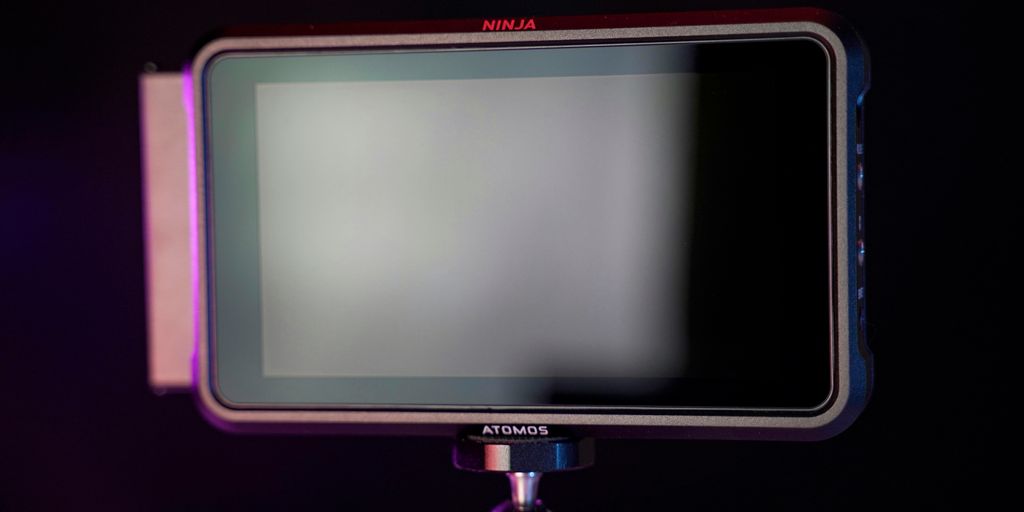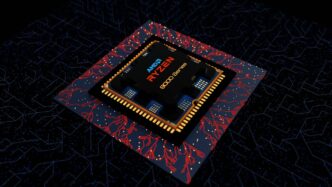Thinking about upgrading your screen setup in 2025? You’ve probably heard the buzz around 5K resolution. It’s more than just a number; it’s a big jump in how clear and detailed your display can be. We’re going to break down what 5K resolution size really means, how it stacks up against other common resolutions like 4K, and why it might be the perfect upgrade for your work or entertainment. So, let’s get into the nitty-gritty of those extra pixels.
Key Takeaways
- 5K resolution offers a sharp display with 5120 x 2880 pixels, meaning over 14.7 million pixels on your screen.
- Compared to 4K, 5K has about 77% more pixels, giving you a much more detailed picture.
- This higher pixel count makes text look clearer and allows for more on-screen space, which is great for multitasking.
- While 4K is common for TVs and general use, 5K is often found in professional monitors for tasks like photo editing and video work.
- To get the most out of 5K, you’ll need a computer with a good graphics card and the right connections like Thunderbolt or DisplayPort 1.4.
What Is 5K Resolution
So, what exactly is 5K resolution? Think of it as the next step up from 4K, offering a much sharper and more detailed visual experience. It’s not just a small bump; it’s a pretty significant jump in clarity.
5K resolution means a display with 5120 pixels horizontally and 2880 pixels vertically. That adds up to over 14.7 million pixels in total. To put that into perspective, it’s about 77% more pixels than you get with standard 4K (which is 3840 x 2160 pixels). This means images look incredibly crisp, and text is super sharp, almost like you’re looking at it in real life. It really makes a difference, especially on larger screens or when you’re sitting closer to your monitor. You’ll find that pixelation is pretty much a non-issue with 5K.
Here’s a quick breakdown:
- Full HD (1080p): 1920 x 1080 pixels (about 2 million pixels total)
- 4K UHD: 3840 x 2160 pixels (about 8.3 million pixels total)
- 5K: 5120 x 2880 pixels (about 14.7 million pixels total)
This extra detail is a big deal for anyone who works with visuals, like photographers or video editors. It means you can see finer details and have more room to work with your editing tools without everything looking cramped. It’s a real step up from what most people are used to, and you can see the difference when you look at 5K resolution displays.
How Many Pixels Is 5K Resolution
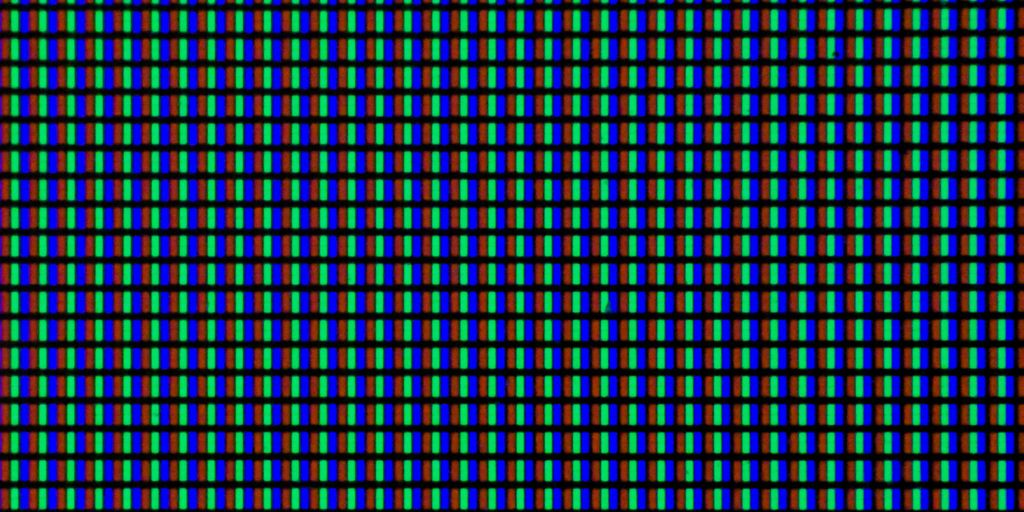
So, you’re wondering about 5K resolution and what exactly that means in terms of pixels. It’s not just a number thrown around; it actually translates to a lot more detail on your screen. Think of it like this: 5K resolution means you’re looking at a display with 5120 pixels horizontally and 2880 pixels vertically. That adds up to a whopping 14,745,600 pixels in total. Pretty wild, right?
To put that into perspective, 5K packs in significantly more pixels than 4K. We’re talking about 77% more pixels than standard 4K (which is 3840 x 2160). This extra pixel count is what makes everything look so sharp and clear, especially on larger screens. It’s why you’ll often hear about the "Retina" effect with 5K displays, where individual pixels are basically invisible, making text look like it’s printed on paper. This is a big deal for anyone who spends hours staring at a screen, as it can really cut down on eye strain. Plus, having all those pixels means you can fit more stuff on your screen at once without things getting cramped or blurry. It’s a real game-changer for multitasking and professional work, allowing you to see more of your project without constantly zooming or switching windows. For a deeper dive into how this compares, check out this 4K vs 5K comparison.
Here’s a quick breakdown:
- Pixel Dimensions: 5120 x 2880
- Total Pixels: Approximately 14.7 million
- Aspect Ratio: Typically 16:9, same as 4K
- Pixel Density (on a 27-inch screen): Around 218 PPI (Pixels Per Inch)
Compared to other resolutions:
- Full HD (1080p): 5K has nearly 7 times more pixels.
- QHD (1440p): 5K offers 4 times the detail.
- 4K UHD: 5K provides 77% more pixels.
4K vs 5K: The Head-to-Head Comparison
So, you’re looking at monitors and keep seeing "4K" and "5K." What’s the big deal, right? Well, it’s not just about bragging rights; there are actual differences that matter, especially if you spend a lot of time looking at a screen for work or creative stuff.
Let’s break it down. Think of pixels like tiny dots that make up the picture. More dots mean a sharper, more detailed image. 4K resolution, which is pretty standard these days, gives you 3840 x 2160 pixels. That’s about 8.3 million pixels in total. It’s great for most things – watching movies, playing games, general computer use. It’s the current go-to for a lot of people.
Now, 5K? That’s where things get really interesting. 5K resolution jumps up to 5120 x 2880 pixels. Do the math, and you’re looking at around 14.7 million pixels. That’s a huge jump, about 77% more pixels than 4K. This massive increase in pixel count is what makes 5K monitors so appealing for professionals.
Here’s a quick look at how they stack up:
| Feature | 4K Resolution | 5K Resolution |
|---|---|---|
| Pixel Dimensions | 3840 x 2160 | 5120 x 2880 |
| Total Pixels | ~8.3 Million | ~14.7 Million |
| Pixel Density (27") | ~163 PPI | ~218 PPI |
| Primary Use | General Use, Gaming | Professional Work |
What does that mean in real life? Well, on a 27-inch screen, 5K gives you a much higher pixel density. This makes text look incredibly sharp, almost like print. You know how sometimes on a 4K screen, smaller text can get a little fuzzy? 5K pretty much eliminates that. It also means you can fit more windows and tools on your screen without everything feeling cramped. For video editors or graphic designers, this extra screen real estate is a lifesaver. You can have your editing timeline, preview window, and all your tool palettes open at the same time without constantly switching windows. It really speeds up your workflow. For more on how 4K is the standard, check out 4K resolution offers 8.3 million pixels.
However, 5K isn’t always the best choice for everyone. Gaming, for instance, is still much better supported at 4K. Getting high frame rates at 5K requires seriously powerful (and expensive) graphics cards. Plus, there’s just more content available in 4K right now. So, while 5K offers amazing clarity and workspace, 4K remains the more accessible and versatile option for most users.
The 5K Monitor Advantage: More Than Just Pixels
So, why bother with 5K if 4K is already pretty good, right? Well, it’s not just about cramming more pixels onto the screen, though that’s a big part of it. Think about it like this: when you’re working on something important, like editing photos or video, having that extra screen real estate makes a huge difference. You can actually see your 4K footage at its actual size and still have room for all your editing tools, timelines, and maybe even a reference image, all without having to constantly shuffle windows around. It’s like having a bigger desk for your digital workspace.
And it’s not just for creative pros. If you spend a lot of time reading text on your screen, 5K is a game-changer. On a typical 27-inch monitor, 5K packs in way more pixels per inch than 4K. This means text looks incredibly sharp, almost like it’s printed on paper. You can use smaller font sizes and still read them easily, which cuts down on eye strain during those long work sessions. Plus, the overall clarity means images just pop with detail, making everything from spreadsheets to web pages look that much better.
Here’s a quick look at how 5K stacks up in terms of pixel density:
- 27-inch 4K Monitor: Around 163 pixels per inch (PPI).
- 27-inch 5K Monitor: Around 218 pixels per inch (PPI).
That’s a pretty significant jump in sharpness. It really makes a difference when you’re trying to spot fine details in photos or just want a more comfortable reading experience. For anyone who spends hours in front of their computer, this improved clarity is a major plus. It’s about making your work easier and more comfortable, not just about having a higher number. The improved contrast ratio on many of these displays also means deeper blacks and brighter highlights, making everything you view more vibrant and lifelike. You can check out more about display contrast ratio if you’re curious.
Productivity Workspace Revolution

So, you’re thinking about upgrading your screen setup, huh? It’s not just about having more pixels; it’s about how those pixels actually change the way you work. With a 5K monitor, your entire digital workspace can feel completely different, and honestly, way better. Imagine being able to have a full 4K video playing in one corner, and still have plenty of room left over for all your editing tools, timelines, and maybe even a reference document. No more constantly clicking between windows, trying to find that one thing you need. It’s like having a bigger desk, but for your digital life.
This extra screen real estate is a game-changer for a lot of jobs. For developers, it means seeing more lines of code at once without squinting. Photographers and video editors can see their work in more detail, with room for all their editing panels without everything feeling cramped. It really cuts down on the digital clutter and makes your workflow smoother. It’s about having everything you need right there, visible and accessible.
Here’s a quick look at how it shakes out:
- More Visible Information: Display multiple applications or large documents side-by-side without overlap.
- Reduced Window Switching: Keep essential tools and reference materials visible, cutting down on interruptions.
- Enhanced Detail: Zoom out and still see a good amount of detail, perfect for intricate design work or code review.
When you’re looking at new computer monitors, it’s easy to get lost in the specs. But for productivity, the sheer amount of usable space a 5K display offers is its biggest selling point. It’s not just a bigger picture; it’s a more organized and efficient way to get things done. Think about it – less time spent managing windows means more time actually creating or coding.
Unmatched Text – Image Clarity
Text and Image Clarity
When you look at a 5K display, especially on something like a 27-inch screen, text just looks incredibly sharp. It’s like looking at a printed page, honestly. The pixels are so tiny and packed together – we’re talking about around 218 pixels per inch (PPI) on a 27-inch monitor – that your eyes can’t really pick them out. This makes reading for long periods way easier on your eyes. No more squinting or getting that tired feeling as quickly.
It’s not just text, either. Images and graphics get a serious boost too. Colors look more vibrant, and you can see finer details that you’d miss on lower-resolution screens. Think about editing photos or watching movies; everything just pops with more depth and realism. This level of clarity is a big reason why professionals often prefer 5K, especially if they’re working with visual content. It really makes a difference when you need to see every little nuance. For anyone comparing different monitor setups, looking at a single 5K versus dual 4K displays can really highlight these differences in screen space and clarity.
Here’s a quick look at how 5K stacks up against 4K in terms of pixel count:
| Resolution | Horizontal Pixels | Vertical Pixels | Total Pixels (approx.) |
|---|---|---|---|
| 4K UHD | 3840 | 2160 | 8.3 million |
| 5K | 5120 | 2880 | 14.7 million |
As you can see, 5K packs a lot more pixels, which directly translates to that super-sharp image quality. It’s a pretty significant jump, giving you about 77% more pixels than 4K. This extra detail is what makes everything from reading emails to reviewing complex designs feel more natural and less strained.
Professional Examples
When you’re looking at high-resolution displays, especially for professional work, certain fields really shine with the extra pixels that 5K offers. It’s not just about having more dots on the screen; it’s about what those dots let you do.
Video Editing and Post-Production
For video editors, especially those working with 4K or even higher source material, a 5K monitor is a game-changer. You get to see your footage at its native resolution, which is pretty neat. Plus, the extra pixels give you a lot more freedom when it comes to reframing shots or stabilizing footage in post-production. You can crop into a 5K clip to create a tighter 4K shot without losing much quality, almost like having a digital zoom. This also means that when you downsample that 5K footage to 4K, it often looks sharper than if you had just shot in 4K to begin with. It’s a big deal for getting that polished look.
Photography and Graphic Design
Photographers and graphic designers also find a lot of use for 5K. Imagine editing photos where every tiny detail is visible. This level of clarity is super helpful for precise color correction and making sure everything looks just right. For graphic designers, having more screen space and sharper text means you can manage multiple design windows and complex layouts without feeling cramped. It makes the whole workflow smoother.
Content Creation and Broadcasting
In broadcasting and commercial content creation, 5K offers flexibility. You can shoot your video in 5K and then have the option to reframe or stabilize it later, which is great for creating different compositions from a single shot. It also helps future-proof your content, making sure it looks good on the newer, higher-resolution displays that are becoming more common. If you’re recording your workflow using something like ScreenApp’s AI Screen Recorder, capturing it in 4K while working with 5K source material can make for really informative training content that clearly shows the resolution differences.
Key Benefits Summary:
- Post-Production Flexibility: Crop and reframe footage without sacrificing detail.
- Enhanced Detail: See finer points in photos and graphics for more accurate editing.
- Sharper Text: Improved readability for long work sessions, especially for developers.
- Future-Proofing: Content created in 5K is ready for upcoming display standards.
While 4K is a fantastic standard that works for most people, these professional examples show where the extra resolution of 5K really makes a difference. It’s about having that extra bit of control and clarity when your work demands it. If you’re serious about your craft, checking out a 5K video resolution display might be worth your time.
LG UltraFine 5K
When you talk about top-tier displays, especially for Mac users, the LG UltraFine 5K often comes up. It’s a pretty solid choice if you’re deep in the Apple ecosystem or just want a really sharp screen.
Key Features of the LG UltraFine 5K
This monitor packs a punch with its 5120 x 2880 resolution, which is a big step up from 4K. It covers about 99% of the P3 color spectrum, meaning colors look really true to life, which is great for photo editing or just enjoying vibrant content. Plus, it’s got Thunderbolt 3, which is super handy for connecting your laptop with just one cable. This single connection can handle video, data, and even charge your device, simplifying your desk setup quite a bit. It’s a monitor that really aims to make your workflow smoother.
LG UltraFine 5K vs. Other Displays
Compared to 4K monitors, the LG UltraFine 5K offers noticeably more detail. On a 27-inch screen, this translates to a pixel density of around 218 PPI, making text look incredibly crisp, almost like print. This level of clarity can really cut down on eye strain during long work sessions. While 4K is great for general use and gaming, the 5K resolution really shines for professionals who need that extra bit of sharpness and color accuracy. For instance, if you’re editing photos or videos, you can see finer details and make more precise adjustments. It’s a bit like comparing a good pair of glasses to a really high-end prescription – you notice the difference when you need that level of precision. The LG UltraFine 5K is often seen as a benchmark for Mac users, offering great integration and performance, similar to how the Apple Studio Display is positioned within its own ecosystem.
Apple Studio Display
When you think about high-resolution displays, especially within the Apple ecosystem, the Apple Studio Display is a name that comes up a lot. It’s a 27-inch monitor that packs a 5K resolution, meaning it has a pixel count of 5120 x 2880. This gives it a pixel density of about 218 pixels per inch (PPI) on its 27-inch screen.
What does that mean for you? Well, text looks incredibly sharp, almost like it’s printed on paper, which is a big deal if you spend a lot of time reading or writing. It’s designed to work really well with Macs, offering features like Center Stage for video calls and a built-in sound system.
Here’s a quick look at what makes it stand out:
- Resolution: 5120 x 2880 (5K)
- Screen Size: 27 inches
- Pixel Density: 218 PPI
- Connectivity: Thunderbolt 3/USB-C
- Features: Built-in webcam, speakers, and support for Apple’s ecosystem features.
It’s definitely a premium option, and you can see the difference in clarity compared to lower-resolution screens, especially when you’re working with detailed images or lots of text. If you’re deep into the Apple world, it’s a natural fit, providing that crisp visual experience Apple is known for. You can find more details about its specifications on pages like Apple’s Studio Display.
Decoding 5K: The Professional’s Pixel-Packed Choice
So, we’ve talked about what 5K is and how it stacks up against 4K. Now, let’s really nail down why a professional might choose this pixel-packed option. It’s not just about having more dots on the screen; it’s about what those extra pixels actually do for your work. Think of it like having a bigger workbench – you can spread out your tools and materials without them getting all jumbled up. That’s essentially what 5K offers for your digital workspace.
Workspace Expansion
This is where 5K really shines for professionals. Imagine editing a 4K video. On a 4K monitor, you might be using up a good chunk of your screen just for the video playback. Then you have your editing timeline, your effects panels, maybe a color correction tool – suddenly, you’re constantly resizing windows and scrolling around. It’s a real productivity killer. With a 5K monitor, you can have that 4K video playing at its full resolution, and still have plenty of room left over for all your other tools and panels without feeling cramped. It means less clicking, less dragging, and more actual work getting done. It’s like having a second monitor without the bezels in between.
Text and Image Sharpness
Beyond just fitting more windows, the sheer pixel density of 5K displays makes a noticeable difference in how text and images look. On a 27-inch monitor, 5K resolution hits around 218 pixels per inch (PPI). This is so high that for most people, individual pixels become practically invisible. What does that mean for you? Text looks incredibly crisp, almost like it’s printed on paper. This reduces eye strain during long work sessions, which is a big deal when you’re staring at a screen for hours on end. Fine details in photos or graphics also pop with a clarity that’s hard to beat. It’s a subtle but significant improvement that can make a real difference in the quality of your output.
Professional Use Cases
So, who exactly benefits most from this? It’s typically creative professionals who need that extra screen real estate and razor-sharp detail. Think about:
- Video Editors: Working with 4K footage means you can view your source material at native resolution while keeping your editing timeline and other software visible. This makes the editing process much smoother.
- Photographers: Editing high-resolution photos requires seeing every detail. 5K displays offer the clarity needed to spot imperfections and make precise adjustments without zooming in excessively.
- Graphic Designers & Developers: Managing multiple design elements, code windows, or complex layouts is far easier when you have more screen space to arrange everything logically. It’s about having a more organized and efficient workflow.
Ultimately, if your work demands precision, detail, and a spacious digital canvas, a 5K monitor is a serious contender. It’s an investment, sure, but for many professionals, the boost in productivity and visual fidelity makes it a worthwhile upgrade. If you’re looking for the best 5K and 8K monitors, there are some great options out there that focus on this ultra-high resolution for professionals.
So, What’s the Takeaway on 5K?
Alright, so we’ve talked a lot about pixels and what 5K actually means. It’s definitely more than just a bigger number than 4K. For folks doing creative work, like editing photos or videos, that extra sharpness and screen space can really make a difference in how smoothly you work. You can see more detail, and maybe even get more done without all the window juggling. It does mean you need a pretty beefy computer to really make it sing, though. For everyday stuff, like just browsing the web or watching movies, 4K is still totally fine for most people. But if you’re looking for that next level of clarity, especially on a larger screen or if you spend hours staring at your monitor for work, 5K is worth checking out. It’s not quite everywhere yet, but it’s definitely a step up if you need it.
Frequently Asked Questions
What exactly is 5K resolution and how is it different from 4K?
Think of pixels as tiny dots that make up a picture on your screen. 5K resolution has a lot more of these dots – 5120 dots across and 2880 dots down. That’s over 14.7 million dots in total! This is way more than 4K, which has about 8.3 million dots. More dots mean the picture looks super sharp and clear, almost like real life.
How many pixels does a 5K screen have?
5K resolution packs about 14.7 million pixels into the screen. This is a big jump from 4K, which has around 8.3 million pixels. Imagine having 77% more tiny dots to create the image – that’s the difference 5K makes compared to 4K. It means you see much finer details.
How does 5K resolution help with doing work on a computer?
5K screens are great for work because they give you more space to see things. You can have many windows open at once, like different apps or documents, and still see them clearly without them looking too small. This makes it easier to compare things or work on projects without constantly switching screens.
Is 5K resolution really better for text and image clarity?
Yes, 5K is much better for seeing text and images clearly. Because there are so many more pixels, text looks super sharp, almost like it’s printed on paper. This means your eyes won’t get as tired when you’re reading or looking at images for a long time.
What kind of jobs or activities benefit most from 5K resolution?
5K is especially good for creative jobs like editing photos or videos. You can look at a 4K picture or video at its full size and still have extra room on the screen for your editing tools. This makes the whole process smoother and more accurate.
What kind of computer hardware do I need for a 5K monitor?
To really enjoy 5K, you need a computer that’s strong enough to handle all those extra pixels. This usually means a good graphics card (GPU) and enough computer power. Also, the cables you use to connect your monitor need to be able to send that much information, like DisplayPort or Thunderbolt.