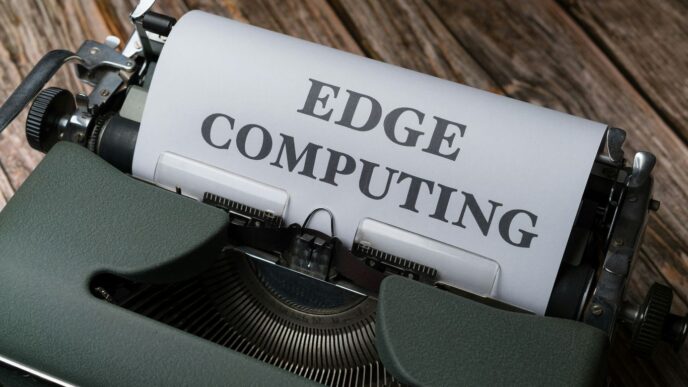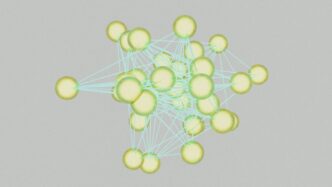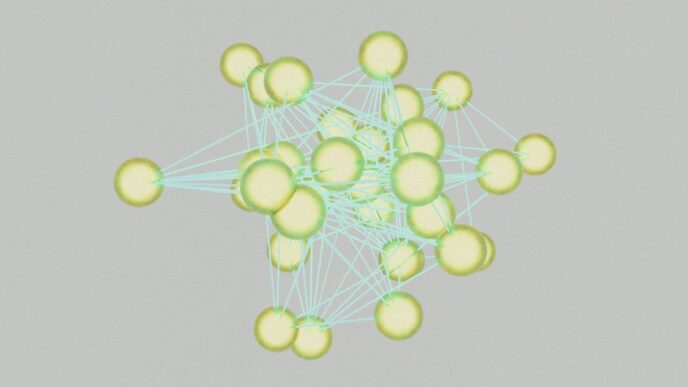So, you’ve got an Apple device, probably more than one. That means you’re likely using iCloud for something, whether it’s photos, backups, or just keeping files handy. Apple gives you a little bit of free storage to start with, which is nice, but most of us end up needing more. That’s where iCloud+ comes in. It’s basically Apple’s paid upgrade for cloud storage, and it bundles in some extra privacy perks too. This article is all about breaking down the different iCloud storage plans, what they cost, and what you get with them, so you can figure out if it’s worth the upgrade for you.
Key Takeaways
- iCloud+ offers several storage tiers, starting from 50GB and going up to 12TB, with prices varying accordingly.
- Beyond just more storage, iCloud+ includes privacy features like Private Relay and Hide My Email.
- You can share your iCloud+ plan with up to five other family members, making it a cost-effective option for households.
- Upgrading your iCloud storage plan is straightforward and can be done directly from your Apple devices or Windows PC.
- Choosing the right plan involves estimating your current storage usage, especially for photos and backups, and considering future needs.
Understanding iCloud Storage Plans

Apple’s iCloud is the backbone of many essential services, including iCloud Photos, iCloud Drive, iCloud Backup for iPhones and iPads, iCloud Mail, and Messages in iCloud. Numerous third-party apps also use iCloud to sync data across devices seamlessly.
What is iCloud+
iCloud+ is Apple’s premium cloud subscription service that offers enhanced storage solutions and advanced privacy features. Building on the free 5GB storage that comes with every Apple ID, iCloud+ provides additional space for your digital life, ensuring your data is safe, accessible, and secure across all your Apple devices. It’s a step up from the basic iCloud service, offering more room and extra tools to keep your information private.
Free Storage vs. iCloud+ Subscriptions
Apple offers 5 GB of free iCloud storage to all users. This is enough for basic services like iCloud Keychain or testing other features. However, for anyone who wants to fully utilize iCloud Photos or iCloud Drive, an iCloud+ subscription is necessary. iCloud+ not only provides more storage but also includes valuable privacy features such as:
- iCloud Private Relay: Protects your browsing history and identity.
- Hide My Email: Generates random email addresses that are forwarded to your inbox, protecting your actual email address.
- Custom Email Domains: You can register a custom email domain and use it with a personalized email address.
While these features are helpful, storage space remains the most crucial factor for many users. Upgrading to iCloud+ is a straightforward way to manage your growing digital footprint.
Key Features of iCloud+
Beyond just more storage, iCloud+ bundles several useful features designed to improve your digital privacy and convenience. These include:
- Increased Storage: Choose from various storage tiers to accommodate your growing needs, from 50GB all the way up to 12TB.
- Privacy Enhancements: Features like iCloud Private Relay and Hide My Email protect your online activities and personal information.
- Family Sharing: Share your storage plan with up to five family members, ensuring everyone has the space they need.
- HomeKit Secure Video: Support for secure video storage from your HomeKit-enabled cameras, giving you peace of mind about your home security.
Exploring iCloud+ Storage Tiers and Pricing
So, you’ve got your Apple devices humming along, but suddenly, that little notification pops up: ‘iCloud Storage Almost Full.’ It happens to the best of us, right? Apple offers a few different paid plans under the iCloud+ umbrella to help you out, and they’re not just about more space. You also get some neat privacy tools thrown in. Let’s break down what you get with each tier.
50GB Plan Details
This is the entry-level iCloud+ plan. For a small monthly fee, you get 50GB of storage. It’s a good step up from the free 5GB if you’re starting to run out of room for photos or need a bit more breathing room for app data and backups. Plus, you get access to features like iCloud Private Relay and Hide My Email, which are pretty handy for keeping your online activity more private. You can also set up a custom email domain with this plan, which is a nice touch for personalization. It’s a solid choice if your storage needs are modest but you want those extra privacy perks. You can get more details on iCloud+ pricing plans.
200GB Plan Details
If 50GB isn’t quite cutting it, the 200GB plan is the next logical step. This tier is often a sweet spot for many families or individuals who have a decent-sized photo library or use iCloud Drive for a lot of files. The price jump from the 50GB plan is pretty reasonable, and you get a significant amount of extra storage. On top of everything in the 50GB plan, this tier also bumps up the HomeKit Secure Video support to include up to five cameras, which is great if you’re building out a smart home setup.
2TB Plan Details
Now we’re talking serious storage. The 2TB plan is for those who really lean into the Apple ecosystem. Think large photo and video libraries, extensive backups for multiple devices, and maybe even syncing large project files. It’s a substantial amount of space, and the monthly cost reflects that. With this plan, you get all the features from the lower tiers, including unlimited HomeKit Secure Video cameras. It’s a big commitment, but if you need it, it’s there.
Higher Storage Tiers: 6TB and 12TB
For the power users out there, Apple also offers even larger storage options: 6TB and 12TB. These plans are definitely for people who have massive amounts of data. We’re talking professional photographers, videographers, or large families with tons of digital memories. The pricing for these tiers is also significantly higher, but they provide an enormous amount of flexibility if you’re hitting the limits of even the 2TB plan. It’s good to know these options exist if your digital life is particularly data-heavy.
Essential iCloud+ Features Explained

iCloud+ isn’t just about more storage, though that’s a big part of it. Apple has bundled some pretty neat privacy and personalization tools into the subscription that are worth talking about. These features aim to give you more control over your data and how you interact online.
iCloud Private Relay for Enhanced Privacy
Think of iCloud Private Relay as a privacy shield for your internet browsing. When you’re using Safari on your iPhone or iPad, this feature routes your web traffic through two separate internet relays. Essentially, it masks your IP address and prevents websites from tracking your activity. It’s like browsing the web through a more private tunnel. This helps keep your online habits more personal and less visible to advertisers and other trackers.
Hide My Email for Secure Communication
Ever get tired of giving out your personal email address for every signup or service? Hide My Email lets you create unique, random email addresses that forward to your real inbox. You can use these disposable addresses for online forms, newsletters, or any situation where you don’t want to share your primary email. If you start getting unwanted spam at one of these addresses, you can simply delete it without affecting your main inbox. It’s a great way to keep your personal email clean and secure.
Custom Email Domains for Personalization
This feature lets you use your own domain name with your iCloud Mail. So, instead of an @icloud.com address, you could have an address like yourname@yourdomain.com. You can even set up multiple addresses for different family members under the same custom domain. It’s a nice touch for making your email feel more professional or personal, especially if you already own a domain name. Setting it up is pretty straightforward through the iCloud settings.
HomeKit Secure Video for Home Monitoring
If you have HomeKit-enabled security cameras, iCloud+ offers HomeKit Secure Video. This allows you to securely store recorded video clips from your cameras in iCloud. The video is end-to-end encrypted, meaning only you can access it. Depending on your iCloud+ plan, you can connect one, up to five, or even an unlimited number of cameras. The footage doesn’t count against your iCloud storage limit, which is a pretty sweet deal if you’re into smart home security. You can review footage right from the Home app on your devices.
Maximizing Your iCloud Experience with Family Sharing
One of the coolest things about iCloud+ is that you can share your plan with your family. This means everyone in your household can get more storage space without each person needing their own separate subscription. It’s a pretty neat way to manage your digital stuff together.
Sharing Your iCloud+ Plan
So, how does this sharing actually work? When you upgrade to iCloud+, you can invite up to five other people to join your Family Sharing group. Once they accept, they get access to the shared storage pool. This is super helpful if you have a lot of photos or videos that you want to keep accessible for everyone, or if you just want to make sure everyone has enough space for their device backups. It’s like having a shared digital locker for your family. You can even set up Zootly Cases for moving if you need to physically move items, which is a nice parallel to managing digital items.
Benefits for Family Members
What’s in it for the rest of the family? Well, besides getting more storage, they also get access to all the premium iCloud+ features that you’re paying for. This includes things like:
- iCloud Private Relay: Helps keep browsing private.
- Hide My Email: Creates unique, random email addresses to protect your personal inbox.
- Custom Email Domains: Lets you use your own domain name for your iCloud email.
- HomeKit Secure Video: Allows you to store video from security cameras.
Each person’s data stays private and separate, so even though you’re sharing the storage plan, your photos, files, and messages are still just yours. It’s a good balance of shared resources and personal privacy.
How to Upgrade and Manage Your iCloud Storage
So, you’ve decided to take the plunge and upgrade your iCloud storage. It’s a pretty straightforward process, really, and thankfully, Apple makes it easy to do right from your devices. Whether you’re on an iPhone, iPad, Mac, or even a PC, the steps are pretty similar.
Upgrading on iPhone, iPad, Mac, and PC
First off, if you’re using an iPhone or iPad, you’ll want to head into your Settings. Tap on your name at the top, then go to iCloud, and you should see an option to ‘Manage Storage’ or ‘Upgrade to iCloud+’. Just follow the prompts from there to pick the plan that works best for you. On a Mac, it’s a bit different. Click the Apple menu, go to System Preferences, then Apple ID, and find iCloud. You’ll see a ‘Manage’ button there, which will lead you to the storage options. If you’re on a PC, you’ll need the iCloud for Windows app. Open it up, click on ‘Storage,’ and then ‘Change Storage Plan.’ It’s all pretty intuitive, honestly.
Monitoring Your Storage Usage
Once you’re all set up with your new plan, it’s a good idea to keep an eye on how much space you’re actually using. You can do this by going back to the same iCloud settings section on your device. It usually shows you a breakdown of what’s taking up the most room – things like Photos, iCloud Drive, or device backups. This helps you see if you’re getting close to your limit again or if you have plenty of room to spare. It’s a good way to manage your digital life, you know?
Tips for Managing Low Storage Space
If you find yourself running low on space, don’t panic. There are a couple of things you can do besides just upgrading again. First, take a look at what’s using up the most storage. Often, it’s photos or videos. You might be able to offload some of these to an external hard drive or delete duplicates. Also, check your device backups; sometimes older backups can take up a surprising amount of space. You can usually delete old ones you don’t need anymore. If you’re really struggling, consider turning off iCloud syncing for apps you don’t use much, or at least for their documents. It’s all about finding that balance between having your stuff accessible and not filling up your storage too quickly. Remember, you can always check out the free storage that comes with your Apple ID, but for most people, an upgrade is usually the way to go.
Choosing the Right iCloud Storage Plan
So, you’ve decided to take the plunge and get more iCloud storage. That’s a smart move, especially if you’re knee-deep in photos or have a bunch of devices syncing up. But with different plans available, how do you pick the right one? It’s not just about picking the biggest number; it’s about figuring out what you actually need.
Estimating Your Storage Needs
Before you even look at the prices, take a moment to think about what’s eating up your current storage. Most people find their photo library is the biggest culprit. If you’re shooting tons of pictures or videos, especially in high resolution, that space adds up fast. You can check the size of your Photos Library on your Mac by right-clicking it in the Pictures folder and selecting "Get Info." For other files, like those you keep in iCloud Drive, or even your iPhone and iPad backups, they all contribute to the total. Backups alone can sometimes take up 20GB or more, so don’t forget to factor those in. It’s better to overestimate a little than to run out of space a month after upgrading.
Considering Photos Library Size
Your Photos library is often the biggest consumer of iCloud space. If you use iCloud Photos, every picture and video you take on your iPhone or iPad gets uploaded. Think about how many photos you take each year and their average file size. If you’re a casual photographer, the 50GB or 200GB plans might be plenty. But if you’re capturing 4K video or have years of high-resolution photos, you might need to look at the larger tiers. Some people even keep their entire photo history on their devices, which can easily push a library into hundreds of gigabytes. For those with massive libraries, the 2TB plan or even higher might be the only way to go. It’s worth checking out how much space your current photo library is using to get a realistic idea. For example, if you’re looking at new phones, you might want to compare storage options, like the rumored 200GB expandable storage on some devices.
Accounting for Backups and Synced Folders
Beyond photos, don’t forget about your device backups. Every time your iPhone or iPad backs up to iCloud, it creates a snapshot of your device’s data. If you have multiple devices, these backups can quickly consume a significant chunk of your storage. Also, consider if you’re syncing folders like Desktop and Documents from your Mac to iCloud Drive. While convenient for accessing files across devices, these folders can grow surprisingly large over time, especially if you save large project files or documents there. If you’re using iCloud Drive extensively for work or creative projects, make sure to estimate the combined size of these synced folders. It’s all part of painting a complete picture of your storage needs.
Wrapping It Up
So, that’s the lowdown on iCloud+ plans. Apple gives you a free 5GB to start, which is okay for basic stuff, but most people will need more space pretty quickly, especially with all those photos and videos. The paid plans, starting at $0.99 for 50GB and going up to a massive 12TB, offer a good range of options. Plus, you get those extra privacy features like Private Relay and Hide My Email, which are pretty neat. It’s not too hard to upgrade either, you can do it right from your iPhone or Mac. Just think about how much stuff you have and how fast it’s growing, and pick the plan that makes the most sense for you and your family. It really helps keep your digital life organized and safe.
Frequently Asked Questions
What exactly is iCloud+?
iCloud+ is Apple’s upgraded cloud service. It gives you more space for your photos, files, and backups. Plus, it comes with cool privacy features like Private Relay, which hides your online activity, and Hide My Email, which creates fake email addresses for you. You can also use your own custom email address with iCloud+.
Can I share my iCloud+ plan with my family?
Yes, you can share your iCloud+ plan with up to five other people in your family. Everyone gets their own space, and their files stay private. It’s a great way for a whole household to have enough storage without everyone needing their own subscription.
How do I upgrade to an iCloud+ plan?
You can easily upgrade through the Settings app on your iPhone or iPad, or System Preferences on your Mac. Just go to your Apple ID settings and look for the option to upgrade your iCloud storage. It’s a straightforward process.
What are the different iCloud+ storage sizes and prices?
Apple offers several plans: 50GB for $0.99/month, 200GB for $2.99/month, and 2TB for $9.99/month. There are also larger plans like 6TB and 12TB for those who need a lot of space. The best plan for you depends on how much stuff you have.
How can I see how much iCloud storage I’m using?
You can check how much storage you’re using by going to Settings > [Your Name] > iCloud on your iPhone or iPad, or System Settings on your Mac. It shows you a breakdown of what’s using up your space, like photos, apps, and backups.
Can I switch to a different iCloud+ plan later?
Yes, you can change or downgrade your iCloud+ plan anytime. If you find you don’t need as much space, you can switch to a smaller plan or even go back to the free 5GB. Just do it through your device’s iCloud settings.