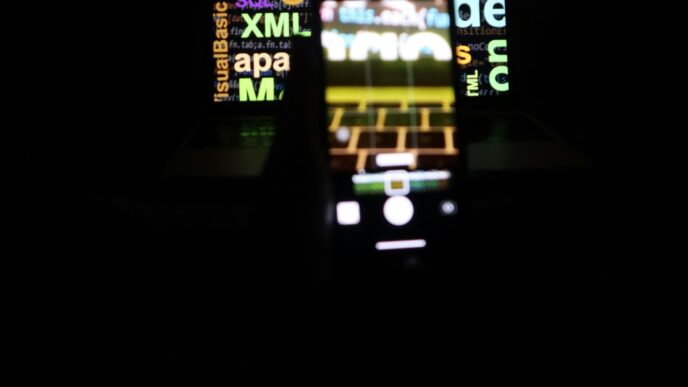So, you’re thinking about upgrading your computer, huh? Specifically, looking at the NVIDIA 4070? Good choice. This card is a big deal for anyone who likes playing games or creating digital stuff. It’s got some cool new tech inside that makes everything look better and run smoother. We’re going to break down what makes this card tick, from its core design to how it handles the latest games and creative tasks. Basically, we’ll cover all the important stuff you need to know about the NVIDIA 4070 without getting too technical.
Key Takeaways
- The NVIDIA 4070 series starts at $599 and uses the new Ada Lovelace Architecture for better performance.
- It has new graphics and AI tech, like Fourth-Gen Tensor Cores and Third-Gen RT Cores, for more realistic visuals.
- NVIDIA DLSS3 helps games run faster and look sharper by using AI.
- The 4070 cards come with features like Resizable BAR and Game-Ready Drivers to make your system work better.
- Creative people can use the NVIDIA 4070 with tools like NVIDIA Studio to make content faster.
The NVIDIA 4070 Family: Power and Performance
Starting at $599
Okay, so the first thing you need to know is the price. The NVIDIA 4070 family starts at $599. That’s a pretty good entry point for the kind of performance you’re getting. It’s positioned as a solid upgrade, especially if you’re coming from an older RTX 20 series card or something similar. The RTX 4070 Super is an excellent high-range graphics card. It’s a compact alternative to the 3090. It will be interesting to see the price adjustments for the 4070, as it is expected to become more competitive with the release of the 4070 Super.
Designed with NVIDIA Ada Lovelace Architecture
This is where things get interesting. The 4070 is built on the NVIDIA Ada Lovelace architecture. This architecture is a big deal because it brings a bunch of improvements in performance and efficiency. The RTX 4070 features the latest architecture, ensuring cutting-edge performance for graphics and AI technology. It’s not just about raw power; it’s about how that power is delivered. The architecture allows for better ray tracing, improved AI capabilities, and overall a smoother gaming experience. It’s a step up from previous generations, and you’ll notice the difference in demanding games and applications.
New Streaming Multiprocessors
Let’s talk about Streaming Multiprocessors (SMs). The 4070 has new SMs, and these are important for a couple of reasons. First, they handle a lot of the heavy lifting when it comes to processing graphics. Second, they’re more efficient than previous generations. With the introduction of new SMs, the RTX 4070 delivers enhanced processing power for complex gaming and creative tasks. This means you get better performance without necessarily drawing a ton more power. It’s all about optimizing the way the GPU works, and the new SMs are a key part of that. The water-cooled gaming laptop is designed to provide exceptional gaming experiences and supports optimal overclocking capabilities.
Advancements in Graphics and AI Technology
The NVIDIA 4070 isn’t just about raw power; it’s about smart power. It’s packed with advancements that make your games look better and run smoother, thanks to some clever AI tricks. Let’s break down what makes this card so special.
Realistic and Immersive Graphics
The RTX 4070 family really does bring a new level of realism to gaming. The advanced features enrich visual experiences. Think about it: stunning details, lifelike textures, and real-time ray tracing that makes lighting and shadows look incredibly real. It’s like stepping into another world, where every detail pops. The responsiveness is also top-notch, handling demanding games with ease for fluid motion and seamless transitions.
Fourth-Gen Tensor Cores
These cores are the brains behind NVIDIA’s AI magic. They accelerate AI tasks, which means things like DLSS (more on that later) run faster and more efficiently. It’s all about getting the most performance without sacrificing visual quality. The fourth-gen Tensor Cores are a big part of why the 4070 can handle demanding games and creative tasks without breaking a sweat. They help with AI-enhanced performance.
Third-Gen RT Cores
Ray tracing is a game-changer, and the third-gen RT Cores make it even better. These cores are dedicated to handling ray tracing calculations, which means more realistic lighting, reflections, and shadows. It’s what makes games look truly next-gen. The third-gen RT Cores are more efficient than ever, so you can enjoy ray tracing without a huge performance hit. It’s a win-win for visual fidelity and smooth gameplay.
Understanding NVIDIA DLSS3
DLSS, or Deep Learning Super Sampling, has really changed how graphics are rendered. It’s all about making games look better and run faster using AI. The NVIDIA 4070 family really benefits from this tech, especially with DLSS3. Let’s break it down.
Deep Learning Super Sampling Explained
Okay, so what is DLSS3? Basically, it uses AI to upscale lower-resolution images to look like higher-resolution ones. This means you get visuals that are close to native high-res but with a much smaller performance hit. It’s like magic, but it’s actually really smart algorithms doing the work. The 4th Generation Tensor Cores are key to DLSS3, giving a big performance boost compared to just rendering everything at full resolution.
Elevating Gaming Performance
DLSS3 isn’t just about making things look pretty; it’s about making games run smoother. By upscaling from a lower resolution, the RTX 4070 SUPER OC can push out more frames per second (FPS). This is super important, especially in fast-paced games where every millisecond counts. You get better responsiveness and a more enjoyable gaming experience overall. It’s a win-win.
Unprecedented Visual Fidelity
With DLSS3, you’re not just getting higher frame rates; you’re also getting better image quality. The AI algorithms are trained to fill in the details, so you get sharper images and smoother edges. This makes the game world feel more immersive and realistic. It’s like getting a free upgrade to your graphics without having to buy a whole new card. DLSS3 and the Ada Lovelace architecture work together to create a gaming experience that is both immersive and efficient. The upscaling capabilities of DLSS3 complement the enhanced core performance, resulting in a graphics card that stands tall in the face of modern gaming challenges.
Here’s a quick look at how DLSS can impact performance:
- Higher Frame Rates: Experience smoother gameplay, especially in demanding titles.
- Improved Image Quality: Enjoy sharper visuals and enhanced details.
- Reduced Input Lag: Get better responsiveness for a competitive edge.
Key Specifications of the NVIDIA 4070
Detailed Hardware Overview
Okay, so you’re thinking about getting an NVIDIA 4070? Let’s talk specs. This card is built on the Ada Lovelace architecture, which is NVIDIA’s latest and greatest. You get new Streaming Multiprocessors, which basically means more power for complex tasks. It’s got 466 Tensor Cores, 67 RT cores, and 29 shader units. All that translates to a noticeable performance jump compared to older cards. Plus, it’s designed to let you overclock it if you’re into that sort of thing. The RTX 4070 is a powerhouse.
Resizable BAR Technology
Resizable BAR? What’s that? Well, it’s a cool feature that lets your CPU access all of your GPU’s memory at once. Normally, there’s a limit to how much the CPU can grab at one time. With Resizable BAR, that limit is gone, which can boost performance in games. It reduces latency and can increase frame rates. It’s all about optimizing how data moves between your CPU and GPU for smoother gameplay. Enabling resizable BAR can significantly enhance system performance for compatible games.
Game-Ready Drivers
One of the best things about NVIDIA is their drivers. They’re constantly updating them to make sure you get the best performance in the latest games. These drivers ensure optimal performance and compatibility. You also get GeForce Experience, which lets you optimize settings, capture screenshots, and share gameplay. It’s a pretty seamless experience.
Here’s a quick rundown of some key features:
- Third-generation Ray Tracing cores for better lighting.
- Fourth-generation Tensor Cores for AI stuff and DLSS.
- DLSS 3.0 for higher frame rates and better image quality.
- Improved power efficiency – always a plus!
Unleashing Creativity with NVIDIA 4070
The NVIDIA 4070 isn’t just for gaming; it’s a serious tool for creative professionals. It brings a lot of power to the table, making demanding tasks much faster and smoother. Let’s look at some of the ways it can help you create your best work.
Top Tools for Creative Professionals
There are a bunch of tools that really shine with the NVIDIA 4070. NVIDIA Studio is a big one, offering a suite of applications designed to accelerate creative workflows. Think about video editing, graphic design, and 3D rendering – all of these benefit from the GPU’s horsepower. NVIDIA Canvas is another cool tool, using AI to turn simple brushstrokes into realistic landscapes. It’s pretty amazing to see in action. NVIDIA Broadcast is also worth mentioning, especially if you’re into streaming or video conferencing. It uses AI to improve audio and video quality, removing background noise and adding virtual backgrounds. These tools are designed to work together, giving you a complete creative ecosystem.
NVIDIA Studio Suite Benefits
The NVIDIA Studio suite is a collection of software and drivers optimized for creative applications. What does that mean for you? Well, it means faster rendering times, smoother playback of high-resolution video, and better overall performance in your favorite creative apps. The NVIDIA Studio drivers are specifically tuned for stability and performance in applications like Adobe Premiere Pro, DaVinci Resolve, and Blender. This can save you a lot of time and frustration, allowing you to focus on your work instead of waiting for your computer to catch up. Plus, NVIDIA Studio includes access to exclusive tutorials and resources, helping you learn new skills and get the most out of your hardware.
Accelerated Content Creation
The NVIDIA 4070 really speeds up content creation. Whether you’re editing 4K video, creating complex 3D models, or designing high-resolution graphics, this GPU can handle it. The RTX 4070 has dedicated hardware for ray tracing and AI acceleration, which can significantly reduce rendering times. This is a huge benefit for professionals who need to deliver projects quickly. Plus, the 4070 supports a wide range of creative applications, ensuring compatibility and optimal performance. Think about spending less time waiting for renders and more time actually creating – that’s the power of the NVIDIA 4070. For example, the 4070 Ti outperforms the 4070 Super by about 7% in theoretical benchmarks, indicating a noticeable performance advantage.
The NVIDIA 4070 Super: A Gaming Apocalypse

So, the NVIDIA 4070 Super is here, and people are saying it’s a big deal for gaming. I mean, the name itself sounds pretty intense, right? Let’s break down what makes this card stand out.
Redefining Performance Benchmarks
The RTX 4070 Super is making waves by pushing performance to new levels. It’s got more CUDA cores than the regular 4070, and that translates to better frame rates in games. It’s not just a small bump either; we’re talking about a noticeable difference, especially if you’re coming from an older card. For those still rocking an RTX 20 series or older, the 4070 Super offers significant improvements at a reasonable price.
Enhanced 4K and 1440p Rendering
NVIDIA is pushing this card for 1440p gaming, but it can handle 4K in many games too. You can expect to get over 60 FPS in a lot of AAA titles at 4K, which is pretty sweet. At 1440p, it really shines, outperforming even the RTX 3090 in some cases. However, if you’re only gaming at 1080p, the 4070 Super might be overkill. It’s like buying a sports car to drive around a parking lot – you can do it, but you’re not really using its full potential.
Superior Ray Tracing Capabilities
Ray tracing is still a demanding feature, but the 4070 Super handles it well. Even without DLSS, it can deliver playable frame rates in many games with ray tracing enabled. Of course, if you want the best performance, you’ll want to use DLSS. The card also supports DLSS 3.5 and Ray Reconstruction, which could improve visual fidelity even further. It’s worth noting that the RTX 4070 Super has faster ray-tracing performance than the GeForce RTX 4070 Ti Super, and a higher boost clock.
Here’s a quick comparison of power draw:
| Card | Peak Power Draw (Watts) |
|---|---|
| RTX 4070 Super | 220 |
| RTX 3090 | 350 |
As you can see, the 4070 Super is more power-efficient than older cards like the 3090. It’s a good balance of performance and efficiency, which is always a plus.
Exploring the NVIDIA 4070 Lineup
So, you’re thinking about getting an RTX 4070? Good choice! But wait, there’s more than one! Let’s break down the different cards in the 4070 family. It can get confusing with all the "Ti" and "SUPER" names being thrown around, but don’t worry, I’ll try to make it simple.
RTX 4070 Ti SUPER and RTX 4070 Ti
Okay, so first up, we have the RTX 4070 Ti SUPER and the RTX 4070 Ti. The SUPER variant is generally the better performer, but it also comes with a higher price tag. The Ti SUPER is designed to bridge the gap between the regular 4070 and the higher-end cards. It’s got more memory and more CUDA cores, which translates to better performance in games and creative applications. If you’re looking for the best bang for your buck and want to shop all 4070 graphics cards, the Ti SUPER is probably the way to go.
Comparing Models and Features
Let’s look at some key differences. Here’s a quick comparison table:
| Feature | RTX 4070 Ti SUPER | RTX 4070 Ti |
|---|---|---|
| Memory | 16GB | 12GB |
| CUDA Cores | More | Less |
| Price | Higher | Lower |
| Target Resolution | 4K/1440p | 1440p |
So, as you can see, the Ti SUPER has a clear advantage in memory, which is important for running games at higher resolutions and with more detailed textures. The RTX 4070 Ti is still a great card, but it’s better suited for 1440p gaming. The NVIDIA RTX 4070 family is a powerhouse poised to redefine your digital experience.
Shop All 4070 Graphics Cards
Alright, so you’ve got an idea of the different models. Now, where do you actually buy one? Well, most major retailers like Amazon, Best Buy, and Newegg will carry the RTX 4070 lineup. You can also check directly with NVIDIA’s website or with authorized partners like MSI. Remember to compare prices and check for deals before you buy. Also, keep an eye on stock availability, as these cards can sometimes be hard to find, especially the newer SUPER variants. Here are some things to consider before you buy:
- Your budget: How much are you willing to spend?
- Your monitor’s resolution: Are you gaming at 1080p, 1440p, or 4K?
- The games you play: Some games are more demanding than others.
- Your power supply: Make sure your PSU can handle the card’s power requirements.
Good luck with your search! I hope this helps you find the perfect RTX 4070 for your needs.
Conclusion
So, that’s the NVIDIA 4070. It’s a pretty good card, especially if you’re looking to play games at high settings without spending a ton of money. It handles most new games really well, and the picture quality is great. If you’re thinking about upgrading your computer, this one is definitely worth a look. It’s a solid choice for a lot of people, whether you’re a serious gamer or just like to play sometimes.
Frequently Asked Questions
How much does the NVIDIA 4070 cost?
The NVIDIA 4070 family of graphics cards starts at a friendly price of $599. This makes it a great choice for gamers and creators who want awesome performance without spending too much.
What special technology is inside the NVIDIA 4070?
The NVIDIA 4070 uses something called the Ada Lovelace Architecture. Think of this as the super-smart blueprint that makes the card really fast and good at handling tough graphics and AI tasks.
What is NVIDIA DLSS3?
DLSS3 stands for Deep Learning Super Sampling. It’s a clever trick that uses AI to make games look much better and run smoother, even on high settings. It basically creates extra pixels to make the picture clearer.
Is the NVIDIA 4070 good for creative work, like editing videos?
Yes, the NVIDIA 4070 is fantastic for creators! It comes with tools like the NVIDIA Studio Suite, which helps with video editing, 3D design, and other creative tasks by making them much faster and smoother.
What’s the difference between the NVIDIA 4070 and the 4070 Super?
The NVIDIA 4070 Super is like a souped-up version of the regular 4070. It’s built to give even better performance, especially for games played in 4K resolution, and it’s even better at making realistic light and shadows (ray tracing).
What is Resizable BAR Technology?
Resizable BAR is a cool feature that lets your computer’s main brain (CPU) talk to the graphics card’s memory (VRAM) more directly. This can make games run faster and smoother by helping the CPU get all the graphics data it needs quickly.