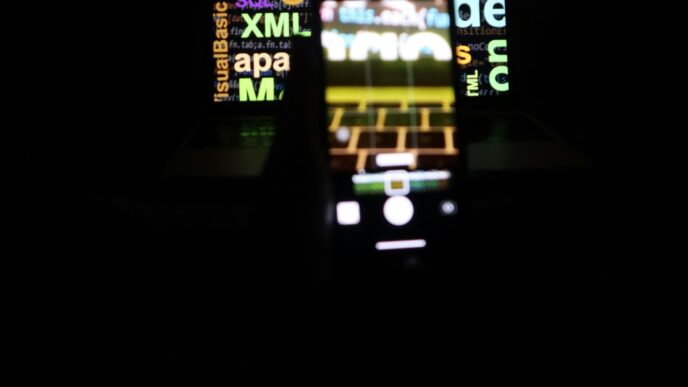Picking the right motherboard for your gaming PC in 2025 is a big deal. It’s not just some piece of tech; it’s like the main hub that makes sure all your other parts, like your CPU, RAM, and graphics card, talk to each other and work well. A good motherboard can really make your games run smoothly and keep your system stable. If you pick the wrong one, you might end up with slower performance or problems when you try to upgrade later. This guide will help you figure out what to look for so you can find the best motherboard for gaming that fits your needs and budget.
Key Takeaways
- The motherboard is super important for how well your gaming PC works and how stable it is.
- Things like the chipset, how big the board is, and what kind of RAM it supports really matter for performance.
- Good power delivery and cooling on the motherboard help your computer run fast, especially if you want to push it harder.
- Look for boards with new connection options, like fast USB and Wi-Fi, to make sure your PC is ready for future tech.
- Different motherboard brands offer different strengths, so it’s good to check out ASUS, MSI, and GIGABYTE.
Understanding Gaming Motherboard Fundamentals
The Central Role of the Motherboard
Okay, so you’re building a gaming PC. You’ve got your CPU, your graphics card, maybe even some fancy RGB RAM. But what ties it all together? That’s where the motherboard comes in. The motherboard is basically the backbone of your entire system. It’s not just a piece of circuit board; it’s the central hub that allows all your components to communicate and work together. Think of it like the nervous system of your PC – if it’s not up to par, your whole system suffers. A bad motherboard can bottleneck even the best components. Choosing the right one is super important.
Key Components for Peak Performance
Gaming motherboards aren’t just regular motherboards with a cool logo slapped on them. They’re built with specific components designed for high performance and stability. Here are a few things to keep in mind:
- Chipset: This determines what CPUs the motherboard supports and what features are available. For example, the AMD X570 chipset is a popular choice for high-end Ryzen processors.
- VRM (Voltage Regulator Module): This is responsible for delivering clean and stable power to the CPU. A good VRM is essential for overclocking and maintaining stability during intense gaming sessions.
- Cooling: Gaming motherboards often have beefier heatsinks and more fan headers to keep things cool, especially when you’re pushing your system to its limits.
Gaming Motherboard vs. Standard Motherboard
So, what’s the real difference between a gaming motherboard and a standard one? It’s all about features and build quality. Gaming motherboards usually have:
- Enhanced VRMs: Better power delivery for overclocking.
- Advanced Cooling Solutions: To prevent thermal throttling.
- More Expansion Slots: For multiple GPUs or other add-in cards.
- Faster Networking: Low-latency Ethernet for online gaming.
- Better Audio: High-quality audio codecs for immersive sound.
Standard motherboards are fine for basic tasks, but if you’re serious about gaming, a gaming motherboard is a worthwhile investment. It’s about future-proofing and getting the most out of your other components.
Crucial Factors for Choosing the Best Motherboard for Gaming
Alright, so you’re looking to build or upgrade your gaming rig? Picking the right motherboard is super important. It’s not just about what looks cool; it’s about making sure everything works together and that you’re set for the future. Let’s break down the key things to consider.
Chipset and CPU Compatibility
First things first, make sure the motherboard’s chipset is compatible with your CPU. This is non-negotiable. You can’t just slap any CPU into any motherboard and expect it to work. Check the manufacturer’s website for compatibility lists. For example, if you’re going with a new AMD Ryzen processor, you’ll need a motherboard with an AM5 socket and a compatible chipset like X670E or B650. Intel CPUs will need a different socket and chipset altogether. Don’t skip this step, or you’ll be returning parts faster than you can say "PC build."
Form Factor and Expansion Slots
Next up, think about the size of your case and what you plan to add to your system. Motherboards come in different sizes, like ATX, Micro-ATX, and Mini-ITX. ATX is the standard size and offers the most expansion slots, which is great if you want to add multiple GPUs, sound cards, or other peripherals. Micro-ATX boards are smaller and have fewer expansion slots, but they’re still a solid choice for many gamers. Mini-ITX boards are the smallest and are best for compact builds. Consider these points:
- Case Size: Make sure the motherboard fits in your case.
- Expansion Needs: How many PCIe slots do you need for your GPU, sound card, or capture card?
- Aesthetics: Do you want a clean, compact build or a more robust, feature-rich setup?
RAM Support and PCIe Lanes
RAM and PCIe lanes are crucial for performance. Check the motherboard’s specifications to see what type of RAM it supports (DDR5 is the current standard) and the maximum speed. More RAM is generally better, especially for modern games. Also, pay attention to the number of PCIe lanes. These lanes are used by your GPU, SSDs, and other devices. A motherboard with more PCIe lanes will allow you to run multiple devices at full speed without bottlenecks. Here’s a quick rundown:
- RAM Type: DDR5 is the way to go in 2025.
- RAM Speed: Higher speeds can improve performance, but make sure your CPU supports it.
- PCIe Lanes: More lanes mean more bandwidth for your components. Consider a motherboard with ample PCIe 5.0 support for future GPUs and SSDs.
Power Delivery and Cooling Solutions
Voltage Regulator Module (VRM) Design
Okay, so the VRM is super important. It’s basically what feeds power to your CPU. A good VRM ensures stable power, especially if you’re thinking about overclocking. You want something with enough phases and good quality components. Think of it like this: a weak VRM is like a tiny straw trying to fill a swimming pool – it just can’t keep up. A robust VRM, on the other hand, is like a firehose, delivering continuous supply of voltage without breaking a sweat. Motherboards often feature 16+8+4 Phases Digital VRM Solution, which is a good sign.
Integrated Cooling Features
Motherboards are getting smarter about cooling. We’re seeing more and more with built-in heatsinks, sometimes even with heatpipes that connect to the VRM. Some even have active SSD coolers to keep those PCIe 5.0 drives from throttling. The goal is to keep everything running cool and quiet, even under heavy load.
Here’s a quick rundown of common cooling features:
- Heatsinks: These dissipate heat away from components.
- Heatpipes: These transfer heat efficiently to the heatsinks.
- Fan Headers: Allow you to connect and control case fans.
- Active SSD Coolers: Dedicated coolers for M.2 SSDs.
Overclocking Potential and Stability
If you’re into overclocking, you need a motherboard that can handle it. That means a strong VRM, good cooling, and a BIOS with plenty of options. Some motherboards even have AI overclocking features that can automatically tune your system for optimal performance. But remember, overclocking always carries some risk, so make sure you know what you’re doing. You’ll want to look for boards with features like ASUS AI Overclocking, AI Cooling II, and AI Networking II to simplify setup and improve performance. Also, keep an eye out for robust power solutions, like 14+2 power stages with ProCool II power connector.
Connectivity and Future-Proofing Your Gaming Rig
It’s 2025, and connectivity is king. You don’t want to buy a motherboard today that’s obsolete next year. Let’s talk about how to make sure your gaming rig is ready for what’s coming.
Next-Generation USB and Networking
USB and networking standards are always evolving. Make sure your motherboard has the latest USB ports (USB 4 or even whatever comes next!) for fast data transfer. We’re talking about quickly moving huge game files, streaming high-resolution video, and connecting all your peripherals without bottlenecks. On the networking side, look for 2.5GbE or even 5GbE Ethernet ports. Wi-Fi 6E is pretty standard now, but Wi-Fi 7 is starting to appear, offering even better wireless performance. Here’s a quick comparison:
| Feature | Wi-Fi 6E | Wi-Fi 7 | Benefit |
|---|---|---|---|
| Max Speed | 9.6 Gbps | 46 Gbps | Faster downloads, smoother streaming |
| Frequency Bands | 2.4/5/6 GHz | 2.4/5/6 GHz | Less congestion, better range |
| Channel Width | 160 MHz | 320 MHz | Higher bandwidth for demanding applications |
PCIe 5.0 for GPUs and SSDs
PCIe 5.0 is the new hotness, offering double the bandwidth of PCIe 4.0. While not every device fully utilizes it yet, having PCIe 5.0 support on your motherboard is a smart move for future-proofing. Next-gen GPUs and SSDs will take full advantage of this increased bandwidth, leading to faster loading times and smoother gameplay. Even if you’re not buying the latest and greatest right now, having the option to upgrade later is a big plus. It’s about ensuring your system remains at the forefront of performance and capability.
Wi-Fi 7 and Advanced Wireless Capabilities
Wi-Fi 7 is the latest wireless standard, and it’s a big step up from Wi-Fi 6E. Here’s why you should care:
- Faster Speeds: We’re talking about theoretical speeds up to 46 Gbps. That’s insane!
- Lower Latency: Wi-Fi 7 uses technologies like Multi-Link Operation (MLO) to reduce latency, which is crucial for online gaming.
- Better Reliability: MLO also improves reliability by allowing devices to connect to multiple frequency bands simultaneously.
If you’re serious about wireless gaming, a motherboard with Wi-Fi 7 is a must-have. Don’t overlook compatibility; ensure all components work seamlessly together. Choosing a motherboard with upgrade potential can save significant money in the long run.
Top Gaming Motherboard Recommendations for 2025
Alright, let’s get into some specific motherboard recommendations for your 2025 gaming rig. Picking the right one is a balancing act. You want something that’ll handle your current setup without breaking the bank, but also has some room to grow. It’s about finding that sweet spot of performance, features, and price.
High-End Enthusiast Boards
If you’re aiming for the absolute best and budget isn’t a huge concern, these boards are where it’s at. These motherboards are packed with features like advanced cooling, multiple PCIe 5.0 slots, and top-tier VRMs for overclocking. They’re designed to push your components to their limits. For example, the ASUS ROG Crosshair X870E Hero is a beast, offering incredible performance and a ton of connectivity. Another great option is the MSI MEG Z790 GODLIKE, known for its extreme overclocking capabilities and premium components. These boards are future-proofed and ready for anything you throw at them.
Mid-Range Performance Options
This is where most gamers will find their ideal motherboard. You get a great balance of features and performance without the crazy price tag of the high-end boards. These boards still offer solid VRMs, decent cooling, and enough expansion slots for most setups. You’ll find things like PCIe 5.0 support for your GPU and fast M.2 slots for storage. A solid choice here is the MSI MAG X870 Tomahawk. It gives you a lot of bang for your buck. Another good option is the GIGABYTE AORUS Elite series, known for its robust design and reliable performance.
Budget-Friendly Gaming Motherboards
Building a gaming PC doesn’t have to cost a fortune, and there are some great budget-friendly motherboards that can still deliver a solid gaming experience. These boards might not have all the bells and whistles of the higher-end options, but they’ll get the job done. You’ll still get features like decent VRMs, enough PCIe slots for your GPU and maybe an extra card, and support for fast RAM. Just don’t expect to do any extreme overclocking. Look for boards from ASUS’ Prime series or MSI’s Pro series. They offer a good balance of features and price. Here’s a quick comparison:
| Feature | High-End | Mid-Range | Budget-Friendly |
|---|---|---|---|
| VRM Quality | Top-Tier | Solid | Decent |
| PCIe 5.0 Slots | Multiple | One or Two | Limited |
| Overclocking | Extreme | Moderate | Limited |
| Price | $$$$ | $$$ | $$ |
Optimizing Your Motherboard for Gaming Performance
So, you’ve picked out a sweet motherboard. Now what? It’s not just about slapping it in your case and calling it a day. You gotta tweak it to really get the most out of it for gaming. Let’s dive into how to optimize your motherboard for peak gaming performance.
BIOS Settings and Firmware Updates
First things first, get into your BIOS. Seriously. The BIOS is where you can make some serious changes to how your system behaves. Think of it as the control center for your motherboard. Make sure you’re running the latest firmware. Motherboard manufacturers release updates all the time to improve stability, compatibility, and even performance. Check the manufacturer’s website for the newest version and follow their instructions carefully to update. A bad flash can brick your board, so pay attention!
- Update your BIOS regularly.
- Explore advanced settings for CPU and RAM.
- Enable XMP for optimal RAM performance.
Driver Installation and Management
Drivers are the software that allows your operating system to communicate with the hardware on your motherboard. Outdated or corrupted drivers can cause all sorts of problems, from poor performance to system crashes. Make sure you’ve installed the latest drivers for your chipset, audio, network, and other integrated components. The motherboard manufacturer’s website is usually the best place to find these. Keep them updated! I usually check every month or so.
- Install drivers from the manufacturer’s website.
- Use a driver management tool to keep everything up to date.
- Pay attention to chipset, audio, and network drivers.
Maximizing Performance Through Overclocking
Okay, this is where things can get interesting. Overclocking is the process of running your CPU or RAM at speeds higher than their rated specifications. This can give you a noticeable performance boost, but it also increases heat and can potentially damage your components if you’re not careful. Start slow, monitor your temperatures, and don’t push things too far. A stable system is more important than a slightly faster one. Check out some guides online before you start messing with this. A good gaming motherboard is key for stable overclocking.
- Start with small increments.
- Monitor temperatures closely.
- Test for stability after each change.
Leading Brands in Gaming Motherboards
When it comes to gaming motherboards, a few brands consistently stand out. They’ve earned their reputations through years of innovation, performance, and reliability. Picking a brand you trust can make the whole building process smoother and give you peace of mind.
ASUS: Innovation and Reliability
ASUS is a name synonymous with quality in the PC hardware world. They’re known for pushing the boundaries of technology and delivering dependable products. ASUS gaming motherboards often feature cutting-edge features, robust build quality, and user-friendly BIOS interfaces. They cater to a wide range of gamers, from budget-conscious builders to hardcore enthusiasts. ASUS has a strong legacy, and their gaming motherboard intel continues to deliver for its loyal fanbase.
MSI: Performance and Gaming Features
MSI focuses on delivering top-tier performance and gaming-specific features. Their motherboards often boast aggressive aesthetics, advanced cooling solutions, and features tailored for gamers, like enhanced audio and optimized networking. MSI is a popular choice for gamers who want a motherboard that looks as good as it performs. For example, the MSI MEG Z790 GODLIKE is a popular choice for gamers.
GIGABYTE: Value and Robust Design
GIGABYTE is known for offering a good balance of features, performance, and price. Their motherboards are often praised for their durability and stability, making them a solid choice for gamers who want a reliable platform without breaking the bank. GIGABYTE motherboards often feature robust power delivery systems and effective cooling solutions, ensuring stable performance even under demanding gaming loads. They provide best motherboard brands for a seamless experience.
Wrapping Things Up: Your Motherboard, Your Game
So, we’ve gone through a lot about motherboards. It’s pretty clear now that picking the right one isn’t just some small detail. It really sets up how well your whole computer works, especially for gaming. Think of it like the main road for all your parts. A good one means everything runs smoothly, no traffic jams. A not-so-good one? Well, that can slow down even the best graphics card or processor you’ve got. In 2025, with all the new stuff coming out, making a smart choice now means your gaming setup will be ready for whatever comes next. It’s about getting the most out of your money and making sure your games look and play great for a long time.
Frequently Asked Questions
What makes a motherboard “gaming”?
A gaming motherboard is like the central nervous system of your computer. It connects all the important parts like the brain (CPU), memory (RAM), and graphics card (GPU) so they can talk to each other and work together smoothly. Unlike regular motherboards, gaming ones are built to handle more power, stay cooler, and offer extra features for top-notch performance.
What are the most important things to look for in a gaming motherboard?
When picking a gaming motherboard, you need to make sure it works with your chosen CPU (like Intel or AMD). Also, check its size (form factor) to fit your computer case, how much and what kind of RAM it supports, and if it has enough slots for your graphics card and fast storage drives (PCIe lanes).
Why is VRM design important for gaming motherboards?
VRM stands for Voltage Regulator Module. Think of it as the power station for your CPU. A good VRM design means your CPU gets steady, clean power, especially when you push it hard or try to make it run faster (overclocking). This helps keep your system stable and prevents crashes.
Should I worry about future-proofing my motherboard?
Yes, future-proofing is smart! Look for motherboards with the newest connection types like PCIe 5.0 for super-fast graphics cards and SSDs, and Wi-Fi 7 for speedy wireless internet. These features will make sure your computer can handle new parts and technologies that come out in the future.
How can I make my motherboard perform its best?
You can make your motherboard work better by updating its basic software (BIOS) and installing the latest drivers for all its parts. If you’re feeling brave, you can also try overclocking your CPU and RAM through the BIOS settings to squeeze out even more performance, but be careful!
Which brands make the best gaming motherboards?
The top brands for gaming motherboards are generally ASUS, MSI, and GIGABYTE. Each brand has its strengths: ASUS is known for being innovative and reliable, MSI for its gaming-specific features and performance, and GIGABYTE for offering good value and strong designs. It often comes down to personal preference and specific model features.