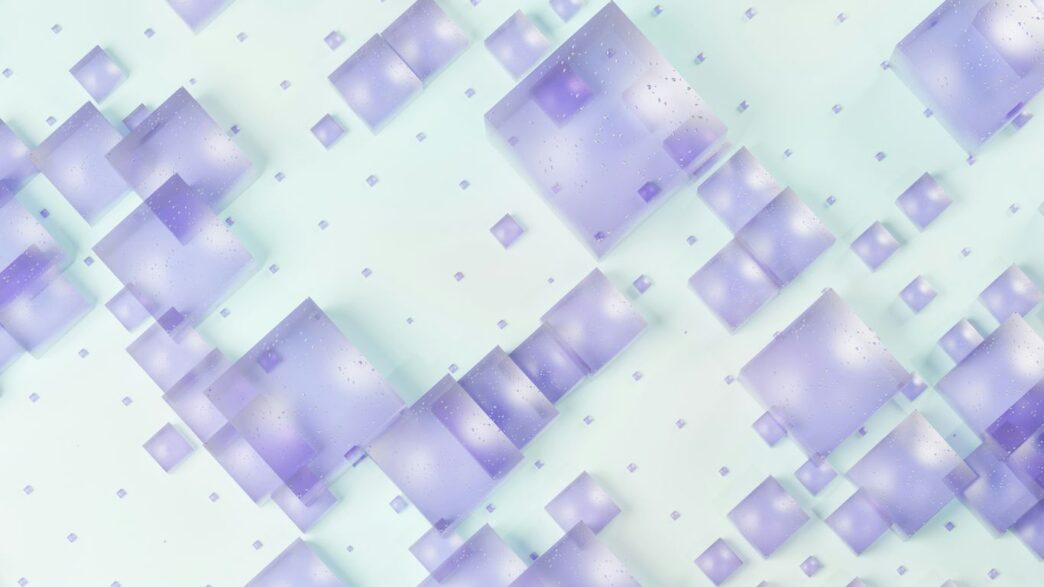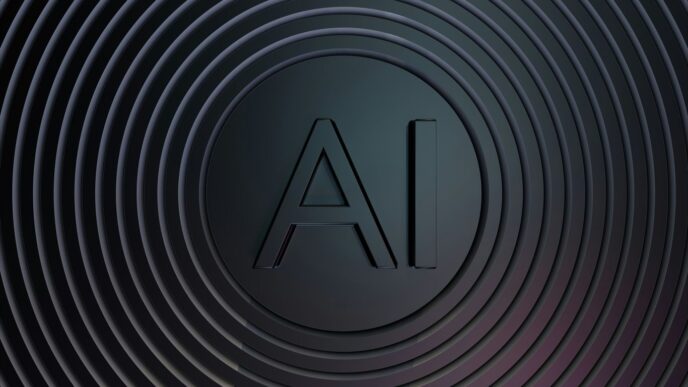So, GPT-5 is finally here, and it’s a pretty big deal. We’ve all been waiting to see what OpenAI would do next, and honestly, it feels like they’ve really shaken things up this time. It’s not just a small update; it’s a whole new way of thinking about AI. I’ve been looking at what makes GPT-5 features so special, and it’s definitely got some interesting new tricks up its sleeve.
Key Takeaways
- GPT-5 is a unified intelligence system, meaning it combines different AI models to handle tasks efficiently, getting rid of the need to pick specific models for different jobs.
- It features a hybrid model that can switch between fast, simple answers and slower, more detailed thinking, letting users choose the response style they need.
- OpenAI is dropping all older GPT models, focusing solely on GPT-5, which comes in different sizes like Standard, Mini, and Nano for wider access.
- The new model shows big improvements in coding, like creating complex front-end designs and fixing large code projects, and it’s also getting better at creative writing, though humor is still tricky.
- GPT-5 has practical uses in business, like boosting performance with Box AI, and it’s making strides in health assistance by helping explain complex medical information, but it won’t replace human doctors.
What Makes GPT-5 A Game Changer
So, GPT-5 is here, and honestly, it feels like a big deal. Forget those old days where you had to pick the right model for the job – like choosing between GPT-4o for a quick chat or another one for some heavy thinking. OpenAI has basically thrown all that out the window. They’re calling it a "unified intelligence system," which sounds fancy, but what it means is that GPT-5 can handle pretty much everything itself. It’s like having one super-smart assistant who knows when to give you a fast answer and when to really dig in and think things through.
Unified Intelligence System
This is the big one. Instead of having different models for different tasks, GPT-5 is designed to be one cohesive unit. It can switch gears on the fly, deciding whether a quick, direct answer is best or if it needs to go through a more complex reasoning process. This means less fiddling around trying to figure out which tool to use and more getting things done.
Deprecation of Previous Models
OpenAI isn’t messing around here. They’ve officially stopped supporting all the older GPT-4 models. So, if you were a fan of GPT-4.0, 4.1, or even 4.5, it’s time to move on. This move signals a major shift, pushing everyone towards this new, unified approach. It might sting a bit if you had a favorite, but the performance gains are supposed to make it worth the switch.
State-of-the-Art Performance Across Domains
What does this unified system actually do better? Pretty much everything, according to early reports. Whether it’s writing code, solving math problems, drafting emails, or even helping with health questions, GPT-5 is showing top-tier results. It’s not just a little bit better; it’s a significant leap forward in how capable AI can be across a wide range of tasks. Think of it as going from a decent handyman to a whole team of specialists, all rolled into one.
Hybrid Model With Thinking And Non-Thinking Modes
So, GPT-5 is doing something pretty neat with how it answers you. It’s not just one speed anymore. Think of it like this: sometimes you need a quick answer, like when you ask for the weather. Other times, you’ve got a really tricky problem, maybe some code that’s totally messed up, and you need it to really think it through. GPT-5 has this smart system that figures out which way to go.
Dynamic Response Switching
This is the cool part. It’s got a built-in router, and it’s always learning. When you ask something simple, it just fires back a fast answer. But if you throw it a curveball, like asking it to explain a complicated scientific concept or debug a big chunk of code, it automatically switches gears. It’ll spend a few extra seconds, maybe 10 to 20, actually working through the problem step-by-step before it tells you the answer. You don’t have to tell it to think harder; it just does it. It’s like talking to someone who knows when to just give you the facts and when to pause and really consider things. I tried it out, and it felt way more natural than just getting a wall of text instantly, even for stuff that wasn’t super complex.
User-Controlled Speed and Depth
While the system usually picks the right mode for you, there’s some flexibility. For instance, if you’re in a hurry and don’t need the super-detailed breakdown, you might be able to nudge it towards a quicker response, even if it’s a complex topic. Conversely, if you want it to really dig deep, you can prompt it in a way that signals you want a thorough, thought-out answer. This means you can balance how fast you get information with how much detail you get, depending on what you need at that moment. It’s not just about speed; it’s about getting the right kind of answer.
Continuous Router Training
How does it get so good at knowing when to think and when to just answer? It’s constantly learning from how people use it. The system watches things like when users switch between different response types or which answers they seem to prefer. It also looks at whether the answers were actually correct. All this information gets fed back into training the router. So, over time, GPT-5 gets better and better at guessing what kind of response you’re looking for, making it more helpful for everyone. It’s like a feedback loop that just keeps making it smarter about how it communicates.
Multiple Versions For Scalable Access
So, OpenAI didn’t just drop one version of GPT-5; they actually rolled out a few different sizes. This is pretty smart, honestly. It means they can manage who gets what and when, especially with how popular this thing is already. Think of it like different car models – you’ve got your standard sedan, maybe a smaller, more fuel-efficient compact, and then a super-tiny one for just zipping around town.
We’ve got the Standard GPT-5, which is the main, full-power model. This is what most people will be using for their everyday questions and tasks. Then there’s the Mini GPT-5. This one kicks in when you start hitting those usage limits. It’s a bit smaller, probably faster, but still really capable. And if you really push it, there’s even a Nano GPT-5 for handling those overflow queries. It’s a bit like how different technologies have evolved over time, from early gaming consoles to today’s powerful devices portable gaming devices.
OpenAI says they eventually want to blend these into one big, smooth model. But for now, this tiered approach is a good way to make sure everyone can get something, even if you’re on the free plan and hit your limits. It’s all about keeping things accessible and running smoothly for as many people as possible. Plus, for those paying for Plus or Pro, you get higher limits and access to even more advanced features, so you can really lean into GPT-5 without worrying about hitting a wall too quickly. It’s a practical way to handle the massive demand and offer different levels of service.
Revolutionary Advances In Coding And Development
Okay, so let’s talk about coding. If you’re a developer, or even just dabble in making websites or apps, GPT-5 is kind of a big deal. It’s not just spitting out basic code snippets anymore. I’ve seen it handle some seriously complex front-end stuff, like building out entire user interfaces that actually look good and work smoothly. It’s like having a junior developer who’s really good at the visual side of things, but available instantly.
Complex Front-End Generation
This is where GPT-5 really shines for web developers. It can take a description of what you want a website or app section to look like and generate the HTML, CSS, and JavaScript for it. It seems to have a good grasp of modern design trends and responsive layouts, meaning your site should look decent on phones, tablets, and desktops without you having to tweak a million lines of code. It’s not just about making it functional, but also making it look presentable, which is a huge time saver.
Debugging Large Repositories
Remember those times you’re staring at a massive codebase, trying to find that one tiny bug that’s causing all the problems? GPT-5 can actually help with that. You can feed it error logs or describe the issue you’re facing, and it’s surprisingly good at pinpointing the source of the problem. It doesn’t just say ‘here’s the error’; it often explains why it’s happening and suggests fixes. This is a massive step up from previous models that might just give you a generic answer. It’s like having a pair of fresh eyes on your code, but they’re incredibly fast and don’t get tired.
Understanding Design Principles
This is a bit more abstract, but GPT-5 seems to have picked up on some underlying design principles. When it generates code for user interfaces, it’s not just random elements thrown together. It seems to follow conventions for layout, spacing, and user flow. This means the code it produces is not only functional but also more intuitive for users to interact with. It’s like it understands that a button should look like a button, and that things should be where users expect them to be. This ability to grasp these higher-level concepts makes the generated code much more practical and less likely to need a complete overhaul later on.
Creative Writing And Expression Capabilities

Crafting Imaginative Content
So, GPT-5 is apparently a pretty big deal when it comes to writing. It’s supposed to be way better at taking your rough ideas and turning them into something actually readable, even with tricky stuff like poetry or specific writing styles. Early users have said it’s like having a writing partner who just gets it, helping you shape things with more flow and rhythm. It’s not just about making sentences sound good, either; it’s about understanding the whole structure, like how a poem should feel or how a story should progress. This means it can help with all sorts of writing, from emails and reports to more creative projects.
Challenges in Humor Generation
Now, while GPT-5 is a big step up for writing, it’s not perfect. Apparently, making people laugh is still a bit of a hurdle. Humor is super subjective, right? What one person finds hilarious, another might just… not. So, while GPT-5 can churn out creative stories or descriptive text, getting it to nail a joke or a witty remark is still a work in progress. It’s something the developers are working on, but don’t expect it to replace your favorite stand-up comedian just yet.
A Powerful Tool for Writers
Despite the humor thing, GPT-5 is shaping up to be a really useful tool for anyone who writes. Think about it: you can feed it a basic concept, and it can help you build out a whole narrative, suggest plot points, or even just polish your existing text. It’s good at understanding different writing styles and can adapt to what you need. For writers, this could mean speeding up the drafting process, overcoming writer’s block, or just getting a fresh perspective on their work. It’s like having an assistant who’s read everything and can help you make your own writing shine.
Real-World Enterprise Applications
Okay, so let’s talk about how GPT-5 is actually useful for businesses, not just for playing around with. It’s pretty impressive, honestly.
Box AI Partnership Performance Boost
One of the big things is how it works with other tools. Take Box AI, for example. They did some tests comparing GPT-5 to their previous version, GPT-4.1, for pulling out important information from business documents. GPT-5 really knocked it out of the park. It got 95% accuracy on big documents, 87% on medium ones, and 90% on small ones. That’s a solid jump, like 5-8% better than before. This kind of accuracy boost can save companies a ton of time and reduce errors.
Enterprise Metadata Extraction
Think about all the documents businesses have – contracts, reports, customer feedback. Getting the key details out of them manually is a huge pain. GPT-5 is making this process much smoother. It can go through large amounts of text and pull out specific pieces of information, like names, dates, or key terms, with much higher reliability than older models. This means faster data analysis and better insights from your existing information.
Box AI Studio Integration
Box AI Studio is a good example of this in action. You can upload your company’s documents there, and then use GPT-5 to ask questions about them or get summaries. Box is already used by a lot of companies, over 100,000, for keeping things secure and organized. So, seeing GPT-5 integrated there shows how it can really help out in professional settings. It’s not just a tech demo; it’s being put to work in places that handle sensitive data. You can even connect it to things like Google Drive and SharePoint to access your documents, which is a game-changer for getting quick insights from your own files. I tested this by connecting my Google Drive and asking GPT-5 to review all client projects from the last quarter and identify common pain points. It pulled data from dozens of documents, synthesized the information, and provided actionable insights that would’ve taken me days to compile manually. It’s like having a super-smart assistant that can read everything you have and tell you what’s important.
GPT-5’s Breakthroughs In Health Assistance
This is a big one, folks. GPT-5 is really stepping up its game when it comes to health information. It’s designed to help you understand all those complicated doctor’s notes and medical results, making healthcare stuff way more accessible. Think of it as a helpful assistant that can break down complex medical jargon into plain English.
It’s pretty impressive how it handles these tasks. For instance, it’s been tested on a bunch of real-world scenarios, and the results are solid. It scores much higher on things like the HealthBench evaluation, which uses criteria defined by actual doctors. This means it’s giving more accurate and context-aware answers, tailored to what you might actually understand.
Here’s a quick look at how it performs on some health-related tasks:
- Interpreting Complex Medical Notes: GPT-5 can sift through dense medical records and pull out the key information, explaining it in a way that makes sense to someone without a medical degree.
- Providing Clearer Health Explanations: Whether it’s a diagnosis or a treatment plan, GPT-5 can rephrase the information to be more understandable, helping you ask better questions during your appointments.
- Acting as a Thought Partner: It doesn’t just give answers; it can also flag potential concerns or ask clarifying questions, much like a helpful study buddy would.
It’s important to remember, though, that GPT-5 isn’t a doctor. While it’s a fantastic tool for understanding information, it absolutely does not replace professional medical advice. If you have a serious health issue, you still need to see a real doctor. It’s more about empowering you with information so you can have more productive conversations with your healthcare providers. You can find more details on its capabilities in the updated prompt engineering guide.
Enhanced Safety And Honesty Features
One of the big steps forward with GPT-5 is how it handles safety and being upfront with you. It’s not just about refusing bad stuff anymore; it’s about being helpful while staying safe.
Safe Completions Training Approach
Instead of just saying ‘no’ to potentially tricky questions, GPT-5 uses something called "safe completions." This means it tries to give you the best answer it can, but it won’t cross certain lines. Sometimes, this might mean answering only part of your question or giving a general overview. If it does have to refuse, it’s designed to tell you why and suggest safer alternatives. This approach is a lot more flexible, especially for topics that could be used in good or bad ways. It’s about finding that balance between being useful and responsible. You can read more about this new way of training on our safe completion paper.
Admitting Limitations and Missing Information
GPT-5 is also much better at knowing when it can’t do something or when it’s missing pieces of information. For instance, if you ask it about something in a picture it can’t see, it won’t just make something up. It will tell you it can’t see the image and ask you to upload it again. This honesty makes it a more trustworthy AI assistant.
Reducing Deceptive Responses
We’ve seen a big drop in deceptive answers. In tests, GPT-5 was far less likely to give confident answers about things it couldn’t actually know or do, especially compared to older models. For example, when given tasks that were impossible or missing necessary details, GPT-5 was significantly more likely to admit its limitations. This means fewer confusing or misleading interactions for users.
So, What’s Next with GPT-5?
Alright, so we’ve gone through a lot of what GPT-5 can do. It’s pretty wild, right? From writing code to helping out with health stuff, it seems like it can handle a lot. The way it can switch between fast answers and actually thinking things through is a big deal. Plus, having different versions means more people can try it out. It’s definitely a step up from what we had before, and it’s going to be interesting to see how everyone starts using it for their own projects and work. Keep an eye on this space, because AI is changing fast, and GPT-5 is right in the middle of it all.